Affiliate Disclosure: As an Amazon Associate I earn from qualifying purchases. Additionally, I may get commissions for purchases made through other affiliate links in this post.
One aspect of the xTool M1 that I have only briefly touched on is that it is a hybrid machine. It contains both a diode laser and a blade. You can think of it as a laser and Silhouette or Cricut – all in one.
Today, I want to put that blade to the test and see about cutting vinyl with the xTool. I went through the files on my computer and found an intricate mandala I created while teaching my How to Design SVGs course.
Before we get started: It isn’t safe to ever cut vinyl in a laser cutter. The PVC based material releases gasses that can damage the machine and your lungs. I did notice that there is not a notice in the sample material package from xTool about this.
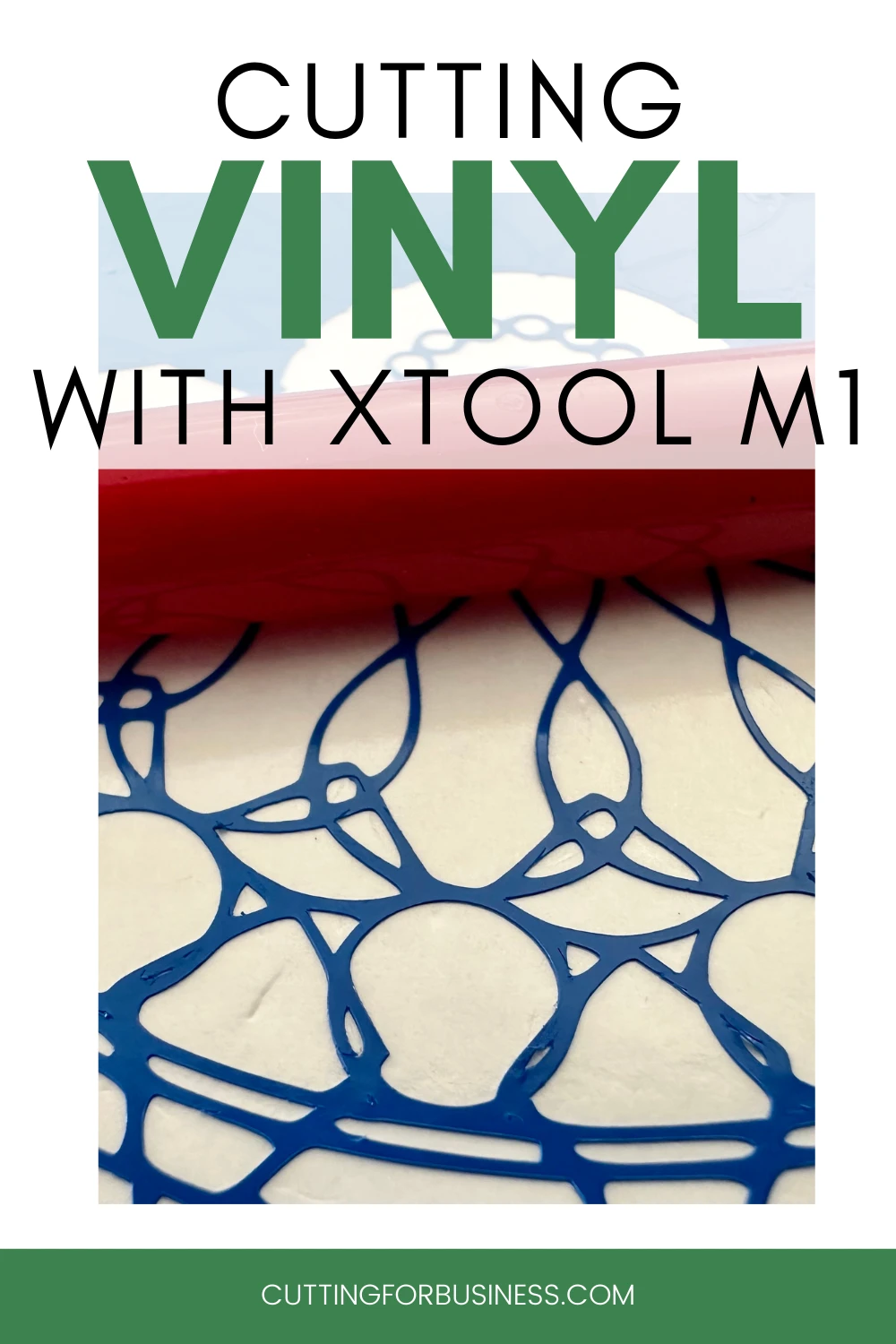
Tutorial: Cutting Vinyl with the xTool M1
- To cut vinyl, you’ll want to use one of the included sticky mats. If you’ve been around the craft world for a while, the mats look like Cricut mats but are thinner like Silhouette mats. Place your vinyl onto the mat. I’m using the LightGrip mat (blue).

2. Load the design into the xTool software, and place the mat inside the machine. The mat is sticky on both sides, and must be adhered to the bottom of the machine. Choose your settings and process the design.
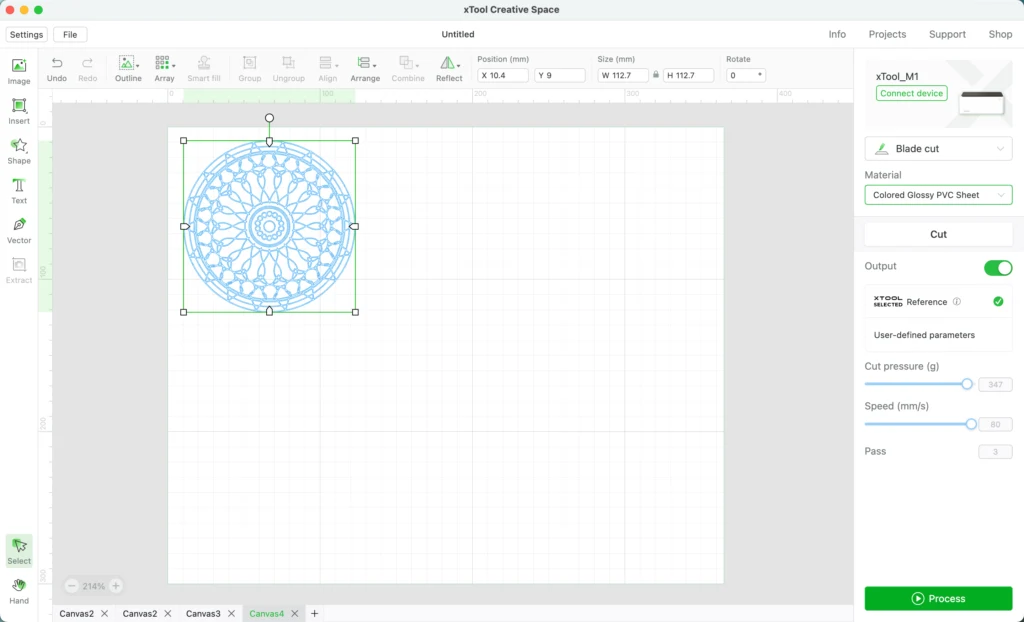
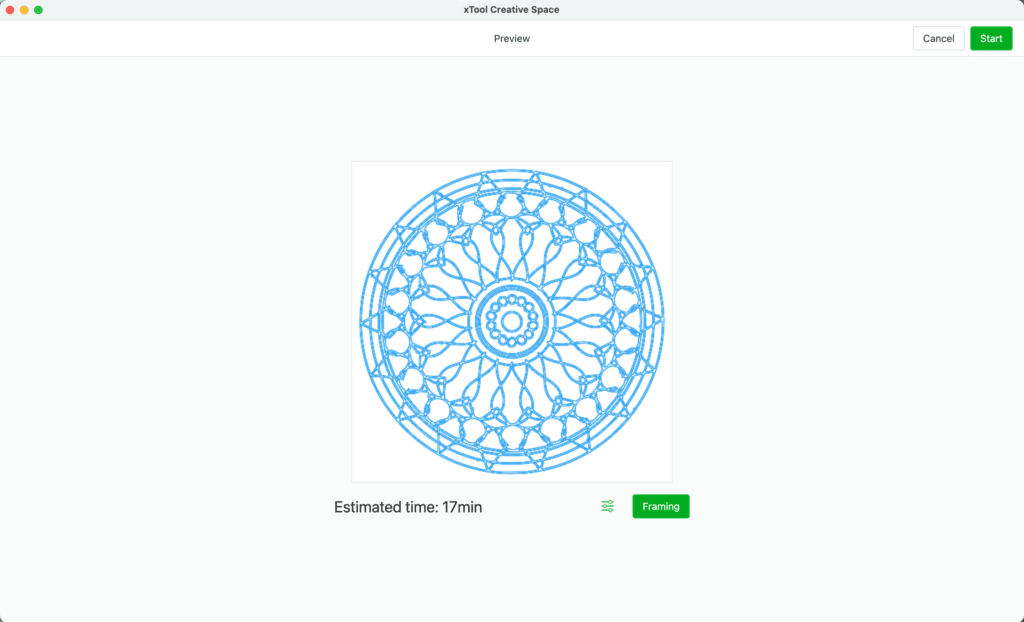
It took the xTool M1 about 20 minutes to cut the design. I lost a few small bits along the way, but the cut is similar to what any of my Silhouettes or Cricuts would cut. Weeding is very easy.
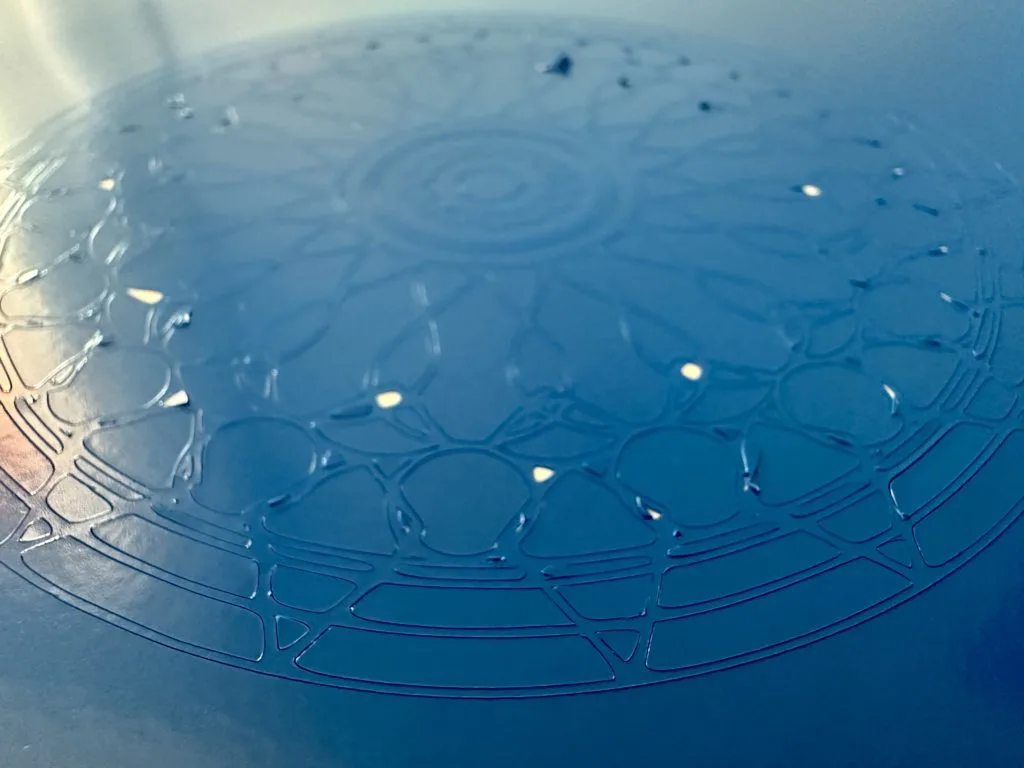
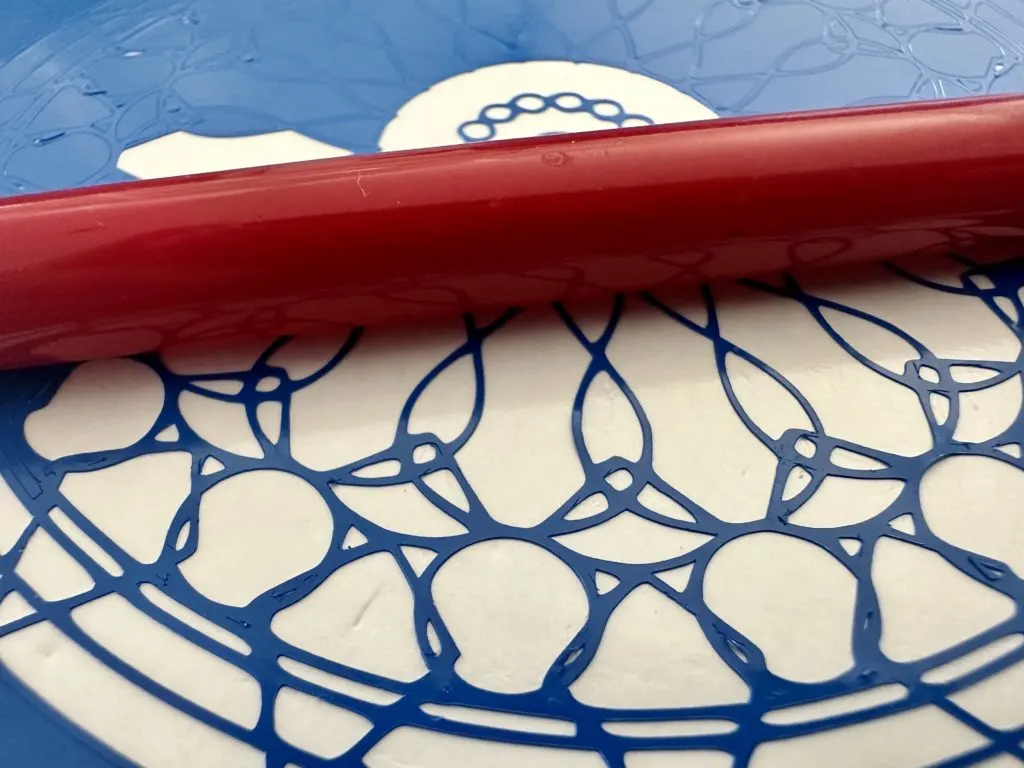
I’m pretty sure that if the xTool can handle this tiny, intricate cut – it will be fine with whatever vinyl you decide to cut using the blade.
Is the xTool Good for Vinyl Businesses?
If you only plan to cut vinyl, an xTool is going to be too expensive for your needs. Instead, stick with a Silhouette or a Cricut.
However, if you plan to mostly cut or engrave other materials with an occasional vinyl cut – the xTool might work for your needs.
More xTool Content
- Unboxing and Setting Up the xTool M1
- Engraved Paw Print Coasters with xTool
- Designing in the xTool Software
- Map Coasters with xTool
- Engraved Tumblers with xTool
Since 2015, Christine Schinagl has been helping crafters start and run craft businesses through her blog, Cutting for Business. As a Silhouette and Cricut crafter herself, she has a unique take on what works and what doesn’t work in the craft business world. She also enjoys teaching other crafters how to create digital SVG designs, available at through the Design with Me series.

Michele Pace
Sunday 29th of January 2023
Thank you for sharing this!! It was very helpful indeed. I need this in my life now=)
Christine, Cutting for Business
Monday 30th of January 2023
Happy to share!