Affiliate Disclosure: As an Amazon Associate I earn from qualifying purchases. Additionally, I may get commissions for purchases made through other affiliate links in this post.
Recently, I wrote a post about buying wood to use in your craft business. Lately, I’ve been getting a lot of questions about what power tools you need when working with wood in your craft business.
Let’s head to my garage and I’ll show you some common power tools used in craft businesses.
Table of Contents

What Brand of Tools Do I Use?
I’m a fan of Dewalt tools because they are affordable, readily available, and parts are available if something breaks.
Dewalt is not the cheapest brand, and they aren’t the most expensive either.
I also love that most of my Dewalt tools operate on a rechargeable batteries (that can be switched between the tools) and come with carrying/storage cases.
Common Power Tools in Your Craft Business
Miter Saw
A miter saw sits on top of your workbench and is great for cutting wood. It’s easy to use – you simply pull down the top of the saw which lowers the blade and cuts the wood. Use a miter saw for small cuts. My miter saw is ancient, but a workhorse!

Circular Saw
A circular saw allows you to make longer cuts that aren’t possible on a miter saw. A circular saw takes more practice to get the hang of, because you have to have a steady hand to get a straight cut.
Like I mentioned above, my circular saw is battery operated. If you can’t afford both a miter saw and a circular saw, a circular saw can do the work or both, you’ll just need a little practice to get straight cuts.

Drill
You’ll need a drill (and drill bits) to make holes, attach hardware to your finished signs, and to attach pieces of wood together.

Sander
If you plan to use your Silhouette or Cricut to make stencils for your wood projects, a sander is a must have. After you’ve cut your wood, you’ll want to sand down the wood so that stencils will easily adhere.

Sandpaper
When choosing sandpaper for your sander, be sure to pick up several grits (this refers to the size of the particles on the sandpaper). You’ll start with the lowest number grit to remove the most, then progress to the finest grit for finishing.
I have an article on properly sanding wood for craft projects.
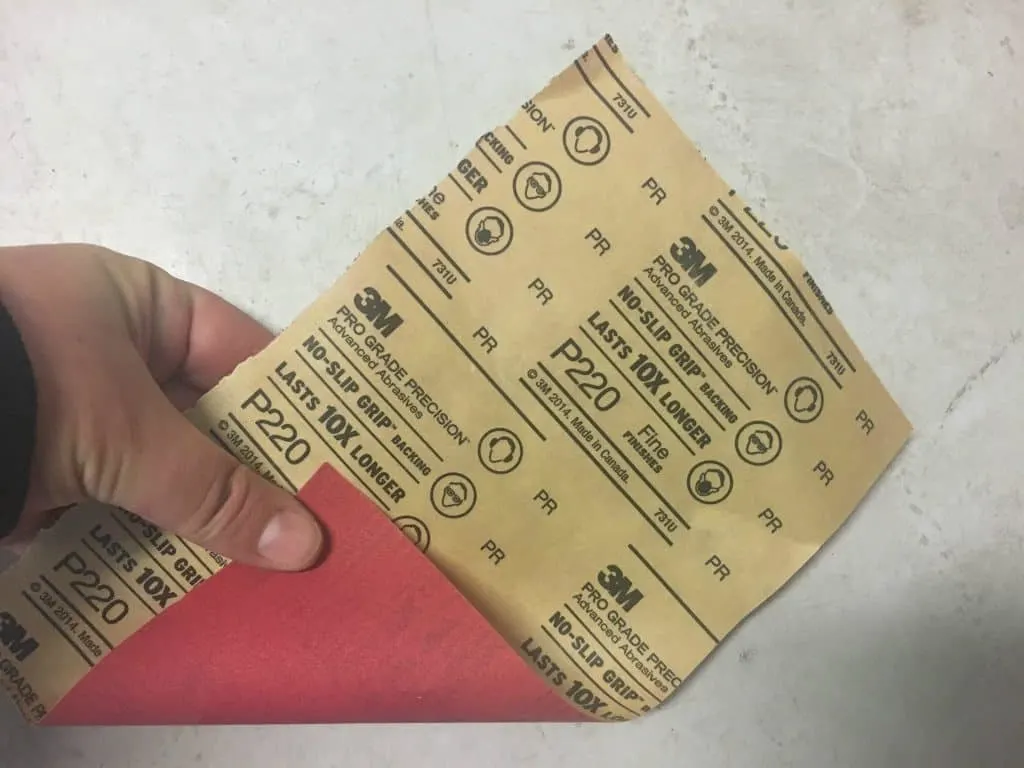
Planer
While I don’t regularly use a planer, many crafters do. A planer cuts the surface of the wood into different thicknesses.
I buy wood that it already the thickness I need, but if you’d like to look into planers, here’s a link to shop planers.
Other Important Woodworking Tools
Safety should be your number one priority when working with wood.
You should invest in a pair of goggles, a woodworking respirator, and a good pair of gloves.
Other Woodworking Resources
How to Properly Sand Wood for Sign Making
Why Do Vinyl Stencils Bleed?
How to Perfectly Use a Vinyl Stencil on Barnwood
Since 2015, Christine Schinagl has been helping crafters start and run craft businesses through her blog, Cutting for Business. As a Silhouette and Cricut crafter herself, she has a unique take on what works and what doesn’t work in the craft business world. She also enjoys teaching other crafters how to create digital SVG designs, available at through the Design with Me series.

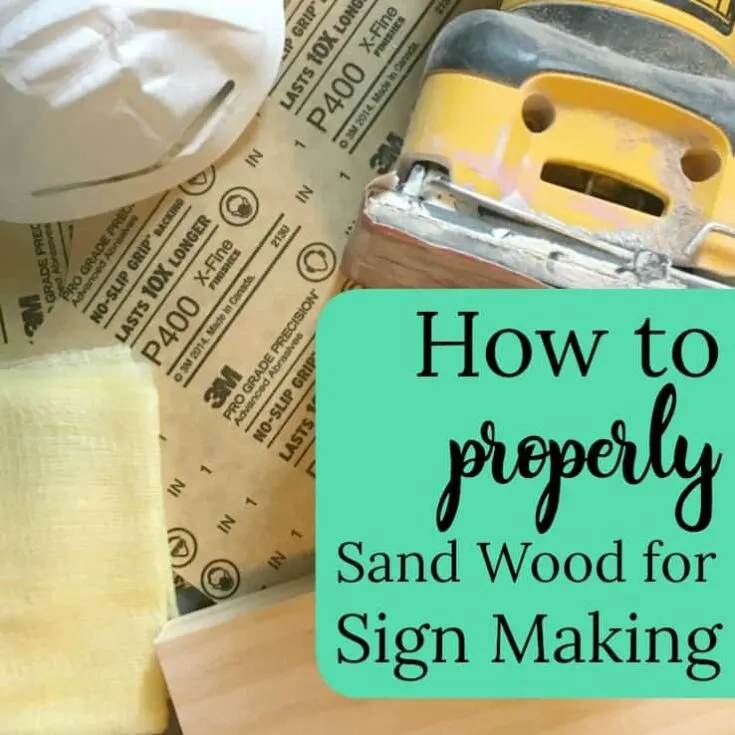
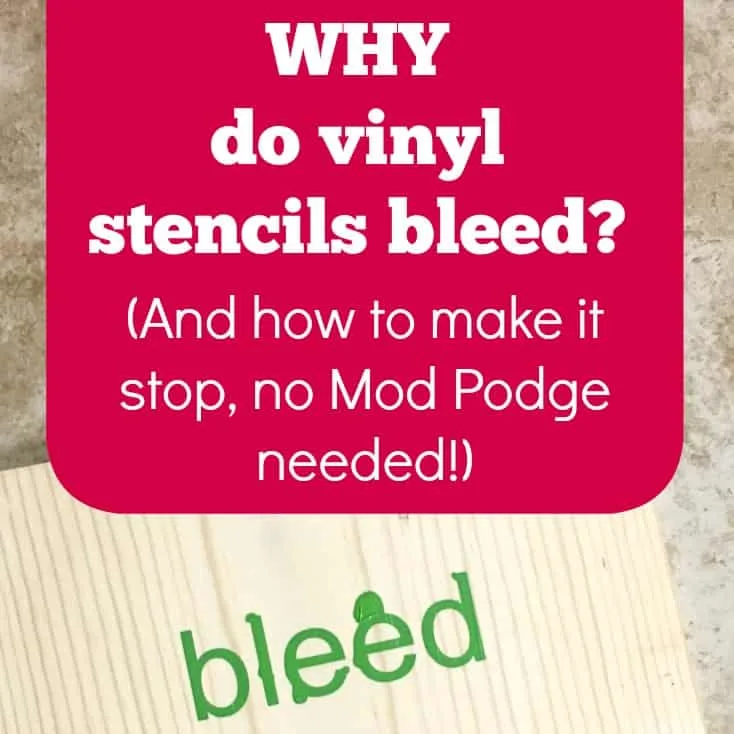
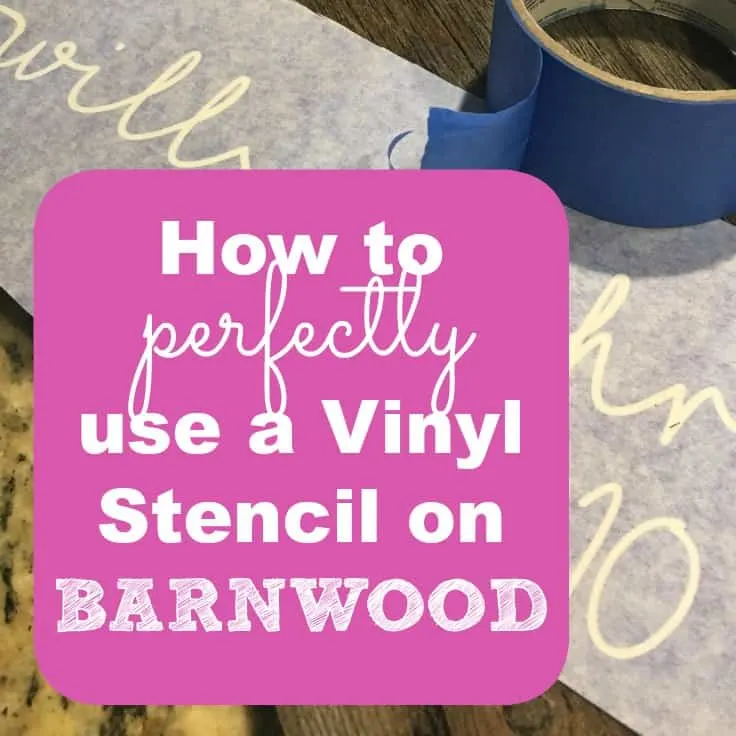
Vonnie Nichols
Friday 10th of February 2017
I also use a biscuit joiner for putting my pallet boards together. I think it's the best way for joining pieces of wood. No unsightly hardware or strips of wood on the back and they hang almost flush to the wall. Mine is a Dewalt and can drill for all sizes of biscuits. Don't know how I ever managed without it.
Christine
Friday 10th of February 2017
Thanks for sharing!