Affiliate Disclosure: As an Amazon Associate I earn from qualifying purchases. Additionally, I may get commissions for purchases made through other affiliate links in this post.
Today’s post is a follow up to my post Why Does Paint Bleed when Using a Vinyl Stencil? In that post, I showed you how to use a vinyl stencil to get a perfect design every time. The takeaway from that was sand the surface well and use tiny amounts of paint. After posting that article, I got a lot of reader questions about how to stencil on rough wood such as barnwood, pallet wood, or reclaimed wood. Today, let’s tackle that.
Why Is it Difficult to Stencil on Rough Wood?
Most crafters who use barnwood or reclaimed wood want to save the texture of the wood, and don’t want to sand it. The uneven surface makes it difficult to get a good seal of the stencil and paint will bleed everywhere. I’ve seen some crafters use Mod Podge over the whole board before applying the stencil, but that discolors the wood and leaves a shiny finish over the wood.
Supplies Needed
- Barnwood
- Silhouette Cameo or Cricut
- Vinyl
- Painters tape
- Foam brushes
- Mod Podge
- Transfer tape
- Sawtooth hangers
How to Stencil on Rough Wood
- Cut your vinyl stencil using your Silhouette Cameo or Cricut. Weed the design and apply transfer tape. I prefer to use the hinge method to apply the vinyl designs. First, align the design and tape across the center.

Next, remove the paper backing from the left side of the design and apply it to the wood.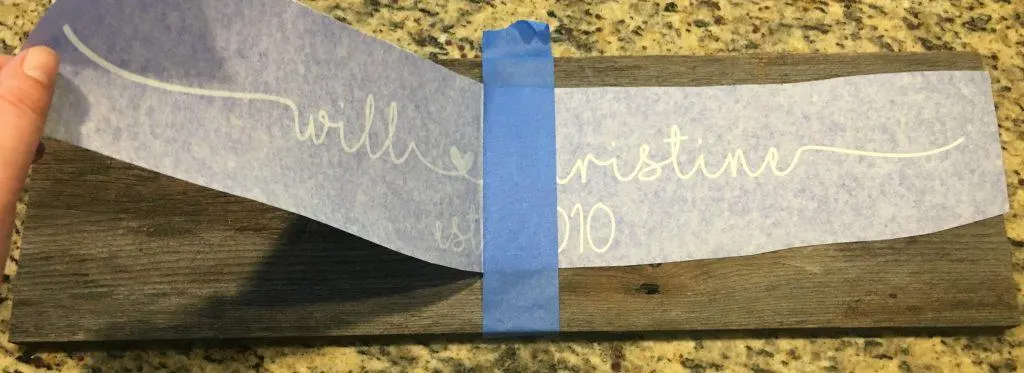
Remove the painter’s tape and the paper backing from the right side of the wood and apply it.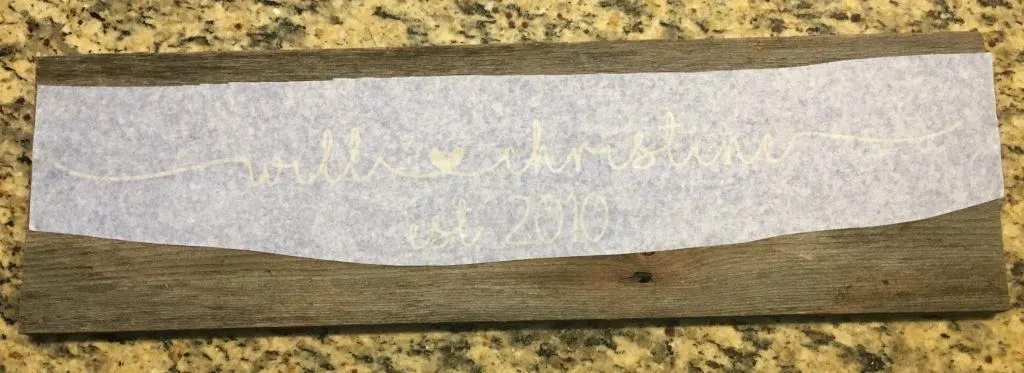
Last, remove the transfer tape.
If you look close, you’ll notice that my vinyl stencil doesn’t stick well to my wood.
You can see in this picture that if I painted this, it would run under the stencil and make a huge mess. Due to the uneven wood texture, the vinyl simply doesn’t stick well.
- My solution is to apply a coat of Mod Podge to the area I want to paint. (Mod Podge is basically watered down glue. If you don’t have some on hand, make your own with Elmer’s Glue and water.) The Mod Podge glues the stencil in place and seals the edges so the paint won’t bleed. Apply Mod Podge with a foam brush and allow it to dry.

- After the Mod Podge dries, apply paint with a foam brush. Remember to use a tiny amount of paint!

- Peel the stencil before the paint is dry.

To finish up your sign, add hanging hardware to the back. Don’t have a source for barnwood? Did you know you can order it on Etsy? Click here.
Love this tutorial? Save it to Pinterest:

Since 2015, Christine Schinagl has been helping crafters start and run craft businesses through her blog, Cutting for Business. As a Silhouette and Cricut crafter herself, she has a unique take on what works and what doesn’t work in the craft business world. She also enjoys teaching other crafters how to create digital SVG designs, available at through the Design with Me series.


Larry
Sunday 29th of September 2019
I know this is an old post, but hoping someone will see this. I make wood American flags. I buy my myler stencils from other companies. They range in thickness from 5mil to 14 mil thick. I always have problems with some bleed. I follow the suggestions on using a pouncer brush, of sponge, or a small sponge roller. Very little paint on brush or roller, and apply 2-3 light coats. Most of the time, I leave my wood unsanded(1 x 2's from lowes or HD). That helps maintain the rustic look. Then I lightly burn wood with a torch to make it look older. Then I stain (red, white, blue)before assembly I use plywood for the union, so most of the time, it's smoother then the stripes. I have fewer problems with bleed here. I want to use an adhesive, with my stencil, but afraid it may ruin the wood if I inadvertently, leave the adhesive on too long. I've searched for bleed problems with mylar stencils, but everything refers to vinyl stencils. Any suggestions working with mylar stencils to avoid bleeding? Thank you Regards, Larry
Christine, Cutting for Business
Tuesday 1st of October 2019
Hi Larry! You can try using temporary adhesive to keep your stencil in place. Best of luck!
Pamela
Friday 23rd of August 2019
I have used contact paper to make stencils. On wood signs I have had the problem of it not sticking down and had some bleeding, should I use Mod Podge to get it to stick down good? Also use contact paper on canvas and had some bleeding on it also. Contact paper is cheaper to use than vinyl. Have had my cricut for 3 years but my son was the one that always used it. Now I am trying to teach myself.
Christine, Cutting for Business
Sunday 25th of August 2019
I'd recommend stencil material over contact paper. Stencil material (like Oramask 813) works much better than contact paper. I don't ever use Mod Podge: https://cuttingforbusiness.com/paint-bleed-using-vinyl-stencil/
Samantha
Monday 8th of April 2019
What kind of paint did you use for this particular project? I like the weathered look of the paint.
Christine, Cutting for Business
Saturday 18th of May 2019
Chalk paint.
Beth
Friday 12th of October 2018
Hi! Hope this isn’t a repeat question but what font is this?! Gorgeous!! Thanks for all the wonderful tips ❤️
Christine
Sunday 4th of November 2018
Here's a link: https://www.creativefabrica.com/product/i-love-glitter/ref/166/
Tracy
Wednesday 4th of July 2018
Will the paint peel off because of the glue underneath it? I have some antique barn wood and a stencil that I want to use but have been afraid to start the project. I'm excited to see this method but just wonder if the glue where it was painted will peel. Also, I don't have a vinyl stencil but rather a plastic stencil. So, I'd have to figure out how to anchor that down better. Any advice? Thanks.
Christine
Monday 24th of September 2018
No, the paint won't peel off from the glue underneath. I have two suggestions you could try: 1) Repositionable tack for stencils or 2) Using spray paint. Spray paint is great for plastic stencils, just use light coats. Best of luck!