Affiliate Disclosure: As an Amazon Associate I earn from qualifying purchases. Additionally, I may get commissions for purchases made through other affiliate links in this post.
I’ve mentioned before that if you want to use fonts in digital designs, finished products, and your website or social media images, you have to use a commercial use font. Read more about commercial use licenses.
Today, let’s look at where to find commercial use fonts.
Table of Contents

7 Places to Find Commercial Use Fonts for Crafts
Creative Fabrica (Christine’s Pick!)
Creative Fabrica offers a subscription service for font lovers, or you can pay as you go. For seasoned users, you are likely to have many of the fonts available. Learn more about Creative Fabrica in this post.
Font Bundles (Christine’s Pick!)
Font Bundles is a website that sells fonts in bundles. They stay on top of trends and their bundles are awesome. Read more about Font Bundles and their sister site Design Bundles.
Creative Market
Creative Market is an online marketplace where you can buy digital design goods to use in your personal or commercial projects. This includes fonts, templates, presentations, and so much more. I highly recommend joining the Creative Market mailing list, they send out freebies every Monday via email.
Mighty Deals
Mighty Deals is a time limited deal site for designers. Items like fonts go on sale for a limited amount of time at a deeply discounted price.
Font Squirrel
Font Squirrel is a font website that only lists commercial use fonts. Be careful with this site, as I’ve seen fonts that aren’t free for commercial use listed. Always read the license included with the font for verification, but careful font seekers can find lots of freebies.
Google Fonts
Did you know that Google Fonts provides hundreds of open source fonts for free? Check out Google Fonts, and here’s a great tutorial from cnet.com on how to download them to your computer.
Dafont
Dafont is a popular font listing site, which contains fonts with various licenses. Here’s a quick trick to finding free, commercial use fonts: 1) Go to dafont.com, 2) Choose a category from the top menu. 3) Choose the dropdown menu “more options” 4) Check “Public domain” and “100% Free”, then click “Submit”.
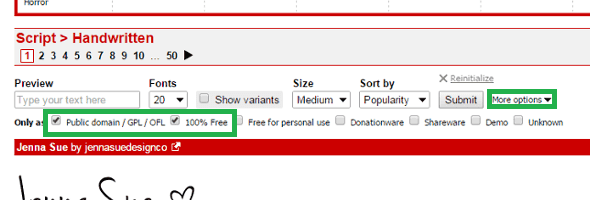
Good to Know
Double Check the License
Even if a font is listed as free for commercial use, it is in your best interest to verify the license terms when you download the font. The license information is generally located in the font download folder.
Choose PUA Encoded Fonts
If you mainly design in Silhouette Studio, you’ll need to be cautious of fonts that are meant for use in advanced programs like Adobe Illustrator.
Some fonts have fancy extras (like swashes, flourishes, alternate characters, or ligatures) that will not be accessible within Silhouette Studio. You’ll want to find fonts that are character mapped (PUA encoded), which means that users can access the extras using a character map in Silhouette Studio.
If the listing doesn’t specify whether or not you can access the extras through a character map, don’t hesitate to ask the seller.
More Commercial Font & Cut File Resources
Free Curly, Swirly, Swishy Commercial Use Fonts
Looking for commercial use fancy fonts? Read my list of curly, swirly, swishy commercial use script fonts.
Free Commercial Use Cut Files
Looking for free commercial use cut files? You’ll definitely want to head over to my huge list of free commercial use cut files.
Since 2015, Christine Schinagl has been helping crafters start and run craft businesses through her blog, Cutting for Business. As a Silhouette and Cricut crafter herself, she has a unique take on what works and what doesn’t work in the craft business world. She also enjoys teaching other crafters how to create digital SVG designs, available at through the Design with Me series.

Kyle
Wednesday 4th of March 2020
Love this post! Can you recommend fonts that are easy to weed?
Christine, Cutting for Business
Thursday 5th of March 2020
Non distressed script fonts are easiest to weed. While not my post, there is a great list here: https://naptimealt.com/favorite-script-fonts-for-vinyl-cutting-free-printable-stickers-and-cut-files/
Louisa
Thursday 29th of August 2019
I have an adobe cloud account which includes adobe fonts. It states that they can be used for commercial projects. It doesn’t say anything about SVG file. Can I assume that I would be within their licensing to creat files to sell? Thanks.
Christine, Cutting for Business
Thursday 29th of August 2019
If it states that the fonts can be used for commercial use, you can use them commercially for SVG files.
Corinne Colbert
Friday 9th of June 2017
Christine, I'm kind of a font hoarder, so I have a ton of fonts and not all of them are commercial use or even appropriate for use in cut files. Is there a way to get Silhouette Studio to load only a certain set of fonts? I'm working on an iMac. Thanks!
Christine
Tuesday 13th of June 2017
No, there is not at this time.
Holly
Sunday 5th of February 2017
Hi Christine, I'm new to selling my crafts, and have been reading through your blog to learn more about commercial use fonts etc.... My question is, say on dafont.com, if the website says the font is 100% free for commercial use, that means you dont have to purchase a license to sell something using that font? But if it only says free for personal use, you must find the link to download it and buy the license for commercial use? Same goes for images found on the internet... even if it is a free download, you want to check it is free for commercial use before you could use it on a project to sell? Thanks in advance for helping the naive :)
Christine
Tuesday 7th of February 2017
Correct. This post should clear it up: https://cuttingforbusiness.com/2015/01/20/understanding-licenses-on-cutting-files-designs-and-fonts-and-organizing-them-too/
G
Thursday 17th of November 2016
Hi Christine! Thank you for this wonderful informative site.
If I purchase the Samantha font from Mighty Deals am I allowed to create a cut file design "Mary Christmas" using the font and sell the cut file? This is just an example I am using. I do not understand when it is okay to use a font, for which you have purchased a commercial license, in a cut file design you want to sell compared to a physical item like a t-shirt with a word printed on it.
Thank you!
Christine
Saturday 19th of November 2016
As long as you have commercial use rights and are not distributing the font, this would be okay.