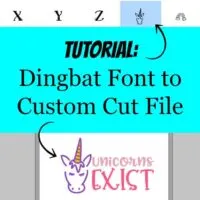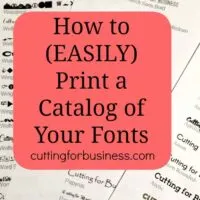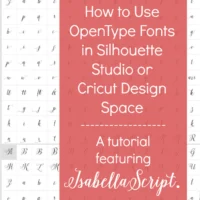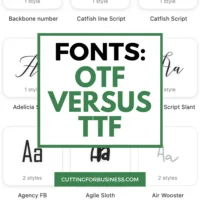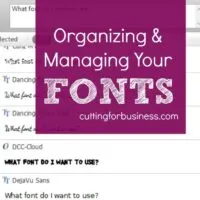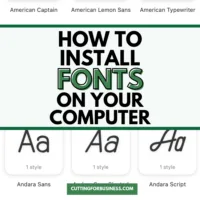A few days ago I downloaded The Best Sellers Font Bundle Vol IV by Font Bundles and it had several fonts with dingbats in it. (If you don’t know: A dingbat is a symbol or image included with a font. Also, some fonts are made entirely of dingbats.) Personally, I love dingbats! Why? You can use …
Fonts
Have you ever shopped at Font Bundles? If you are a crafter, Font Bundles, and their sister site, Design Bundles, should be bookmarked on your devices. What is Font Bundles & Design Bundles? Both Font Bundles and Design Bundles are online marketplaces for digital products. Font Bundles sells fonts, while Design Bundles sells SVG files, sublimation …
Are you a Creative Fabrica fan? Creative Fabrica is one of my favorite marketplaces to use for fonts, SVG designs, patterns, and more. If you are not a Creative Fabrica fan, I think you’ll be one after reading this article. What is Creative Fabrica? Creative Fabrica is an online marketplace for fonts, SVG files, graphics, …
How many fonts do you have installed on your computer? If you are anything like me, it’s probably a lot! I’ll be honest, when I am working on a project I hate sitting and scrolling through all my installed fonts. Then, I stumbled across a a software program that will print all of your fonts …
Update: MyScriptFont is now called calligraphr.com. With the name change came more features, too! We are wrapping up our basic discussions of fonts with a resource that lets you create your own font for free, in only about 10 minutes! There are actually a number of sites that will allow you to do this, but MyScriptFont seems …
Update: This is the Windows based tutorial. To use OpenType Fonts in Mac follow these instructions. Mac users, check the last paragraph of this article to find out how to get the popular Samantha font for cheap! Today, let’s look at how to access some of the additional features of OpenType fonts in Silhouette Studio or …
Fonts can turn an average design into a spectacular design. If you are like me, you like to download fonts from Creative Fabrica and Font Bundles every chance you get. But, downloads usually include fonts in two different formats: OpenType (OTF) and TrueType (TTF). What is the difference between OpenType fonts and TrueType fonts? Let’s …
Let’s continue on with our discussion on fonts today. Yesterday I gave you resources for installing fonts onto your computer. As you collect more fonts, it’ll become tedious to click through each one to find a font that works well in your project. The three easiest ways I’ve found are using Fontbook (Mac users), Wordmark.it, …
If you’ve been around Cutting for Business, you’ll know that fonts are my soft spot. Whenever I find great font freebies at Font Bundles or Creative Fabrica, I always download them. If you are newer to crafting – or just using fonts – I wanted to take some time today to show you how to …