Affiliate Disclosure: As an Amazon Associate I earn from qualifying purchases. Additionally, I may get commissions for purchases made through other affiliate links in this post.
Hey sublimation fans! We started with an introduction to sublimation, then a tutorial for sublimation on apparel, and today I’m showing you how to do sublimate mugs.
Table of Contents
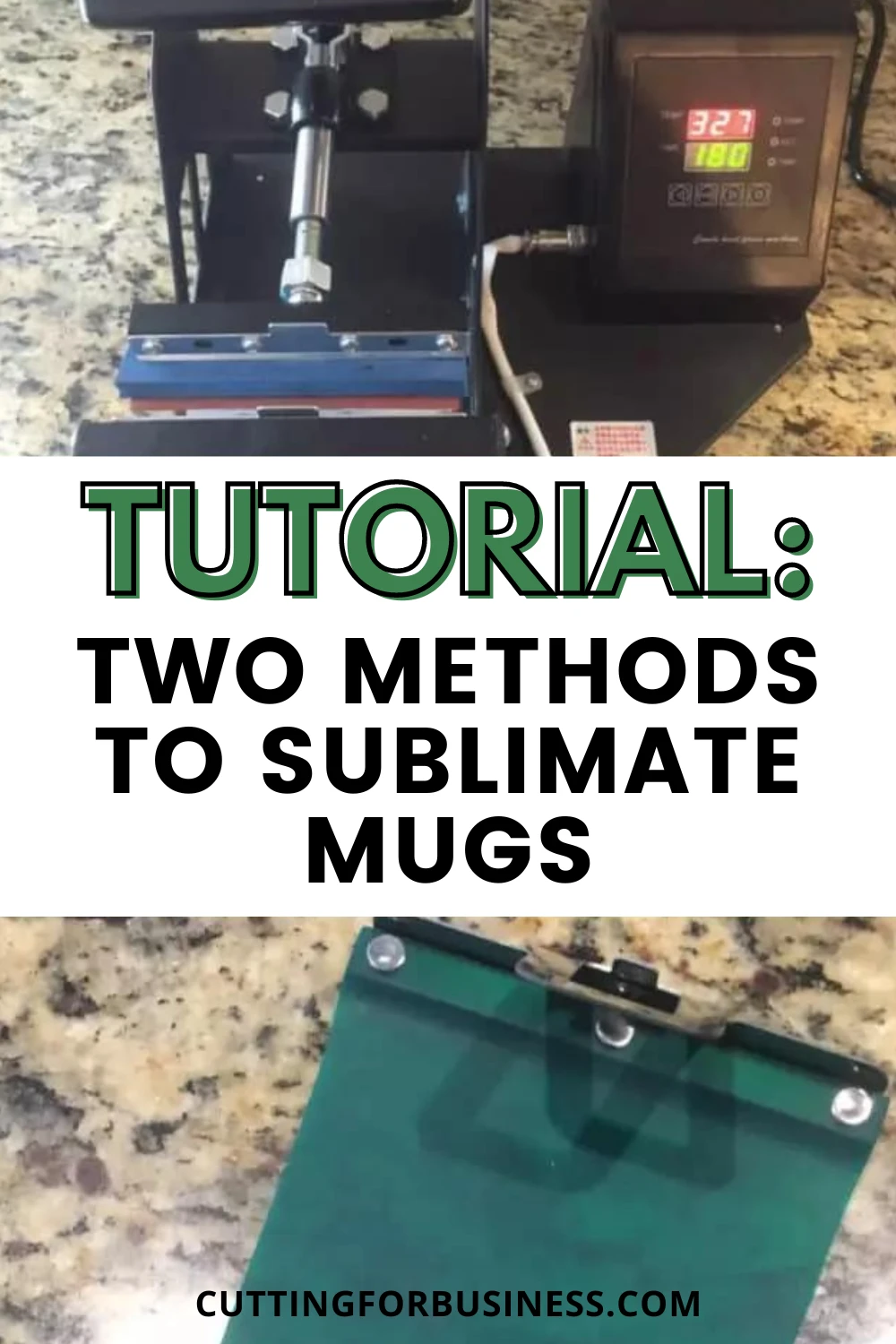
Supplies Needed
- Sublimation printer and ink
- Transfer paper
- Blank sublimation mugs
- Heat resistant tape
- Mug heat press or mug wraps
- Looking for my suggestions on where to buy sublimation supplies? Jump ahead to the last post in the series.
Method 1: Sublimation with a Mug Press
1) Create a design and print it on your sublimation printer (don’t forget to mirror!).
2) Line up your design and tape into place with heat resistant tape.

3) Set up your mug press machine and load mug into your mug press. The actual operation of mug presses vary – follow the instructions that came with yours. (I bought this one. A quick note about buying a mug press: read, read, read. Some mug presses only work with certain sized mugs.)
4) Press mug with firm pressure according to transfer paper and mug recommendations. I used 380/385 degrees for 185 seconds. When pressing, you’ll want to make sure that the handle of the mug isn’t touching the metal edges – that’s too much pressure.
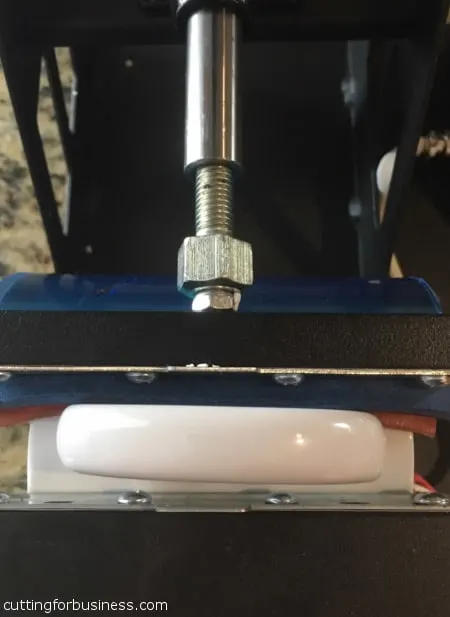
5) Using pot holders or gloves, remove the mug and transfer paper immediately. (These gloves worked much better than a pot holder – get 2.)
6) Place the mug in warm water or place it in front of a fan to cool it off and prevent bleeding. Final product:

That’s it! It’s pretty simple to use the mug press, but time consuming because each mug has to press for so long.
Method 2: Sublimation with Mug Wraps
1) Create a design and print it on your sublimation printer.
2) Line up your design and tape into place with heat resistant tape.
3) Slightly dampen the transfer paper. I used a towel and it worked well.

4) Carefully place the mug wrap around the mug. Be careful not to wrinkle the transfer paper, and clamp it closed. Here is a link to the mug wraps.

5) Bake in oven (not a toaster oven or microwave!) according to the settings that came with your transfer paper. I baked for 14 minutes at 425 degrees. Final product:
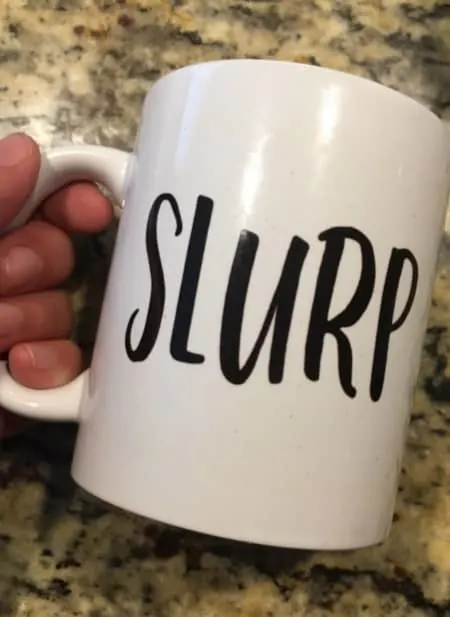
Both mugs are washable, can withstand scrubbing, and are dishwasher and microwave safe. If you plan to sell mugs, I’d highly recommend you choose sublimation over vinyl.
Where to Buy Sublimation Supplies
My favorite place to buy sublimation supplies is Heat Press Nation. Read why I love Heat Press Nation.
Since 2015, Christine Schinagl has been helping crafters start and run craft businesses through her blog, Cutting for Business. As a Silhouette and Cricut crafter herself, she has a unique take on what works and what doesn’t work in the craft business world. She also enjoys teaching other crafters how to create digital SVG designs, available at through the Design with Me series.

Jim
Thursday 2nd of July 2020
Hello, I am wondering if the inside of sublimated mugs are sprayed with a coating and able to be printed on. and would it be safe to drink from? Basically I want to buy blank, sublimated mugs and design the insides. Some people have said that I have to make sure the inside is sprayed/coated and I'm just wondering if I can assume sublimated mugs are coated all over, or just the outside. Thank you!
Christine, Cutting for Business
Monday 31st of August 2020
Depends on the manufacturer.
Ayinde kolawole
Thursday 6th of February 2020
How this can work with iron
Christine, Cutting for Business
Thursday 13th of February 2020
Sublimation cannot be done with an iron.
SHARON ZAMBITO
Saturday 12th of October 2019
is it safe to do this in my kitchen convection oven?
Christine, Cutting for Business
Tuesday 15th of October 2019
Yes! I used my kitchen convection oven.
Alyssa
Friday 19th of July 2019
I am interested in the mug press that you provided the link for as it says it accommodates larger mugs, unlike other presses I’ve looked at. Just wanting to make sure this is accurate and have you pressed using the larger 15oz mugs?
Thank you for the detailed easy directions!
Christine, Cutting for Business
Sunday 25th of August 2019
It will fit a 15 ounce mug, but not a tapered mug. I think there is an attachment for tapered mugs you can buy, but I don't have experience with them.
David M Terry
Friday 14th of September 2018
Hi Christine, When you say oven, do you mean my kitchen oven? Will my kitchen oven work? Cheers, David
Christine
Monday 24th of September 2018
Correct.