Affiliate Disclosure: As an Amazon Associate I earn from qualifying purchases. Additionally, I may get commissions for purchases made through other affiliate links in this post.
I recently talked about the differences between the four versions of Silhouette Studio. As a refresher, they are Basic, Designer, Designer Plus, and Business Edition.
Today, I’m am going to give an overview of the additional features found only in Business Edition.
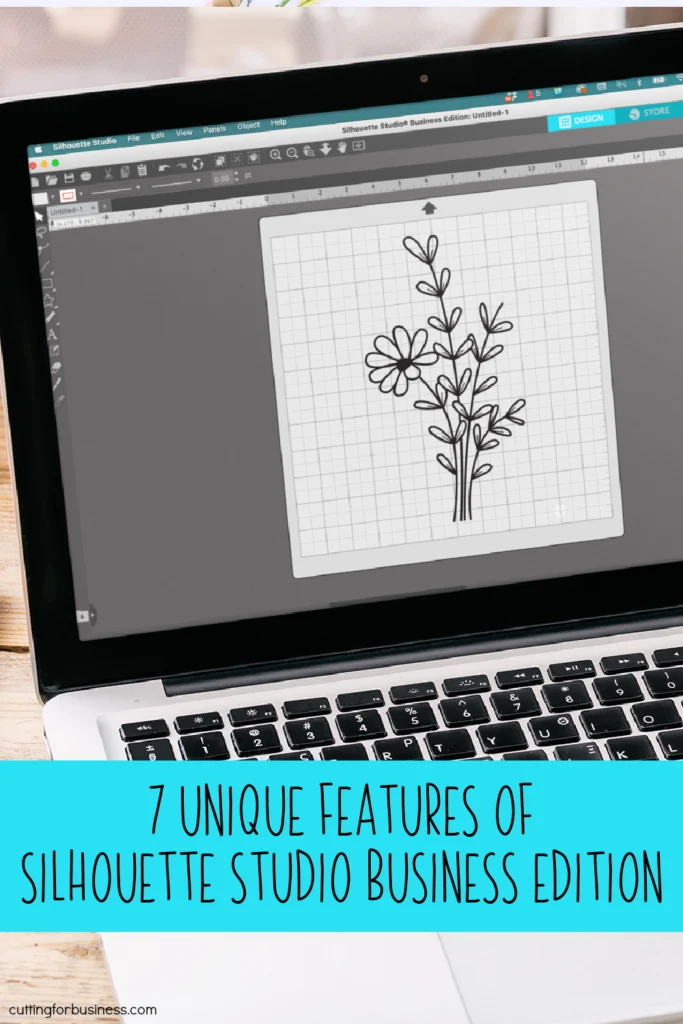
Features Only Found in Silhouette Studio Business Edition
- Ability to Open AI, EPS, and CDR File Formats: If you prefer to create design files in Adobe, Corel, or other graphics program, you can open them directly in the Silhouette Business Edition. To open the additional file formats in Silhouette Studio Business Edition, click “File”, then “Open”.
- Weed Lines: This feature automatically inserts weeding lines for projects like vinyl.
- Multi Cutter Support: If you own two or more Silhouette machines, you can hook them up to the same computer and run them both using the Silhouette Business Edition. You can choose to cut either the same design or cut different designs on each machine at the same time.
- Matrix Copy Feature: This feature allows you to create a design in Silhouette Studio, then use the matrix copy feature to replicate the design without changing the original. This is helpful to cut down additional design time for designs you create over and over again with small changes.
- Media Layout View: Media Layout View offers a preview of exactly how your designs will cut on the material before cutting.
- Automatic Nesting: This feature allows you to nest a cut job to save materials. Nesting is available in the Designer Edition, but the program nests your original design. In the Business Edition, the design is nested “on the fly”, and the original is not changed.
- Tiling: This feature allows users to cut larger designs easier. The tiling function automatically breaks the cut job into smaller chunks. After cutting, you assemble the pieces together to make your larger design. For example, if I wanted to cut a 24″ by 24″ tree on my Silhouette Cameo in vinyl, I would use the tiling feature which automatically breaks the design into 4 equal pieces on my 12″ by 12″ mat, or 2 equal pieces on my 12″ by 24″ mat or rolled vinyl cutting without a mat. When using tiling, your original design is not altered.
Where to Buy Silhouette Studio Business Edition
You can download or purchase Silhouette Studio through Silhouette America, authorized resellers, or Amazon.
Since 2015, Christine Schinagl has been helping crafters start and run craft businesses through her blog, Cutting for Business. As a Silhouette and Cricut crafter herself, she has a unique take on what works and what doesn’t work in the craft business world. She also enjoys teaching other crafters how to create digital SVG designs, available at through the Design with Me series.

Brenda Guntharp
Tuesday 25th of April 2017
I was trying to decide between the two and your explanation of the two has really made the difference. I appreciate the simple terms you used so this old lady can understand. Some people talk over my head and you made it easy for me. Thank you. I will be using your links as well.
Christine
Wednesday 26th of April 2017
My pleasure Brenda! I try to make everything short and simple! :)
Sarah
Monday 21st of December 2015
Ok. The nesting seems as if it's worth the cost in itself.
I have read blogs that have talked about how the business edition allows you to nest, but I never understood what it was before. Thanks for defining the terms!
I LOVE this blog. I think any time I buy anything for my silhouette, I'll buy it through your affiliate links so I can keep you in business!?
Christine
Monday 21st of December 2015
I love the nesting. Just as an FYI, Silhouette's Designer Edition has a nesting feature as well - but it nests your actual design. I like the functionality better in the Business Edition. Thank you for your support of Cutting for Business! The more the blog grows, the more expensive it becomes to maintain it monthly!