Affiliate Disclosure: As an Amazon Associate I earn from qualifying purchases. Additionally, I may get commissions for purchases made through other affiliate links in this post.
I recently set up a shop on Creative Fabrica. I’ve found it different from other marketplaces I’ve sold on, so I wanted to share my experience setting up my shop – and answer some FAQ along the way.
Table of Contents
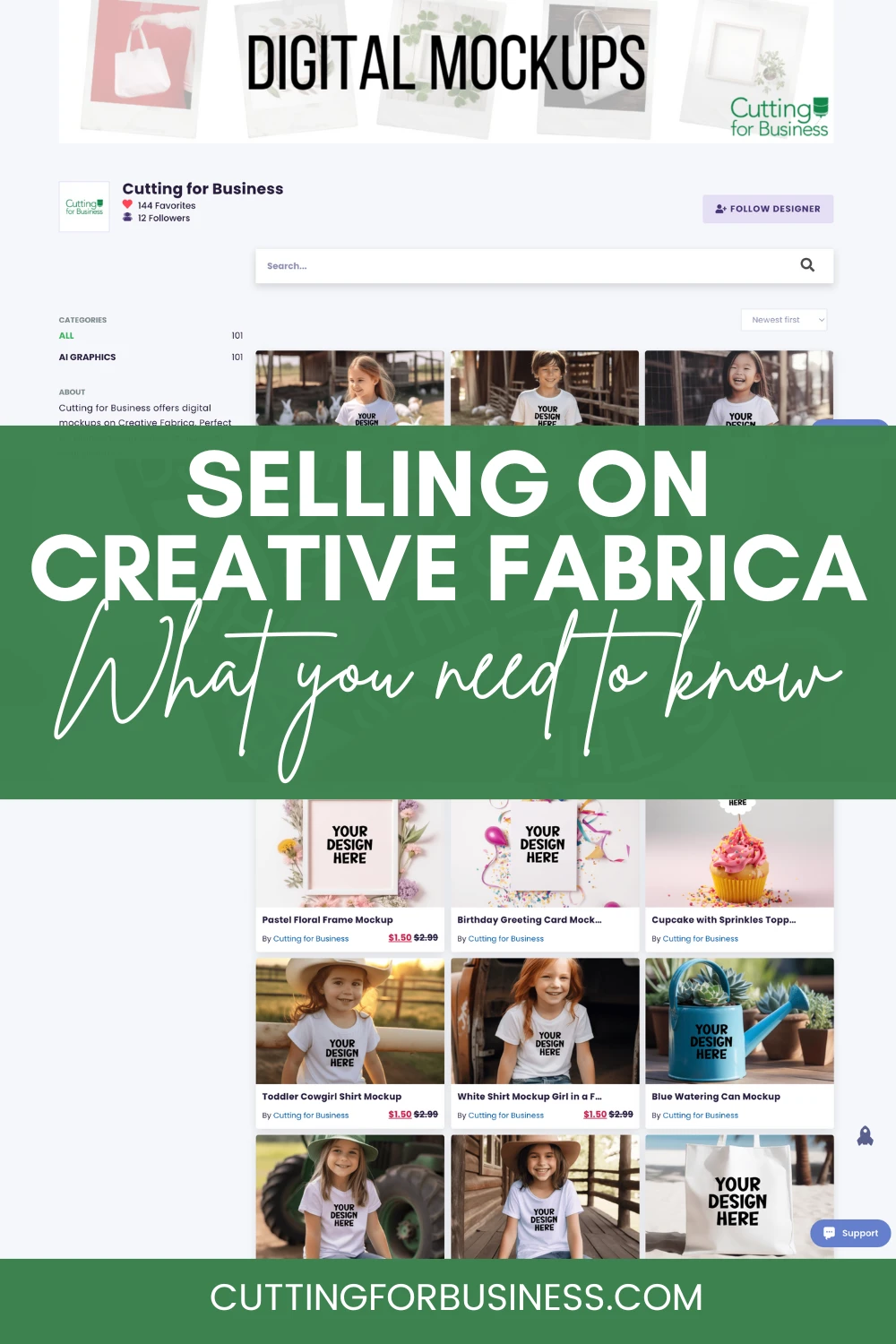
What is Creative Fabrica?
Creative Fabrica is an online marketplace for digital goods. At the time of writing this article, Creative Fabrica has more than 8 million digital products for sale and 50,000+ designers.
Launched in 2016, Creative Fabrica and Cutting for Business have a long history together. I’ve been an affiliate since they launched their affiliate program, have written blog posts and taught a class on their AI called CF Spark, and have purchased more products than I can count over the years.
Before you read this article, transparency is so important to me: I was not contacted by Creative Fabrica to write this post. I did it only to share my experience with the marketplace.
What Can You Sell on Creative Fabrica?
Basically, you can sell any digital asset. These include:
- Design files for Silhouette, xTool, Cricut, Glowforge, and more.
- Product mockups.
- Digital backgrounds.
- Fonts.
- Stock photos.
- Knitting and crochet patterns.
- Online courses.
- …and so much more.
How Much Does it Cost to Sell on Creative Fabrica?
Listing a product on Creative Fabrica is free. Additionally, there is no cost to open a store.
How to Set Up a Shop on Creative Fabrica
To sell on Creative Fabrica, you first apply for a shop using this link: Apply for a Creative Fabrica Shop.
After filling out a short application with digital product samples, you’ll need to be approved. My shop was approved in a day or so.
How to Create a Listing on Creative Fabrica?
Creating a listing on Creative Fabrica is straightforward and easy. Here is a screenshot from my dashboard of what the listing creation looks like:
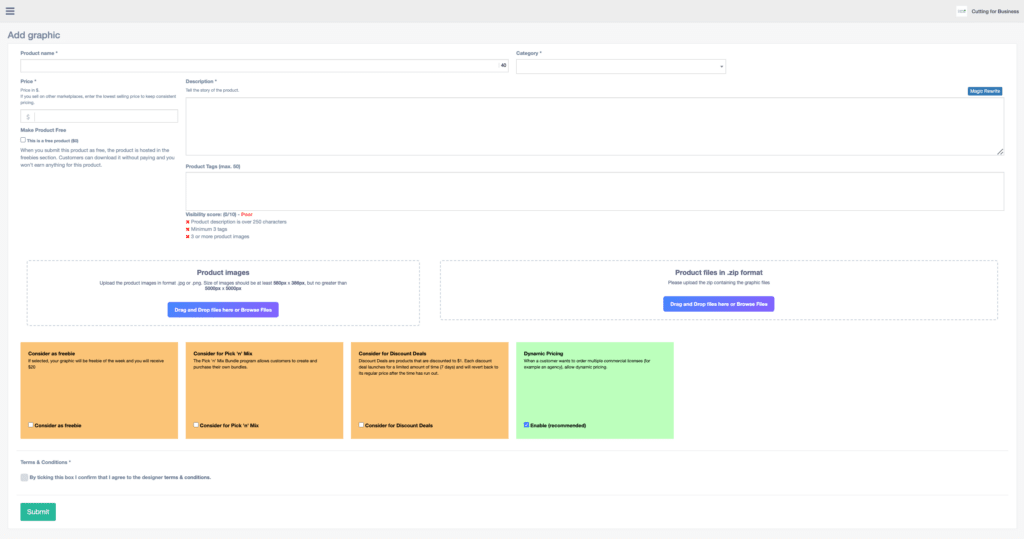
To create a listing on Creative Fabrica, you’ll add a product name, choose one category, set a price, add a description, add product tags, upload product images, and add your product files in a zip file.
Then, you’ll choose if you want Creative Fabrica to consider your product for three different promotions on their site: 1) Consider as a freebie. If your product is chosen as a freebie, you’ll receive a flat rate of $20. 2) Consider for Pick ‘n Mix. This option allows Creative Fabrica users to create their own bundles. 3) Consider for Discount Deals. This option allows Creative Fabrica to change your price to $1 for a limited amount of time and promote your product in their Discount Deals promotion. Finally, you’ll be able to opt in to Creative Fabrica’s dynamic pricing for discounts on agency licenses for your product.
Lastly, you’ll agree to the designer terms and conditions.
Your product will then go to the review team and (hopefully) be listed in your Creative Fabrica shop.
How Much Money Do You Make on Creative Fabrica?
There are two different ways to make money on Creative Fabrica: Selling your digital products and using your affiliate links.
Selling your digital products: You can set the price for your digital products. Creative Fabrica takes 50% of your sale price. In the world of online marketplaces, I think this is hefty. However, Creative Fabrica only takes 25% of your sale price when you refer the sale through your affiliate link. For products of yours that are included in Creative Fabrica’s promotional bundles or sold to Creative Fabrica’s customers with subscriptions, sales are split through a point system. (Note: There is extensive documentation available to designers regarding the point system. Unfortunately, Creative Fabrica requests that it not be uploaded publicly. If you become a designer, you’ll be able to access it.)
I think it’s important to remember that while the commission split is high, you have to remember that one product may sell over and over again. It becomes passive income when you upload a product once and it can sell for years to come.
Selling through affiliate links: When you become a designer on Creative Fabrica, you are automatically given an affiliate account. You can use your link to promote your products or other products on their site. You’ll earn a varying percentage on affiliate purchases: 25% of whatever a customer pay for a product and 20% of subscriptions.
How Do You Get Paid on Creative Fabrica?
All money you earn is collected in a digital wallet. You can then request a payout to your Paypal account, a bank transfer, or Payoneer.
Payments are then sent in about a week. Minimum payout amounts and transaction fees vary depending on how you choose to get paid.
What About Licensing on Creative Fabrica?
All products you list on Creative Fabrica are subject to their blanket commercial use license. Read their license.
Unfortunately, you cannot add your own license to your listings on Creative Fabrica. So, if you wanted to list a digital product for personal use only – you wouldn’t want to list it on Creative Fabrica.
Some Quirks About Selling on Creative Fabrica
Up until this point in this article, everything has been pretty standard: Apply for a shop, get approved for a shop, enter your shop settings, and list your products.
Now, let’s talk about what I call… quirks about selling on Creative Fabrica:
- Creative Fabrica is a juried marketplace that requires approval before listing. This means that every listing you create needs to be approved before it’ll be live in the marketplace. To me, this is not a big deal. It keeps inappropriate products out of the marketplace. And, product listing approval has always been a day for my products. Since I’m in the US and Creative Fabrica is in the Netherlands, I submit products throughout the day and they are approved in the middle of the night and in my shop by the time I wake up.
- Once your product is listed, you can only make limited edits. This goes along with Creative Fabrica being a juried marketplace. Once your product is listed, you can only edit the product title, the product settings, the product tags, the price, and the featured images. You cannot edit the file you uploaded, the product description, or the product category. This means you need to check and double check your product listing for typos and errors before submitting it. (Note: You can submit an email to Creative Fabrica to have your product updated – but I have not done this – and honestly, it seems like a hassle.)
- Deleting a product from Creative Fabrica takes up to 3 months. This is included in the Designer Terms & Conditions you agreed to when opening your shop. I find it odd that I cannot delete a product right away. But, is it a deal breaker for me? No.
- You cannot offer coupons or single product sales. Within your Creative Fabrica shop, you cannot create coupon codes for products, or put a single product (or a group of products) on sale. Any promotion that you run in your shop will apply to all products in your shop. Additionally, you can only list shop promotions for 50% off, 60% off, 70% off, 80% off, or 90% off.
How My Shop is Doing on Creative Fabrica & Will I Continue to List There?
My shop has been open for only about a week at the time of writing this article – with around 100 products. While I haven’t had any sales, I have had several downloads of my free products (no income for those), several users have followed me, and I’ve amassed some favorites from other users.
I will continue listing on Creative Fabrica, a few listings every week to keep my shop fresh. I’m hopeful to get some of my products chosen for upcoming Creative Fabrica promotions.
Do you think you’ll sell on Creative Fabrica?
Since 2015, Christine Schinagl has been helping crafters start and run craft businesses through her blog, Cutting for Business. As a Silhouette and Cricut crafter herself, she has a unique take on what works and what doesn’t work in the craft business world. She also enjoys teaching other crafters how to create digital SVG designs, available at through the Design with Me series.

Kathleen
Tuesday 30th of January 2024
Great info. I always wondered how they managed the listings. It's an interesting idea and something to think about.