Affiliate Disclosure: As an Amazon Associate I earn from qualifying purchases. Additionally, I may get commissions for purchases made through other affiliate links in this post.
In the last article, I gave you some ideas on how to use Dall-E 2 in your craft business.
Now that you’ve got your head wrapped around how Dall-E 2 works, I wanted to show you around CF Spark.

Table of Contents
What is CF Spark?
Our friends over at Creative Fabrica have put together their own AI text-to-image generators. There are seven different aspects of CF Spark: 1) CF Spark Art, 2) CF Spark Patterns, 3) CF Spark Crystalline, 4) CF Spark Sketch, 5) CF Spark ImageMix, 6) CF Spark Prompt Builder, and 7) CF Spark Writer.
I’ll show you around each of them, and provide some examples for using each.
CF Spark Art
CF Spark Art is going to be most similar to Dall-E 2 – and is built partially on the Dall-E 2 API. Similarly to Dall-E 2, you enter descriptive text to create an image. However, you can change the ratio to fit your project needs. Here are a few examples of CF Spark Art results.
Prompt
Craft supplies on a table, in bright colors.
Results
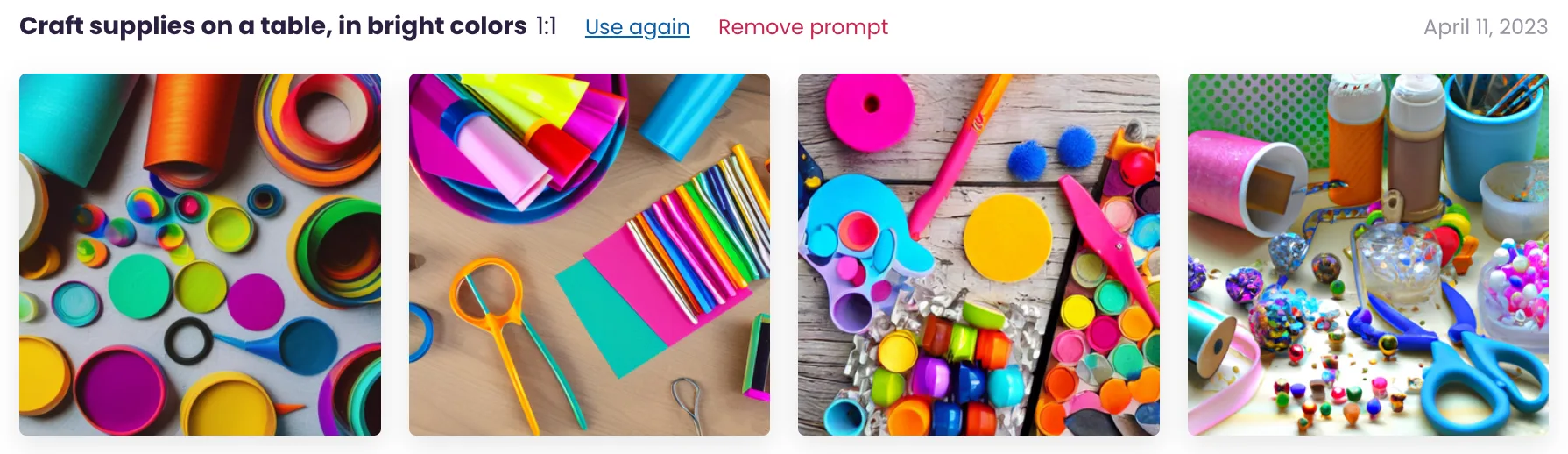
Prompt
An Italian villa, color yellow with blue window boxes, with pink overflowing flowers, colored pencil, on a skinny street.
Results
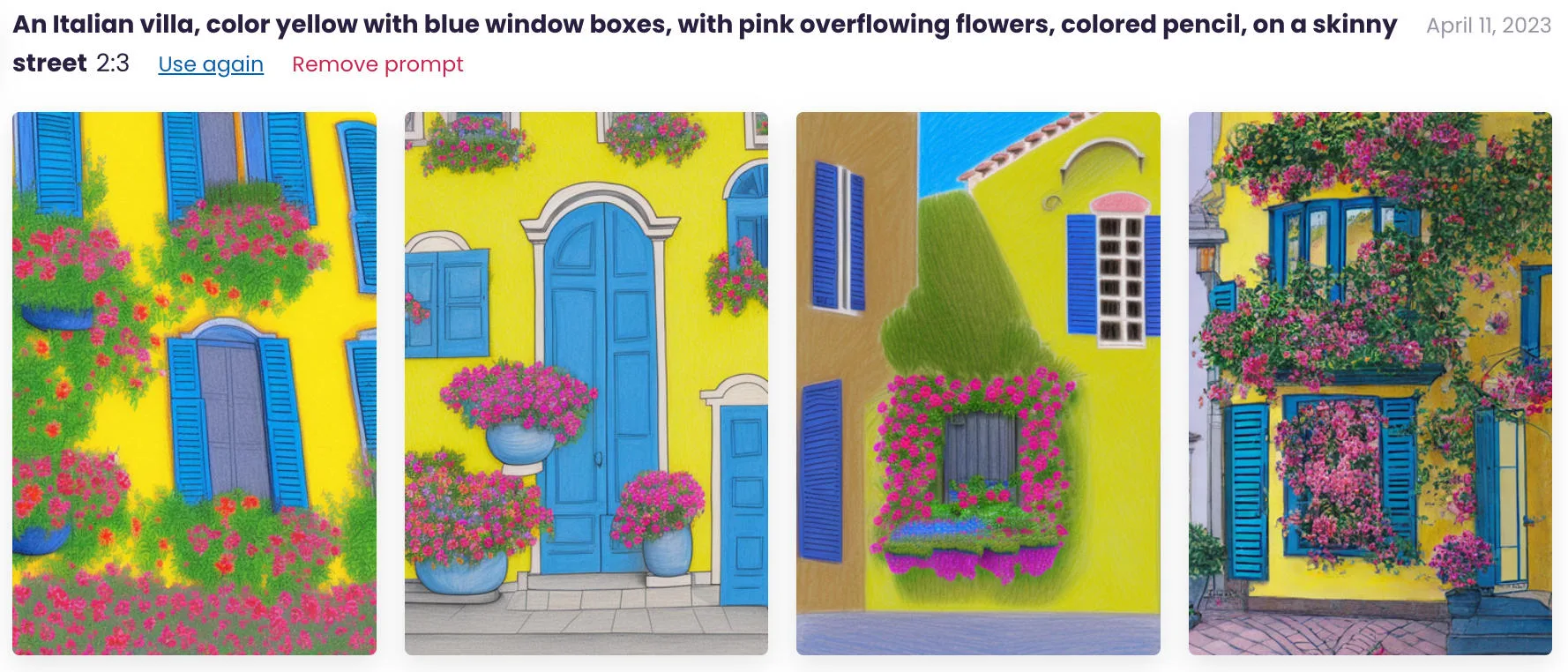
CF Spark Patterns
CF Spark Patterns creates seamless tile, repeating patterns. These are perfect for products like clothing with a repeating patterns and printing your own scrapbook paper or vinyl. Let’s take a look at a few examples.
Prompt
Light teal background with cartoon fish.
Results
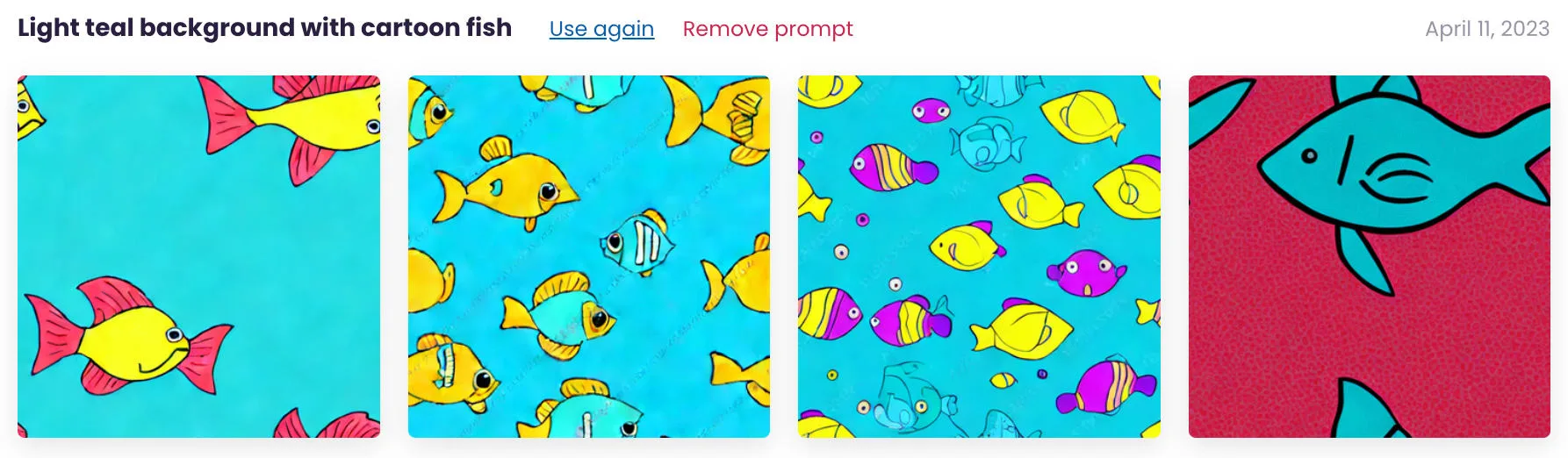
Prompt
Muted monstera leaf pattern, green leaves, pale pink background.
Results
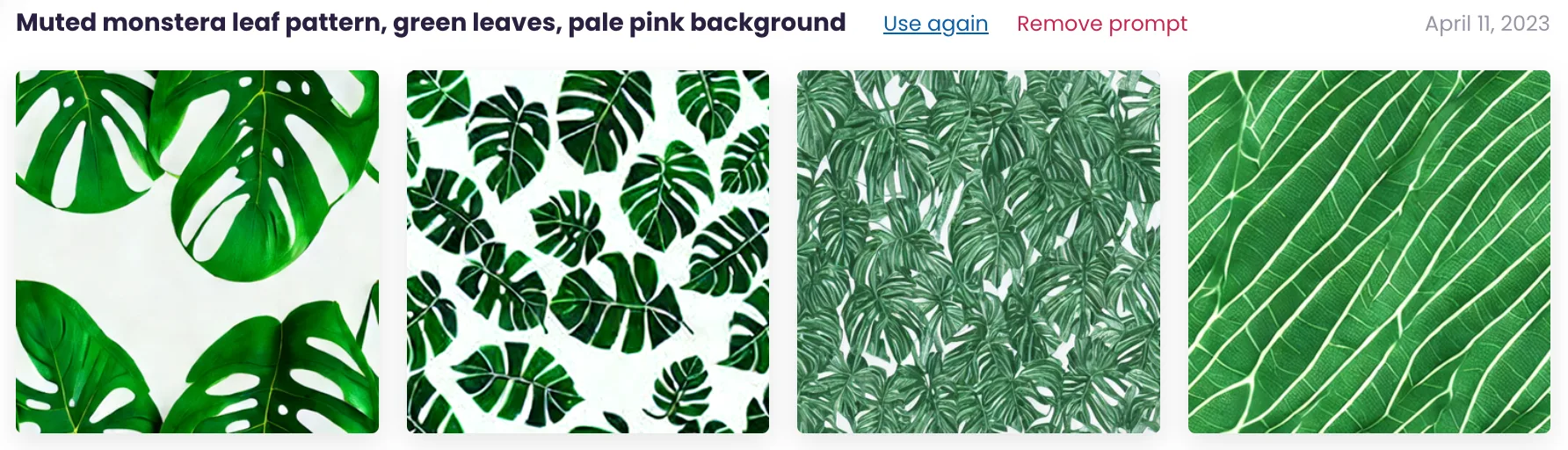
CF Spark Crystalline
CF Spark Crystalline creates transparent background images – perfect for using as cut files or clip art.
In CF Spark Crystalline, you can choose which model you want to use. The help bubble to the right side of the models shares insight to each model. Origin 2D V1 produces realistic images, while Origin 2D V2 produces cartoony clipart. The 3D V1 model produces 3 dimensional realistic images, while 3D V2 produces “dreamy” images. Finally, the 007 V1 model creates flat, simplistic images while the 007 V2 model creates flat, detailed images.
Prompt
Mandala, detailed, coloring page, floral inspired, black and white (Used Model 007 V2.)
Results
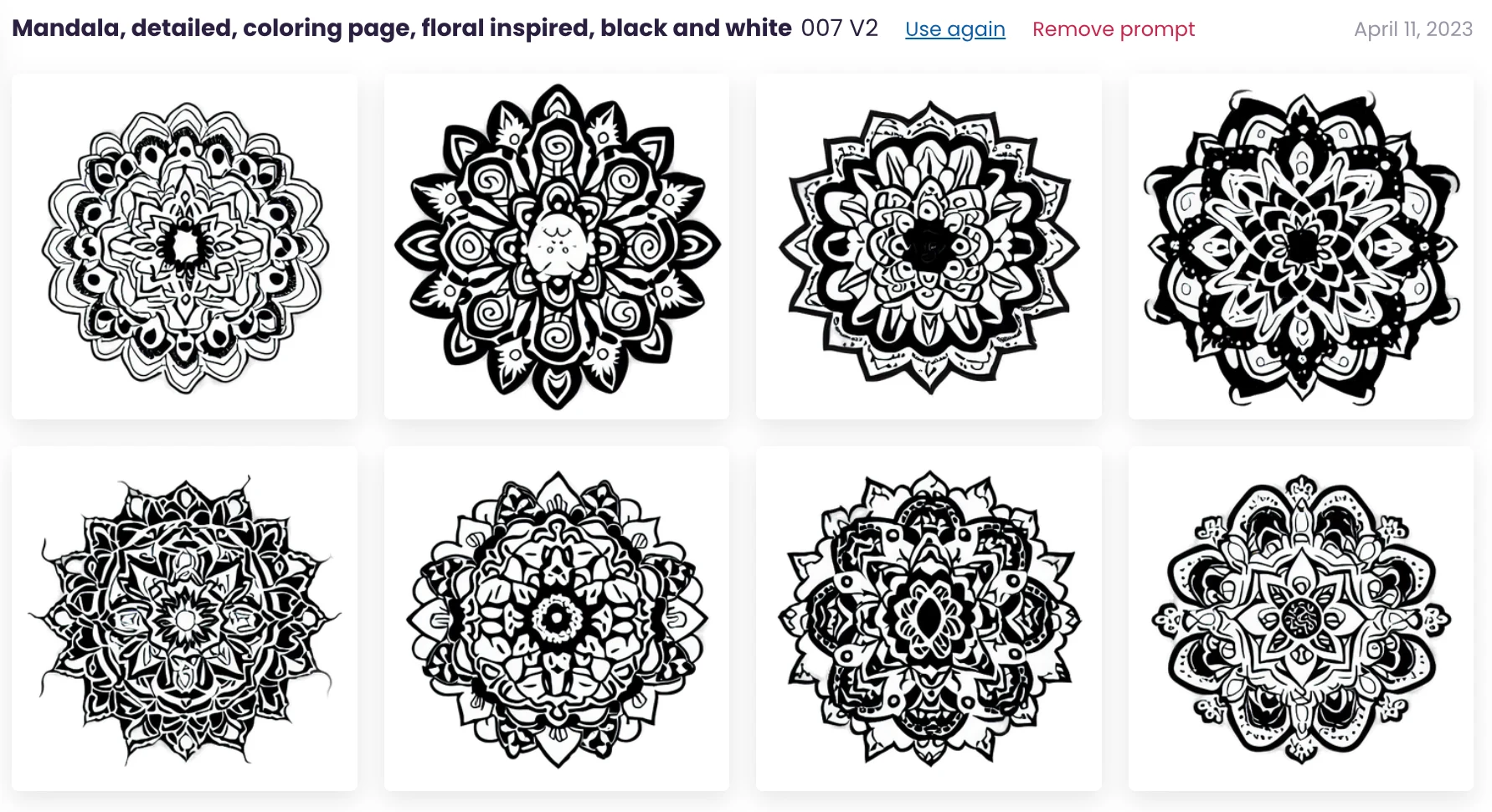
Prompt
Pine tree clipart, line art, tall, single tree. (Used Model 007 V1.)
Results

CF Spark Sketch
CF Spark Sketch produces line style drawings. I could imagine using this style of sketches on greeting cards, decals, or logos. Let’s take a look at some examples.
Prompt
Barn in the country on a hill.
Results

Prompt
Portrait of a cat face. Line art. Detailed.
Results

CF Spark ImageMix
CF Spark Imagemix works based on altering an existing image. You upload the image, and the generator gets to work.
Uploaded Image
I uploaded a previous image from CF Spark Art. With CF Spark ImageMix, you don’t enter a prompt. Instead, you let the generator… do its thing! In this example, CF Spark ImageMix provided 12 variations of the image I uploaded.

Results
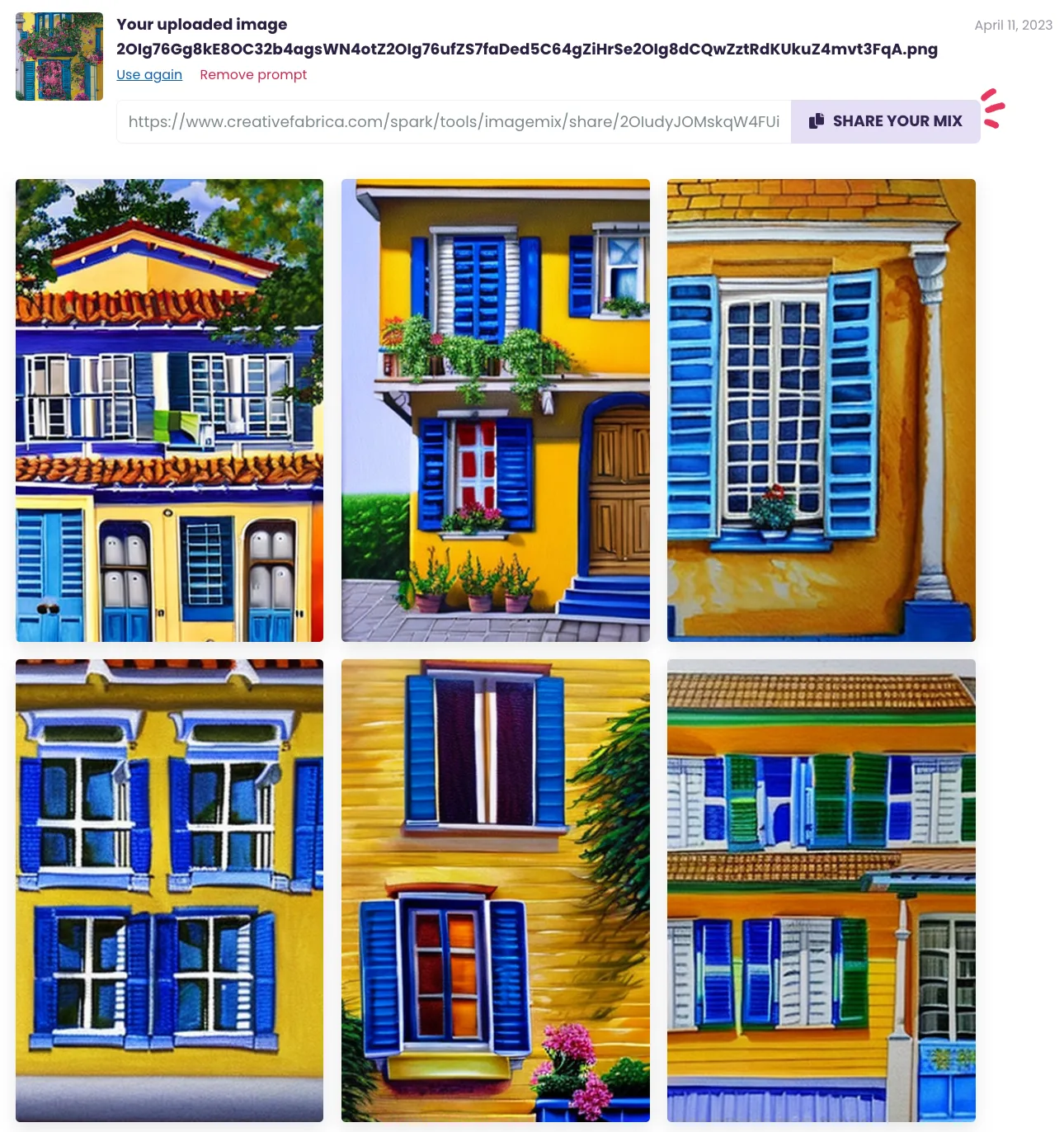

CF Spark Prompt Builder
One aspect of CF Spark that I really like is the prompt builder. This section of CF Spark allows you to choose different categories to help you generate more detailed prompts.
In this example, you first enter the prompt (I entered cheeseburger). Then you click through various categories and can add additional prompts. My final prompt is: cheeseburger + sticker + colorful + Chemiluminescence.
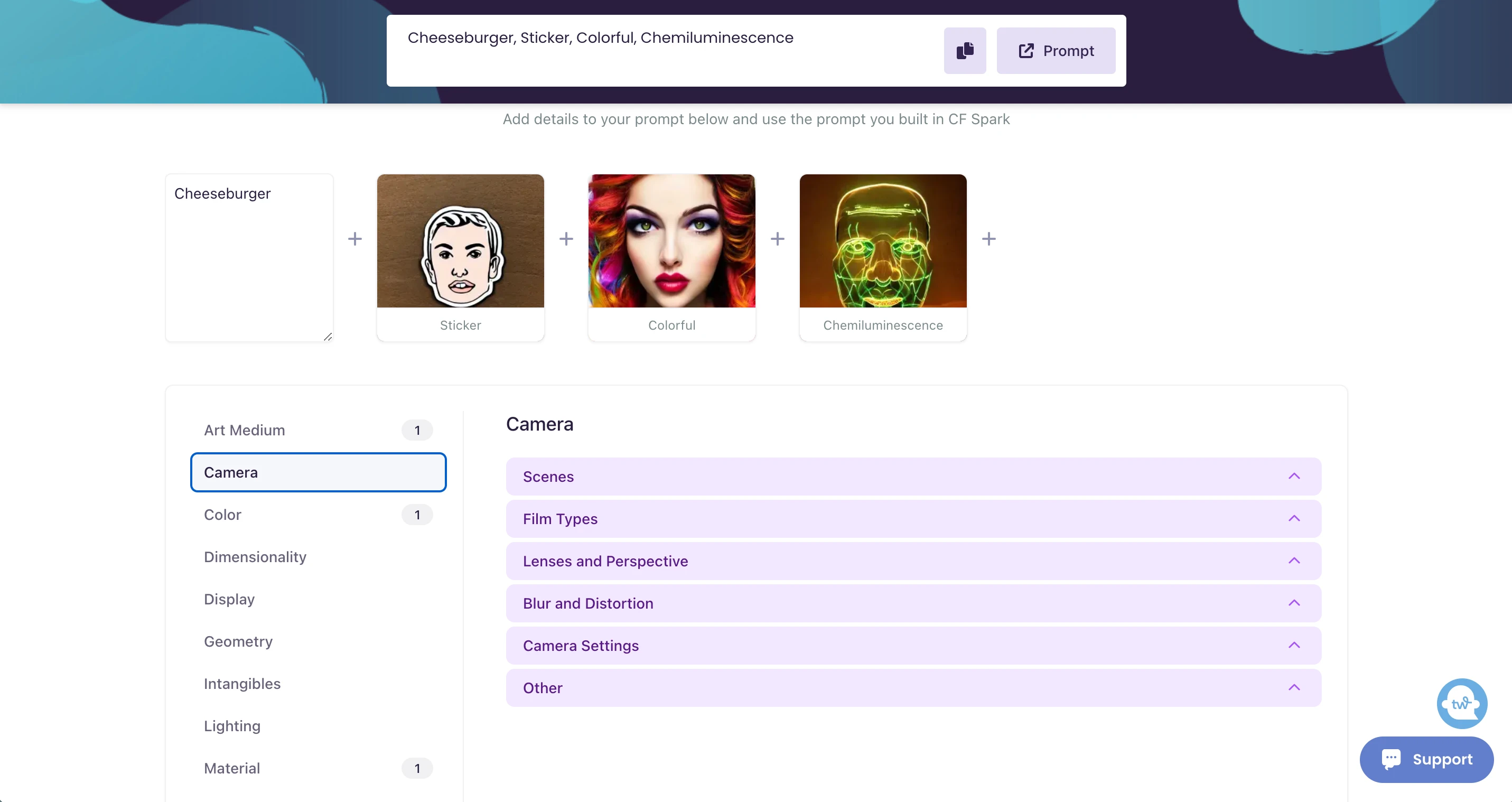
My final generated images are:
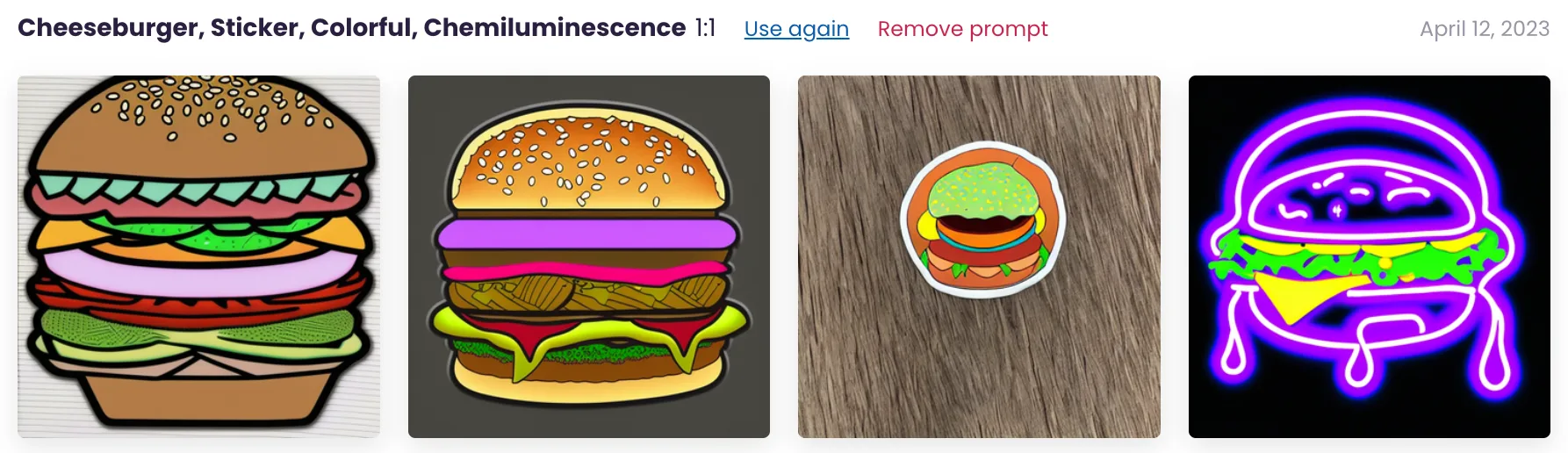
CF Spark Writer
If you’ve checked out ChatGPT, CF Spark Writer works the same way.
The interface of CF Spark Writer is broken into various text areas. I like the design, as it helps strike up ideas in my mind to use the tool.
Some of the suggestions Creative Fabrica offers to use CF Spark Writer include:
- Etsy store names
- Product listing titles
- Greeting cards
- Excuse writer (my personal favorite!)
- Blog writing tools
- Facebook ad writing
- Email writing
- Book writing
- Start up ideas
- …and more.
Here’s a quick example:
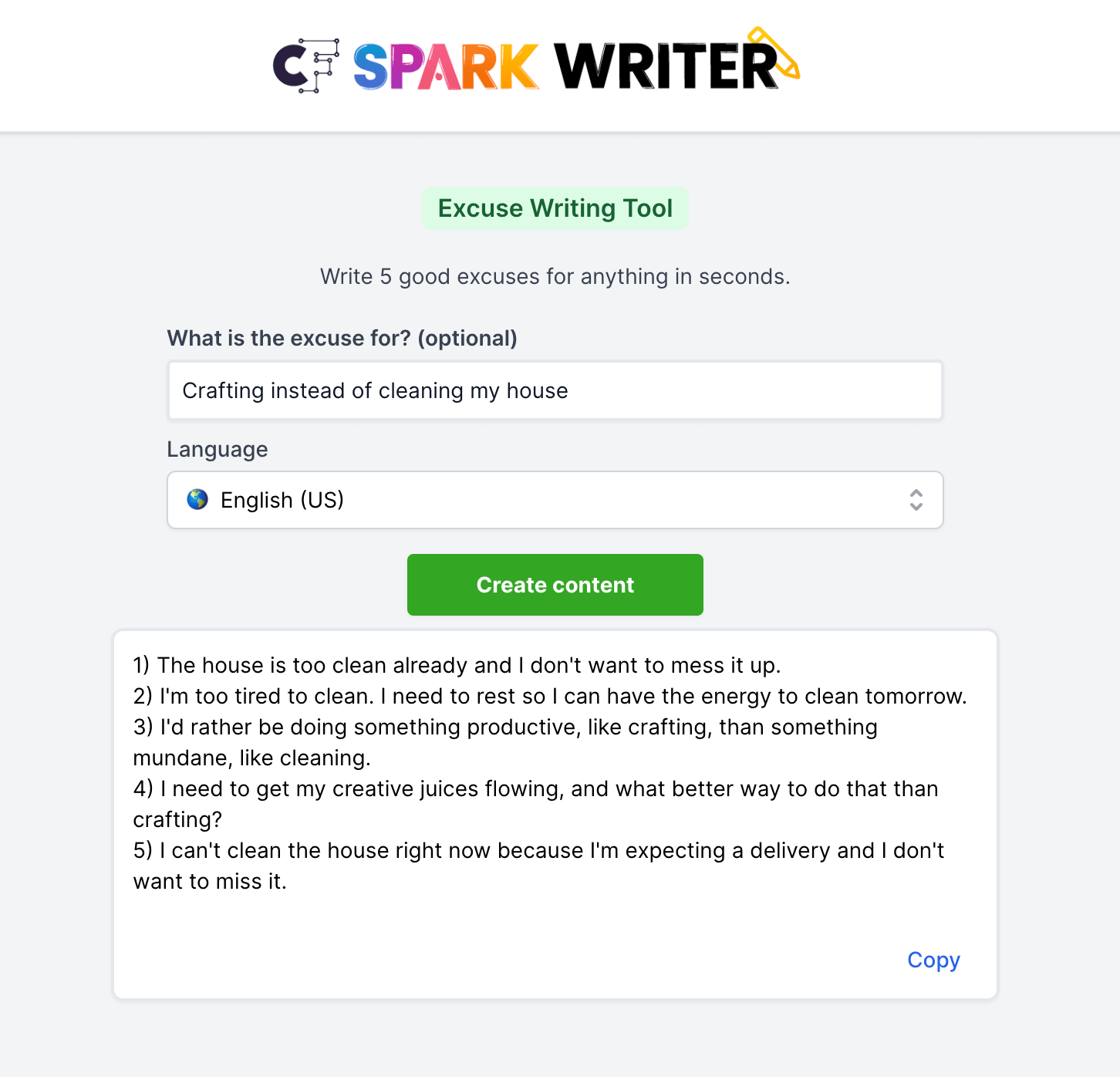
Honestly, the excuses all work for me. I’ll copy and paste them to Mr. Cutting for Business right away.
CF Spark Community
The last aspect of CF Spark is the community feed. The community feed allows users to see what other users are creating. For me, it serves as inspiration, but I’ve also learned a lot from it.
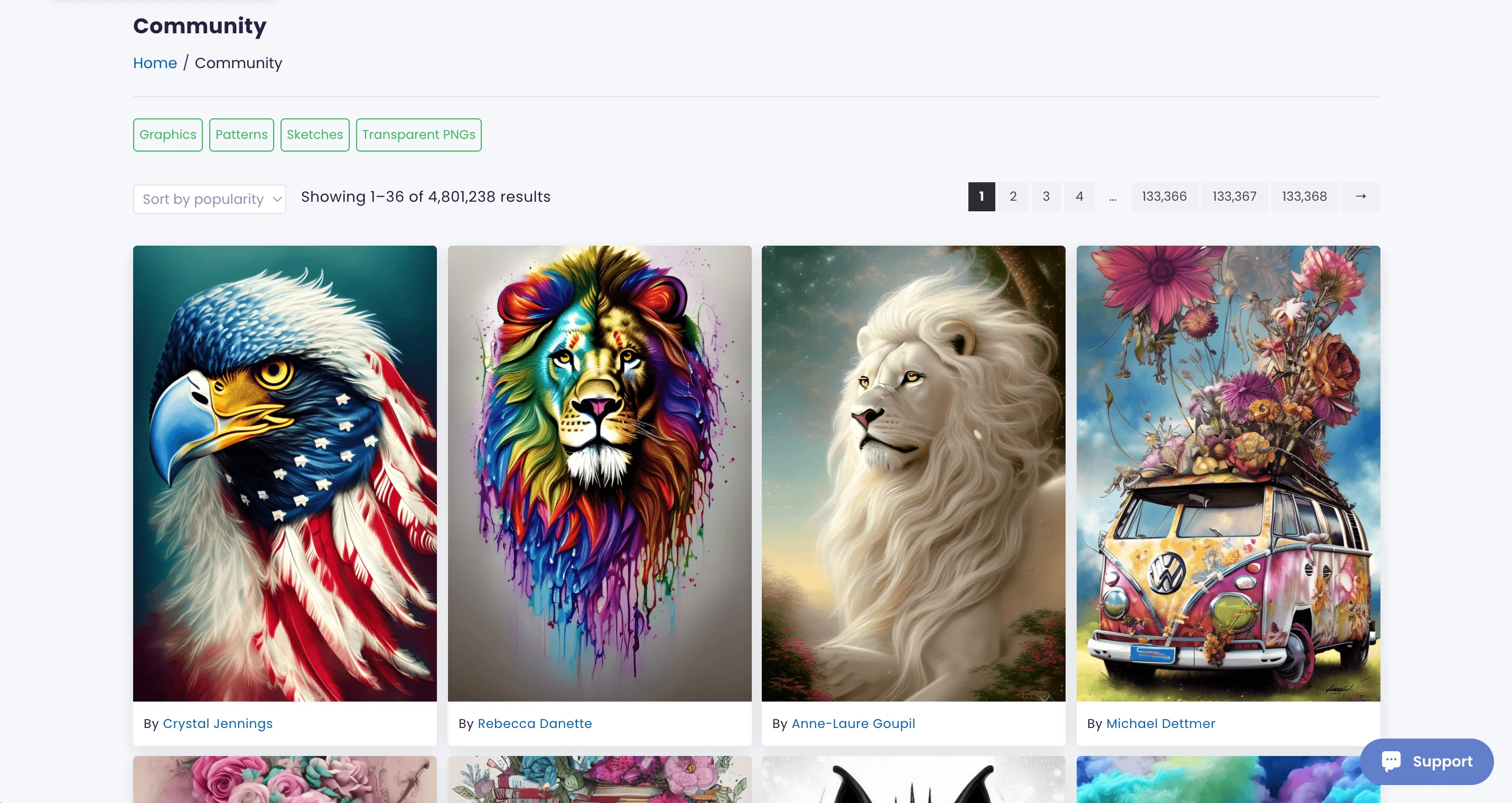
When you drag your mouse over an image in the CF Spark Community feed, you can see the prompt that the user used to create the image.

Of course, if you don’t have to share your prompts. This article details how to hide your prompts from the Community Feed.
How Much Does CF Spark Cost?
CF Spark is entirely free and you can create as many images as you’d like.
However, using it as a free user can be slow. If you want to speed it up, you can upgrade to a paid subscription for $9 a month – which includes 1,000 speed credits.
Additionally, paid users can sell their images in the marketplace.
What About Copyrights and AI?
I’ve talked about copyrights for AI generated content in my article about Dall-E 2, but it is worth repeating.
On March 16, 2023, the US Copyright Office released a new policy that you should read. In short, the policy states that AI generated works are not eligible for copyright.
Now, it is your turn to tell me all your thoughts on AI image generation. Leave your comments below about CF Spark.
Since 2015, Christine Schinagl has been helping crafters start and run craft businesses through her blog, Cutting for Business. As a Silhouette and Cricut crafter herself, she has a unique take on what works and what doesn’t work in the craft business world. She also enjoys teaching other crafters how to create digital SVG designs, available at through the Design with Me series.

judy
Monday 24th of July 2023
Thank You, I needed this info
Christine Schinagl, Cutting for Business
Wednesday 26th of July 2023
Happy to share!