Affiliate Disclosure: As an Amazon Associate I earn from qualifying purchases. Additionally, I may get commissions for purchases made through other affiliate links in this post.
Have some wide rolls of vinyl that you’d like to cut down to save time? No problem. Today, I will show you how to easily cut down vinyl rolls.
Many crafters use a Silhouette or Cricut with a maximum cutting width of 12″. Unfortunately, most heat transfer vinyl sold in rolls comes wider than 12 inches. It can be time consuming to use scissors, a rotary cutter, or guillotine cutter to cut down your vinyl rolls.
To save time, I usually cut down my rolls as soon as they arrive with a table saw. Yep, believe it or not, I use a table saw.

Tutorial: How to Easily Cut Down Vinyl Rolls with a Saw
Step 1) Make sure the vinyl is rolled very tightly. Using tape (I use painter’s tape), tape the roll together on both ends.
Step 2) Use a permanent marker to mark where you will cut the vinyl roll. I usually purchase 15 inch rolls and cut them down to 13 inches. 13 inches still fits on a Silhouette or Cricut mat well or feeds into a Silhouette Cameo without a mat. Tip: You could also purchase 24 inch rolls and cut them in half to make 12 inch rolls!

Step 3) Cut the vinyl roll down. I use a table saw, but you could also use a circular saw. If you aren’t comfortable with power tools, you could probably use a hacksaw (depending on the thickness of the roll).
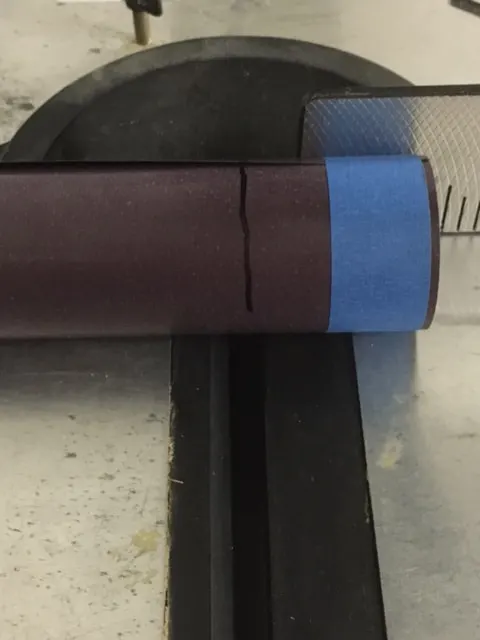
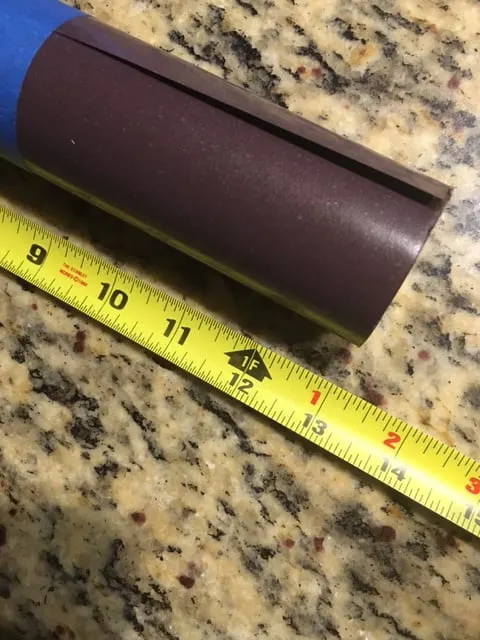
That’s it – it’s just that easy to save time in your Silhouette or Cricut business.
Looking for my favorite places to buy patterned vinyl? See my list of the best places to buy patterned vinyl. And, let me know in the comments – how do you cut down vinyl rolls?
Since 2015, Christine Schinagl has been helping crafters start and run craft businesses through her blog, Cutting for Business. As a Silhouette and Cricut crafter herself, she has a unique take on what works and what doesn’t work in the craft business world. She also enjoys teaching other crafters how to create digital SVG designs, available at through the Design with Me series.


Tonya Sparks
Wednesday 20th of June 2018
Do you know of an easy way to cut further and make 12x12 sheets?
Christine
Sunday 4th of November 2018
A guillotine cutter works great. Link to several: https://amzn.to/2RAvs7f.
Melissa Pearson
Tuesday 19th of June 2018
I personally find this BRILLIANT!! I have a friend who asked me to put 8" racing stripes on his car and since I get rolls in 12" X 6' I needed a way to cut down the extra 4 inches. This is so smart. Thank you for making my project so much easier.
Christine
Sunday 4th of November 2018
Awesome!
Makinsawdust
Saturday 19th of August 2017
I have been using the 24" x 10' rolls for the past 3 years, for my cameo's, then cut in half with a fine tooth blade on band saw, works great. Buying rolls 24x10' saves a ton of money Stan
Christine
Sunday 20th of August 2017
Thanks for sharing!
Jason
Tuesday 30th of May 2017
Fairly new to shirt making. It's really only a hobby for friends and family. However, my son needed a bunch of shirts for his softball team, so I bought some rolls. Didn't realize they don't fit until I got them. Talk about hot dogs and hot dog buns. Sure would be nice if the vinyl manufacturers would align with the machine. No worries, a quick google brought me back to your site (I have used it for tips and tricks recently, so thank you). Anyhow, you saved me once again. I own a table saw and this worked like a charm! You know your stuff. Thank you for all your help!
Christine
Wednesday 31st of May 2017
Awesome! So glad to hear that this worked well! :)
Rebecca
Tuesday 24th of January 2017
What blade do you use on your table saw? I've been wanting to do this.
Christine
Tuesday 24th of January 2017
I used a fine tooth blade. :)