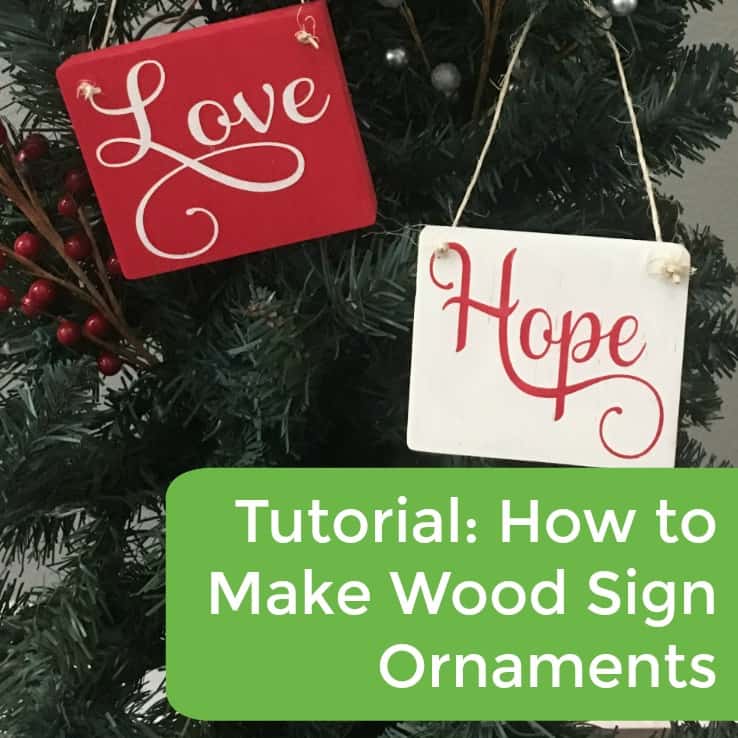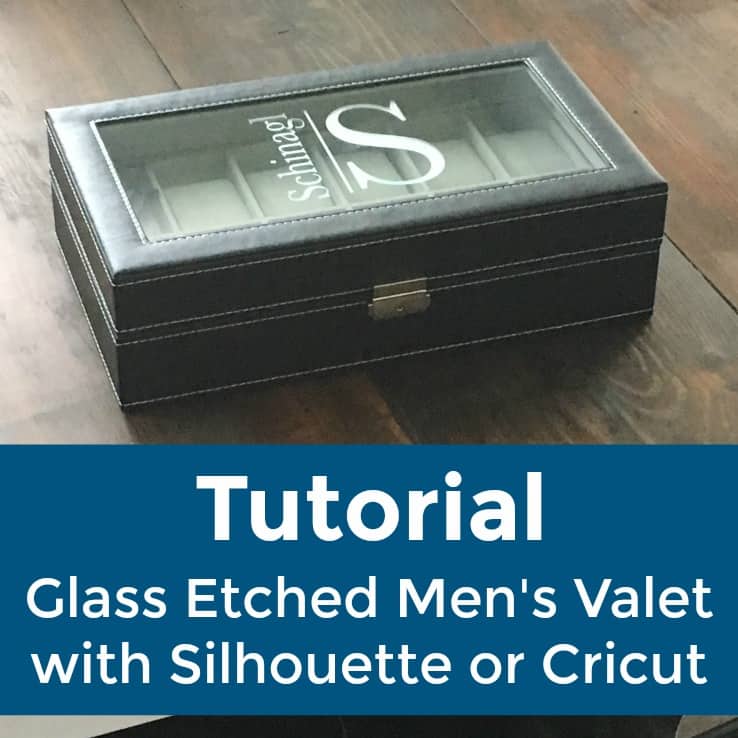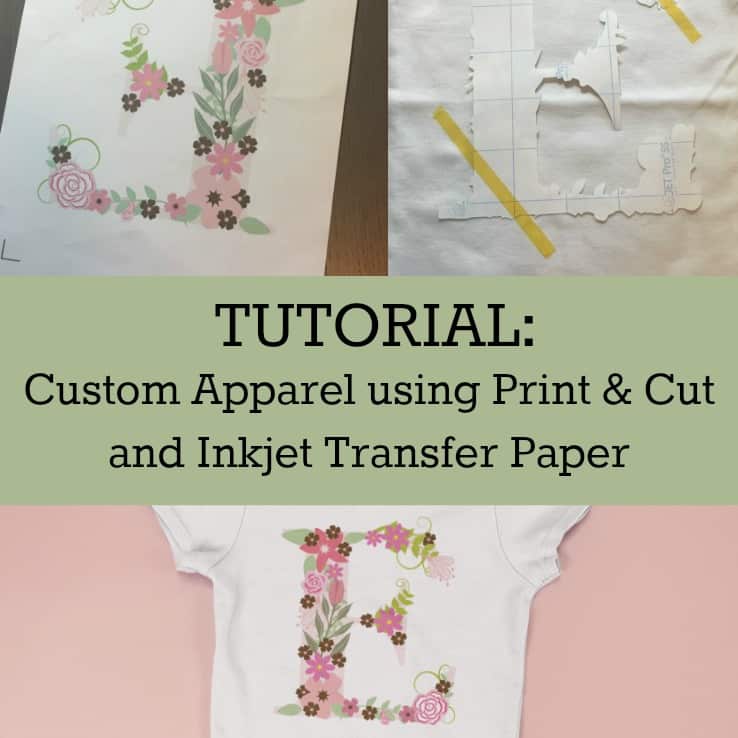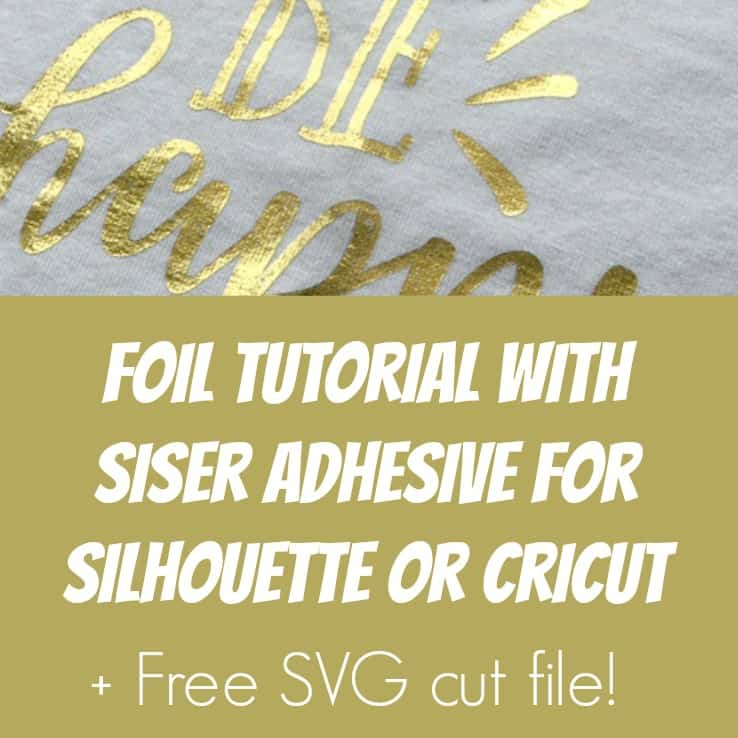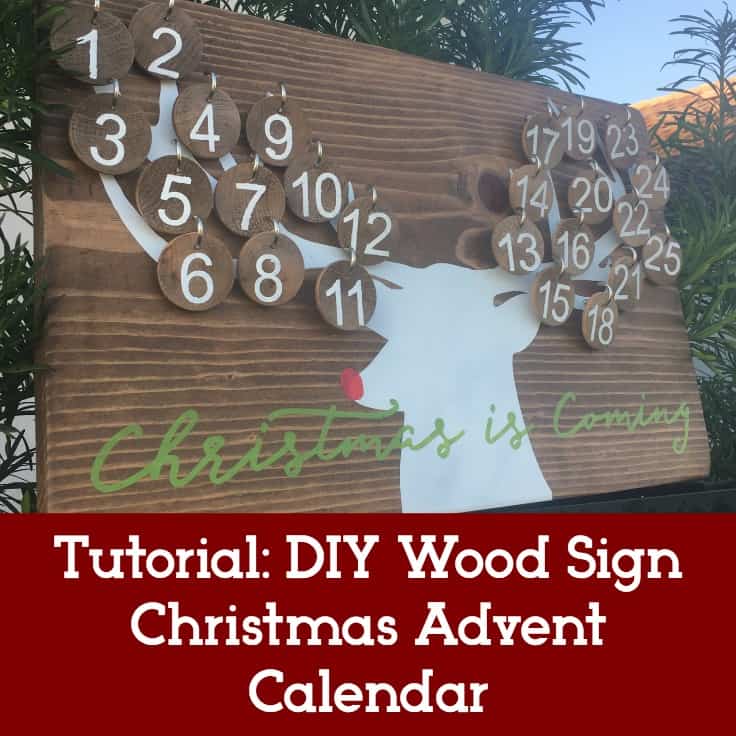Tutorial: Wood Disc Jewelry with Silhouette Curio
Affiliate Disclosure: As an Amazon Associate I earn from qualifying purchases. Additionally, I may get commissions for purchases made through other affiliate links in this post.
Like most crafters and small business owners – I hate wasting materials! Remember all those leftover wooden discs after yesterday’s Christmas advent calendar tutorial? I decided to make them into jewelry using my Silhouette Curio.
Here’s pictures of the two necklaces I made:

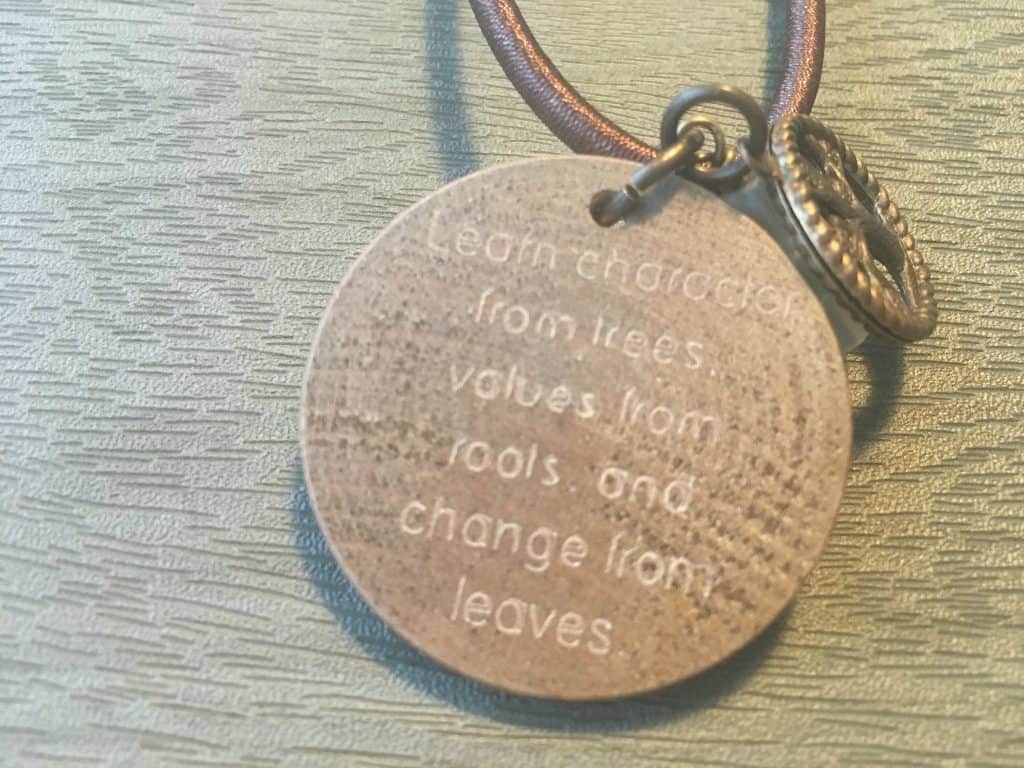


Here’s how I made these:
- Created designs in Silhouette Studio. For the text, I used a one line font. You can find a list of free single line fonts (good for engraving, etching, and sketching) from this blogger’s post.
- Stain the wooden disc and let it dry.
- Load the disc into the Curio. I used just a mat with no platforms. The discs are a little bit over 3mm thick, so once I put them on the embossing mat, I was set to go.
- My settings were Emboss (Fine), speed 5, thickness 33, double cut using the Chomas Etching Tool.
- After the discs were etched, string them on to your favorite corded necklace using jump rings or bails.
Save this post to Pinterest:
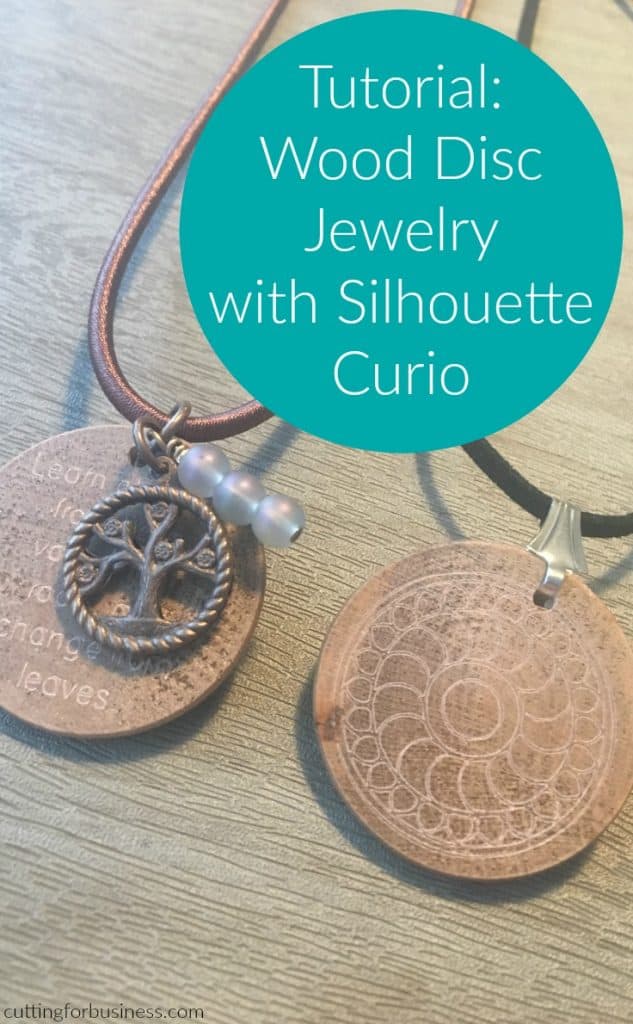
Since 2015, Christine Schinagl has been helping crafters start and run craft businesses through her blog, Cutting for Business. As a Silhouette and Cricut crafter herself, she has a unique take on what works and what doesn’t work in the craft business world. She also enjoys teaching other crafters how to create digital SVG designs, available through the Design with Me series.