Affiliate Disclosure: As an Amazon Associate I earn from qualifying purchases. Additionally, I may get commissions for purchases made through other affiliate links in this post.
Bounce back offers are those that customers receive when they purchase and item and open their package. We see them in all kinds of business: cruises and vacations, online purchases, and receipts at big box stores. The goal of a bounce back offer is to bring a customer back to your business after they make a purchase. As Silhouette Cameo and Cricut Explore small business owners, we can do the same. This is as simple as putting a card in your package with a coupon code for the next order. But, let’s have a little fun with it! Today, I’m showing you how to use scratch off material to create custom scratch off cards.
Scratch Off Coupon Tutorial
- Design a thank you for your purchase card in Silhouette Studio or whatever program you feel comfortable working with.

- Print and cut (or print then cut) your card.
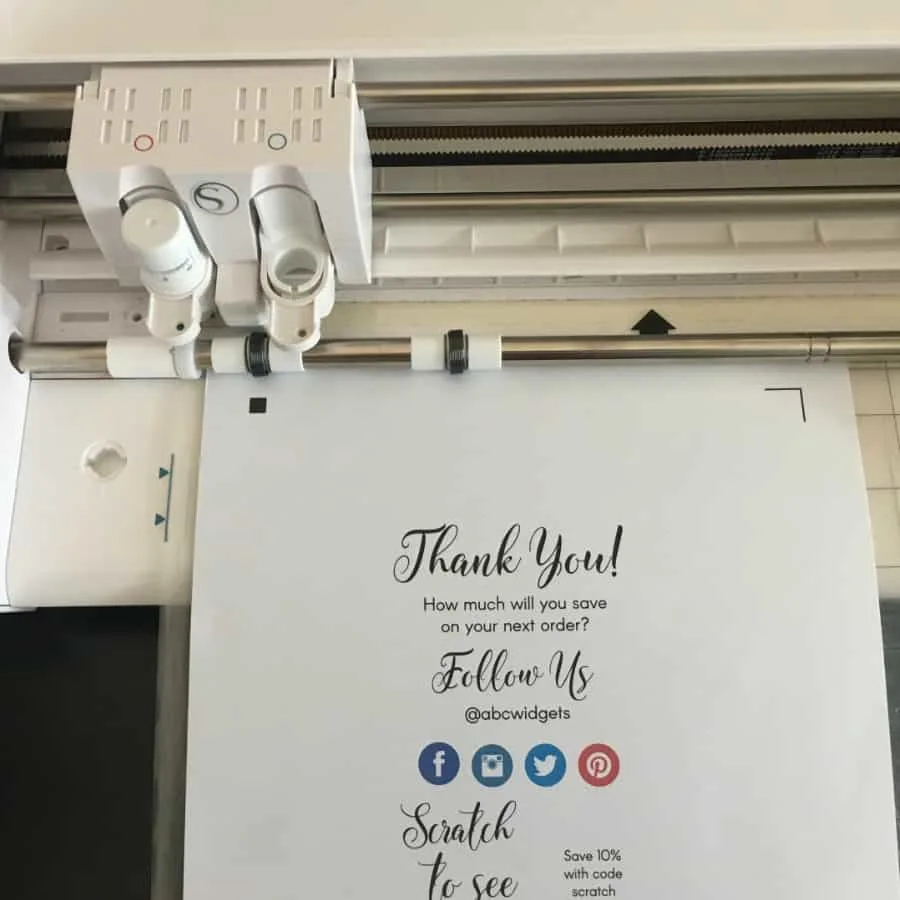
- Cut Silhouette scratch off material in a shape to cover your coupon code. I used a 1 inch by 1 inch circle.

- After cutting, peel off the scratch off material sticker and place it over your coupon code.

That’s it! When customers receive their card, they will scratch it to reveal a coupon code to use in your shop. Have fun with this – the possibilities are endless!
Note: If you don’t have a Silhouette Cameo or a Cricut Explore, you can do this without: Either print and cut out your cards or have them printed at a Vistaprint. Then, purchase precut scratch off stickers and assemble.
Save to Pinterest:
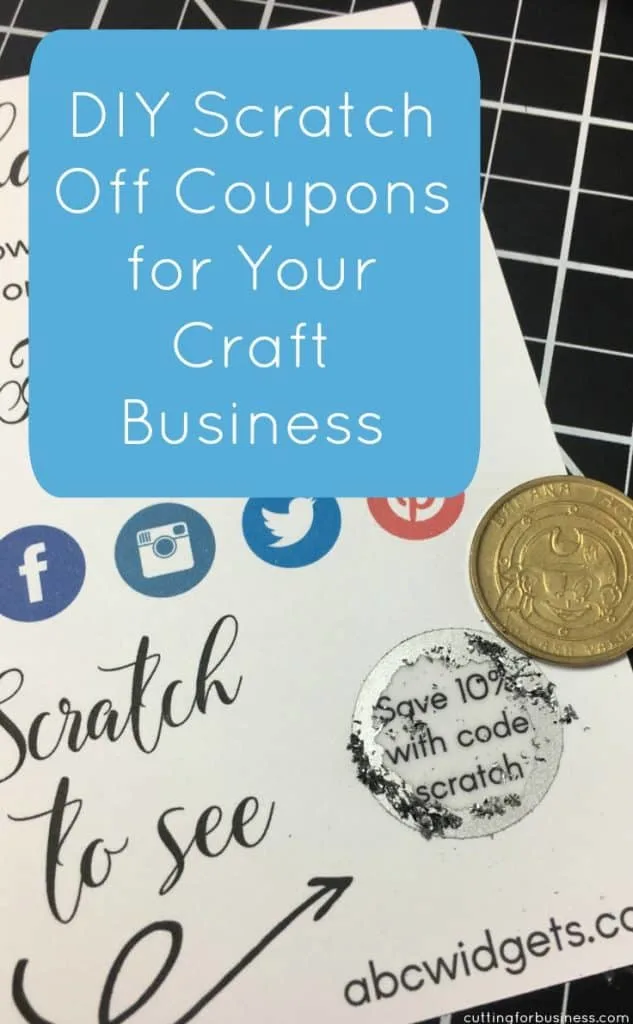
Since 2015, Christine Schinagl has been helping crafters start and run craft businesses through her blog, Cutting for Business. As a Silhouette and Cricut crafter herself, she has a unique take on what works and what doesn’t work in the craft business world. She also enjoys teaching other crafters how to create digital SVG designs, available at through the Design with Me series.

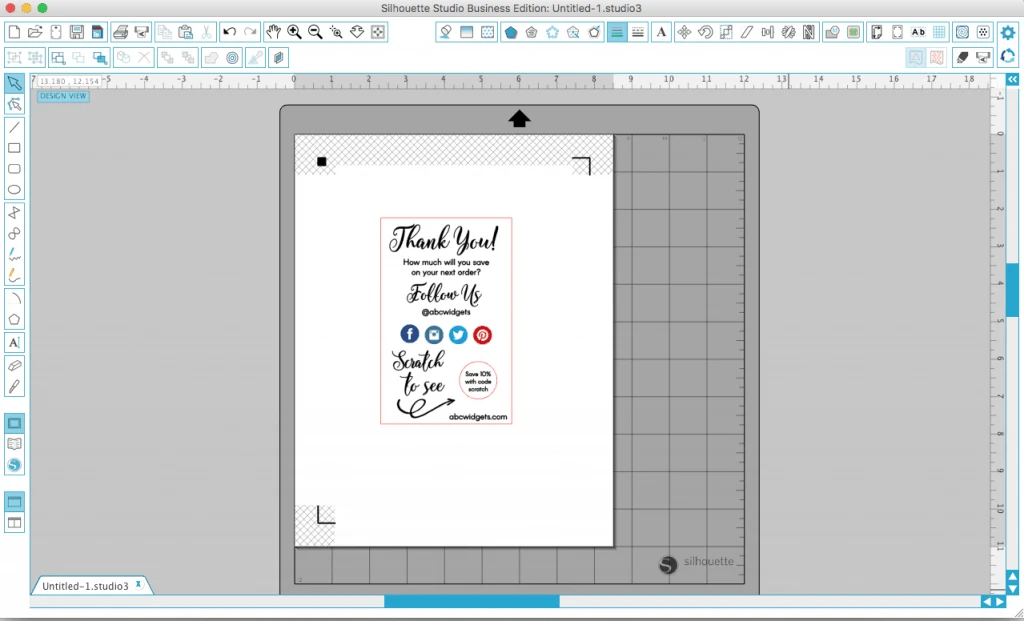
L. Nevins
Saturday 28th of January 2017
This is so much easier than trying to make it with paint and Dawn dish washing soap! As always thank you so much for the tips!!!
Christine
Monday 30th of January 2017
I've never tried paint and dish soap, but it does sound like a process!
Katrina Henderson
Thursday 26th of January 2017
Oh, I love this idea! Thank you so very much! I was looking for a way to give an incentive to my customers.
Christine
Friday 27th of January 2017
Awesome! Have fun making them!