Affiliate Disclosure: As an Amazon Associate I earn from qualifying purchases. Additionally, I may get commissions for purchases made through other affiliate links in this post.
It’s no secret that Silhouette Cameo and Cricut small business owners that sell unique products often do better than those that sell the same thing as other shops. Today, I’m offering a tutorial to create a wood sign advent calendar to sell this holiday season.
Supplies Needed
- Wood. I used common pine and my board is 11 inches by 18 inches. Read more about selecting wood in post.
- Paint. I used spray paint, but feel free to use your favorite.
- Wood stain. I used dark walnut.
- Foam brushes
- 7/8 cup hooks like these.
- Wood discs
- Basic power tools: hammer, drill, circular saw, and palm sander.
- Picture hanger. I use sawtooth hangers.
- Vinyl to use as a stencil.
- Vinyl weeding tool
- Transfer paper or tape. I prefer the paper kind.
- Silhouette Cameo or Cricut Explore
Step by Step Wood Sign Advent Calendar Tutorial
- Cut, sand, and stain your wood and 25 wood discs. Allow everything to dry completely.

- Cut all three stencils in vinyl using your Silhouette or Cricut and weed them.

- Drill holes in each wood disc. I put the hole centered and near the middle.

- Using the stencils, paint the sign. First paint the reindeer, then add the lettering after the stencil has dried. I like to add a personal touch to my signs, so I used my fingerprint to make a red nose for Rudolph. Need help with crisp paint lines? See this post.
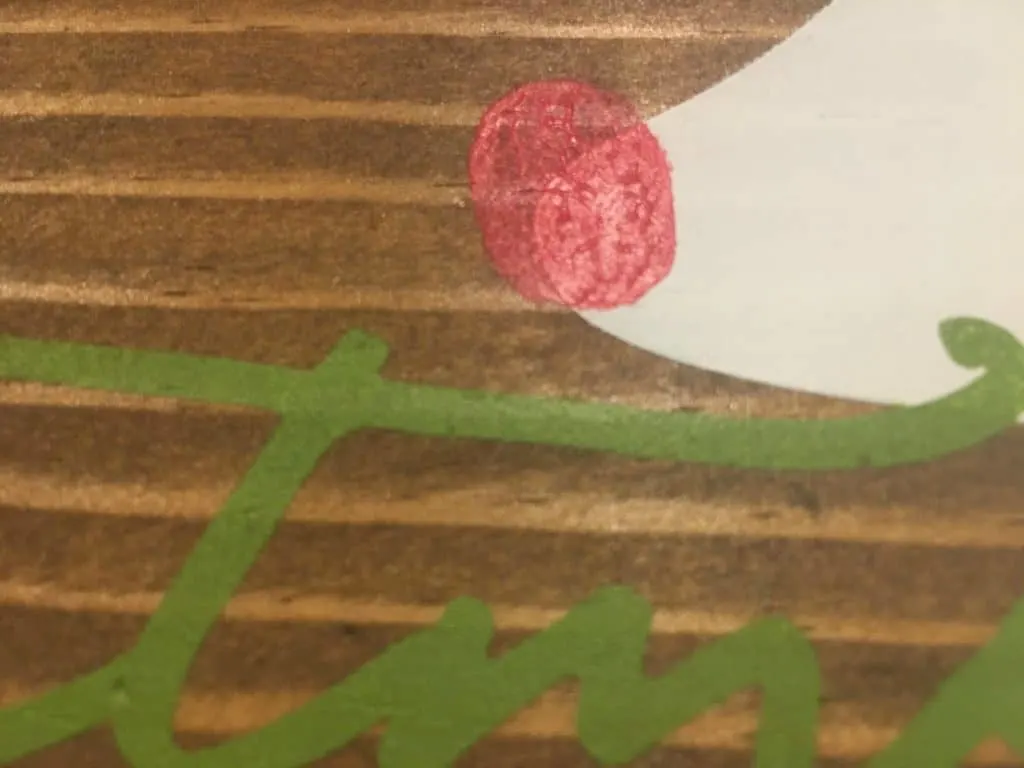
- While your sign is drying, paint numbers onto the wooden discs. I turned my stencil upside down and put the discs on, then turned it over, removed the transfer tape, and spray painted them all at once.
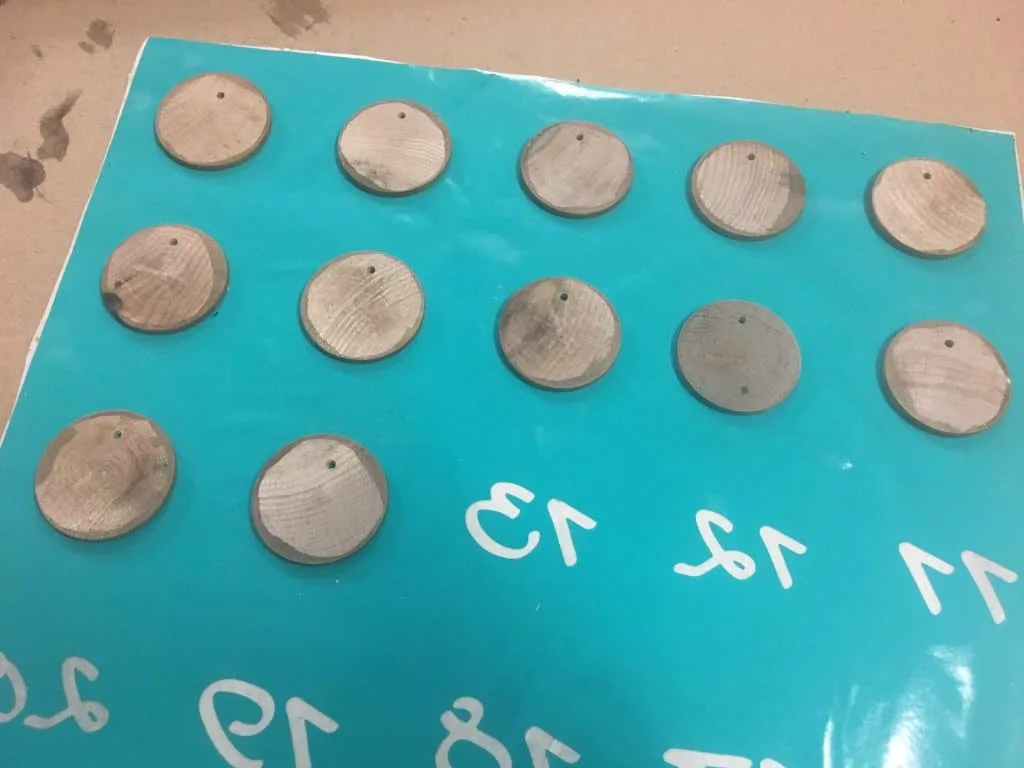
- Next, screw in your hooks throughout the antlers. There is no right or wrong placement. I found it helpful to use a hammer to tap each hook in and then screw it the rest of the way. Be careful not to overtighten or you’ll crack the board.


- Hang your discs on the hooks, add a hanger of your choice to the back, and you are done!
This is a labor intensive product to create, so be sure that you price accordingly. In my area, I would sell for $80 to $100+.
Download the files used in this tutorial: Reindeer SVG, Christmas is Coming SVG, Numbers SVG or these Numbers SVG. (There’s two sets of numbers to choose from depending on your preference.) The font I used can be found here.
Love this tutorial? Save it to Pinterest:
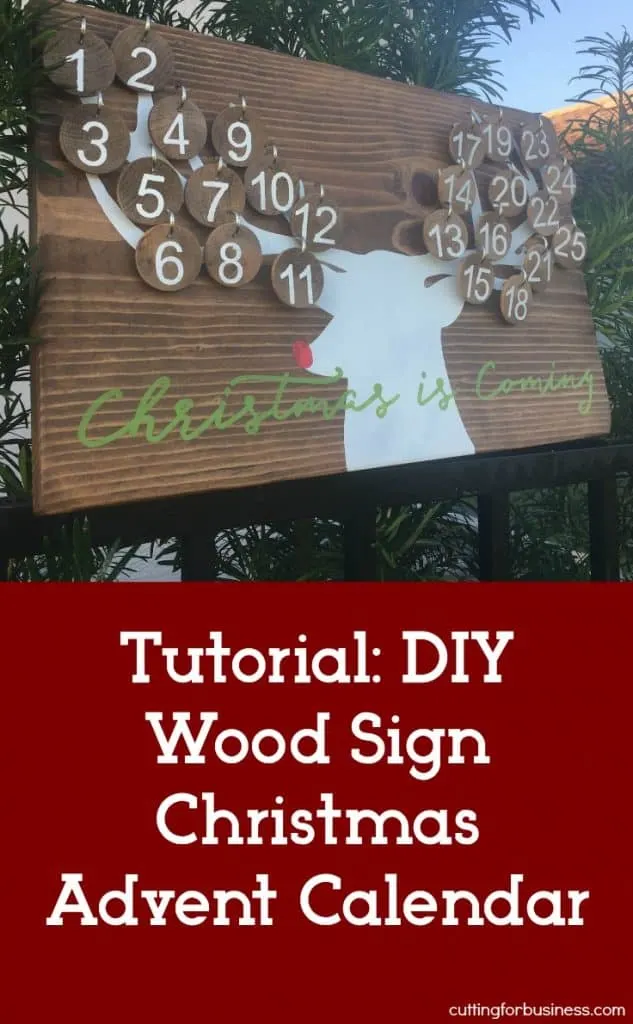
Since 2015, Christine Schinagl has been helping crafters start and run craft businesses through her blog, Cutting for Business. As a Silhouette and Cricut crafter herself, she has a unique take on what works and what doesn’t work in the craft business world. She also enjoys teaching other crafters how to create digital SVG designs, available at through the Design with Me series.


Cindy Van Ert
Wednesday 20th of September 2017
I just want to say thank you for all the help you give people out here trying to make a go of things. I'm amazed at everything you offer and how many of the items are dead on for what we all need. I will be spending more time on your site and I'm sure I'll be purchasing some of your materials as well. You are a Godsend! Thank you so much!
Christine
Wednesday 20th of September 2017
Thank you Cindy, I appreciate the kind words.
Teresa D.
Monday 21st of November 2016
This is so cute! Thanks!
Christine
Monday 21st of November 2016
My pleasure!