Affiliate Disclosure: As an Amazon Associate I earn from qualifying purchases. Additionally, I may get commissions for purchases made through other affiliate links in this post.
Remember those posts on passive income from earlier in the year? (See this post, this one, and this one.) To refresh your memory, passive income is money that you earn without actively being involved. I think it is a great addition to any online business.
Last week, I posted a tutorial for an etched glass men’s valet. At the beginning of the tutorial, I shared an image that was clickable to let readers know where to buy the supplies. Again, here it is:
I got so many emails asking how I did this. So today, I’m sharing with you. The photo is simply an image map, a technology that has been around on the internet forever. However, they can be tedious to create. I recently found a service called Linklay which makes the process of creating image maps – what they call Shoppable Images – simple.
How to Create an Image Map with Linklay
- Create a trial account at Linklay.com.

- Once signed in, click ‘Create New’.
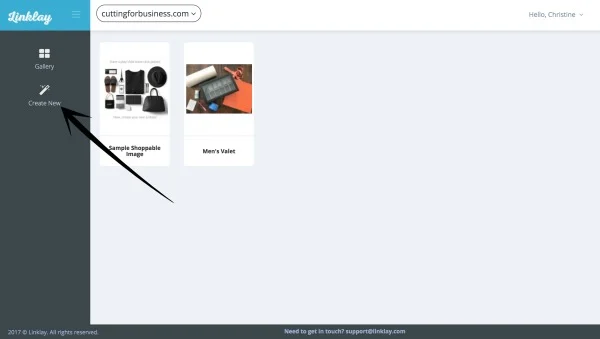
- Now, complete steps 1 to 5. When you are choosing colors for your buttons, be sure to use colors that will stand out from your image. Sample calls to action are: Buy Now, Read More, Click Here, and so on.
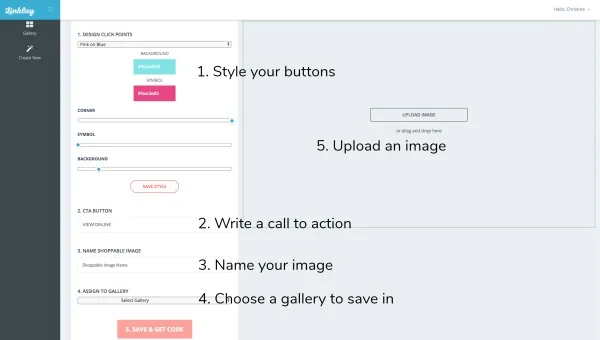
- Once your image is uploaded, simply click on the image to create a clickable point. Then, fill in the pop up box with the name of the product, the price, and the link. Be sure to check the box if you are using an affiliate link.
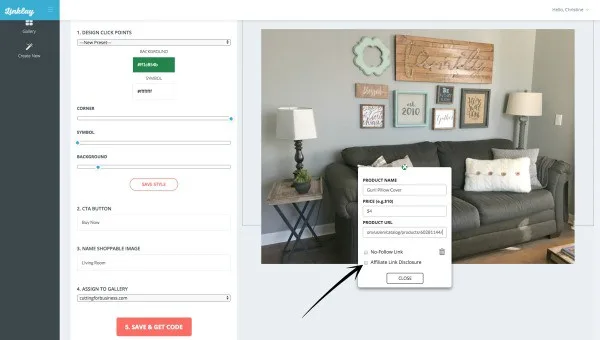
- Once you’ve mapped all the points, click the ‘Save & Get Code’ button.
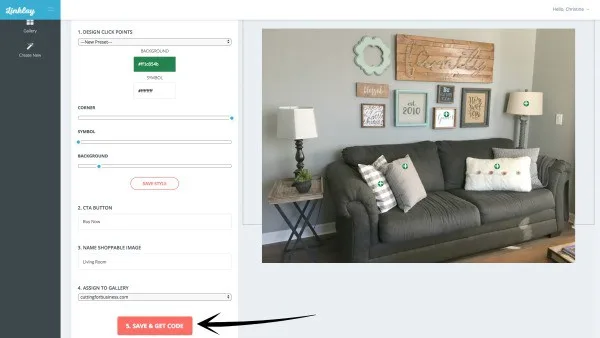
- Copy and paste the HTML code anywhere that accepts HTML code. This means that you can use the shoppable image on your personal website – but not social media.
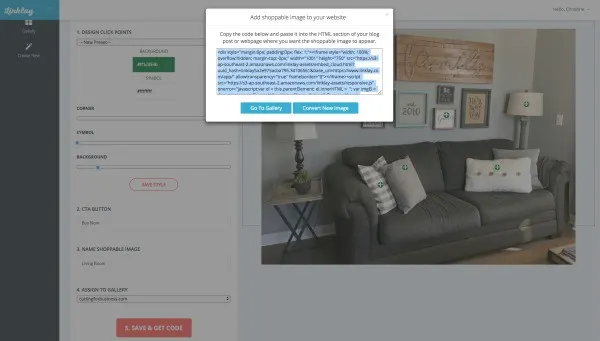
Here’s the sample image of my living room. Feel free to click the points.
How to Use this Technology in Your Silhouette or Cricut Business
While the possibilities of using shoppable images is unlimited, here’s a few ways to use them:
- If you sell products: Stage a scene with several of your products alongside products from Amazon. Use the links to link to your products for sale and products on Amazon through the Amazon Associates affiliate program.
- Example: If you sell tee shirts, set up a scene with the entire outfit. Link the tee shirt to your site on where to buy and link the pants and accessories to Amazon. You’ll earn a commission from each pair of pants or accessory purchased.
- If you sell cut files: Create a scene with products made using your files. Link each product to where they can purchase the file.
- If you host parties: Create a scene with products made at your parties. Link each product to a sign up form for the party.
Cost of Linklay
Linklay costs $7 per month when billed annually for the lowest tiered plan. The lowest plan gives you 10 unbranded images per month for one website. View all details and pricing plans here.
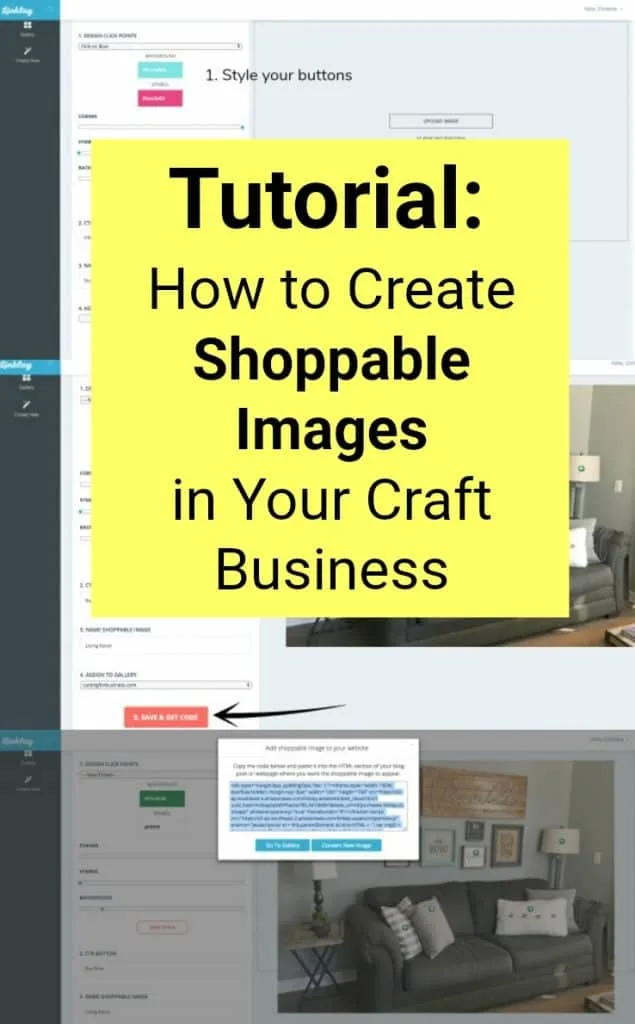
Since 2015, Christine Schinagl has been helping crafters start and run craft businesses through her blog, Cutting for Business. As a Silhouette and Cricut crafter herself, she has a unique take on what works and what doesn’t work in the craft business world. She also enjoys teaching other crafters how to create digital SVG designs, available at through the Design with Me series.

