Affiliate Disclosure: As an Amazon Associate I earn from qualifying purchases. Additionally, I may get commissions for purchases made through other affiliate links in this post.
Have 5 minutes to spare today? (I know you do!) This new feature on Pinterest will literally take you less than 5 minutes to set up. What is it? It’s the ability to claim other social media accounts on Pinterest. Currently, you can ‘claim’ your Instagram, YouTube, and Etsy accounts. Basically, when you ‘claim’ your other accounts you are connecting other places you promote your business to Pinterest.
Why You Should Claim Your Instagram, YouTube, and Etsy Accounts on Pinterest
Before you get started, why would you want to do this ‘claiming’ thing anyway? Here’s two good reasons:
- When you or another Pinterest user pins something from your Instagram, YouTube, or Etsy accounts, your name and profile picture will be shown under it. This is helpful to help get your name out there, and has the possibility of increasing your Pinterest views and followers! That’s a win/win!
- You have access to additional analytics in your Pinterest account. Not only will you be able to see the analytics of pins you pin, but you’ll be able to see the analytics of pins saved from your claimed accounts on other user’s boards. While I don’t put much stock into constantly scoping out how particular pins are doing – it’s nice to know I could.
Great! Now that I’ve convinced you to claim your accounts, let’s look at how to do it.
How to Claim Your Instagram, YouTube, and Etsy Accounts on Pinterest – Pinterest App
- Open your app and navigate to your profile.

- Tap ‘Edit Settings’.
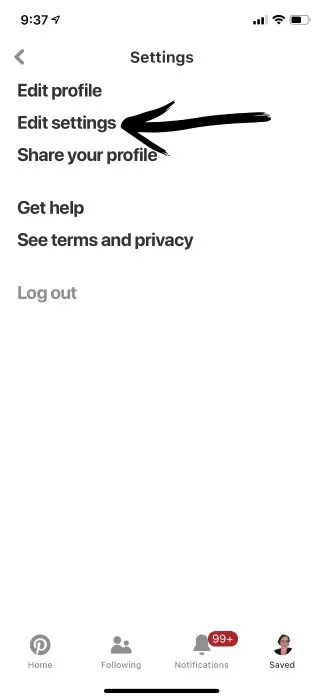
- Toggle the switch next to the networks that you’d like to connect. You’ll then authenticate each of them.
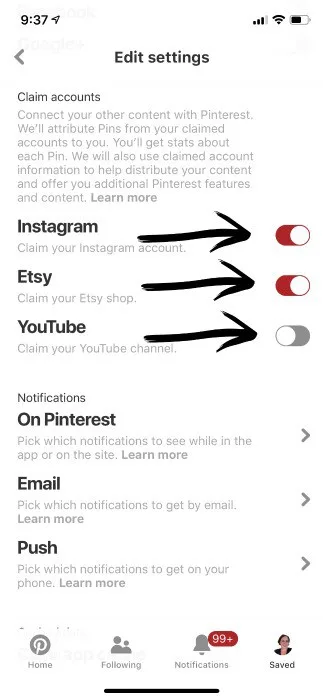
- That’s it! That probably didn’t even take 5 minutes!
How to Claim Your Instagram, YouTube, and Etsy Accounts on Pinterest – Desktop Version
Note: You must have a Business Account on Pinterest to claim accounts.
- Log into your Pinterest account.
- Click the three dots in the top right corner and select ‘Settings’.
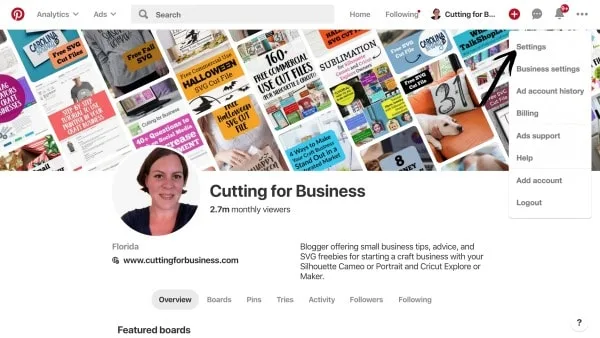
- Navigate to ‘Claim’. Now, select the red ‘Claim’ button next to each platform you want to connect. After you hit the button, you’ll be asked to verify your account.
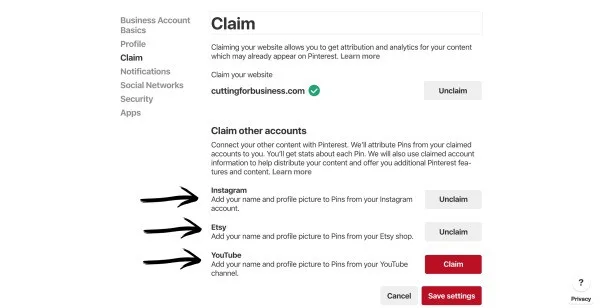
- That’s it! Your accounts are claimed! While you are on the same page, better make sure that you also claim your website if you have one.
Was this tutorial helpful? Save the image below to Pinterest.
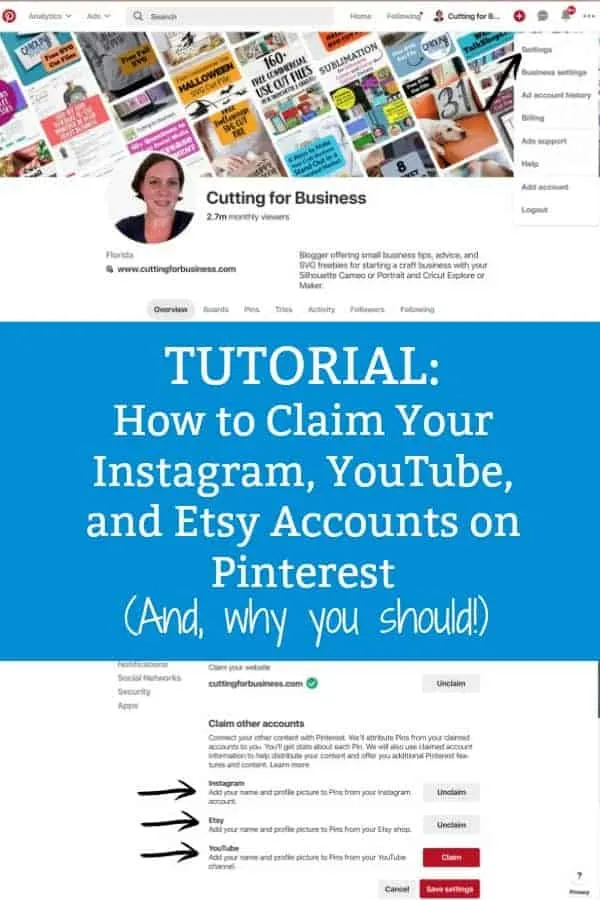
Since 2015, Christine Schinagl has been helping crafters start and run craft businesses through her blog, Cutting for Business. As a Silhouette and Cricut crafter herself, she has a unique take on what works and what doesn’t work in the craft business world. She also enjoys teaching other crafters how to create digital SVG designs, available at through the Design with Me series.

