Affiliate Disclosure: As an Amazon Associate I earn from qualifying purchases. Additionally, I may get commissions for purchases made through other affiliate links in this post.
Need a logo for your craft business? Whether you are starting from scratch, or redesigning your logo, Sarah Guillot from Sarah Design is sharing tips for designing a small business logo.
Sarah has previously guest blogged on Cutting for Business about designing with fonts.
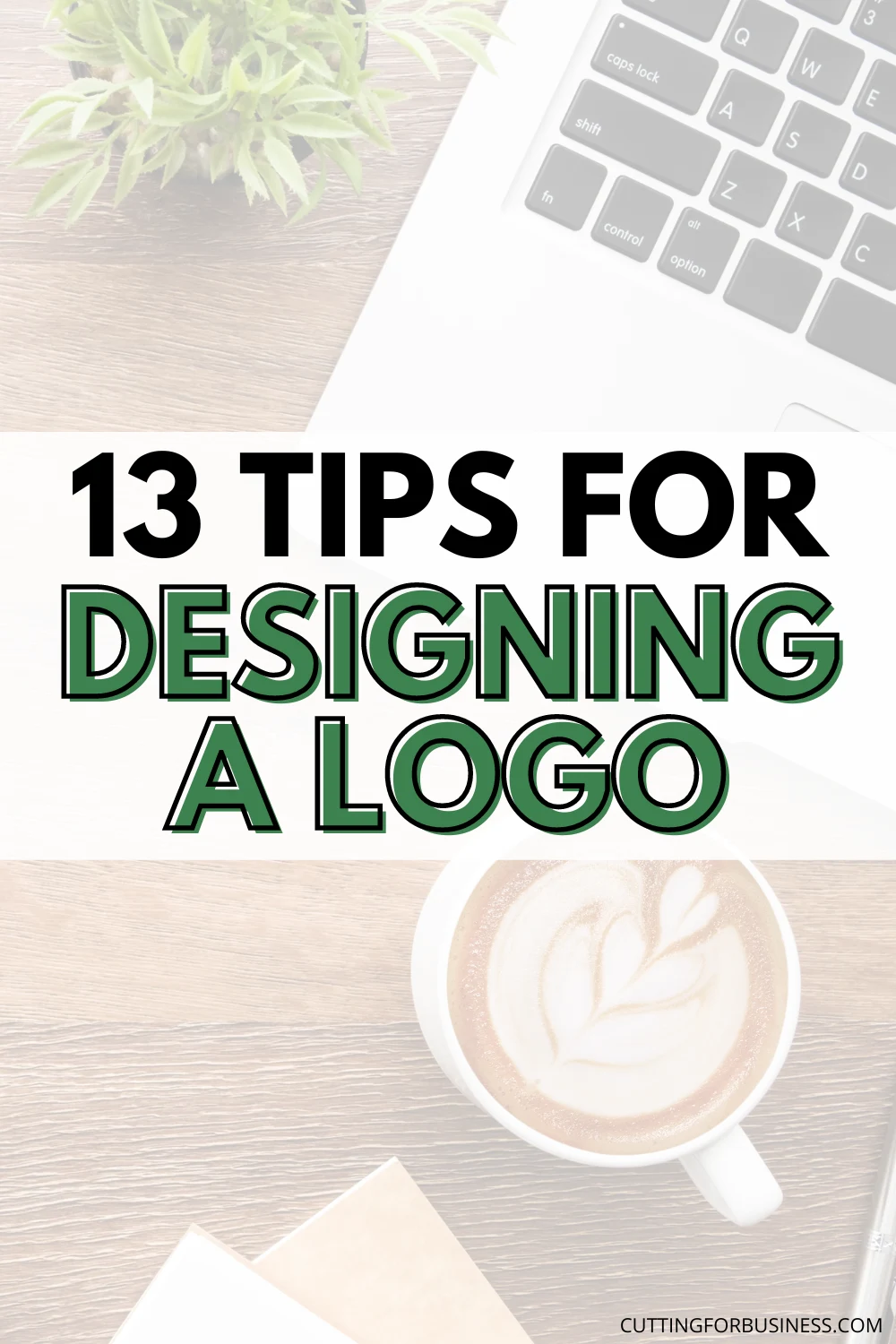
Table of Contents
Should You DIY Your Logo or Hire a Professional Logo Designer?
It’s your decision whether you create your own logo or hire a professional to create your logo. If you are on a tight budget, try your hand at creating one – especially if you have some basic design skills.
As a crafter, if you can create your own files to cut with your Silhouette or Cricut, you can create your own logo.
If you have no design skills, it’s better to hire a logo designer than trying to learn to design while creating a logo.
3 Programs to Design Your Own Logo
Adobe Illustrator
Illustrator is my number one recommendation for designing a logo from scratch. As a vector program, designs are built mathematically and can be made as large or as small as you want without losing quality.
Silhouette Studio
You can create a logo in Silhouette Studio. When saving your logo, you’ll want to make sure you save as a PNG file so that you have a transparent background.
Cricut Design Space
Cricut Design Space can be used to create your own logo, however, you’ll have to save your logo for offline use. This help article from Cricut provides a walkthrough on how to export to your computer.
4 Tips for Designing a Logo
Font Choice Matters
If your business is fanciful or fun then decorative fonts are perfect. But, if you’re a serious business then you probably want simpler fonts. Either way, make sure they’re readable!
Mix & Match
I often see logos with a script font of a word or two, paired with a simpler font that describes the service. This is the tactic I chose when creating my logo for Sarah Design.
Text, Icon, and Text + Icon
Don’t use an icon with no words. This only works for huge corporations that spend a bazillion dollars on marketing. The Nike swoosh symbol is recognizable without the word “Nike” because they have marketed their brand extensively for years. As a new business, you don’t have this luxury. So to be safe, I recommend using text alone, or text with an icon near it.
Readability
Make sure that the font, the size, the colors, etc., all work together to make your logo readable. If people can’t make it out, they will not remember you or your business!
3 Logo Creators
If you don’t have any ideas for your logo, start with an online logo creation tool.
Graphic Springs
Great for simple designs, and it is free to try. Graphic Springs has tiered pricing. For example, for $19.99, you’ll get a high resolution logo file. But, for $99.99, you’ll receive high resolution files in several formats, the graphic in your logo will be removed from their database so no one else can use it, and more.
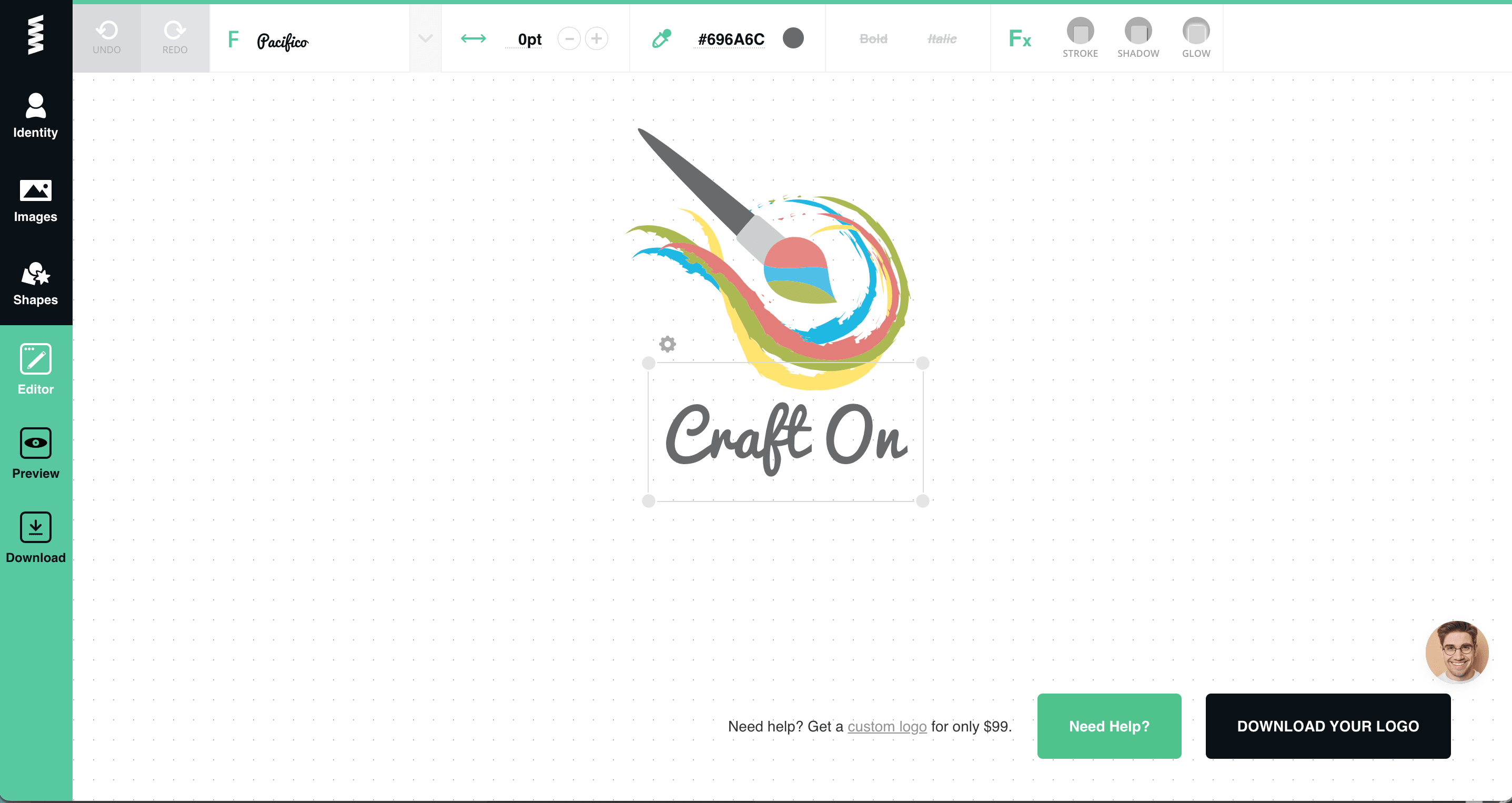
Canva
Canva has a number of templates available for creating your own logo. If you are already a Canva Pro user, the logo design templates are included in your monthly subscription.
If you are not a Canva Pro user, it’s $12.99 per month. If you do not want to subscribe, there are a handful of free logo templates.
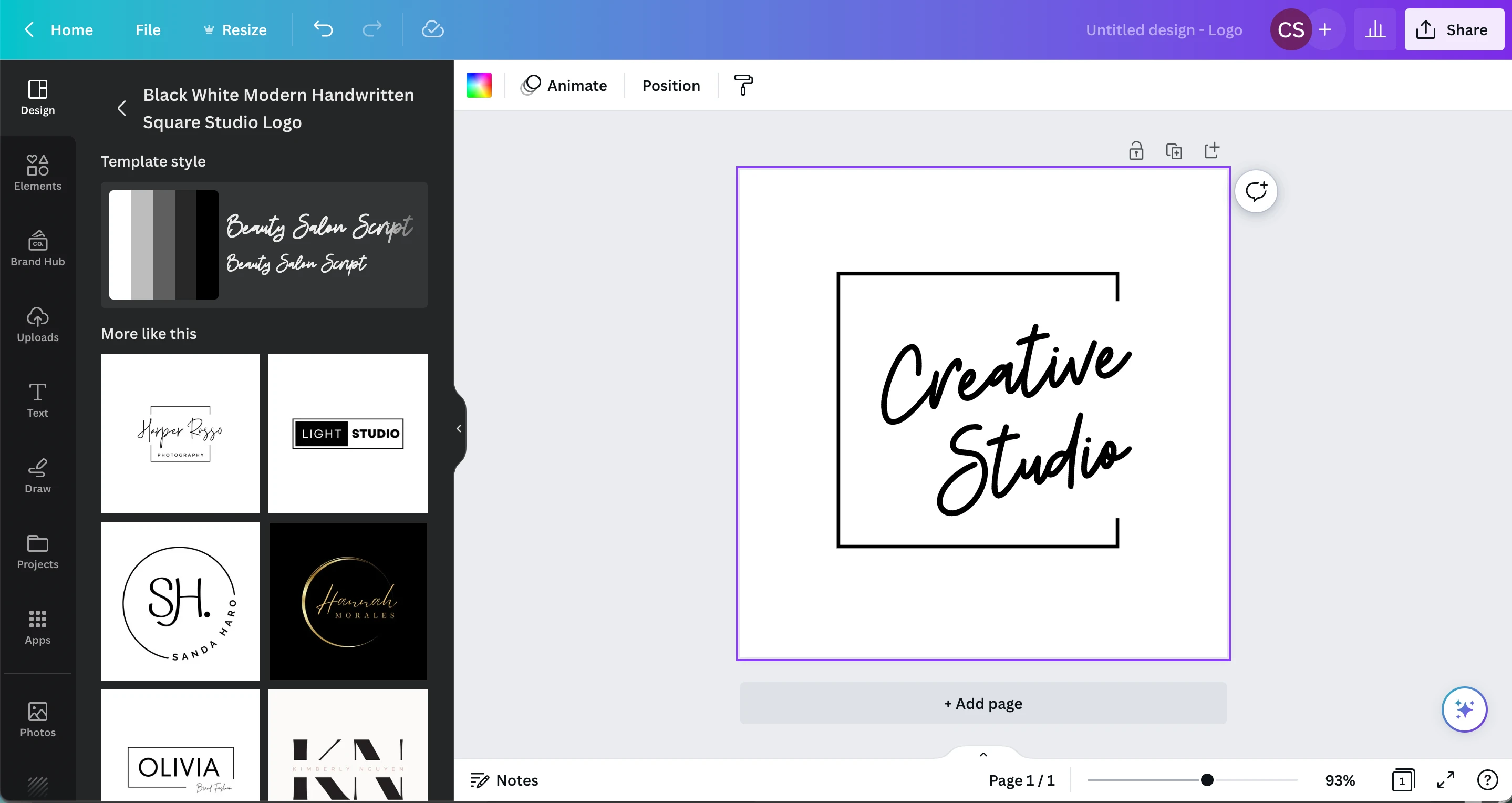
Free Logo Creator
Free Logo Creator is easy to use. You type in the name of your business and select a category. The website then gives you premade logo options.
If you find a design you like, it’s as low as $37 with options to upgrade.
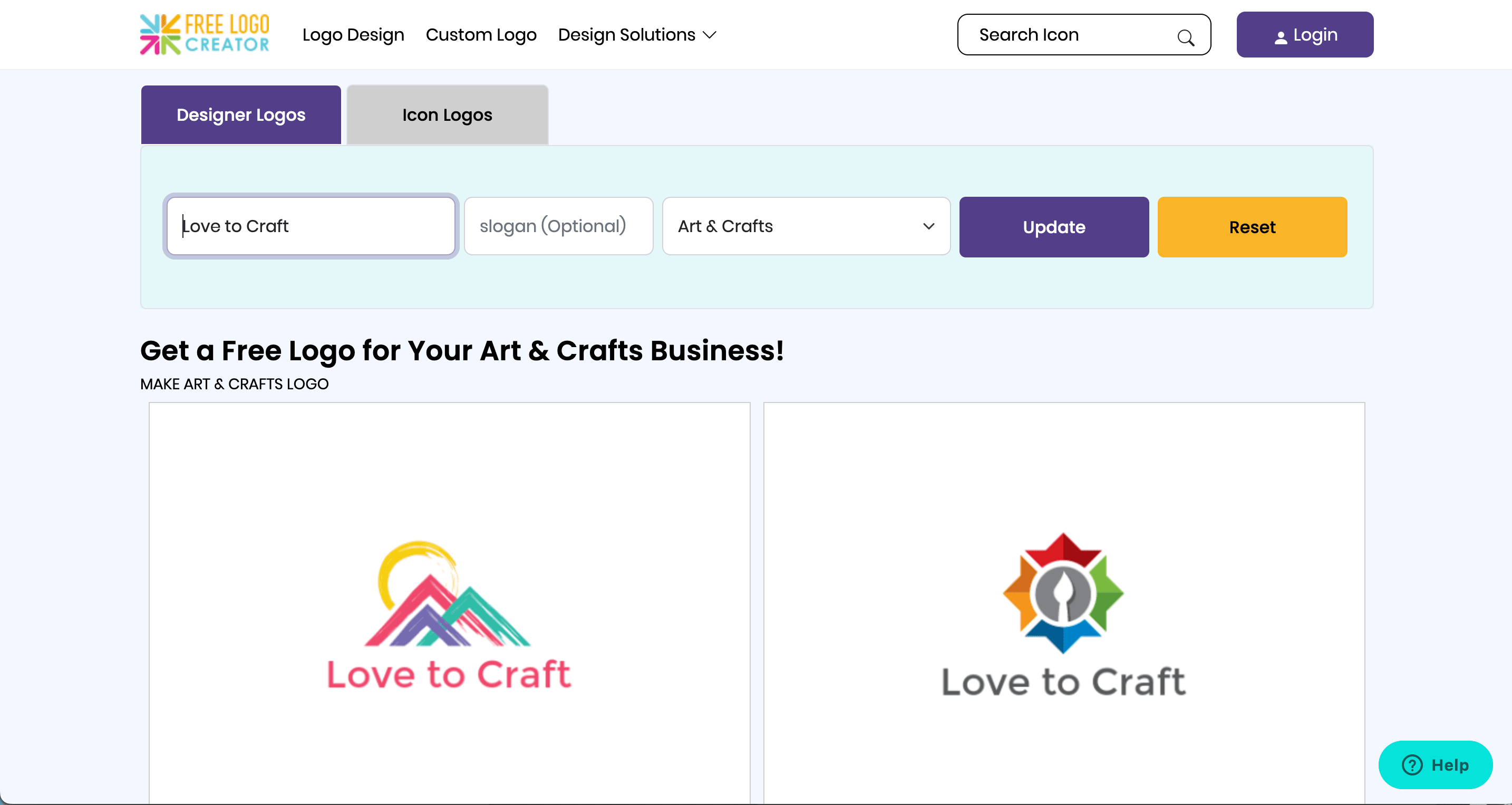
3 Places to Find Logo Designers
Etsy
Etsy has many designers specializing in logos and branding. You can buy an already created logo, or have something custom made for you.
99Designs
99Designs is an online marketplace (owned by Vistaprint!) where you can hire design professionals – including logo designers.
Fiverr
Fiverr is another marketplace, where jobs (they call them gigs) start at $5.
Tell me in the comments: Did you design your logo?
Since 2015, Christine Schinagl has been helping crafters start and run craft businesses through her blog, Cutting for Business. As a Silhouette and Cricut crafter herself, she has a unique take on what works and what doesn’t work in the craft business world. She also enjoys teaching other crafters how to create digital SVG designs, available at through the Design with Me series.

Miranda
Wednesday 29th of January 2020
Hello Christine! I cant believe I'm just finding your blog. I recently started a boutique business and I had created my logo (name of company) in silhouette. I ran into the problem of it not being transparent. Is there a way I can make it transparent in that software?
Thank you, Miranda
Christine, Cutting for Business
Wednesday 29th of January 2020
Hello! Yes, you can save as a PNG (with a transparent background) in Silhouette Studio Business Edition.
Cindy Stine
Wednesday 13th of September 2017
How do you get the logo to the appropriate size for the different media platforms like Facebook banner, Etsy shop pic etc. I can't get the right size
Christine
Sunday 17th of September 2017
You can go to Google and look up the correct size for each network, or here's a generator that will resize automatically: https://cuttingforbusiness.com/2016/08/09/cool-tool-landscape-by-sprout-social/
Amy Nielson
Tuesday 2nd of May 2017
If I am creating my own logo in Silhouette, can I use any commercial use font that I have purchased? I'm not sure how this works.
Christine
Tuesday 2nd of May 2017
In most cases, yes - as long as the commercial use license doesn't prohibit it.
Stephen Johnson
Thursday 5th of January 2017
I have worked with photoshop and it is a great tool to create designs.Logo establishes a brand name of any company so I think that every company should focus on creating effective logos to promote their business.The tips that you have mentioned is really worthy.
Christine
Thursday 5th of January 2017
Great!
Kelly
Thursday 7th of April 2016
Hi Christine! I am really wanting to start my own business! Have had an embroidery machine for a while and do things for myself and family. Have watched the cricut infomercial, hsn and looked at it for about 5 years. Not to quick to make decisions!haha! Now that I have seen the new Explore air, wow I am in ah! Have always wanted my own business and I do believe that I can do it with this new machine! Have a good friend in the hotel banquet business and she said she’d help me on that end but would your book help me get a good start!?Thank you for any input you could help me with! Thanks, Kelly!
Christine
Monday 11th of April 2016
Hi Kelly! Diving In has helped many, many sellers get a good start with their business. You can view the table of contents at this link: https://cuttingforbusiness.com/2015/11/17/diving-in-30-days-to-your-silhouette-business-book/. Best of luck with your upcoming business! Christine