Affiliate Disclosure: As an Amazon Associate I earn from qualifying purchases. Additionally, I may get commissions for purchases made through other affiliate links in this post.
As the years go on, the competition between Silhouette and Cricut leads them to each make improvements and innovations to their electronic cutting machines. Today, let’s look at the pros and cons between Silhouette’s Cameo 3 and Cricut’s Maker. A similar post appeared on Cutting for Business in early 2016, but this version is updated to reflect the newest machines.
Before you continue reading, realize that no machine is ‘better’ than the other. Both machines work similarly and can cut similar materials. Rather than compare them apples to apples, choose the machine that is best suited towards the projects that you want to create.
Pros and Cons of the Silhouette Cameo 3 & Cricut Maker
Silhouette Cameo 3
Pros
- You can cut up to 10 feet long (12 inches wide). I create a lot of stencils to use with wood signs that I make to decorate my home and it is easier to cut long stencils than to have to piece together smaller stencils. If you do attempt to cut longer pieces, I highly recommend that you purchase a roll feeder.
- You can cut without a mat. This goes hand-in-hand with the above point, but you can cut certain materials without a mat (like vinyl). I find this a money saver, because I don’t have to keep buying mats.
- The Silhouette Cameo 3 has a dual cartridge setup, meaning that you can load two tools at the same time.
- Silhouette’s new auto adjusting blade cuts down on user error related to forgetting to reset the blade depth.
- Silhouette’s software program is robust. Even after using it for several years, I still find myself learning new tricks. The newest addition, Designer Edition Plus, caters mainly to those who embroider, and can open embroidery files.
- Has the ability to cut wirelessly.
- The print and cut area of the Silhouette is larger than that of a Cricut. (For novice users, print and cut means printing something on your home printer and having the machine cut it out.)
Cons
- Silhouette Studio has a huge learning curve. There are tons of tutorials online, written by fellow bloggers to help you out along the way.
- Silhouette requires you to purchase add ons to enhance the features of Silhouette Studio (Designer Edition, Designer Edition Plus, and Business Edition, etc). I feel like I purchased the expensive machine already, just give me the best possible software!
- The Silhouette blades do not last as long as the Cricut blades.
- It’s LOUD. In fact, it’s much louder than a Cricut when running and the auto adjusting blade is just… well, extra loud!
Cricut Maker
Pros
- The Cricut cuts better than the Silhouette. I think this has to do with the way that the blade rotates in the machine. For this reason, I use my Cricut for all of my paper cuts.
- The Cricut already takes a CB09 style blade which lasts longer than the Silhouette blade.
- Cricut’s Maker ships with a rotary blade for cutting fabric without any tedious prep work. It is also being advertised as having an Adaptive Tool System. This means that as more tools are released, the Maker will be able to accept them. As of the writing of this post, the next adaptive tool to be released is a deep cut blade.
- Has the ability to cut wirelessly.
- The cutting force of Cricut’s Maker is 4 kilograms, which dwarfs the Silhouette Cameo’s 210 grams of force. This helps handle the thicker and denser materials better.
- Like the Silhouette Cameo 3, the Cricut Maker features dual cartridges.
- With the release of the Maker, Cricut teamed up with several sewing pattern companies in Design Space.
Cons
- The software, Design Space, requires an internet connection to use. This means that if you have a slow internet connection, Cricut is not for you. Design Space has been known to crash, freeze, and lag. Basically, if Cricut is having an issue with their site, you will have issues with Design Space.
- Design Space is a simplified software program. This is a pro and a con. If you plan to cut predesigned files, this is great for you. If you want more freedom in the software, you may find it limiting.
- The print then cut area is smaller than the Silhouette.
- The Cricut Maker is about the same size of the Silhouette Cameo 3, however, it is heavier.
So, which machine is right for you? It’s completely a personal preference, but this is my opinion:
Plan to cut vinyl? I’d recommend a Silhouette Cameo 3.
Plan to create lots of custom designs? I’d recommend a Silhouette Cameo 3.
Are you tech savvy and interested in learning the ins and outs of software? I’d recommend a Silhouette Cameo 3.
Live in a rural area or have slower or limited internet? I’d recommend a Silhouette Cameo 3.
Want to use your Silhouette for embroidery related tasks? I’d recommend a Silhouette Cameo 3.
Plan to cut paper? I’d recommend a Cricut Maker.
Looking to cut thicker, denser materials or a wider variety of materials? I’d recommend a Cricut Maker.
Plan to cut premade or predesigned projects instead of designing them yourself? I’d recommend a Cricut Maker.
Plan mostly to use your machine related to sewing or fabric crafts? I’d recommend a Cricut Maker.
What are your thoughts? If you have used both machines, leave a comment with your observations.
Sharing is caring! Save this post to Pinterest:
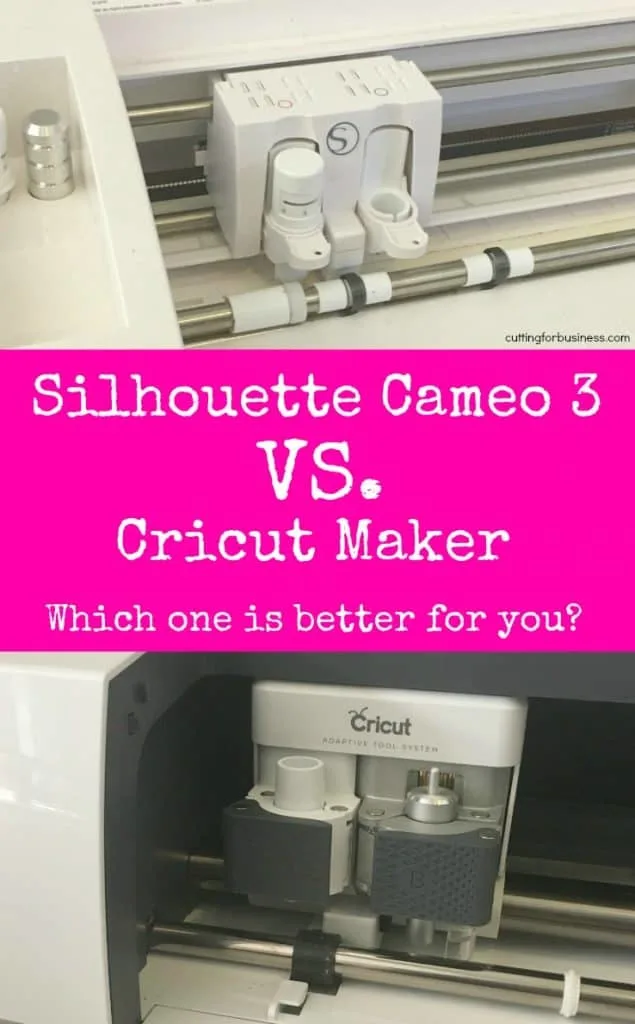
Since 2015, Christine Schinagl has been helping crafters start and run craft businesses through her blog, Cutting for Business. As a Silhouette and Cricut crafter herself, she has a unique take on what works and what doesn’t work in the craft business world. She also enjoys teaching other crafters how to create digital SVG designs, available at through the Design with Me series.

JB
Monday 15th of July 2019
Thank you for going so much in detail, it is one of the most helpful articles on these cutters I could find. I am in cake business and would like to get such cutter for two things: cake toppers that are from glittery cardstock and cookie stencils that are from acetate sheets. Am I right that Cameo is enough for that? Or if I need a Cricut, maybe Explore Air is enough? I am on a really tight budget for now...
Christine, Cutting for Business
Sunday 25th of August 2019
Hello! You'll actually need more than one machine. One that is dedicated to food and food only - and one that you can cut everything else on. You'll need to purchase new instead of used for the food only machine. Both Cameo or Cricut would work for both.
Tanya
Saturday 22nd of June 2019
silloutte ..maker...maker 2 I interested in making wood signs, pictures, party decorations, tshirt sayings, sayings on mugs, wood projects...but with my own designs as well as others....sorry if you answered this...I can only afford one ... Can u help??please
Christine, Cutting for Business
Sunday 25th of August 2019
I'd recommend the Silhouette Cameo if you want to design your own designs. The software is more robust: https://amzn.to/324PRqh
Martha
Friday 21st of June 2019
I use all Apple products, ipad, macbook pro and iphones. Do both machines work well with apple products? Does it matter? I haven't purchased a machine yet and I'm leaning towards the silhouette cameo.
Christine, Cutting for Business
Monday 1st of July 2019
Yes, both machines work with Apple products.
Missy
Sunday 7th of April 2019
Hello! I run a small sign shop so I have a vinyl cutter that is industrial grade. With that said, I would like to purchase a machine for engraving metal, cutting wood (like names for nursery's), and paper crafts. I would also like to have the option for the print and cut... I feel like with what has been discussed in this thread that I would need both machines. With what I am looking to do, do you feel that is a correct assumption? (thank you for your time!)
Christine, Cutting for Business
Sunday 25th of August 2019
I'd recommend a laser cutter for engraving metal and cutting wood. For paper crafts, a Silhouette or Cricut will work.
Bean H
Monday 3rd of September 2018
I want to print images like someone's face and then have that image cut into fabric. Does this even exist and if so will a silhouette work? My internet is not fast and that's why I would go for silhouette.
Christine
Monday 24th of September 2018
A Silhouette or Cricut works to cut fabric, but no detailed designs. It sounds like a laser cutter might work better for your needs.