Affiliate Disclosure: As an Amazon Associate I earn from qualifying purchases. Additionally, I may get commissions for purchases made through other affiliate links in this post.
Public Service Announcement: Using ‘Not Your Photo’, or ‘Not Yours’, or ‘Not Your Picture’, or ‘Mine’ as a watermark across your product photos is not effective.
Unfortunately, I keep seeing crafters using generic, blanket statements across product photos or photos they share in crafting groups.
I wanted to take a minute today to highlight that using watermarks such as these do little to protect your work.
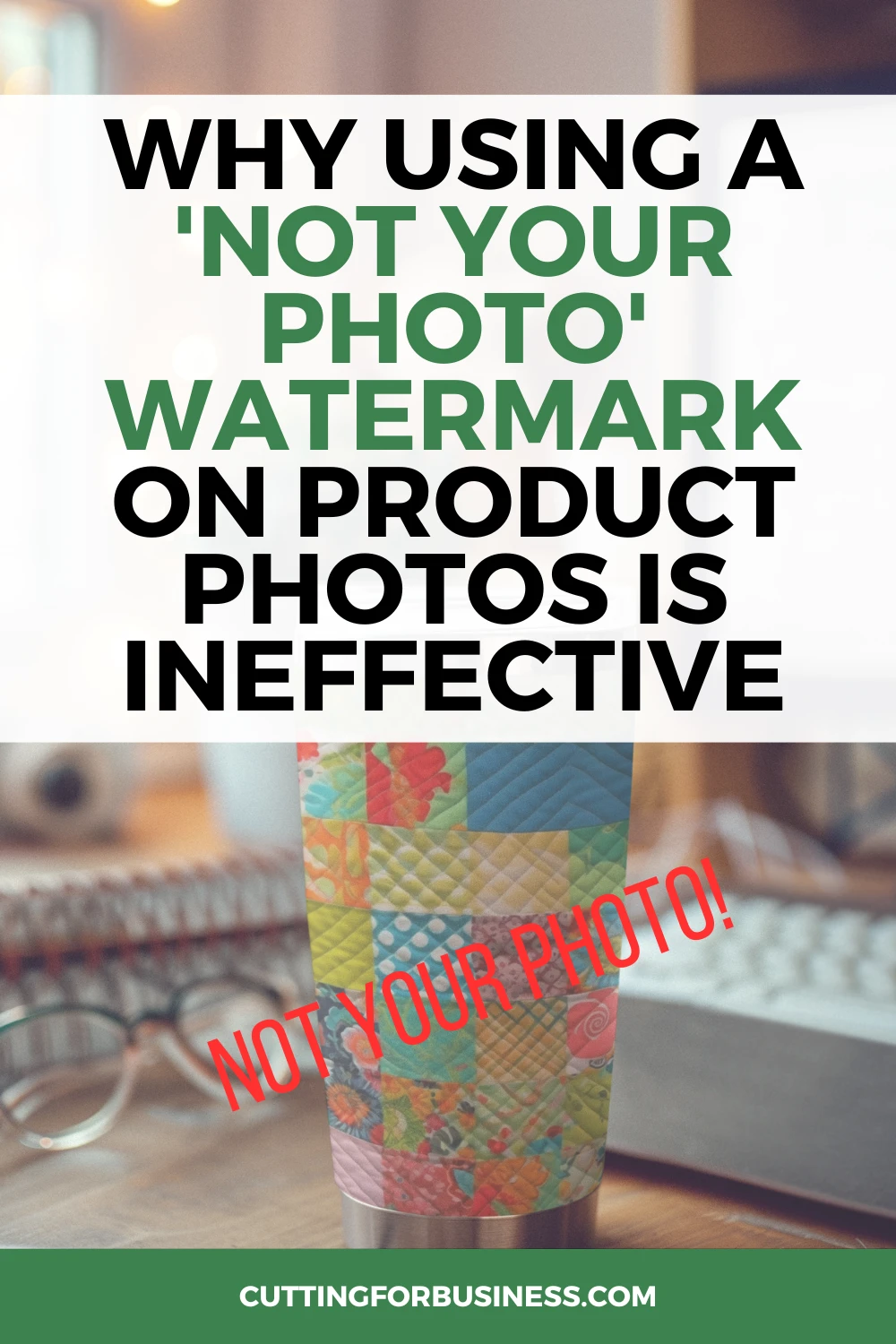
Why Using a ‘Not Your Photo’ Watermark on Product Photos is Ineffective
Let’s take a second and think through a scenario: You create something aahhhhh-mazing and want to share it with the online crafting world so we can oooohhhh and aaaahhh over it together.
You don’t want the photo of your work stolen, so you write ‘Not Your Photo’ across it and post away on Facebook and Instagram.
Suzie comes along and loves your project and wants to show it to her friends. She takes your photo and posts it to her Facebook page. People on Suzie’s Facebook page assume she made it and she wrote ‘Not Your Photo’ across it. One of Suzie’s friends Sally repeats the process and starts selling it on her Facebook Business Page. All of Sally’s customers think she made the product and assume Sally wrote ‘Not Your Photo’ across it. This could go on and on, because the text doesn’t note who the photo belongs to.
A Better Solution for Watermarking
Instead of writing ‘Not Your Photo’ or something similar, use your name, your business name, or your brand logo. You could even use ‘Photo Property of Your Name’ or ‘Not Your Photo, Copyright Your Name’.
More Resources for Watermarking
Need more information about watermarking? No problem, I’ve got more information for you:
Since 2015, Christine Schinagl has been helping crafters start and run craft businesses through her blog, Cutting for Business. As a Silhouette and Cricut crafter herself, she has a unique take on what works and what doesn’t work in the craft business world. She also enjoys teaching other crafters how to create digital SVG designs, available at through the Design with Me series.
