Affiliate Disclosure: As an Amazon Associate I earn from qualifying purchases. Additionally, I may get commissions for purchases made through other affiliate links in this post.
Design Drop is no longer available and I have not found a replacement.
—————————————————————————————————
Today’s post comes straight from my inbox – and it is related to the best way to deal with customers and online mockups. Here’s the email:
“Hi Christine! As my customs business is growing, I’m having a hard time keeping mockups and the changes that need to be made straight. I’m currently doing them by email, but I’ve had a few customers approve designs that had errors in them and it’s time consuming for me to go back through emails. Any suggestions for better workflow?”
Yes! There are several online mockup management tools that work great for keeping track of changes for mockups and keeping a record from both parties. The one that I have used most recently is called Design Drop. I’m going to show you how it works from both sides (the designer and the customer).
What You Do at Design Drop as the Designer
- Visit designdrop.com and upload a mockup to show your customer.
- After you upload your mockup, you’ll be given a shareable link as shown in the image below. Click it.

- On the right hand side, add a comment telling the customer that this is the design that will be placed on their custom made order. Instruct them to write “I approve the design” if everything looks good. If they need changes made, they simply need to leave a comment. The image below shows what my comment looks like:
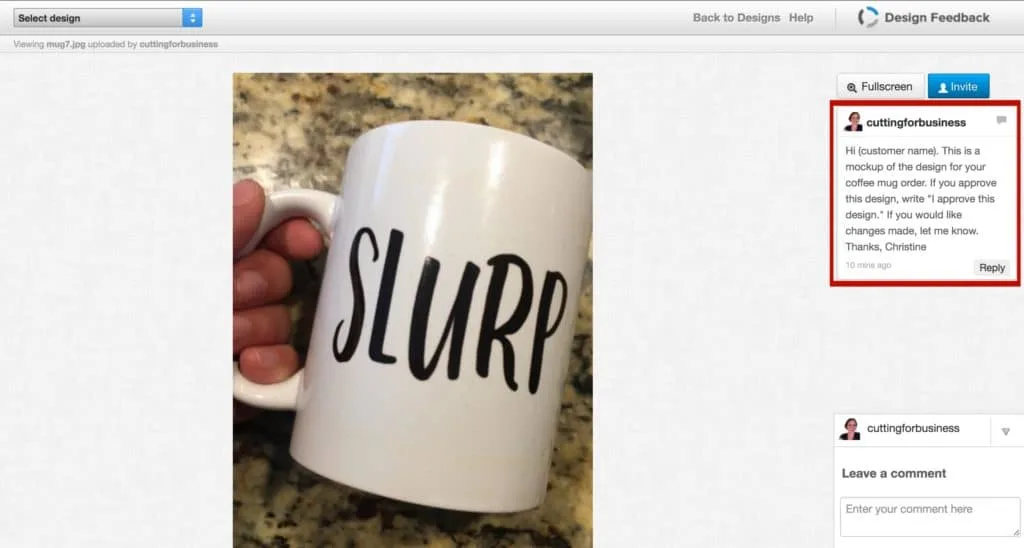
- Send the link to your customer once you are ready to show them the mockup.
How a Customer Sees Design Drop
- Customer receives the link you send and clicks on it. The page they see is similar and shown below. They do not have to sign up or log in to leave a comment. They are able to annotate directly on the image and leave comments. If everything checks out fine – you start the order, if not – you make the changes.
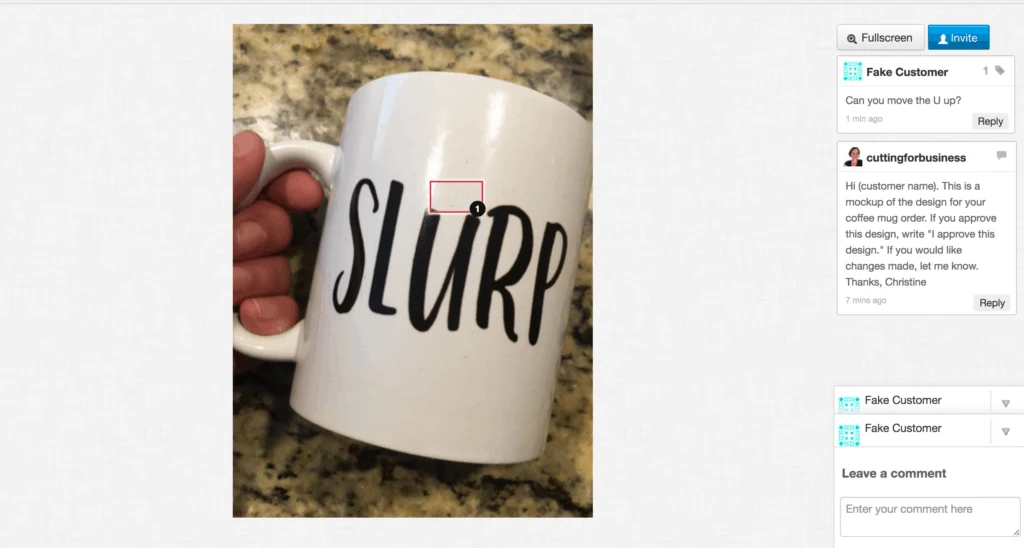
If you’d like to see the client end of the mockup above, click here. Feel free to annotate or leave a comment to test it out.
I’ve used Design Drop in the past and love it for a few reasons: 1) It’s free. 2) If the customer has an error on the custom made design, I can log into Design Drop and reference their approval. This allows me to charge them for a replacement item since the error was on their part. 3) It keeps all my mockups in one place, no digging through my email box.
Need help creating mockups? See this post, this post, or this post.
Do you use a mockup management system? Let me know about it in the comments.
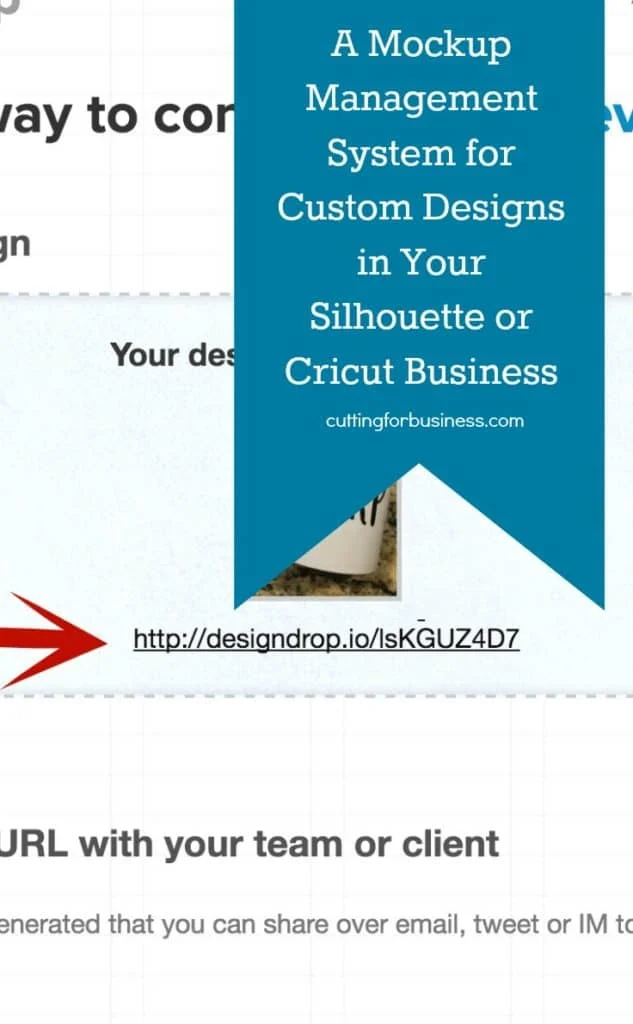
Since 2015, Christine Schinagl has been helping crafters start and run craft businesses through her blog, Cutting for Business. As a Silhouette and Cricut crafter herself, she has a unique take on what works and what doesn’t work in the craft business world. She also enjoys teaching other crafters how to create digital SVG designs, available at through the Design with Me series.


Jenny Wasson
Saturday 4th of May 2019
Hi Christine, I found your post about DesignDrop and was so excited. I just visited the site and discovered that it no longer exists. =( Do you have any other suggestions for mock-up management? Thanks so much!!
Christine, Cutting for Business
Saturday 18th of May 2019
I haven't found a good replacement, despite looking for some time.
ANN MARIE HALL
Friday 17th of February 2017
Thank you Christine for ALWAYS having such GREAT content on your site to share with us!!! <3
Christine
Sunday 19th of February 2017
My pleasure! Thanks for stopping in!
Lisa
Sunday 14th of August 2016
Thank you! My question is, once I design something in Cricut Design Access, how do I then turn it into a JPEG to share with a client? Thank you for all that you share. :)
Christine
Monday 15th of August 2016
From Design Space, the easiest thing to do is take a screenshot.
Sarah Guilliot
Thursday 11th of August 2016
Christine this is great!! My etsy mockup students will love to hear about this. I'll be sharing your post for sure! I use some tools at my day job like Invision, and some others, but they are all paid-for (by corporate). So a good free tool like this is perfect for individual shop owners. Love it! I also love your important tip to a commenter above about sharing links to the mockup tool in Etsy conversations so it's all tracked. Great work as always :D
Christine
Friday 12th of August 2016
Hey Sarah! Isn't it awesome?! Thanks for the compliments, it means a lot coming from you! :)
Tammy
Thursday 11th of August 2016
This is a game changer! Thank you!
Christine
Thursday 11th of August 2016
Awesome! I hope it makes dealing with mockups easier for you, Tammy!