Affiliate Disclosure: As an Amazon Associate I earn from qualifying purchases. Additionally, I may get commissions for purchases made through other affiliate links in this post.
Does your Etsy Shop get a lot of favorites but not as many sales as you’d like? If so, I’ve got the perfect tip for you today: Etsy now allows you to automatically send coupon codes to shoppers who favorite your shop. Let’s take a look at how this works.
Tutorial: How to Automatically Send Coupon Codes to Shoppers Who Favorite Your Etsy Product or Shop
- Log into your Etsy account and navigate to ‘Marketing’ on the left hand side, then choose ‘Sales and coupons’.
- Next to ‘Recently favorited’ click the ‘Set up campaign’ button.

- Fill in the details of your promotion in the pop up window. You’ve got a few options to choose from, including ‘Abandoned Cart shoppers’ or ‘Recently favorited shoppers’. I have a hunch that ‘Recently favorited shoppers’ will reach more people, but ‘Abandoned cart shoppers’ may have a better conversion rate as these are likely more serious shoppers. However, that is just my thoughts. Continue on and fill in the maximum number of sends. This service is free through the end of 2018, but will cost $0.10 per email sent beginning in 2019. I left my setting at unlimited, but will change it once the fees start. Last, decide what type of coupon to offer.
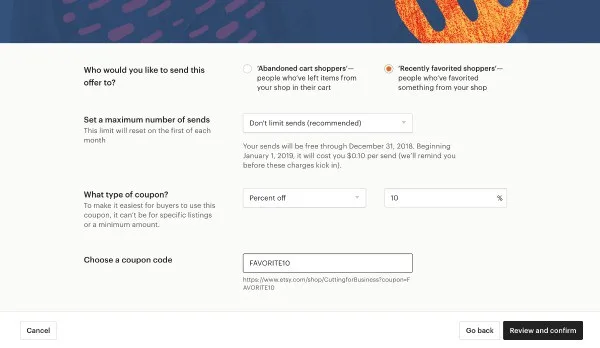
- That’s it! Click the ‘Review and confirm’ button. Once you are happy with the details, start the promotion by clicking the ‘Launch campaign’ button.
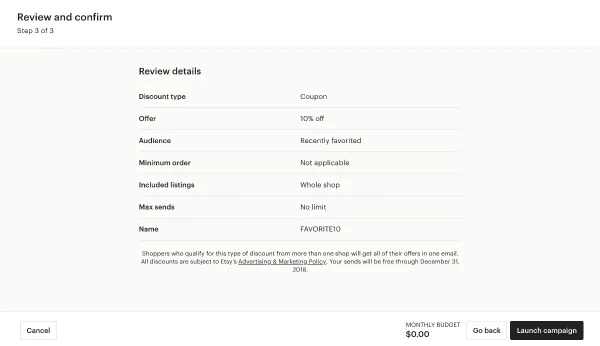
Was this post helpful? If so, I’d love for you to save the image below on Pinterest.

Since 2015, Christine Schinagl has been helping crafters start and run craft businesses through her blog, Cutting for Business. As a Silhouette and Cricut crafter herself, she has a unique take on what works and what doesn’t work in the craft business world. She also enjoys teaching other crafters how to create digital SVG designs, available at through the Design with Me series.

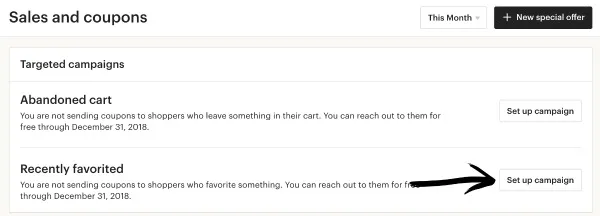
Beau
Wednesday 7th of November 2018
Thanks for the heads up Christine! I had no clue that both coupon types were free to have sent until the end of the year and have already set them up.
Christine
Friday 7th of December 2018
No problem!