Affiliate Disclosure: As an Amazon Associate I earn from qualifying purchases. Additionally, I may get commissions for purchases made through other affiliate links in this post.
Yesterday, I showed you how to use SurveyMonkey to survey your customers. Near the end of the article, I mentioned that you can get a better response rate if you offer a reward to customers that complete your survey. Today, I’m going to show you how to easily run a giveaway while collecting responses from customers through Rafflecopter. (Hint: You might have recently seen me do this through my Christmas giveaways!). Like SurveyMonkey, Rafflecopter is easy to use and has a free plan.
How to Survey Your Customers through Rafflecopter
- Create an account at rafflecopter.com.

- After logging in, click the “New Giveaway” button.
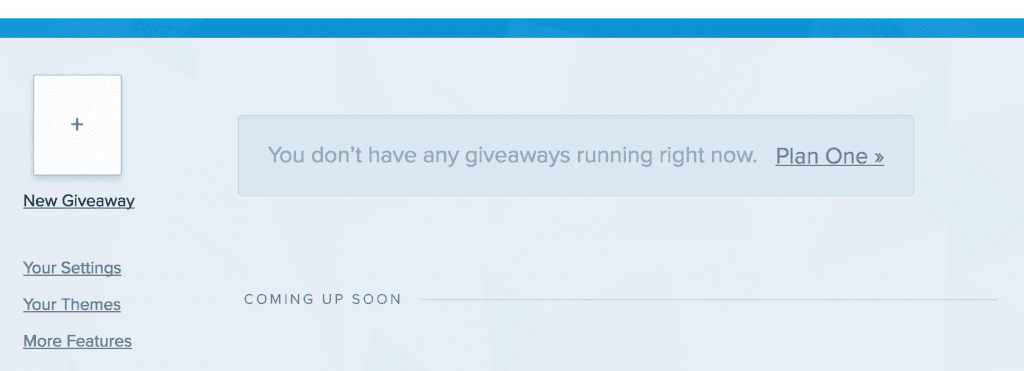
- Click the “Add a Prize” button.
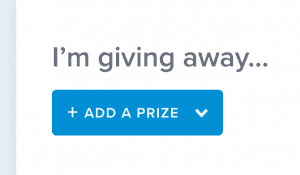
- Add your prize, along with a photo if you have one.
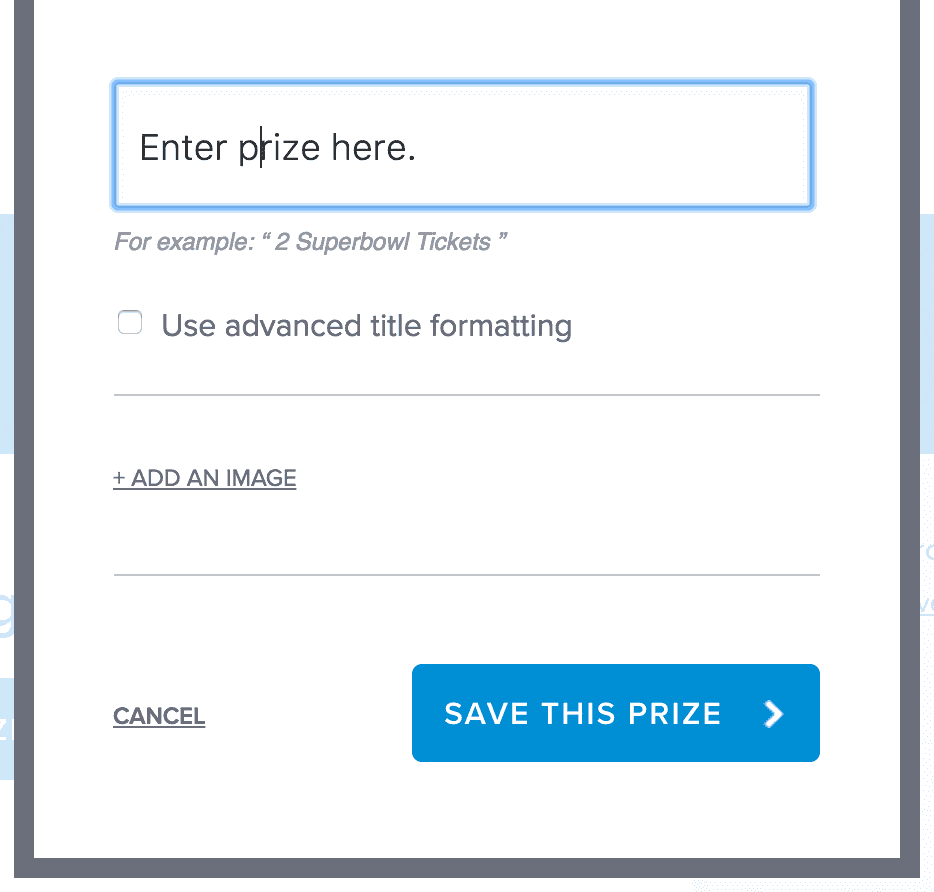
- Next, click “Add an Entry Option” under People can enter by.
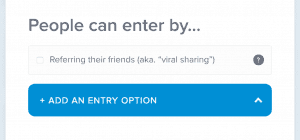
- Now, click “Answering a Poll”.
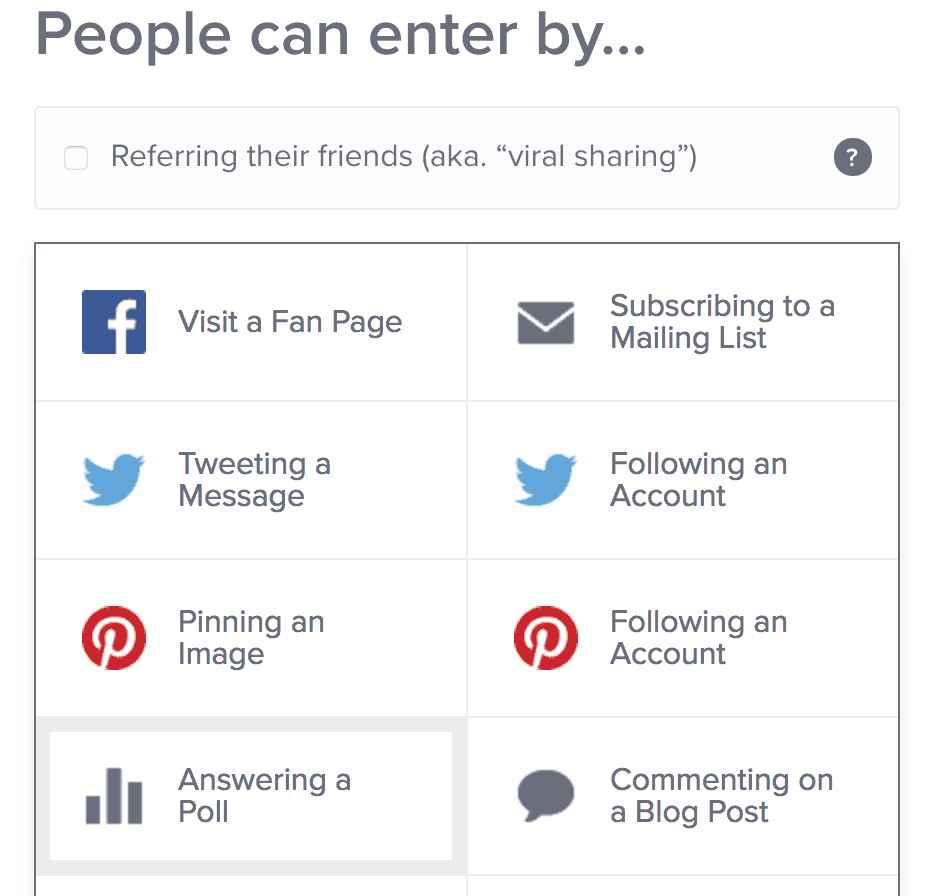
- Here you will enter your questions and answers. Unlike SurveyMonkey, you can only offer multiple choice questions. The point value you assign is the number of giveaway entries a person receives for completing the survey. Lastly, you can choose whether or not the questions are mandatory. Finally, click the “Save this Option” button.
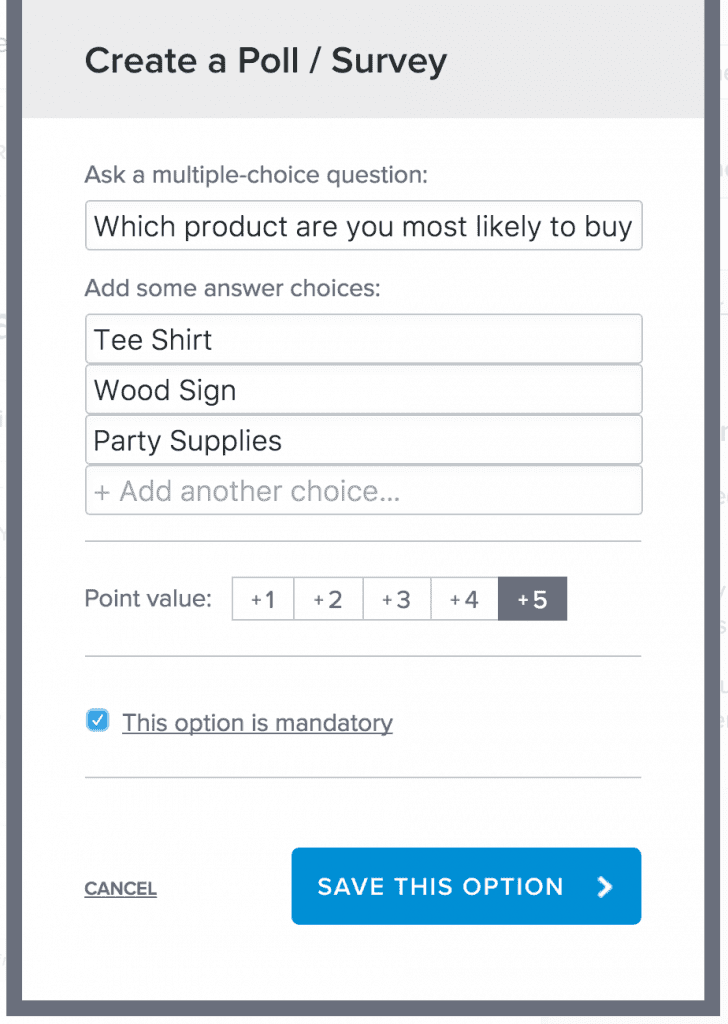
- When you are finished with all questions, you’ll choose the amount of time before you choose a winner and click the “Preview and Install” button.
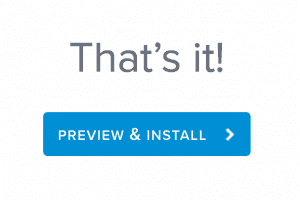
- To distribute your survey, you can post the code on your website or Facebook page.

When customers complete your survey, you’ll be able to see the entries from the “Entries” tab.
Giveaway Ideas for Survey Respondents
Need ideas for what to giveaway to encourage customers to complete your survey? Gift cards for your shop or website or gift baskets of your popular products usually work well.
Save this post to Pinterest:
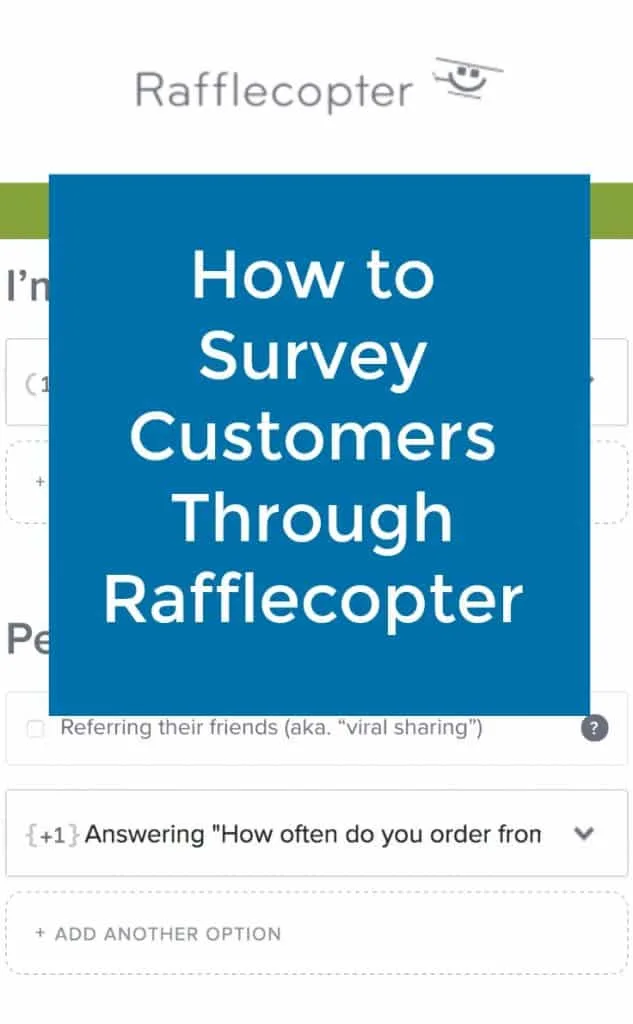
Since 2015, Christine Schinagl has been helping crafters start and run craft businesses through her blog, Cutting for Business. As a Silhouette and Cricut crafter herself, she has a unique take on what works and what doesn’t work in the craft business world. She also enjoys teaching other crafters how to create digital SVG designs, available at through the Design with Me series.

