Affiliate Disclosure: As an Amazon Associate I earn from qualifying purchases. Additionally, I may get commissions for purchases made through other affiliate links in this post.
So my kids needed some way to keep up with their YMCA membership cards – and I needed to get them out of my wallet. Heat transfer vinyl, my Silhouette Cameo, and some cheap lanyards to the rescue! As I was making the lanyards, I got to thinking that this would be a fabulous way to use up heat transfer vinyl scraps (which we all have plenty)!
Heat Transfer Vinyl Lanyard Tutorial
- Create your design. Here’s what my Silhouette Studio file looked like:

- Cut and weed the heat transfer vinyl.
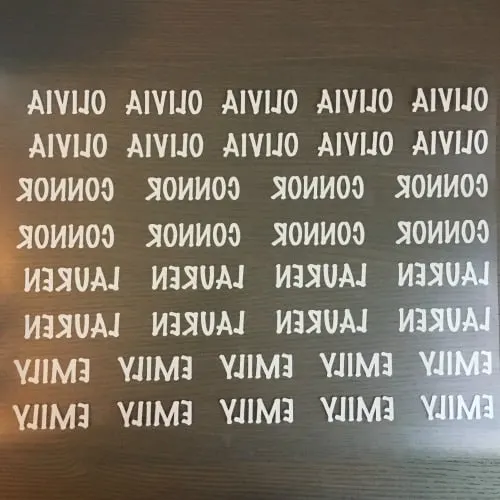
- Cut your design into strips. I used my Cutterpillar, but your favorite scissors will work.
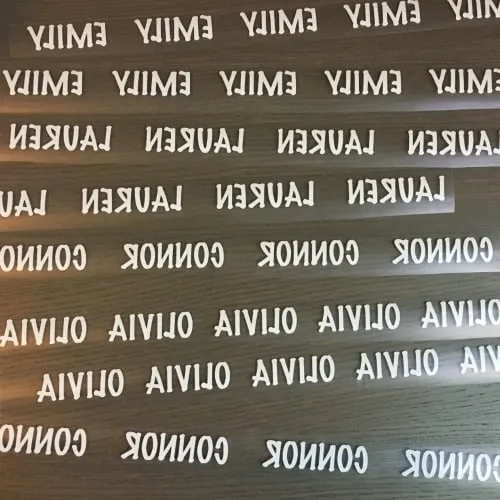
- Prepress your lanyards and line up your vinyl. If you are using small scraps and having a hard time keeping them in place, buy some heat resistant tape.
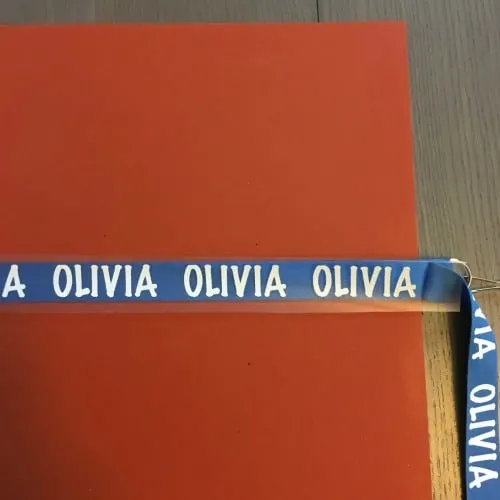
- Finally, press your vinyl onto the lanyard. I used my Cricut EasyPress™ because it is convenient for small projects and works well. You can read my thoughts on it in this post.
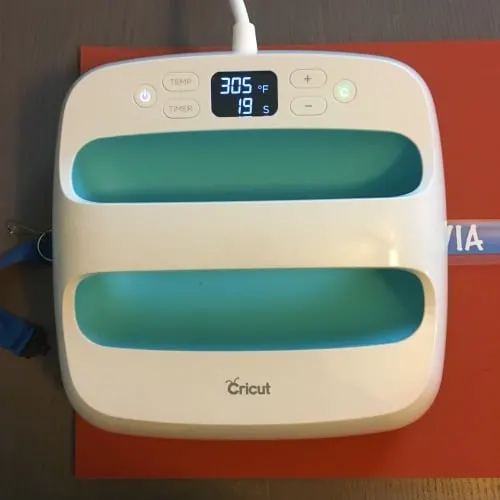
- That’s it! Quick and easy project.

Heat Transfer Vinyl Lanyards as Money Makers
Now, what if you are looking to turn lanyards into a money maker? You can! I think that generic phrases on lanyards like “I Love Nursing”, “I Teach”, or “School is Cool” would be great impulse items at your next craft show and should sell for a few dollars each. When thinking of phrases to use on your lanyards – think of who might wear them. Many doctors, nurses, teachers, and students wear lanyards every day.
Where to Buy Lanyards
Blank lanyards should cost no more than $0.50 each. Pick some up at your favorite wholesaler or grab a pack to test the market on Amazon. If you sew, there are several DIY lanyard tutorials on Pinterest.
Love this post? Pin it on Pinterest:

Since 2015, Christine Schinagl has been helping crafters start and run craft businesses through her blog, Cutting for Business. As a Silhouette and Cricut crafter herself, she has a unique take on what works and what doesn’t work in the craft business world. She also enjoys teaching other crafters how to create digital SVG designs, available at through the Design with Me series.

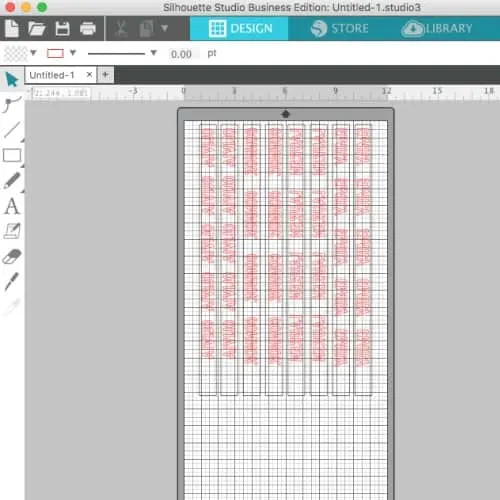
Kim Garcia
Thursday 11th of April 2019
Could you share links for what lanyards and htv material you used? Thank you!
Christine, Cutting for Business
Saturday 18th of May 2019
Here is a link for the lanyards: https://amzn.to/2VNs2o0. I used leftover scrap materials, so all different kinds of HTV.
Cooki
Saturday 11th of November 2017
Awesome! This a great idea. Thanks for sharing.
Christine
Monday 13th of November 2017
Happy to share!
DeAnne Ridge
Thursday 9th of November 2017
So is there a preferred material for the lanyards? I see they have both nylon and cotton. I'm thinking cotton would be more versatile? Any experience?
Christine
Thursday 9th of November 2017
Cotton is preferred. If you are using nylon, you'll need to be sure to have a heat transfer material that adheres to nylon. Check the manufacturer instructions.
Troy
Monday 30th of October 2017
I thought the custom/personalized lanyards would be good additions to my Etsy shop. However, after doing some research on Etsy, I see that there are over 90,000 listings for lanyards in there. Just a bit too much competition for me. lol
But thanks for the awesome tutorial. I'll probably make these for my wife, daughter, and other family members as gifts.
Christine
Tuesday 31st of October 2017
Yes, but great for craft shows!
Diana (Dee) Bain
Monday 30th of October 2017
Super idea; thanks!
Christine
Tuesday 31st of October 2017
My pleasure!