Affiliate Disclosure: As an Amazon Associate I earn from qualifying purchases. Additionally, I may get commissions for purchases made through other affiliate links in this post.
Yesterday I shared an awesome pendant tutorial on the blog, and got to thinking – I know many sellers create earrings and other jewelry using their Silhouette Cameo or Cricut Explore. A great way to display earrings and necklaces for sale are on cards. I designed a few earring and necklace card templates that you can use in your small business.
Instructions to Use the Earring & Necklace Card Templates
I’ve set the files up as Silhouette Studio Print and Cut Designs. Here’s how to use them:
- Download the files here and here.
- Open them in Silhouette Studio.
- Add details like your business name or website address to the blank templates.
- Optional: Add additional graphics in the background if desired.
- Print and cut them on your favorite cardstock and mount your jewelry on them.
Save this post to Pinterest:
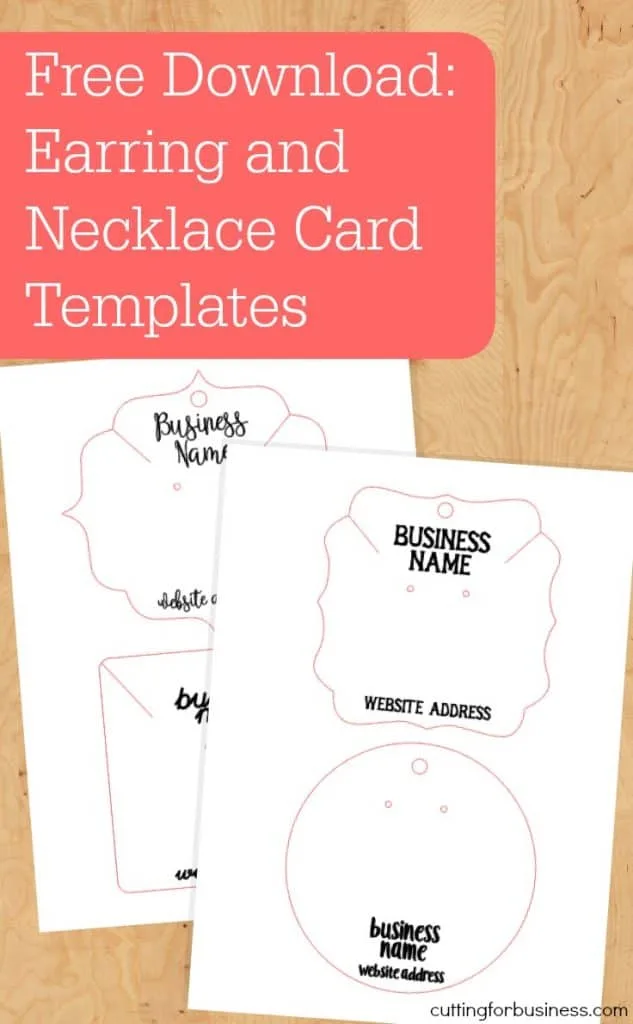
Since 2015, Christine Schinagl has been helping crafters start and run craft businesses through her blog, Cutting for Business. As a Silhouette and Cricut crafter herself, she has a unique take on what works and what doesn’t work in the craft business world. She also enjoys teaching other crafters how to create digital SVG designs, available at through the Design with Me series.

Ivette Carranza
Wednesday 27th of March 2024
Thank you
Sharon Sylvester
Sunday 23rd of July 2023
Thank you so much :-)
Christine Schinagl, Cutting for Business
Wednesday 26th of July 2023
Sure, happy to help!
Alexandra santil
Thursday 27th of April 2023
Thank you.! ❤️
Christine Schinagl, Cutting for Business
Monday 8th of May 2023
Happy to share!
ximena
Friday 20th of January 2023
Thank you
Alissa
Friday 23rd of September 2022
Thank you for helping us NEWBIES!
Christine, Cutting for Business
Friday 23rd of September 2022
Happy to help!