Affiliate Disclosure: As an Amazon Associate I earn from qualifying purchases. Additionally, I may get commissions for purchases made through other affiliate links in this post.
I’ll be honest: Facebook is time consuming – sometimes for a small return. For example, on Cutting for Business, Facebook traffic accounts for less than 2% of referrals to my site. But, I spend a lot too much time creating posts, scheduling posts, and answering messages.
So, I recently dug into Facebook automations. Today, I’m sharing 8 different Facebook automations you can use to spend less time on Facebook, and more time crafting or running your business.
The best thing about all these automations? They are free. There’s no need to sign up for additional services, because they are included right in Facebook’s Meta Business Suite.
Table of Contents

8 Facebook Automations for Your Business
- You can automatically reply to customers when they message your Facebook Page for the first time. (This automation works on both Facebook and Instagram.)
- Why this is helpful: Everyone wants new customers. You can make a great impression on your first time customer by greeting them quickly – or sharing an exclusive offer.
- You can automatically reply with an Away message letting customers know you are unavailable right now. (This automation works on both Facebook and Instagram.)
- Why this is helpful: If you are away and not able to respond promptly, this automation can let customers know when you will respond.
- You can automatically reply with a message with your contact information.
- Why this is helpful: This is an easy way to give customers additional information like your phone number, additional social media links, and more.
- You can automatically share answers to Frequently Asked Questions. (This automation works on both Facebook and Instagram.)
- Why this is helpful: No one likes to answer the same questions over and over. With an automated frequently asked question series, your customer can get the answers they need.
- You can share your location when a customer or clients asks.
- Why this is helpful: If you have a brick and mortar location or are participating in a market or show, you can tell customers exactly where you are located.
- You can automatically share your business hours when a customer or client asks.
- Why this is helpful: If you have specific business hours, an automated Facebook message can share your hours.
- You can automatically respond based on a keyword a customer uses.
- Why this is helpful: This is a great way to give customers direct information, like a link to a specific product.
- You can automatically reply to a comment with a Messenger message.
- Why this is helpful: This is a good way to get into customer’s inboxes and send them a direct message – automatically. Among the automations, it’s my favorite one to use.
Tutorial: How to Set Up Facebook Automations
Log into Facebook’s Meta Business Suite as your Facebook Page.
On the left hand toolbar, click ‘Inbox’.
On the top of the page, click on the atomic looking icon.
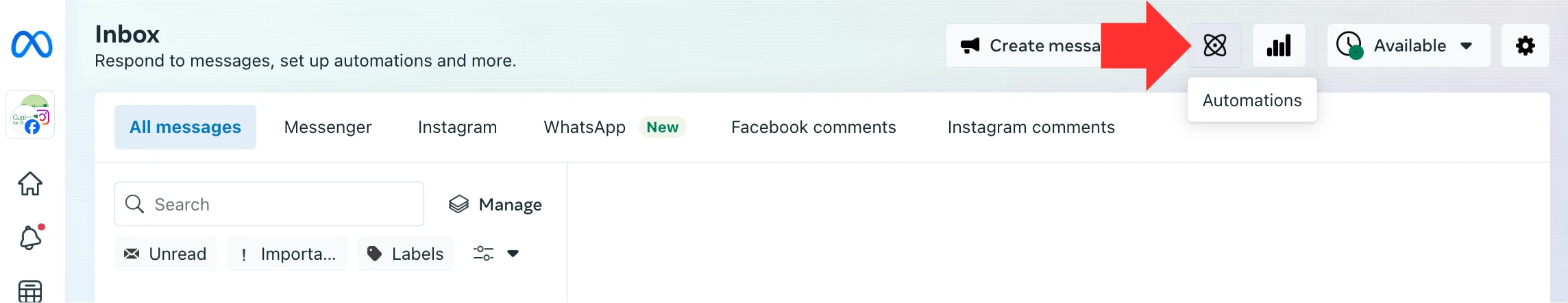
Then, click the ‘Create Automation’ button.
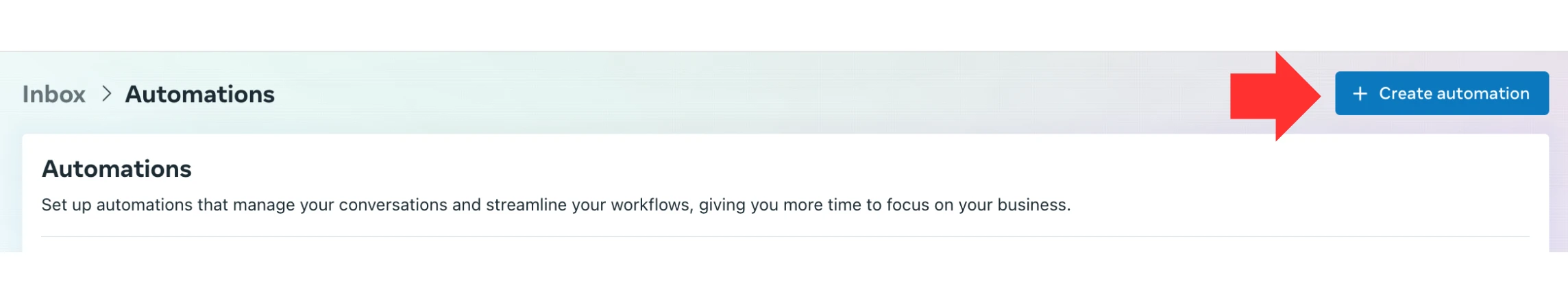
You’ll be presented with all the Facebook Automation options. Choose the one you want. I’ve found they are straight forward and easy to set up.
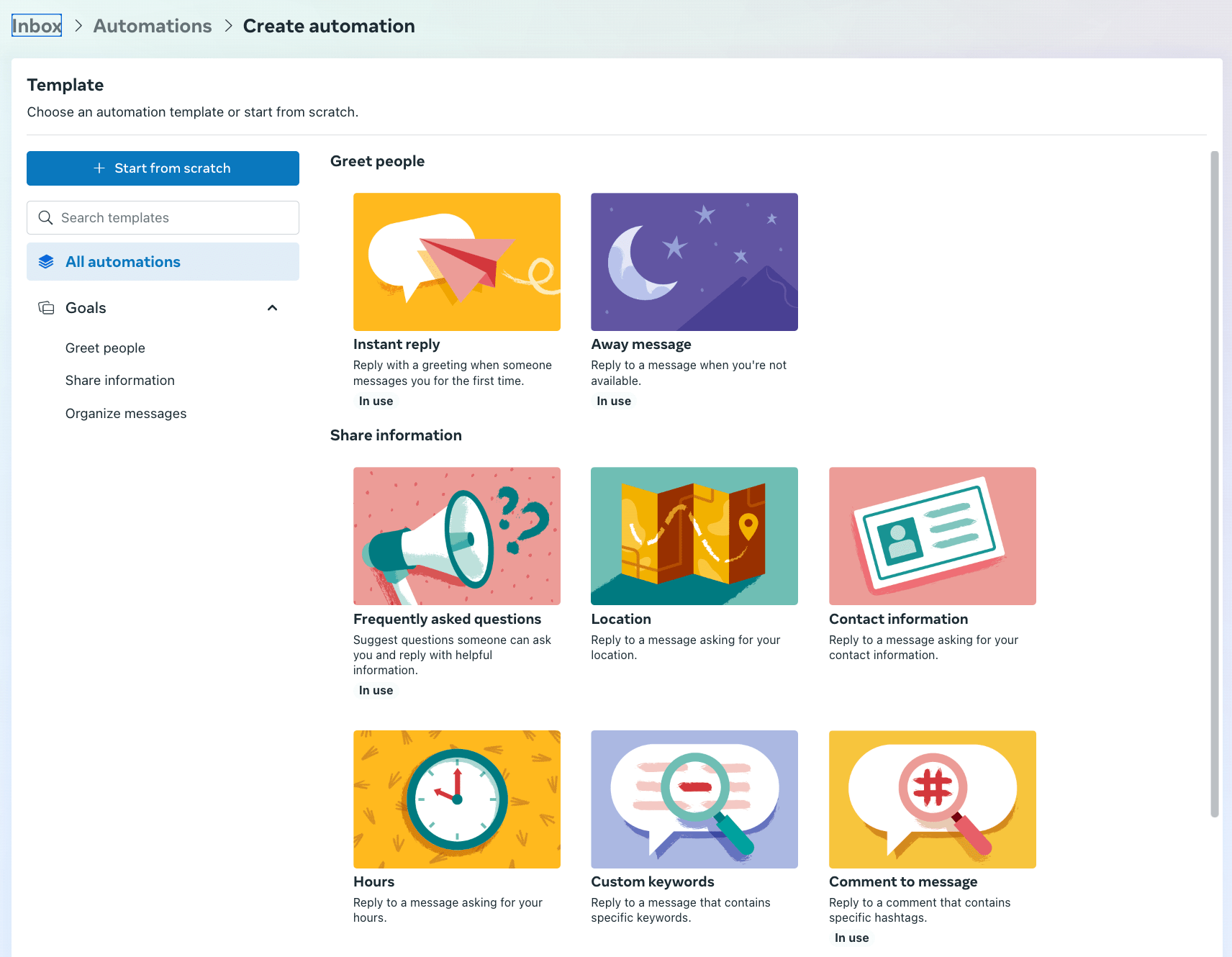
Simply follow the steps in Facebook’s Meta Business Suite to set up the automation. In this tutorial, I’ll show you how to set up ‘Comment to Message’. With this Facebook Automation, you can send a message when Facebook followers comment with a specific hashtag you’ve set up. You can see this in action or try it out in this Facebook Post on Cutting for Business.
Click the ‘Comment to Message’ image.
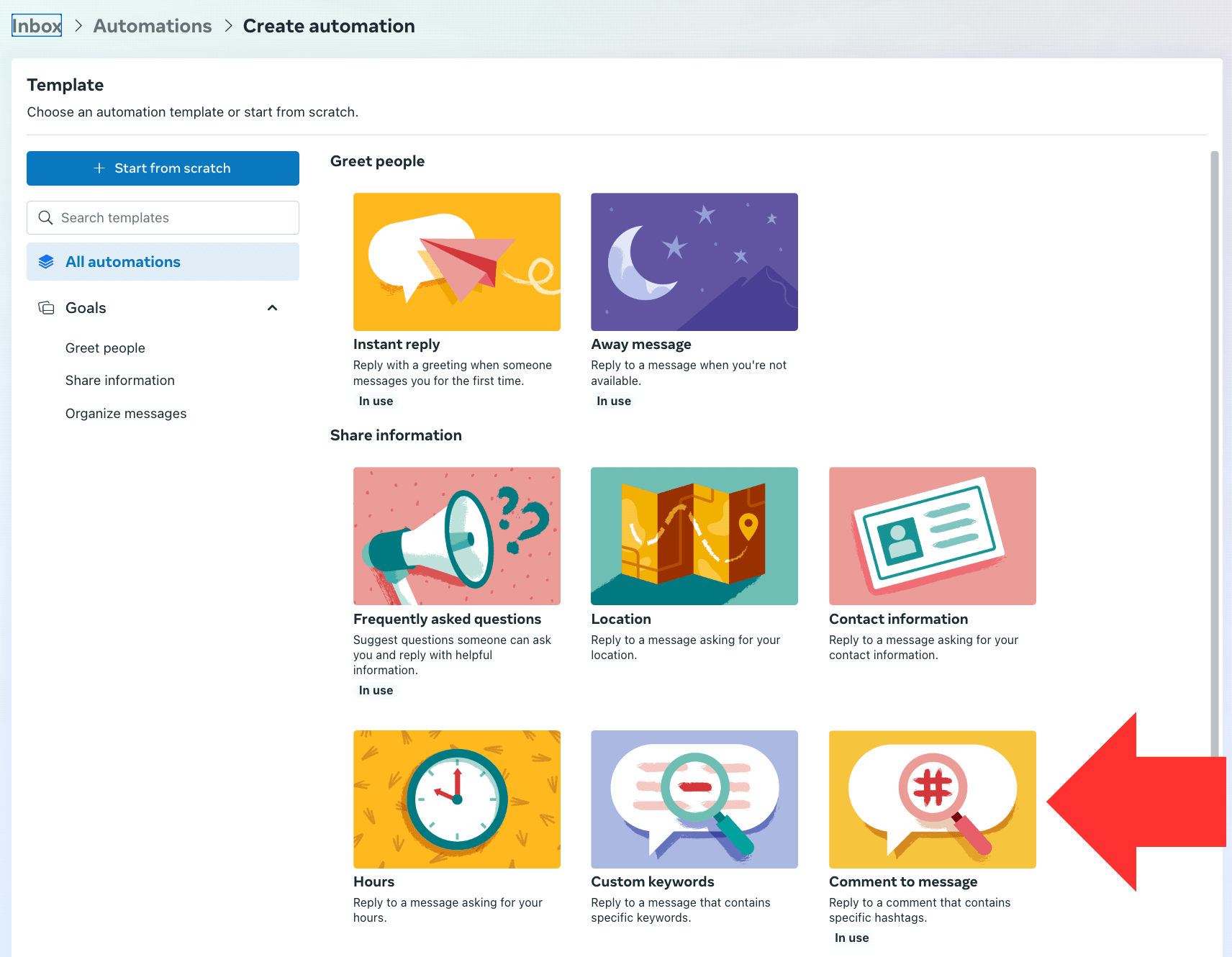
Now, you’ll add your hashtag, set up the message, and click the ‘Save’ button.
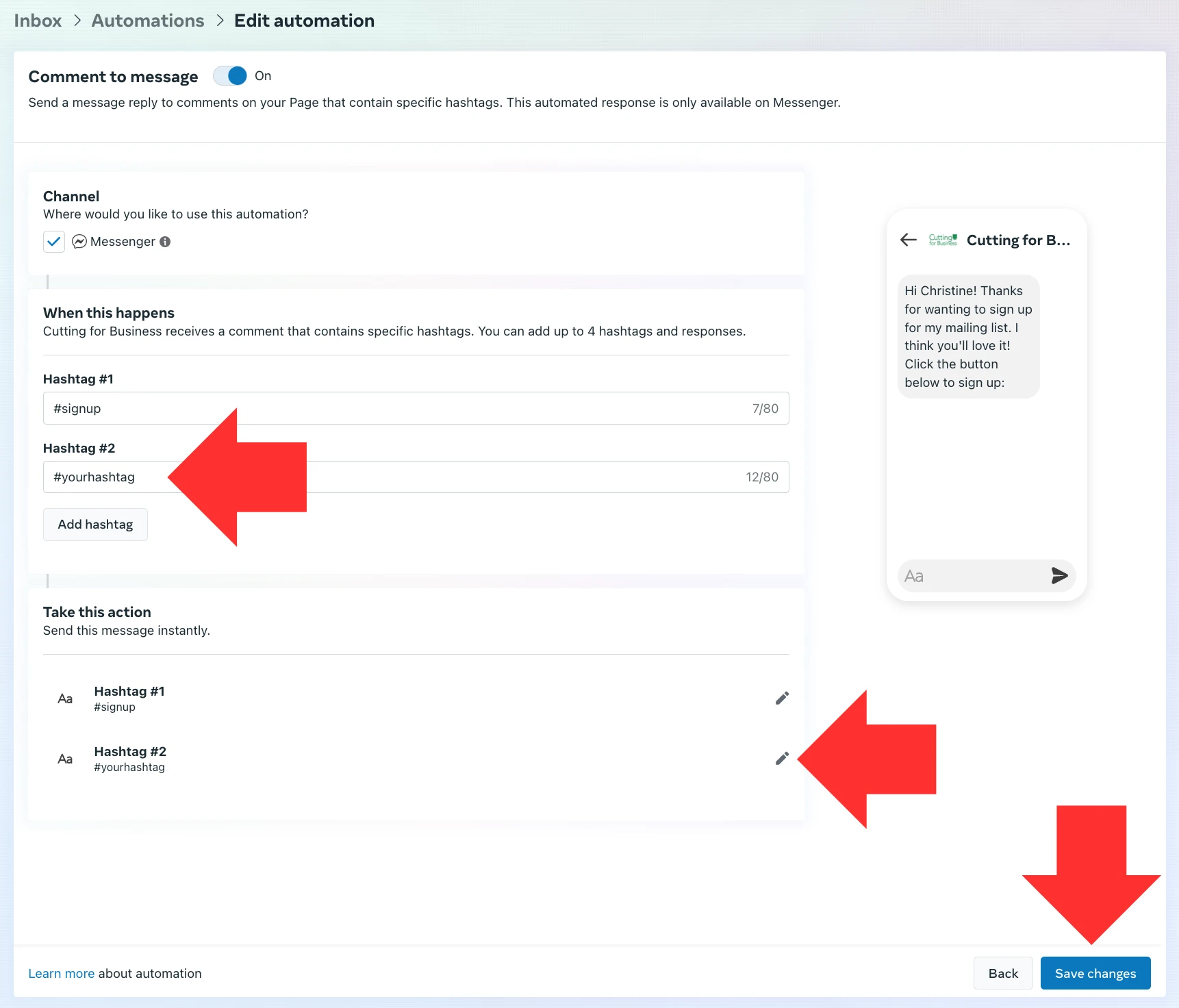
Next, make sure that your automation is turned on.
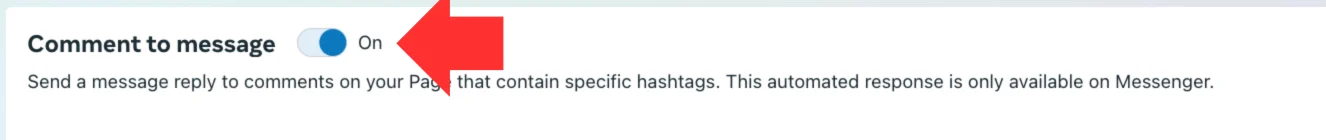
Finally, create a post on Facebook that tells followers to leave a comment with the hashtag you set up. When followers comment with a hashtag, they will receive your message through Messenger.
Here are a few screenshots of what the process looks like:
A Facebook post with the hashtag I created:
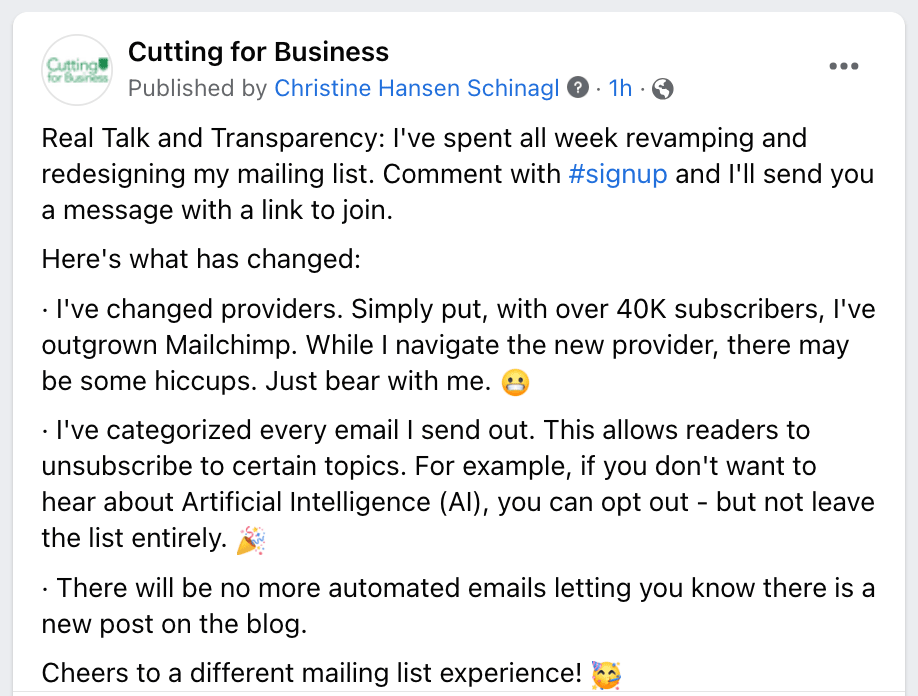
The message that is sent when followers comment with the hashtag:
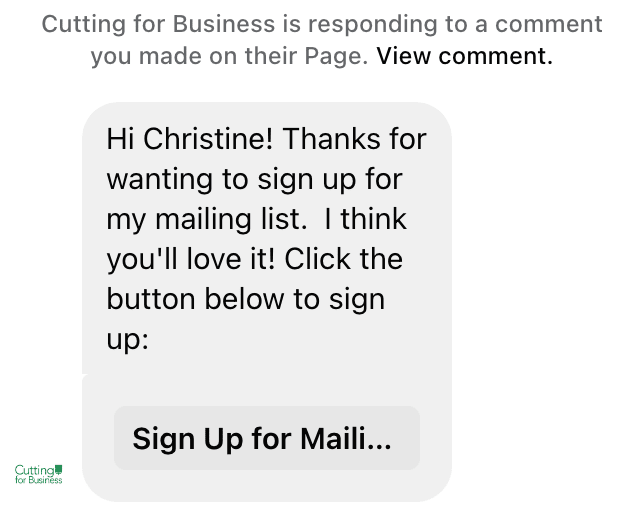
What will you automate in your craft business? P.S. Click here if you’d like to join my mailing list.
Since 2015, Christine Schinagl has been helping crafters start and run craft businesses through her blog, Cutting for Business. As a Silhouette and Cricut crafter herself, she has a unique take on what works and what doesn’t work in the craft business world. She also enjoys teaching other crafters how to create digital SVG designs, available at through the Design with Me series.
