Affiliate Disclosure: As an Amazon Associate I earn from qualifying purchases. Additionally, I may get commissions for purchases made through other affiliate links in this post.
While everyone is thinking Christmas, I’m starting to think ahead to Valentine’s Day. Why? First, it’s not too early to start planning. Second, after Christmas, it’s the next big money making holiday for Silhouette and Cricut small business owners. If you’re like me, gift giving to men can be difficult. Coincidentally, I was browsing online the other day and stumbled across some blank men’s jewelry cases. Of course, they’d look better with a men’s monogram on top. So, that’s exactly what I did. Here’s how:
Supplies Needed
How to Etch a Men’s Jewelry Case
- Create and cut a design from scrap adhesive vinyl. The brand doesn’t matter much, I used a scrap of Oracal 631. Then, weed it with your favorite weeding tool.

- Apply your transfer tape. Like always, I used GreenStar.
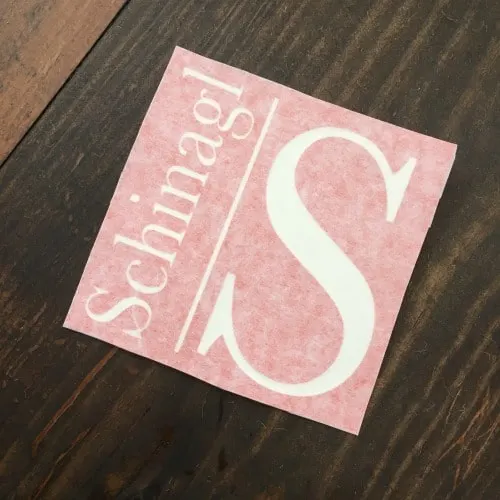
- Apply your vinyl to the top of the box. I used the hinge method that you can read about in this instruction set.

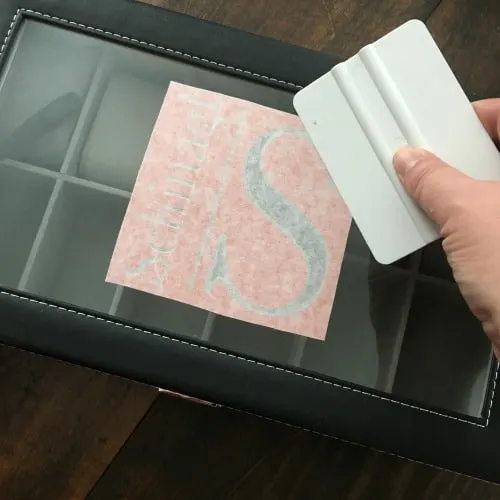


- Now, you’ll use a wooden stick, squeegee, or brush to apply the etching creme. I prefer the Etchall or Armour Etch brands over others I have used.
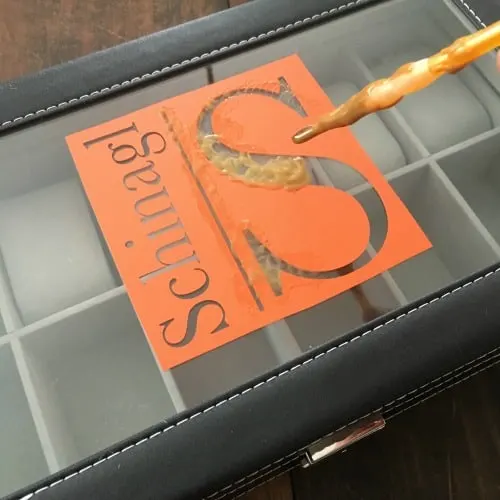
- After 15 minutes, I carefully used a dry paper towel to remove the etching creme. You’ll need to be sure to not push any creme over the edge of the stencil. (Remember, the creme will etch any glass it touches.) Then, I wiped several times with a damp paper towel. Normally, I’d rinse it under water but I didn’t want to get the leather wet.
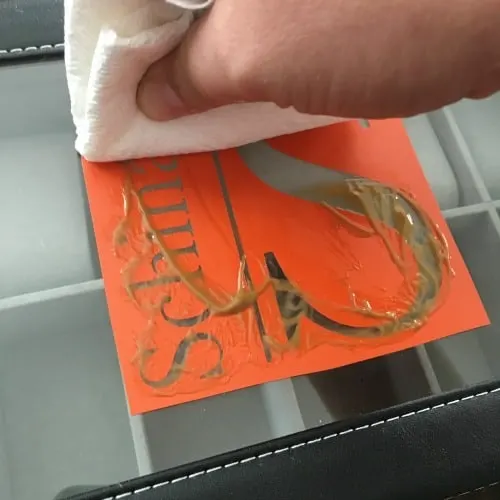
- Peel off your vinyl stencil and discard.

Here’s a look at the final product: 
How Much To Charge
I paid $18 for the jewelry case. I spent less than $1 in supplies and 20 minutes of time. I’d sell for around $30 to $35. There were also several smaller cases on Amazon, like this one, if you’d like to go for a lower price point.
Who would have known: I gifted the valet to Mr. Cutting for Business shortly after I wrote this post. I asked him how much he thought I paid on Amazon. He said $35 to $40. We are both impressed with the feel and quality of the $17 valet box!
Like the font? I used the Baskerville font because it has a stately feel to it.
Love this product idea? Save it to Pinterest:
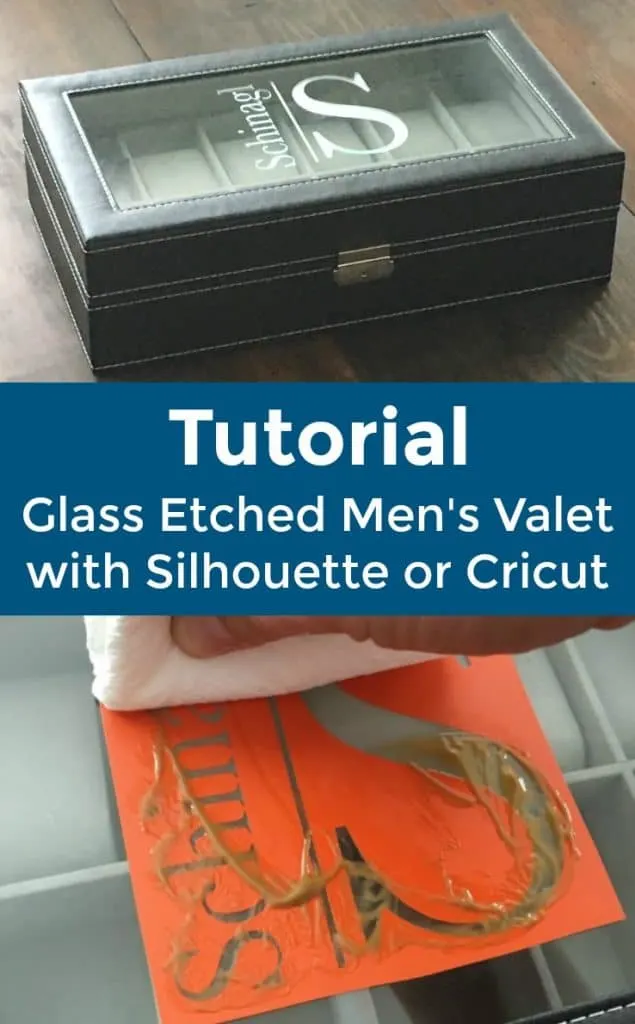
Since 2015, Christine Schinagl has been helping crafters start and run craft businesses through her blog, Cutting for Business. As a Silhouette and Cricut crafter herself, she has a unique take on what works and what doesn’t work in the craft business world. She also enjoys teaching other crafters how to create digital SVG designs, available at through the Design with Me series.


Sharon
Wednesday 6th of December 2017
Can you post a link to the exact box you etched? I don't see it.
Christine
Friday 8th of December 2017
Hello! If you click the plus sign in the first picture, you'll be taken to the box on Amazon.
John in Philly
Wednesday 6th of December 2017
I will have to give this a try. I suggest using your painters tape to create a safety zone around the vinyl. And also cut the box that a frames the etching area just a bit bigger to allow room for the painter's tape safety zone. Nice project it turned out very well.
Christine
Friday 8th of December 2017
I like to live on the edge, John! Great tips to share!
Katrina
Wednesday 6th of December 2017
Absolutely love this idea! Thank you for sharing!
Christine
Friday 8th of December 2017
Happy to share!