Affiliate Disclosure: As an Amazon Associate I earn from qualifying purchases. Additionally, I may get commissions for purchases made through other affiliate links in this post.
I know that Instagram remains a bit of a mystery for some Silhouette and Cricut small business owners. So, I’m sharing an easy to implement hashtag strategy with you today.
Before I tell you the strategy, let’s make sure that you understand what hashtags are. Hashtags are keywords that help people find your post. Instagram users can search hashtags. All hashtags should have the “#” sign before them. Currently, you can add up to 30 hashtags on your post.
How to Make the Most of Instagram Hashtags
Step 1) Grab a piece of paper and write down as many hashtags as you can that are related to your business or the products you sell. If I sold tumblers, my list might start like this: #tumbler #tumblers #cup #handmade #custom and so on.
Step 2) Pull out the Instagram app and start a new post. You aren’t actually going to publish the post, so it doesn’t matter what picture you use. When you to get to the caption, start typing in each hashtag on your list and write down the number of occurrences of that hashtag. Repeat this process for all the hashtags on your list. The image below shows which number you should write down.

Step 3) Pull out another piece of paper and divide it into three columns: High, Medium, and Low. Now, sort your hashtag list into the three columns. In the first column, put the hashtags that have a lot of occurrences on Instagram. Next, put the ones that have a medium amount of occurrences. Last, in the low column, put the hashtags that have low occurrences in that column.
Depending on the hashtags you choose, you will have different definitions of High, Medium, and Low. Here is what mine looks like: High (500,000+), Medium (50,000 to 499,999), and Low (Under 49,999). However, yours could also look like this: High (10,000+), Medium (1,000 to 9,999), and Low (Under 999).
Step 4) After you’ve got all the hashtags sorted, keep your list handy when scheduling your Instagram posts or when posting on Instagram. Try to post an assortment of hashtags from each category. Why?
- When you post hashtags from your High column, these posts will likely be seen by lots of people quickly. Since this hashtag moves fast, after a short time (maybe a few hours) your post will be buried.
- When you post hashtags from your Medium column, these posts will be seen by less people but will stick around longer near the top of the hashtag search list. This could keep your post seen for a few days.
- When you post hashtags from your low column, these posts will be seen by less people but will stick around longer than the medium column hashtags. This could keep your post seen for weeks or months when the hashtag is searched.
Be sure to keep your hashtag lists current by updating them regularly.
Oh, before you leave – keep the hashtags on Instagram. Hashtags don’t do well on Facebook and you’ll even get punished in the search results for using them on Pinterest!
Save this post to Pinterest so you can find it when you get ready to implement it:
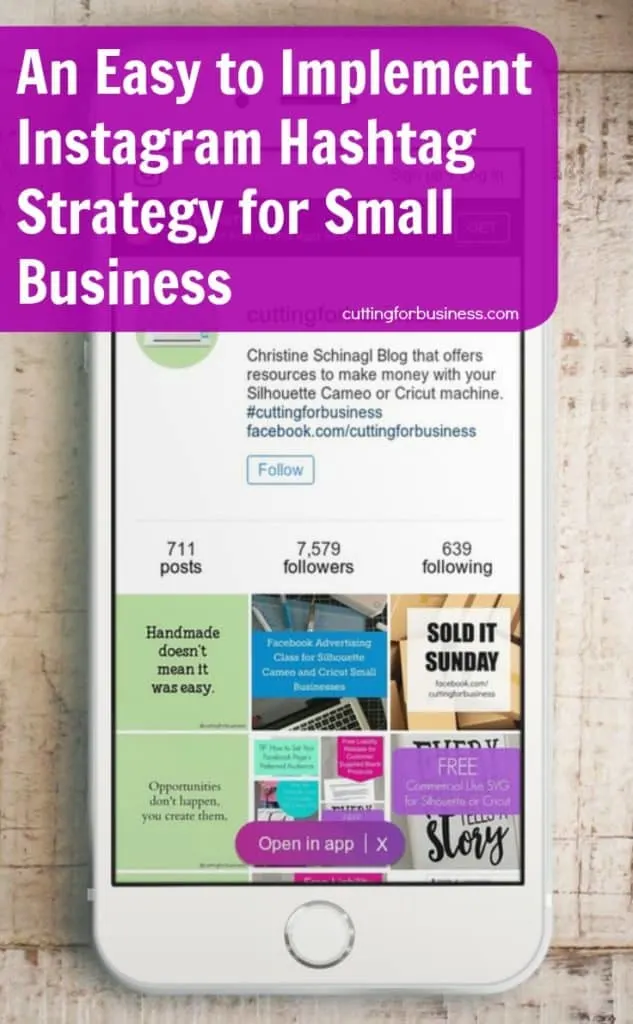
Since 2015, Christine Schinagl has been helping crafters start and run craft businesses through her blog, Cutting for Business. As a Silhouette and Cricut crafter herself, she has a unique take on what works and what doesn’t work in the craft business world. She also enjoys teaching other crafters how to create digital SVG designs, available at through the Design with Me series.

CutFiles4U
Tuesday 20th of December 2016
I haven't branched out on Instagram yet, but I think that's next for me. Thanks for the advice!
Christine
Tuesday 20th of December 2016
You definitely should, even if just to interact with the handmade community. There's so many wonderful creators to network with over there!