Affiliate Disclosure: As an Amazon Associate I earn from qualifying purchases. Additionally, I may get commissions for purchases made through other affiliate links in this post.
Are you planning on a craft show in the future, but thinking of making all the products daunting? Don’t worry, I’ve got an idea for you.
Today, I’m going to share how to easily build up stock in your craft business. The best thing about this method is that it works whether you are prepping for a craft show or just wanting to build up ready to ship inventory.
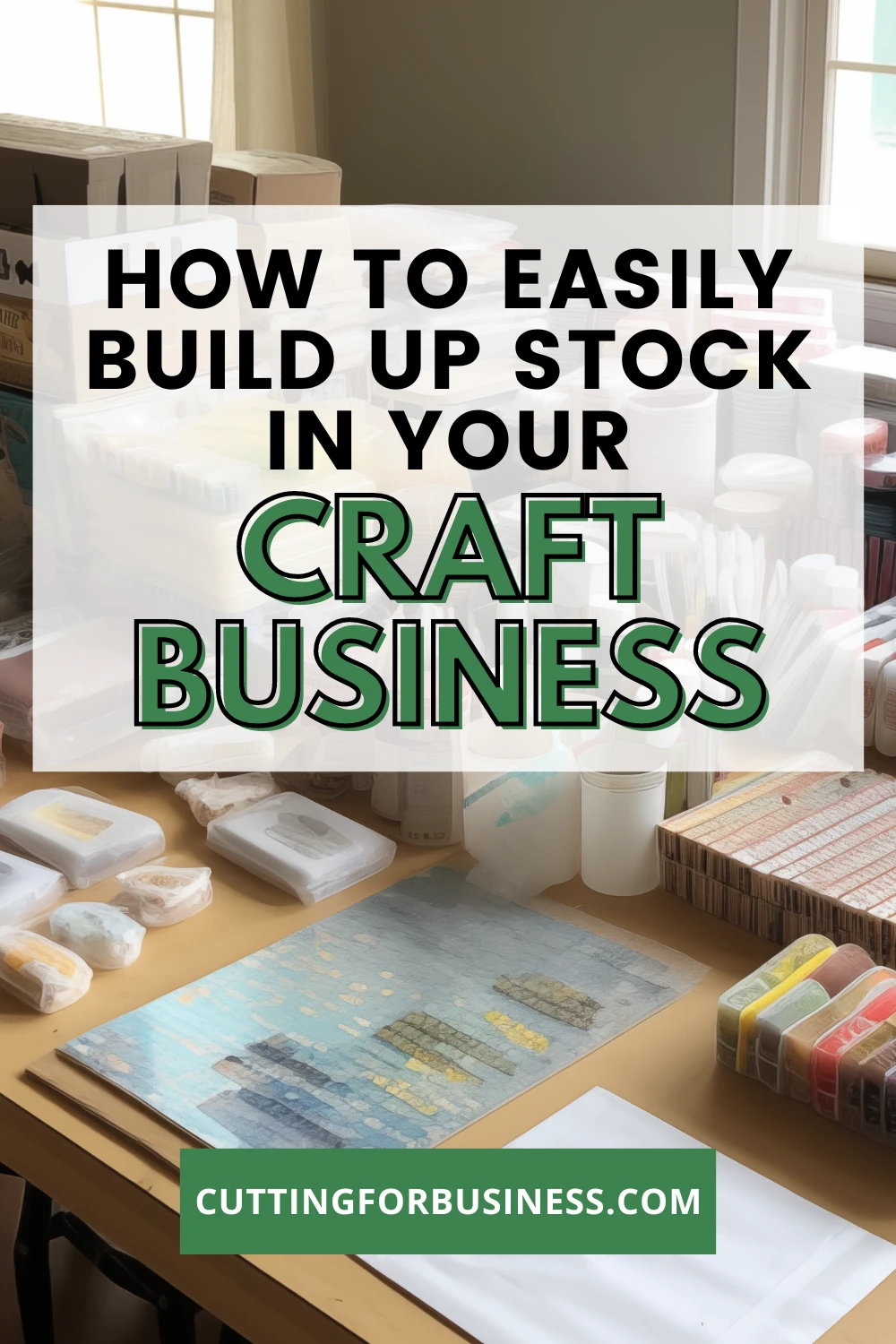
Sell One, Stock One Method
My method for building up stock is called Sell One, Stock One. If you’ve never heard of it before, don’t worry – I made it up (kind of like the product based business cards).
The basic premise is that you carry on with your business as usual. Each time you get an order, make two of the product. If the product is custom, make a generic version if possible.
Then, you ship one to your customer and set the other one aside to sell at a later time. Easy as that! Before you know it, your stockpile of ready to ship products or inventory for your next craft fair is overflowing.
Tip: You can also use this method to get ready for handmade holiday gift giving.
Since 2015, Christine Schinagl has been helping crafters start and run craft businesses through her blog, Cutting for Business. As a Silhouette and Cricut crafter herself, she has a unique take on what works and what doesn’t work in the craft business world. She also enjoys teaching other crafters how to create digital SVG designs, available at through the Design with Me series.

Melissa
Monday 9th of May 2016
How you store the extra transfers.
Christine
Monday 9th of May 2016
Hi Melissa! I think you mean for heat transfer vinyl transfers? If so, I store mine in a binder. Here's the post that I showed it off: https://cuttingforbusiness.com/2015/06/17/store-your-pre-cut-heat-transfer-vinyl-htv-designs-in-a-binder/ Hope that helps! Christine
Debbie
Saturday 30th of April 2016
A VERY interesting idea - thank you for this! I LOVE this site, and so glad I found you :)
Christine
Sunday 1st of May 2016
My pleasure Debbie! I'm glad you found me, too! Happy selling, Christine
Dawn McCloskey
Thursday 28th of April 2016
I've been doing this for years - I make two of everything. I sometimes take it a step further... I will cut out extras of things and stick them inside the cellophane bag with the finished product. When the finished product sells, I'll use the extra pieces to make up 1-3 more. Sometimes, I don't know if a product is going to sell; that's why I don't make more than two extra.
I found your blog a couple of weeks ago and am enjoying your posts - thanks!
Christine
Thursday 28th of April 2016
Awesome Dawn! Isn't there a saying that great minds think alike?! :)