Affiliate Disclosure: As an Amazon Associate I earn from qualifying purchases. Additionally, I may get commissions for purchases made through other affiliate links in this post.
Yesterday I introduced you to the Silhouette Alta, Silhouette’s newest machine launch and their first 3D printer. (Haven’t read the FAQ yet? See here.) Today, I’m sharing tips and tricks I’ve picked up in my first experiences with the Silhouette Alta.
(If you are a seasoned 3D printer user, feel free to skip this post entirely. These are simply my findings and things I’ve come across as a brand new 3D printer owner.)
12 Things I Wish Someone Had Told Me About the Silhouette Alta
- PLA filament has a shelf life of about a year. In more humid environments, the shelf life is reduced. As someone who likes to buy in bulk, I’ll have to rethink this.
- PLA filament is made from plants and is food safe.
- PLA filament absorbs water from the air and should be stored in an air tight container.
- PLA filament can be drilled, sanded, and/or painted.
- Acrylic paint, nail polish, and model making paints all work well on PLA. I picked up this set.
- 3D printing is a slooooooooow process. Detailed designs take hours to print.
- The platform base on the Silhouette Alta must be covered for the 3D print to stick to it. Painters tape works better than the included Alta tape. (Psst: Other users say glue sticks and hairspray work well, too. They both sound too messy for me though.)
- Investing in some 3D print removal tools will save your finger nails from having to pry designs off the base. I picked up this set.
- If you don’t have a 3D print removal tool laying around and your design is stuck, place the base in the freezer for a few minutes. When you take it out, it should pop off.
- You need a decent amount of free space on your computer (4GB of RAM) to run the Silhouette 3D software. I had to first delete a lot of junk files to even load the program. Silhouette 3D also seems to work best when all other programs are shut down.
- The Silhouette 3D software shuts down unexpectedly and often. If you are in the middle of printing something, don’t fret. Reopen the software and the 3D print should continue.
- There are multiple large communities of 3D printer users. Use Google to search them out and read, read, read. The more you can learn about 3D printing – the more of an asset your Silhouette Alta will be.
Enjoying Alta Week on the blog? Tomorrow I’ve got 25 ideas of things you can print with your Silhouette Alta.
Did you find the information helpful? Save it to Pinterest and help another crafter.
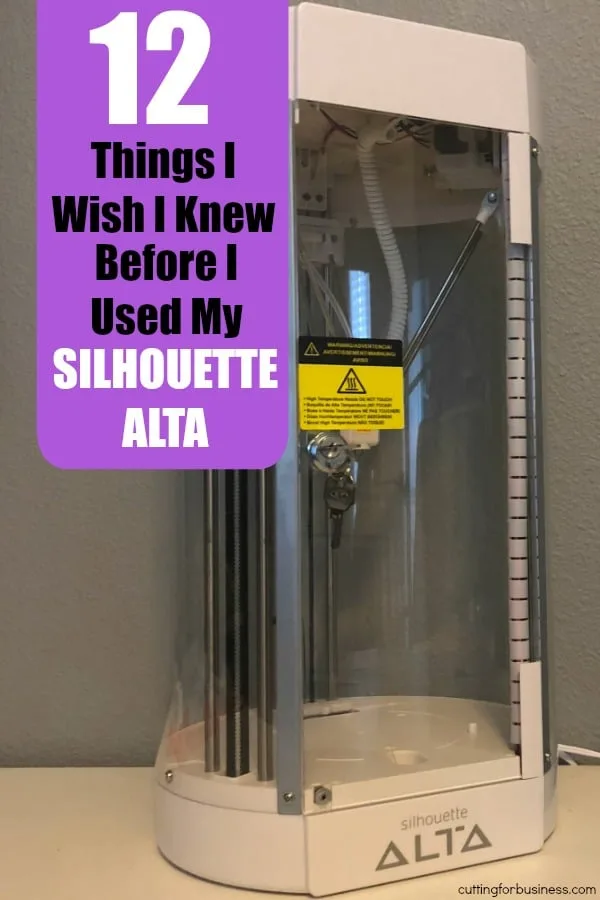
Since 2015, Christine Schinagl has been helping crafters start and run craft businesses through her blog, Cutting for Business. As a Silhouette and Cricut crafter herself, she has a unique take on what works and what doesn’t work in the craft business world. She also enjoys teaching other crafters how to create digital SVG designs, available at through the Design with Me series.

Tracy
Tuesday 15th of February 2022
I hate my alta. I might like it if it would actually connect to my computer. but silhouette won't take it baCK THEY CAN'T FIX MY PROBLEM SO I AM STUCK WITH A $400 PAPER WEIGHT.
Christine, Cutting for Business
Saturday 12th of March 2022
Bummer! Sorry to hear this.
Tabatha
Tuesday 28th of July 2020
Thank you so much for this post! I’m looking into getting an Alta but want to make sure I’m making the best decision. Can you tell me how long it would take for the Alta to print a cookie cutter? About 2-3 inches in size.
Christine, Cutting for Business
Monday 31st of August 2020
About an hour using 'Standard' print quality, probably half that for 'Draft' and double that for 'High Quality'.
Aimie Furse
Sunday 19th of July 2020
Hello! Can you tell me if there is any way to salvage a project if you 'ran out of filament' and didn't notice? I am hoping that I don't have to scrap the last 4 hours of the project.
Christine, Cutting for Business
Monday 31st of August 2020
Were you able to pause the Alta when it ran out? If so, you can load more filament. If it ran for a while without filament, I think you'll have to start over.
Stacey Youngblood
Thursday 19th of December 2019
Hello!
I just came across your article and had a question that hopefully you can answer?! So, Silhouette ONLY has support through email, or chat, and they have been no help.
I have a MAC OS, set everything up on my 3D printer and it keeps telling me that the printer is disconnected. I have uninstalled the program and reinstalled it several times. They sent me a step by step guide on how to run a clean uninstall which completely wipes it off the computer, still to NO avail. Any suggestions on what might be wrong and or how to fix it? Any suggestions are really appreciated!
Christine, Cutting for Business
Friday 3rd of January 2020
Hi Stacey! While I don't know the answer, you might ask Kelly Wayment (from Finding Time to Create). She is an Alta guru and actually does many of the Silhouette YouTube and blog tutorials for the Alta. She's pretty much the wizard behind the curtain!
Rachael
Friday 13th of September 2019
Do you have any tips for getting the filament to stay put please? It’s driving me crazy!! I’ve spent ages tweaking the arms and slowing the first layer down. I’ve also put glue on the pad but I can’t get it to work ????
Christine, Cutting for Business
Wednesday 18th of September 2019
I use blue painters tape on my platform.