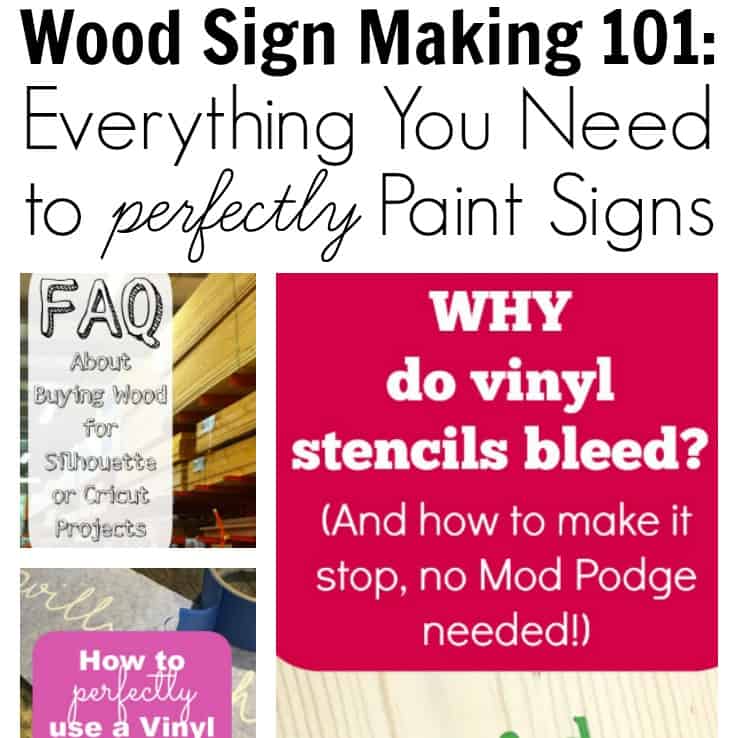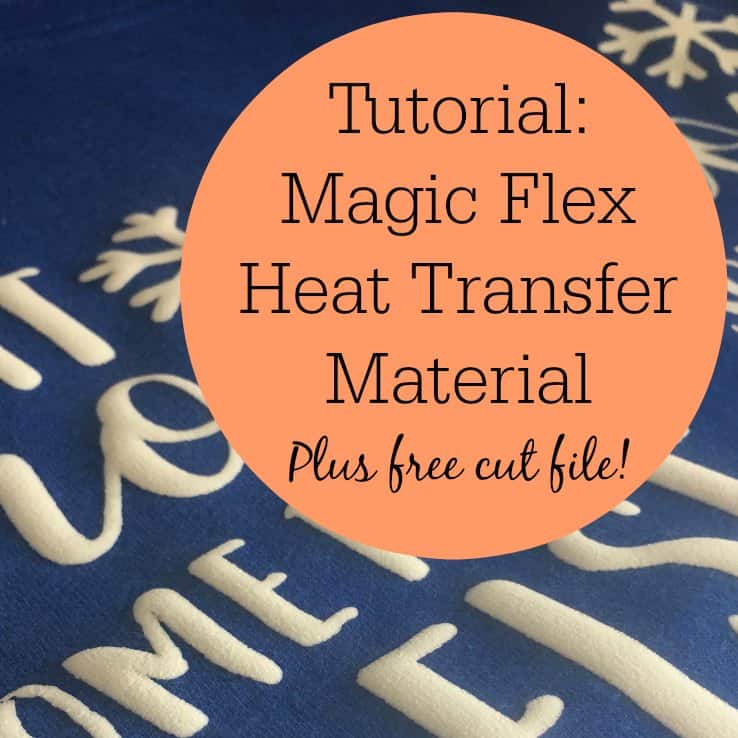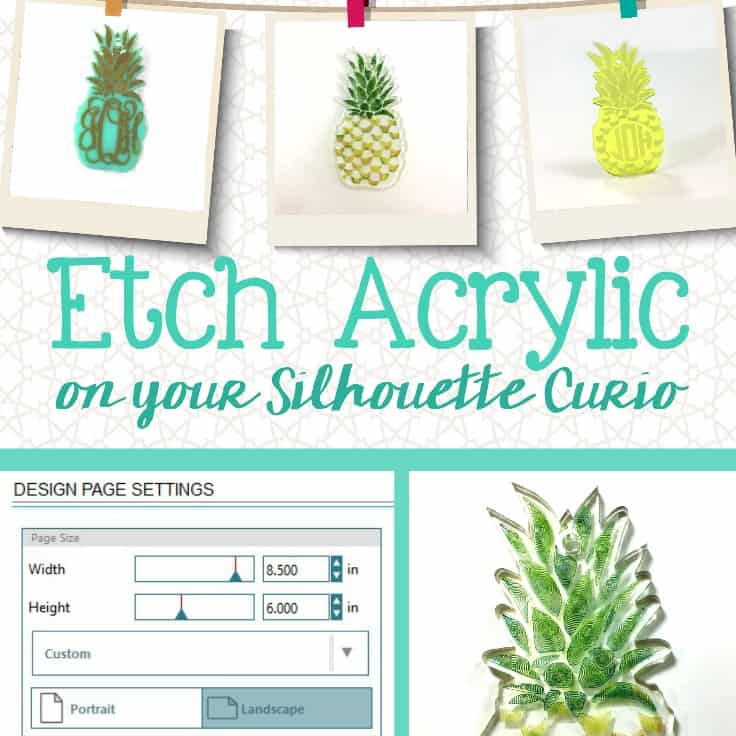Tutorial: Wood Grain Christmas Ornaments with Silhouette or Cricut
Affiliate Disclosure: As an Amazon Associate I earn from qualifying purchases. Additionally, I may get commissions for purchases made through other affiliate links in this post.
I’ve seen so many Silhouette Cameo and Cricut small business owners preparing to sell glitter Christmas ornaments for the upcoming holiday season. While I love seeing so many beautiful glittered ornaments – I know that this ultimately means that sellers are likely to face more competition and a lower selling price this year. Why not skip the glittered ornaments for today and try out something a little different? Today, I’m sharing a tutorial for wood grain ornaments:
Supplies

- Clear plastic or glass empty ornaments. I picked some up for pennies last year after Christmas, but you can find them in craft stores, big box retailers, and even Amazon.
- Glue or spray adhesive
- Cricut brand faux leather/wood grain material
- Cardstock – any color
- Adhesive Vinyl
- Transfer tape. I used paper so that it wasn’t so sticky.
Wood Grain Christmas Ornament Tutorial
- Gather all your supplies and create a design in Silhouette Studio or Design Space. I created two simple text designs (blessed and loved) using Smoothline Script.
- Cut a circle insert shape for your ornament using cardstock. Download the insert I designed (depending on the size of your ornament, you may need to size up or down) or create your own.
- Cut out the faux leather woodgrain the same size as you made your insert in the last step. I cut it on my Silhouette using the preset chipboard settings. Cut settings for Cricut are listed in the package.
- Place your vinyl design onto the faux material using transfer tape.


- Use glue or spray adhesive to attach your faux material to the cardstock. The faux material is a little floppy, so you’ll need to reinforce it. Allow a few minutes for it to set before moving on.
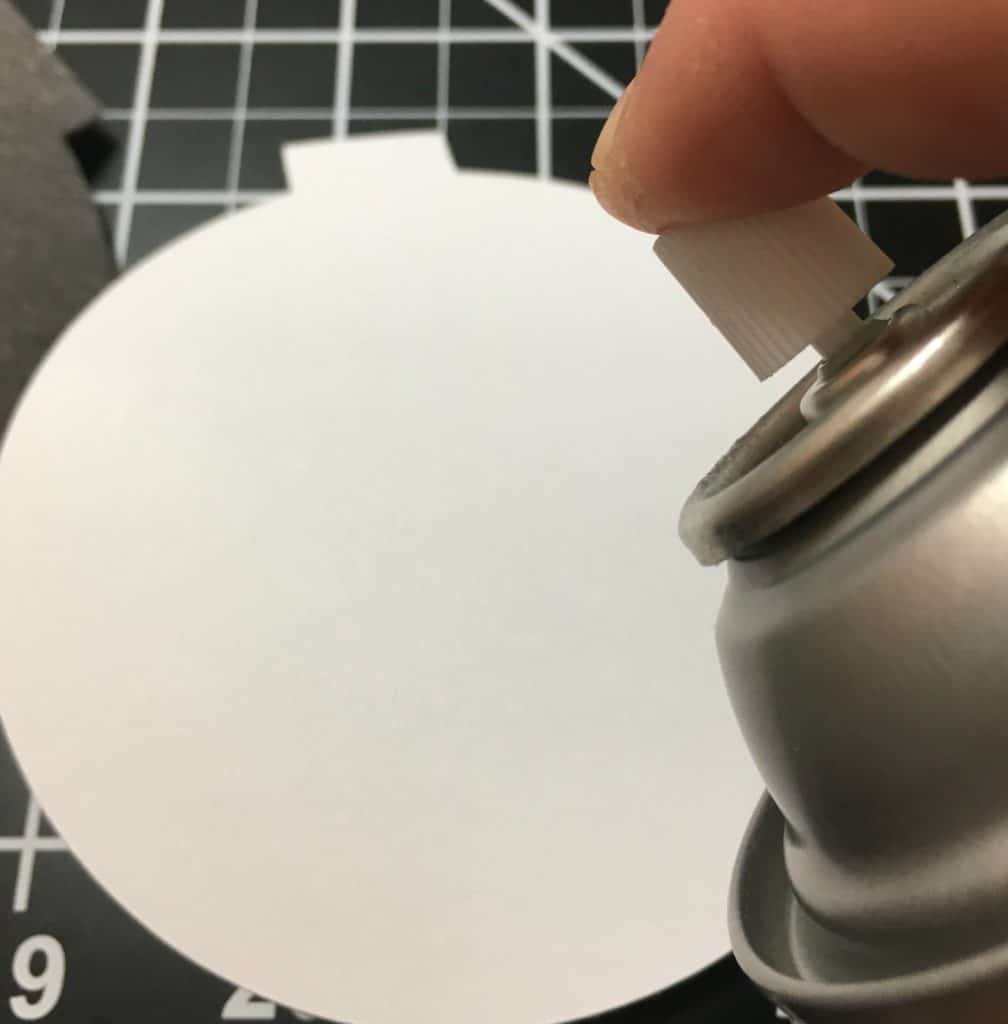
- Roll the cardstock and faux material and place it inside your blank ornament. You may need to use the end of a pencil to help it unroll.


- That’s it! Place the ornament top back on and finish with a ribbon for hanging. See both my finished Christmas ornaments in the photo below.
Did you like this tutorial? Save it to Pinterest:
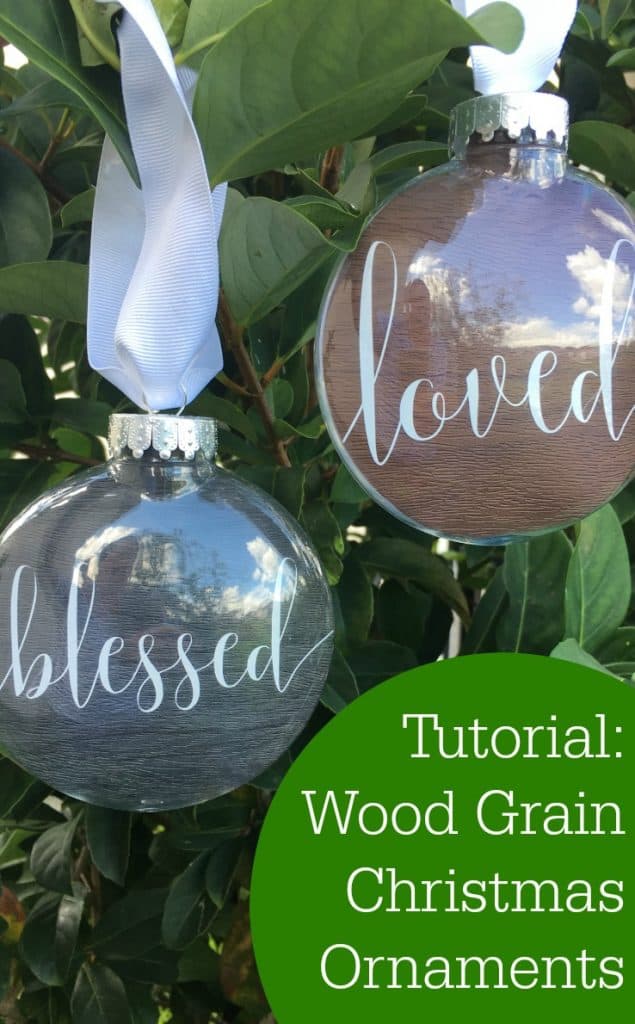
Since 2015, Christine Schinagl has been helping crafters start and run craft businesses through her blog, Cutting for Business. As a Silhouette and Cricut crafter herself, she has a unique take on what works and what doesn’t work in the craft business world. She also enjoys teaching other crafters how to create digital SVG designs, available through the Design with Me series.