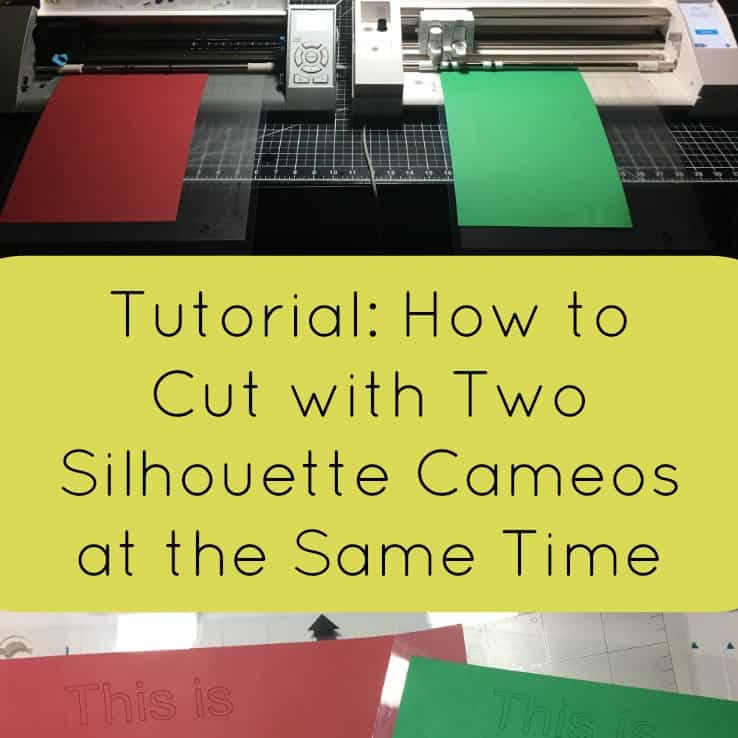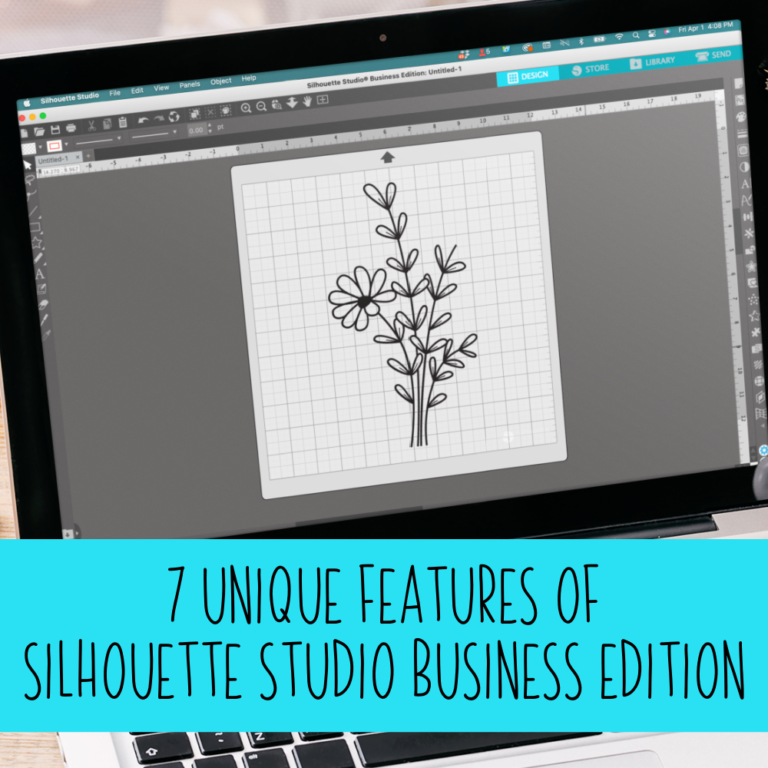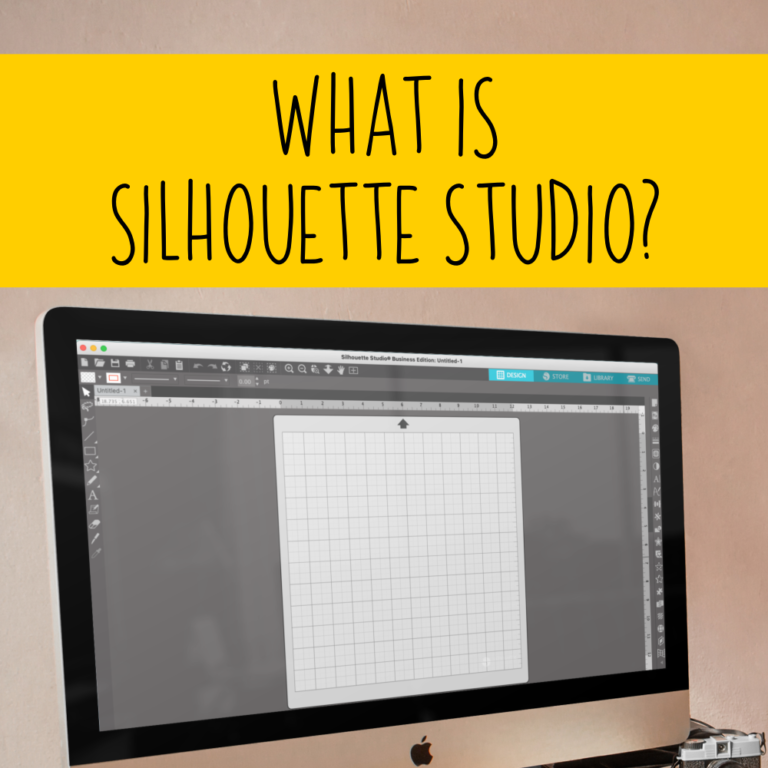Silhouette Studio Business Edition – Is it worth it?
Affiliate Disclosure: As an Amazon Associate I earn from qualifying purchases. Additionally, I may get commissions for purchases made through other affiliate links in this post.
I’ve covered Silhouette Studio Business Edition in depth. First, I explained the different versions of Silhouette Studio. Then, I highlighted the unique features of Business Edition.
Today, I’m going to give my opinion on whether or not Silhouette Studio is worth it.
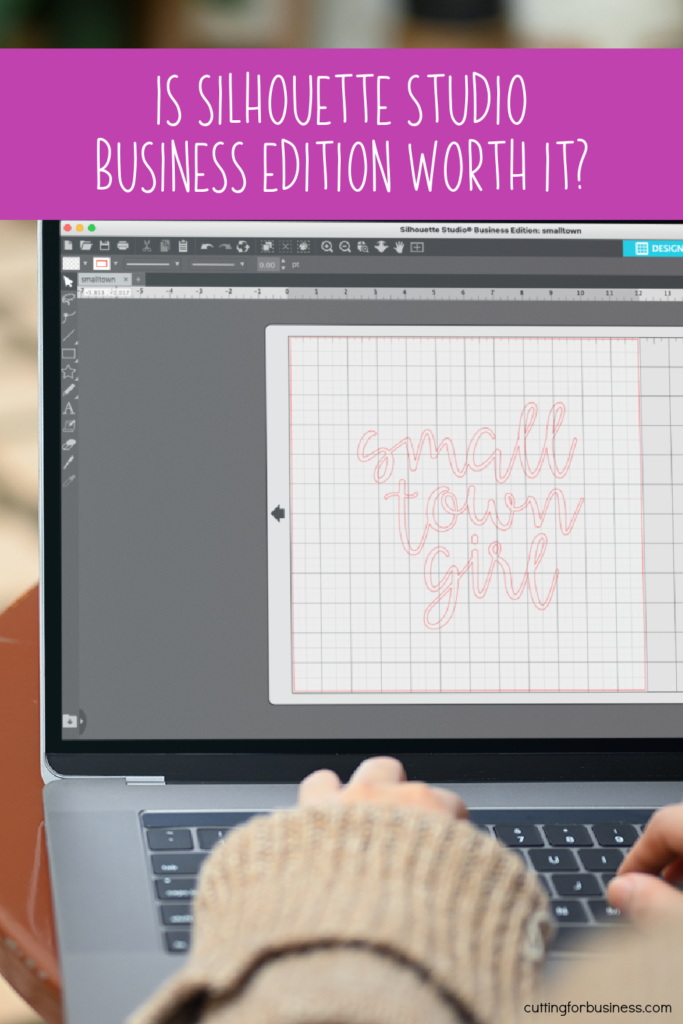
Is Silhouette Studio Business Edition Worth It?
In my opinion, Business Edition is only worth it in certain circumstances:
- Work in Adobe or Corel. If you regularly work in Adobe or Corel and want to open AI, EPS, or CDR file formats without having to convert them using a third party tool. The other option is to purchase Silhouette Connect, which is a plugin that allows you to send files directly from Adobe or Corel to your machine. Silhouette Connect is $39.99 from Silhouette America.
- Run More than One Machine. If you want to run two or more machines on the same computer, you’ll want to purchase the Business Edition version.
- Large Designs. If you regularly designs that are wider AND longer than 12″, the Business Edition tiling feature will speed up the process of cutting your designs – you won’t have to manually move the design around to cut each section.
- Personalized Designs. If you design something and cut multiple copies of the design as customers order them, the nesting and matrix copy functions will help speed up your process. (For example, if you have a number of stock car decals for sale in your store and cut them once a customer orders them, you will find the Business Edition time saving. If the customer orders 3 of Design A, 5 of Design B, and 2 of Design C – you would use the matrix copy (and nesting if desired) to multiply each design and send it to cut. After cutting, simply close the design and move to the next, rather than having to replicate each manually.)
- Cut Intricate Designs. If you routinely cut intricate designs and want to automatically add weeding lines, the Business Edition might work well for you. However, you can manually add weeding lines to any design without the Business Edition.
- Saving as SVG, PDF, or JPG. If you want to be able to save designs in SVG, PDF, or JPG format you will need Business Edition.
If you want to learn to design SVG cut files in Silhouette Studio Business Edition, check out my course How to Design SVGs.
Since 2015, Christine Schinagl has been helping crafters start and run craft businesses through her blog, Cutting for Business. As a Silhouette and Cricut crafter herself, she has a unique take on what works and what doesn’t work in the craft business world. She also enjoys teaching other crafters how to create digital SVG designs, available through the Design with Me series.