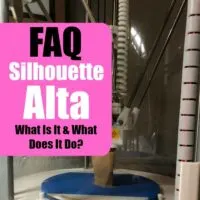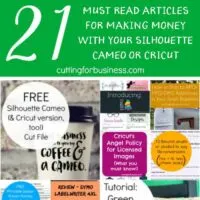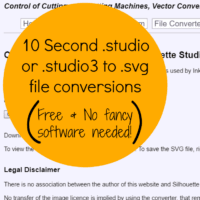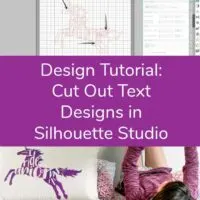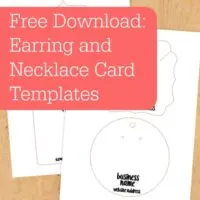Today I’m sharing a Silhouette cut file for a mail carrier or package delivery gift card envelope. Each year, I give gift cards to our USPS mail carrier and both our FedEx and UPS carriers. I usually give them each a gift card. Between my Amazon Prime membership and my outgoing packages, I feel that …
Search results for: .studio file
Earlier this summer, Silhouette released the Silhouette Alta. In contrast with the Portrait, Cameo, and Curio, this machine doesn’t cut materials. Instead, it is a 3D printer that prints designs. Today, I’ll go over some basic information about the machine. Later in the week, I will share some tidbits of information I’ve discovered while using …
With so many new readers on Cutting for Business in the last few weeks, it’s time to recap what I’ve covered the last few months. Today, let’s look at March: Tutorial: How to Create a Video Thank You in Your Craft Business Get Licensed as a Silhouette Instructor Introducing Little Big Crafter – Font and …
Need to convert Studio3 to SVG file? No worries, you can use a free online converter by Ideas R Us to convert a .studio3 file to .svg. What is a .Studio3 File? A .studio3 file is a file format used by Silhouette Studio. Silhouette Studio is the design program for users to create designs to …
Design with Me is a new regular feature on Cutting for Business! Each Friday, I’ll bring you a new Silhouette Studio tutorial featuring how to design an SVG. Today, let’s look at creating a fall spiral SVG. There’s a great quote in the book The Great Gatsby about Fall. Since The Great Gatsby entered the …
It’s about time for another design tutorial, don’t you think? Today, we are going to look at creating cut out text designs in Silhouette Studio. Cut out designs are easy enough for a beginning Silhouette user to create and look great on a number of products, so let’s go! Here’s a few examples of cut …
Yesterday I shared an awesome pendant tutorial on the blog, and got to thinking – I know many sellers create earrings and other jewelry using their Silhouette Cameo or Cricut Explore. A great way to display earrings and necklaces for sale are on cards. I designed a few earring and necklace card templates that you can …
Whether it is designing and cutting, listing products for sale, or handling customer inquiries – Silhouette and Cricut small business owners spend a lot of time on the computer. I thought today that I would share the tutorial on how I made a keyboard skin for my MacBook Pro. If you have a recent Mac, …
Remember that post on mind dumping from yesterday? This is one of the projects that I’ve had in my idea book forever. I thought it would be neat to have an Etsy shop called “Morse Cards” and make a line of Morse Code cards. My idea was inspired by all the Morse Code jewelry over …