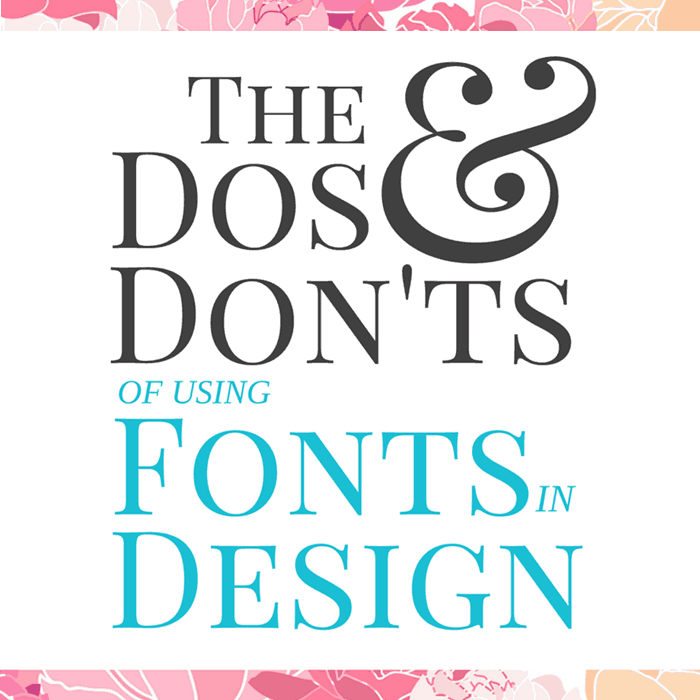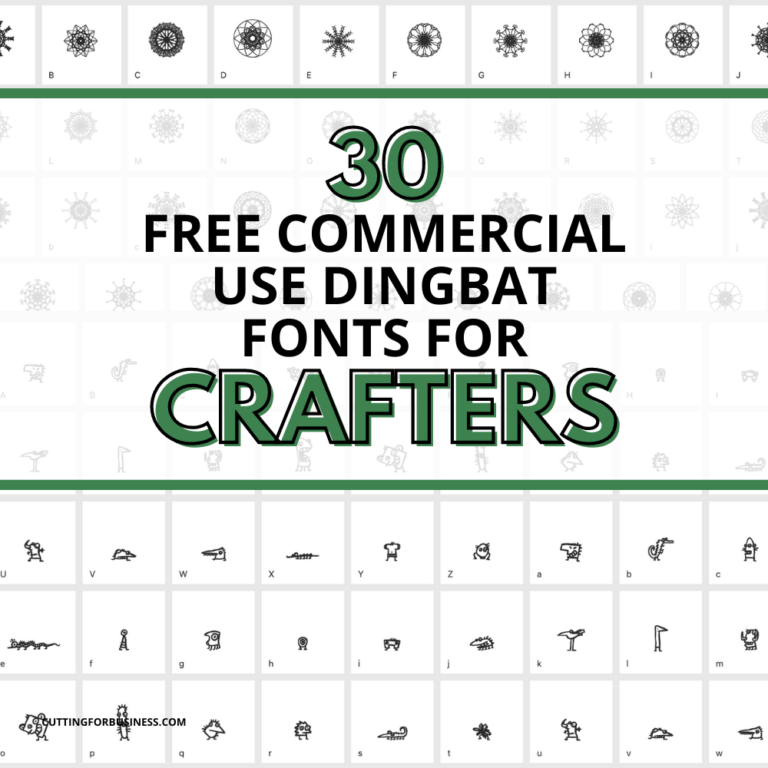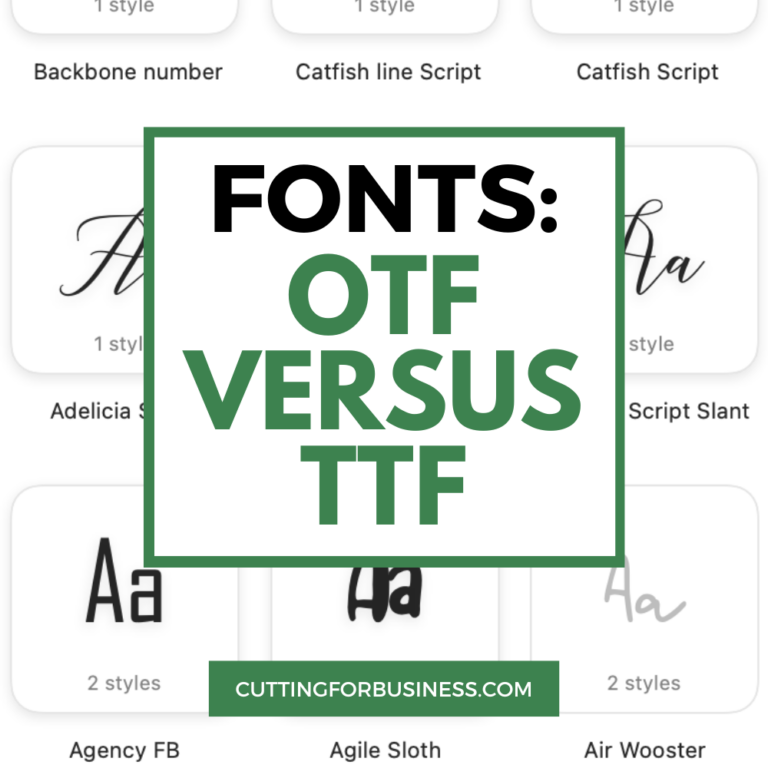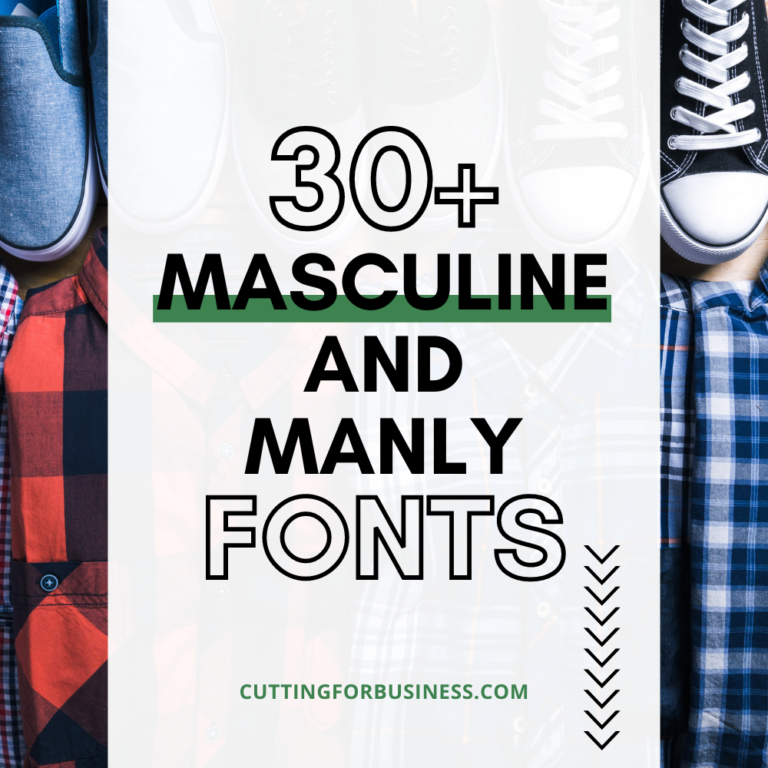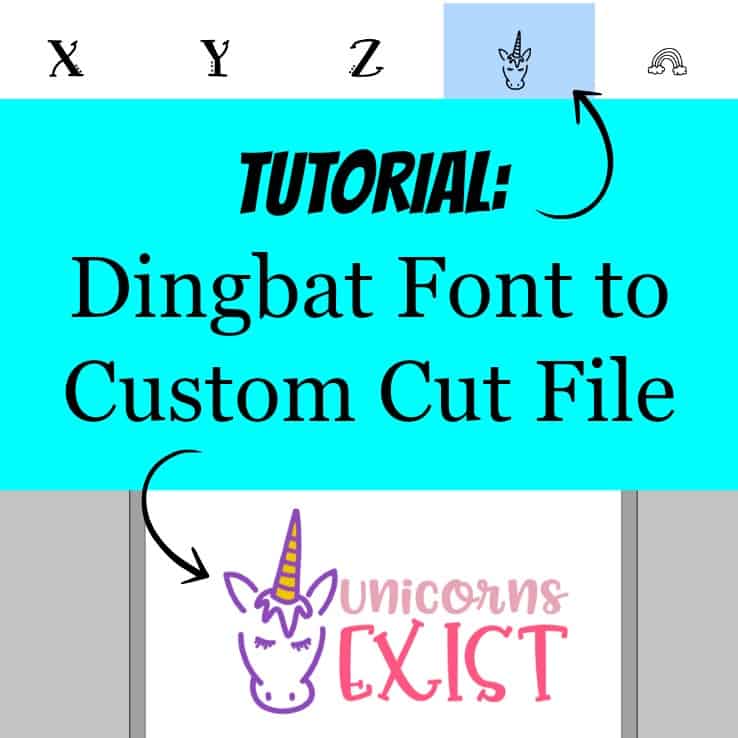How to Install Fonts on Your Computer
Affiliate Disclosure: As an Amazon Associate I earn from qualifying purchases. Additionally, I may get commissions for purchases made through other affiliate links in this post.
If you’ve been around Cutting for Business, you’ll know that fonts are my soft spot. Whenever I find great font freebies at Font Bundles or Creative Fabrica, I always download them.
If you are newer to crafting – or just using fonts – I wanted to take some time today to show you how to install fonts on your computer.
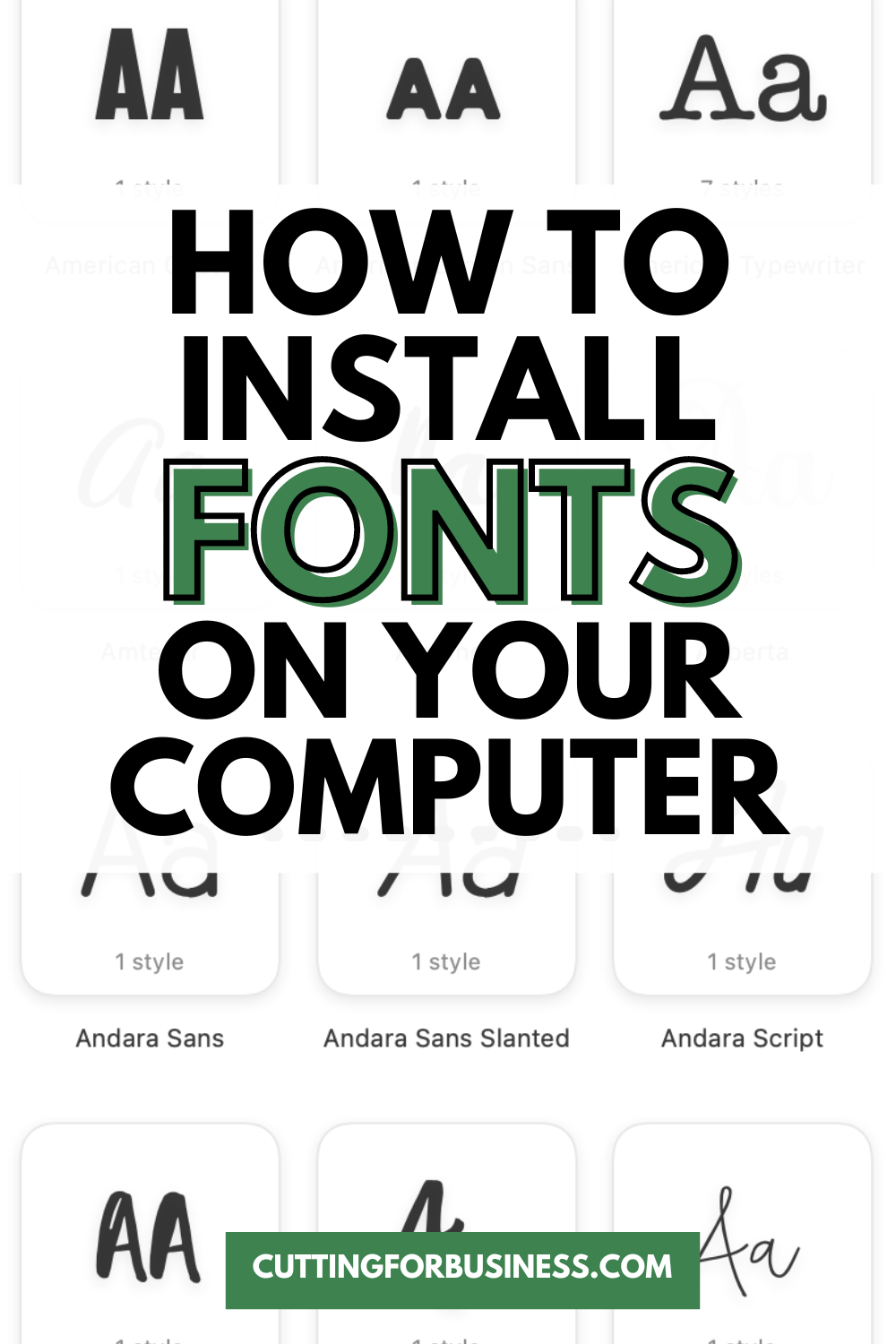
How to Install Fonts on Your Computer
Mac
- OS Ventura: How to Install a Font
Windows
- Windows 11: How to Install a Font
- Windows 10: How to Install a Font
- Windows 8: How to Install a Font
- Windows 7: How to Install a Font
- Windows Vista: How to Install a Font
Craft Businesses Need Commercial Use Fonts
If you are planning to make and sell products in your craft business, you’ll need to be sure you purchase commercial use fonts.
If you don’t know what a commercial use license is, I’ve got information for you in another article: Licenses on Cut Files and Fonts.
Tell me in the comments: How many fonts do you have on your computer?
Since 2015, Christine Schinagl has been helping crafters start and run craft businesses through her blog, Cutting for Business. As a Silhouette and Cricut crafter herself, she has a unique take on what works and what doesn’t work in the craft business world. She also enjoys teaching other crafters how to create digital SVG designs, available through the Design with Me series.