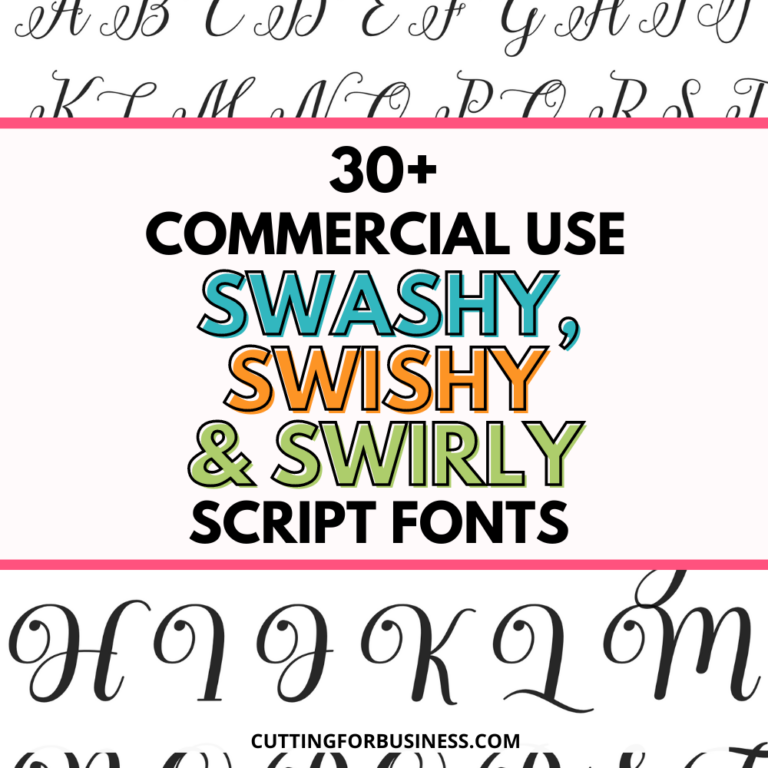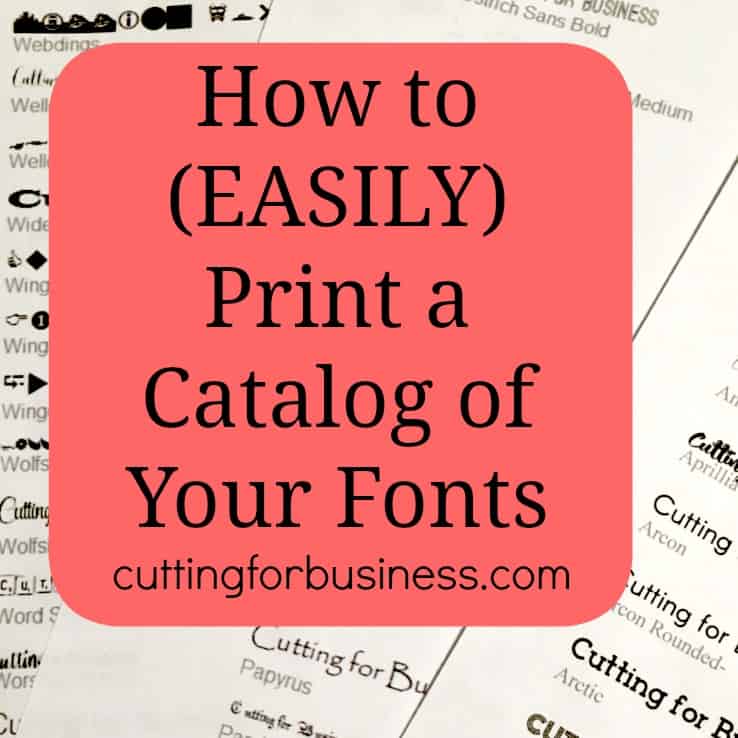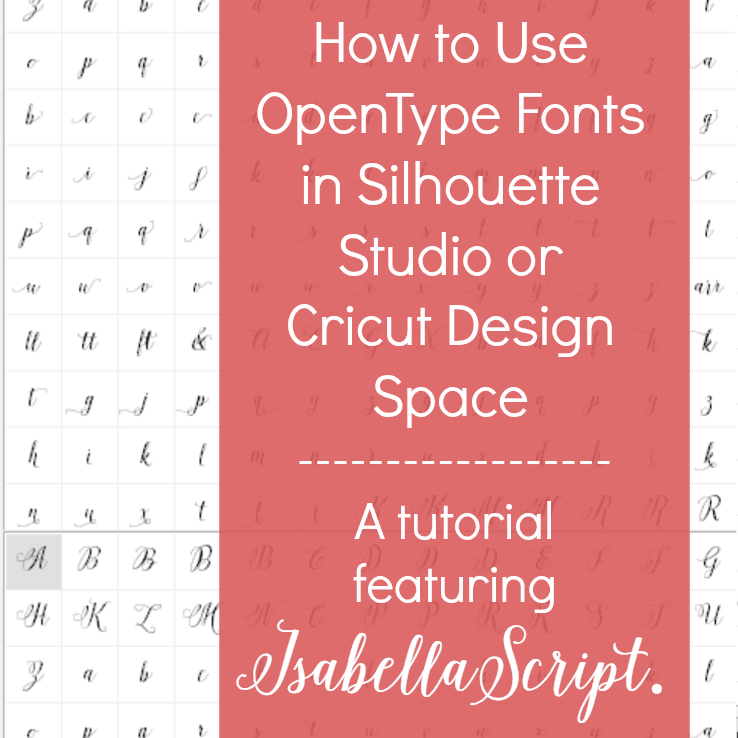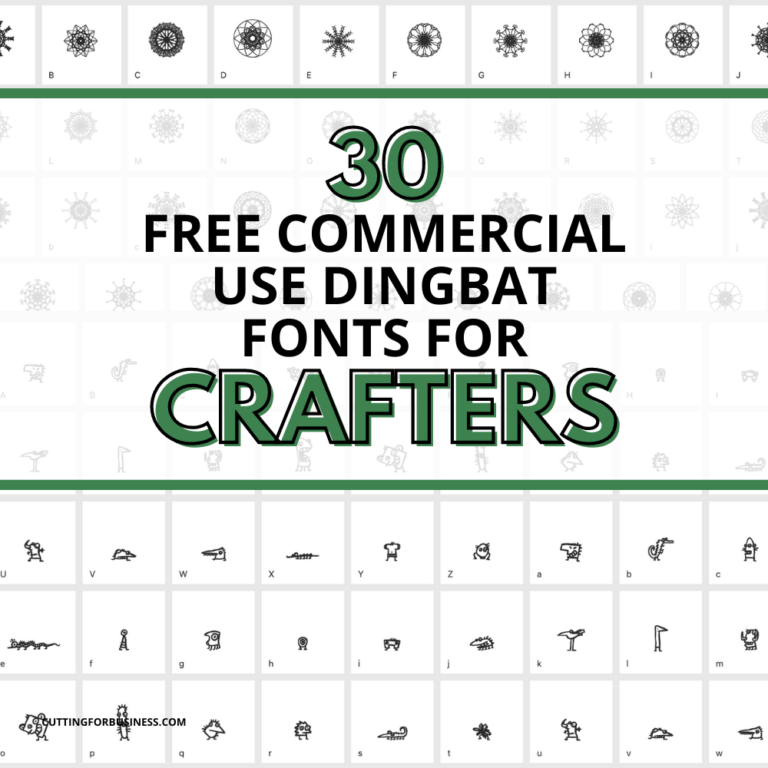4 Ways to Identify Fonts from a Picture
Affiliate Disclosure: As an Amazon Associate I earn from qualifying purchases. Additionally, I may get commissions for purchases made through other affiliate links in this post.
Sometimes when I’m logged into crafting groups for Silhouette and Cricut owners, it seems that all I see is images asking members to identify the font of a project they found online.
Today, I’m sharing some resources for you to identify fonts from a picture.
Table of Contents
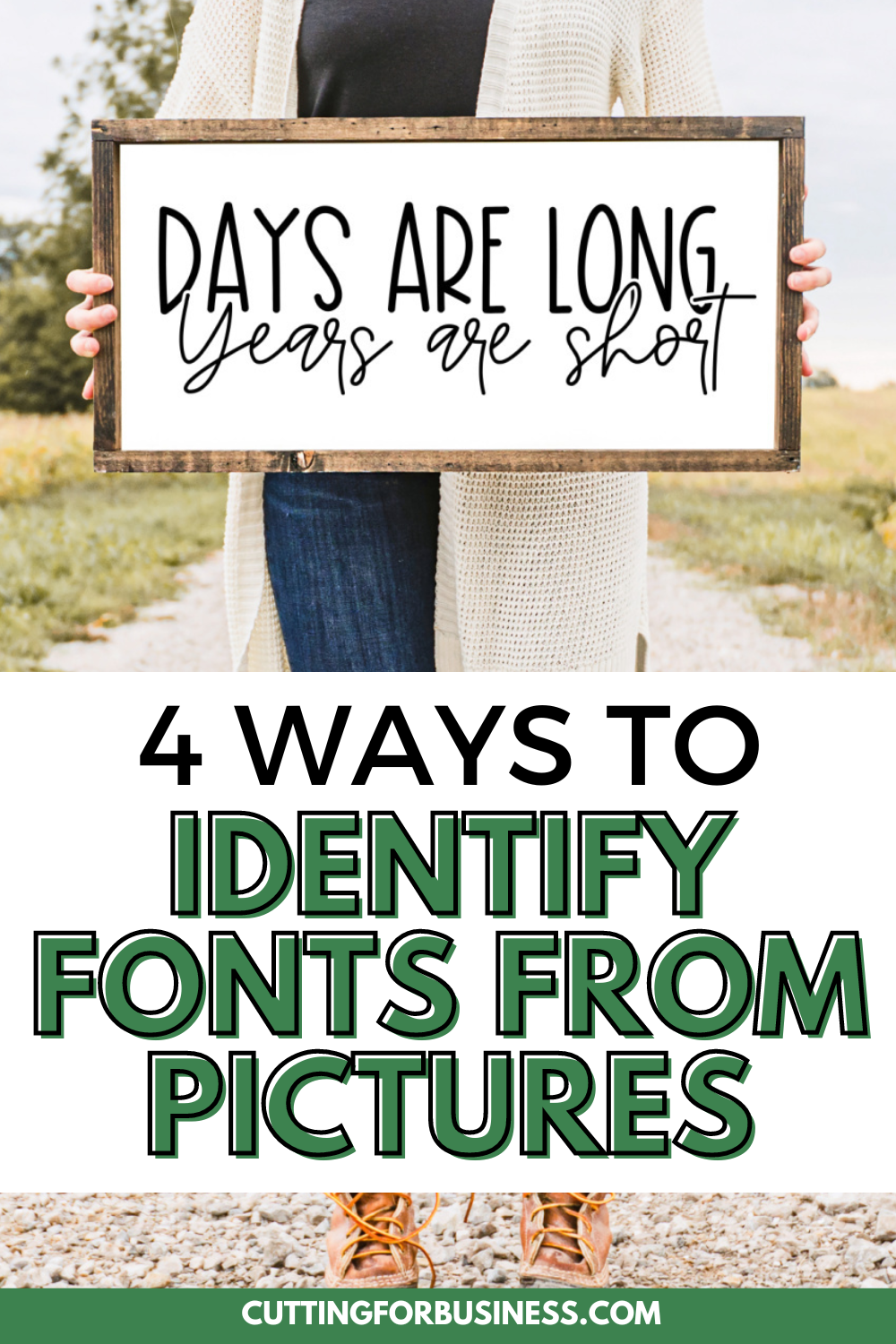
4 Ways to Identify Fonts From a Picture
Font Matcherators
These ‘matcherators’ use computer software to pair a picture of your font to fonts they have uploaded to their database. Each of the databases has different fonts loaded, so if one doesn’t work, try another.
- Whatthefont? By myfonts.com
- FontSpring Matcherator at fontspring.com
- Whatfontis.com
Font Questionnaire Search Websites
This website asks you specific questions about fonts to help you identify them.
Mobile Apps for Font Identification
If you use your phone more often than your computer, pick up these apps:
- Apple App Store
- Google Play
Facebook Groups for Font Identifying
Sometimes, you just have to ask a person for help identifying a font. I recommend these Facebook Groups:
- WHAT FONT IS THIS? This group of 125K font enthusiasts is run by the team behind fontbundles.net.
- What font is this? A group of 26K font lovers ready to help you identify fonts.
Craft Ethically and Don’t Copy
Remember, it’s great to be inspired by fonts you find in projects online to create your own project. However, it’s not a good idea (and it breaks copyright laws!) to copy a design you find online.
Wondering about the font I used in the Days are Long, Years are Short design above? It’s Lemon Lime. And, if you would like the design, download the Days are Long, Years are Short SVG.
Since 2015, Christine Schinagl has been helping crafters start and run craft businesses through her blog, Cutting for Business. As a Silhouette and Cricut crafter herself, she has a unique take on what works and what doesn’t work in the craft business world. She also enjoys teaching other crafters how to create digital SVG designs, available through the Design with Me series.