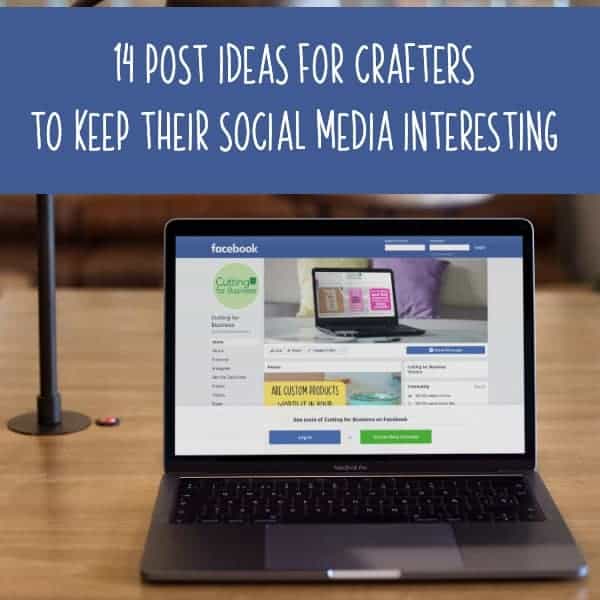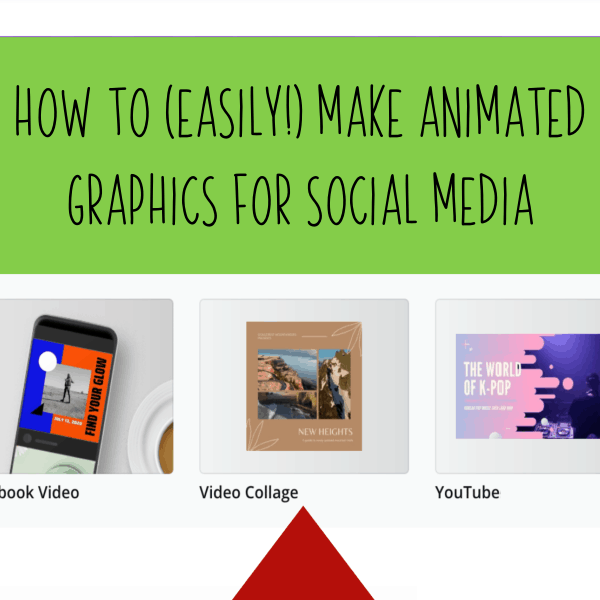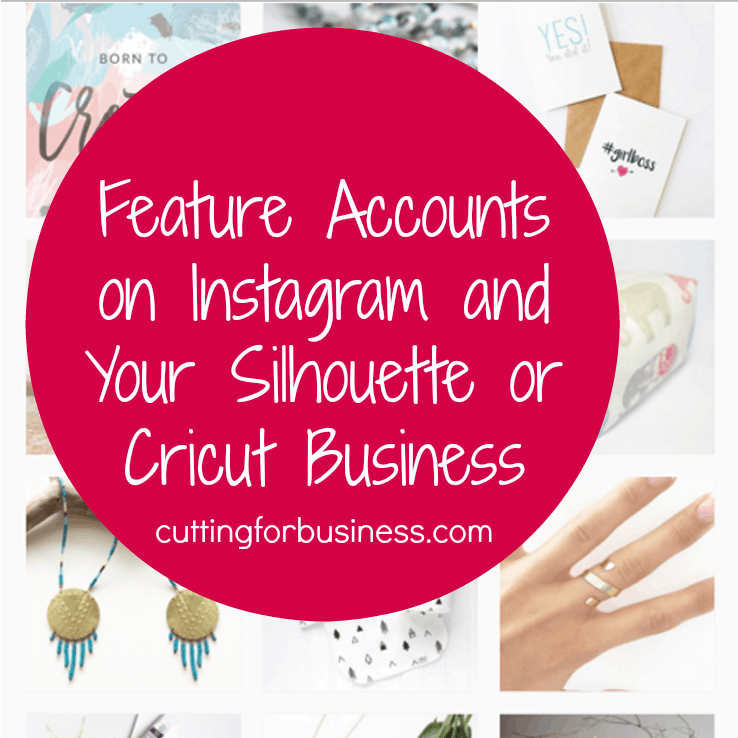Decluttering Your Pinterest Account: A Checklist
Affiliate Disclosure: As an Amazon Associate I earn from qualifying purchases. Additionally, I may get commissions for purchases made through other affiliate links in this post.
Ok, I have given you some time to declutter your digital life after I wrote about it – Digital Clutter: 9 Things to Get Rid of Now – last week. Now, it’s time to tackle another New Year decluttering project: Your business Pinterest account.
You should treat your business Pinterest account like prime real estate; I mean, Pinterest is a top referrer on the internet. Let’s look at it this way: Imagine you own a shopping mall and one of your store tenants moves out. You’d get busy trying to find a replacement tenant instead of letting an empty storefront sit there. The same principle applies to your Pinterest boards: Don’t take up valuable real estate with outdated pins or pins that don’t link where they should.
To help you get started, I’m giving you some tips:
What to Delete from Your Pinterest Account
- Pins with broken links. The internet is constantly changing. You are more than likely to have pins that link to pages that no longer exist. Delete them.
- Pins with spam links. Pins get highjacked by spammers all the time. Delete any pins that don’t link to where they should.
- Outdated pins. If you pinned something due to a sale, limited time offer, or giveaway and it is now expired, get rid of it.
- Pins that aren’t complementary to your brand or product. If you have pins that don’t complement your products, delete them. For example: Let’s say you make wood signs and are in the rustic/farmhouse niche. If you’ve got pins that feature modern, sleek designs – get rid of them. These pins would attract customers that aren’t in your demographic and won’t buy your products. There is no need to keep them.
- Pins that your followers haven’t interacted with. You may have thought is was the best ever ‘thing’ but if your followers haven’t repinned it, delete it.
Plan of Attack
If you’ve got thousands of pins, decluttering your Pinterest account can be a daunting task! Here’s some tips for getting the job done:
- Start with your most popular boards. After you finish these, work your way down to your least popular boards.
- Choose one board per day and work through it until it is finished.
- Slowly replace deleted pins with high quality content.
Your Business Isn’t on Pinterest?
If you’re business isn’t on Pinterest, you are missing loads of potential customers! Pick up my Pinterest Boot Camp and in 7 days – your business will be on Pinterest.
Before you start decluttering, be sure to save the image below to Pinterest:

Since 2015, Christine Schinagl has been helping crafters start and run craft businesses through her blog, Cutting for Business. As a Silhouette and Cricut crafter herself, she has a unique take on what works and what doesn’t work in the craft business world. She also enjoys teaching other crafters how to create digital SVG designs, available through the Design with Me series.