Affiliate Disclosure: As an Amazon Associate I earn from qualifying purchases. Additionally, I may get commissions for purchases made through other affiliate links in this post.
Yesterday we looked at setting up a shop on Facebook. Today, I’m going to show you how to manage your shop and give you answers to a few questions you may have.
How do You Access Your Shop?
Customers will access your shop at facebook.com/yourpagename/shop.
Here’s how you will access your shop: Log into your Facebook page. From the top navigation bar, you’ll see the “Publishing Tools” link. 
After clicking it, you’ll see a section for your shop. The options are pretty self explanatory:
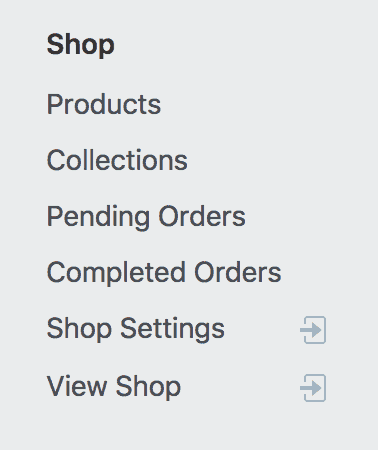
What Guidelines Do I Need to Know?
It’s a good idea to look over the guidelines for images (no mockups allowed!), descriptions, and variations. Here’s a link to them.
What Happens When You Get an Order in Your Facebook Shop?
- You’ll receive a notification through Facebook about the pending order.
- The order will appear under “Pending Orders”.
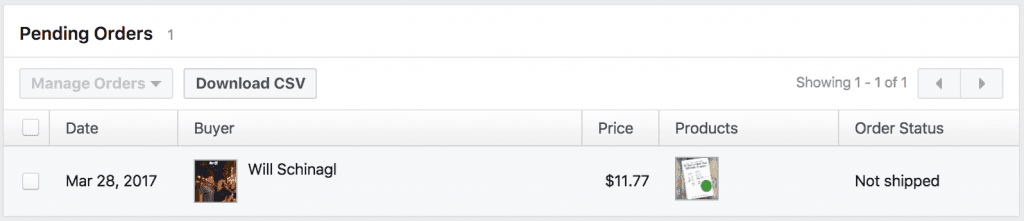
- Once you click on it, you’ll get details about the order and you’ll be able to print a packing slip and mark the item as shipped. It is extremely important that you mark the order as shipped, or you will not get paid. (In other words, Facebook does not process the payment until it is marked shipped.)
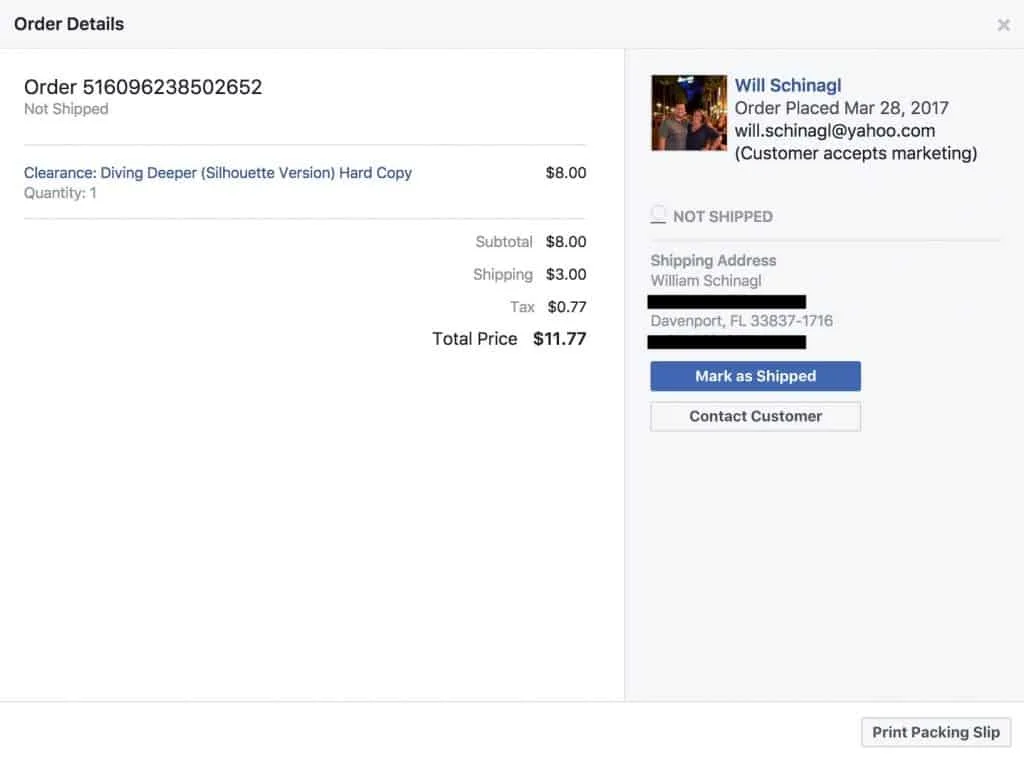 To mark the item as shipped, you’ll enter the tracking number.
To mark the item as shipped, you’ll enter the tracking number. 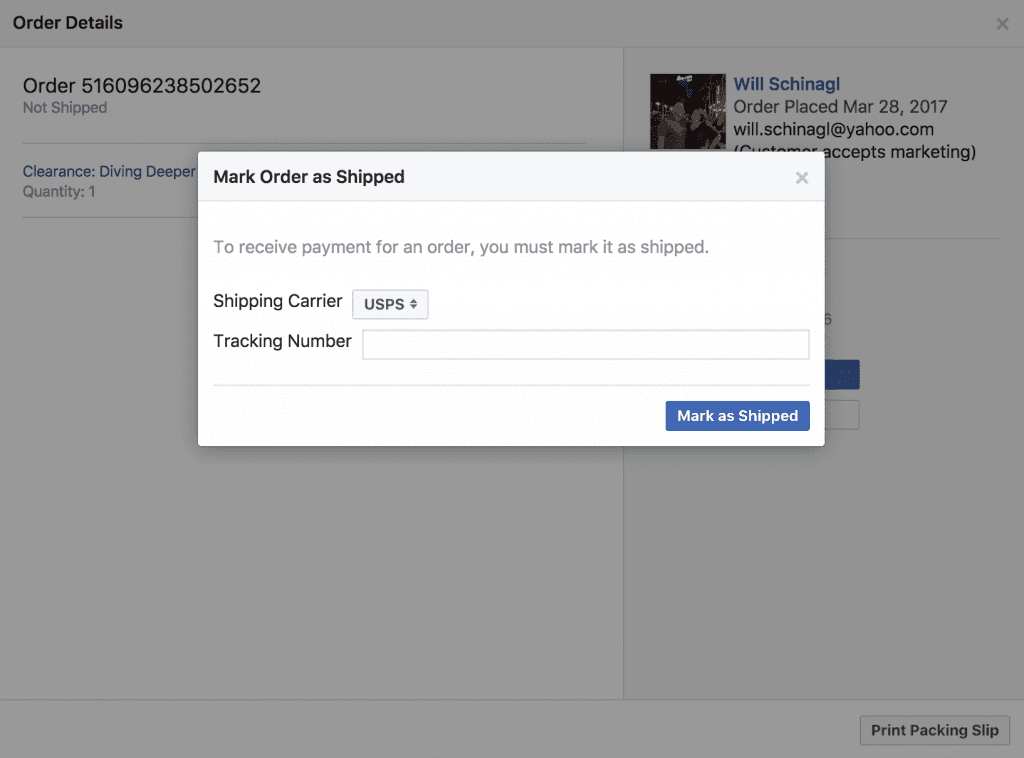
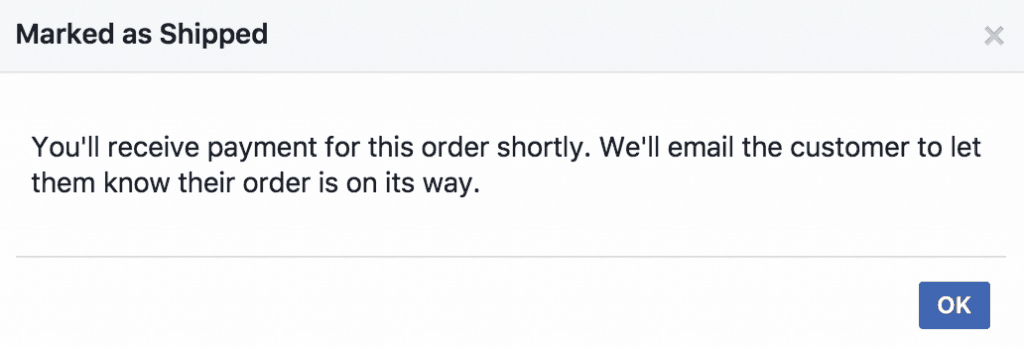
Can You Print Shipping Labels through Facebook?
No, if you receive payments through Paypal, you’ll print the shipping labels through Paypal.
How Much Does it Cost to Sell on Facebook?
It’s free, however, you’ll pay processing fees through Paypal or Stripe.
Is Selling on Facebook Better than Etsy/Amazon/a website?
This is strictly my opinion, but having a Facebook shop is great for:
- New sellers just starting out.
- Those that are currently selling only on Facebook buy/sell/trade groups or social media. (No more trying to juggle orders through comments or messages!)
- Sellers currently selling elsewhere and looking to add another venue for buyers to purchase products.
Facebook shops are quite limited in what you can do with them, so they aren’t ideal to fully scale your business. Here’s a few things to think about:
- Facebook shops are not well known, buyers may not trust shopping from them.
- There are no customization options available in terms of color or layouts. What you see is what you get. In terms of what you see is what you get – at this time, you cannot set shop policies. Facebook assigns an automatic 45 day return period for customers and a 5 business day turnaround period. Neither of these options can be changed.
- Facebook is known for making changes and could eliminate the store option at any time.
- While shops are currently free, I doubt they will remain free forever.
Don’t forget: If you have a website domain name that you aren’t using, you could always forward your domain directly to your Facebook shop – see this post.
Tomorrow, I’ve got one more Facebook shop related tutorial – so check back then!
Now that you’ve got more information about creating and managing a Facebook shop, tell me: Will you start one?
Save this tutorial to Pinterest:
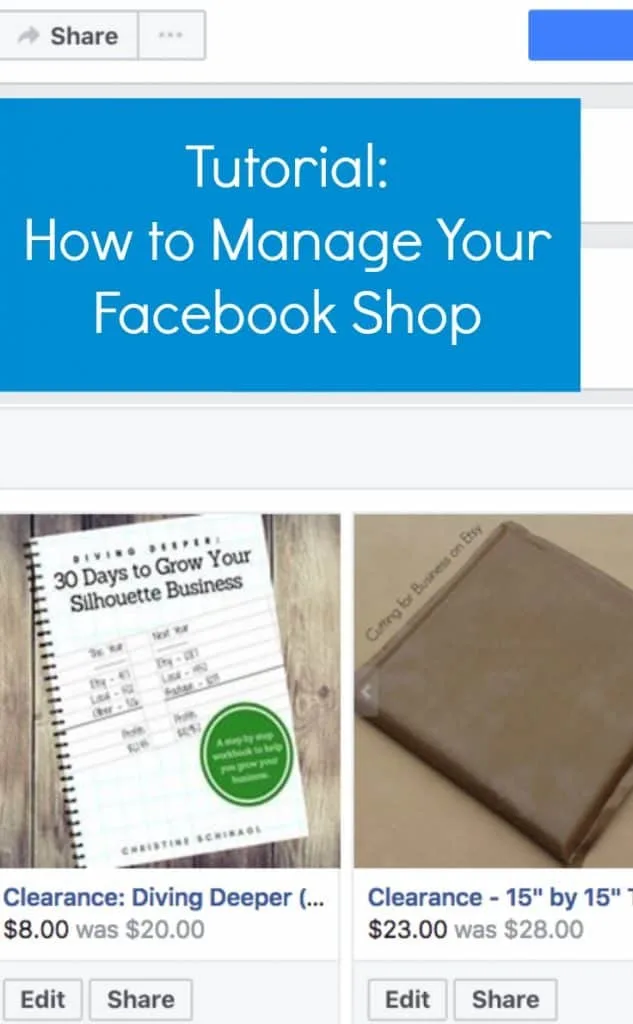
Since 2015, Christine Schinagl has been helping crafters start and run craft businesses through her blog, Cutting for Business. As a Silhouette and Cricut crafter herself, she has a unique take on what works and what doesn’t work in the craft business world. She also enjoys teaching other crafters how to create digital SVG designs, available at through the Design with Me series.

Crystal
Sunday 20th of August 2017
I started a facebook store a while ago. But now see that it is not useable by customers.....I can see the store, manage listings, ect. However when a customer clicks the shop button it gives an error page. Have you heard anything about facebook store changes?? I'm currently looking for a better source for my ecommerce needs. Thank You Crystal
Christine
Sunday 20th of August 2017
Facebook stores are best used by desktop users and mobile users not in the app. Hopefully, Facebook will expand stores to their app soon.
Nadia
Tuesday 25th of April 2017
Do you have to ship the items to the buyer? I don't do shipping for my in-state orders. I do local pickup only. So would a Facebook shop not be a good idea for me?
Christine
Wednesday 26th of April 2017
At this time, yes, you have to provide a valid tracking number to get paid. I hope this will change in the future.