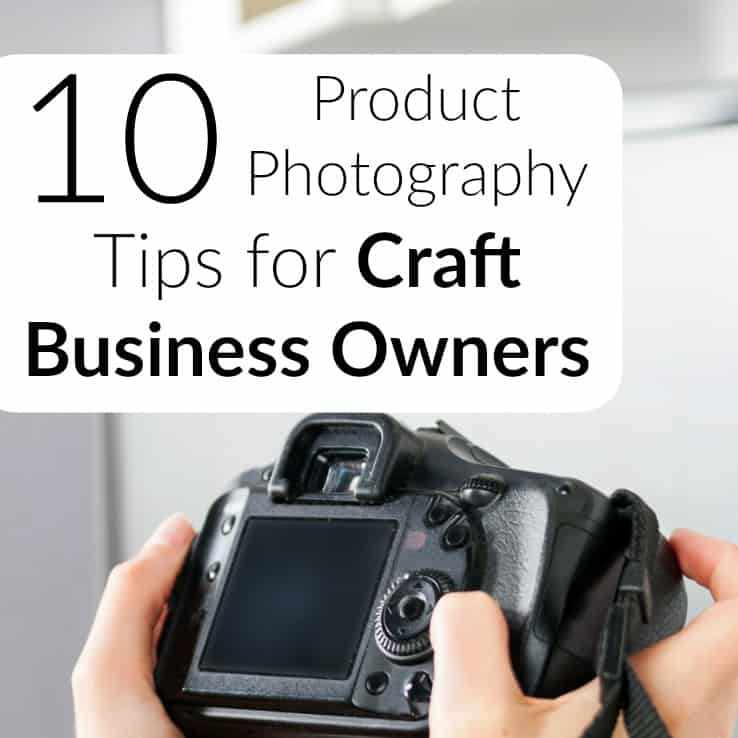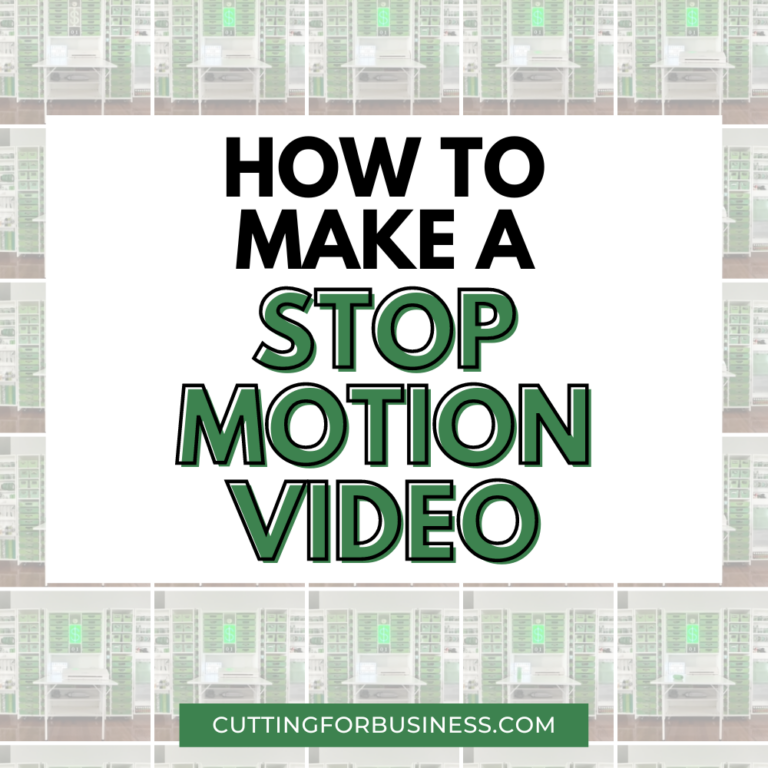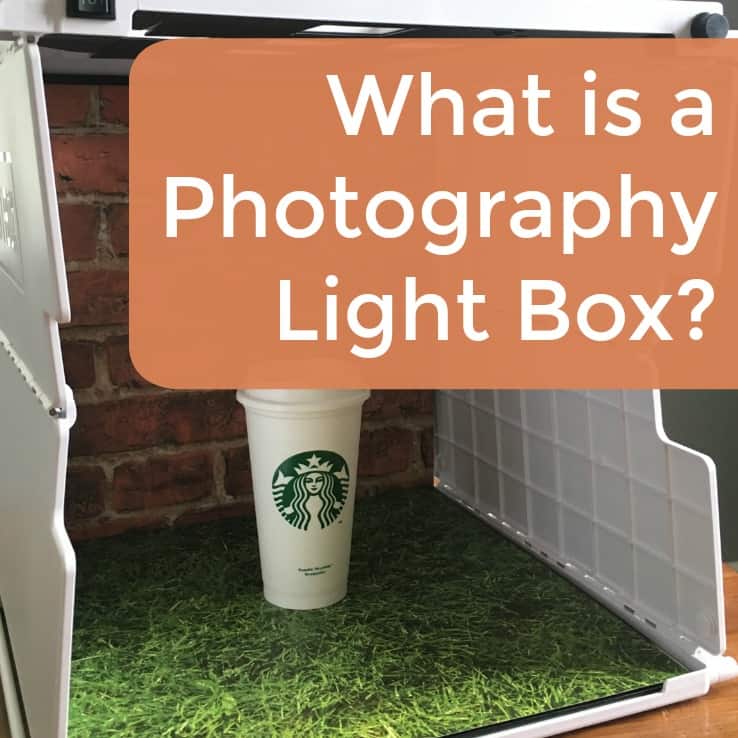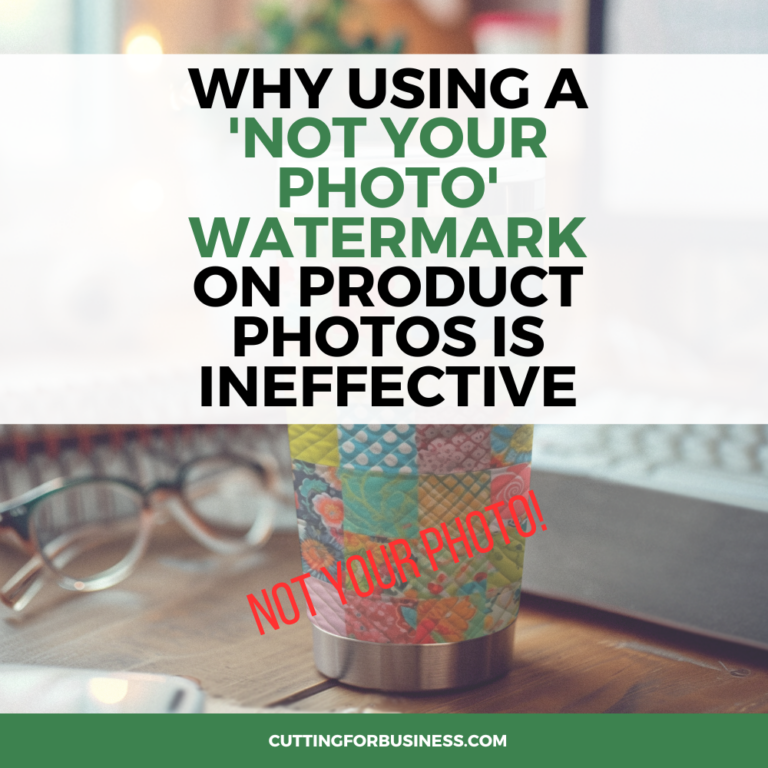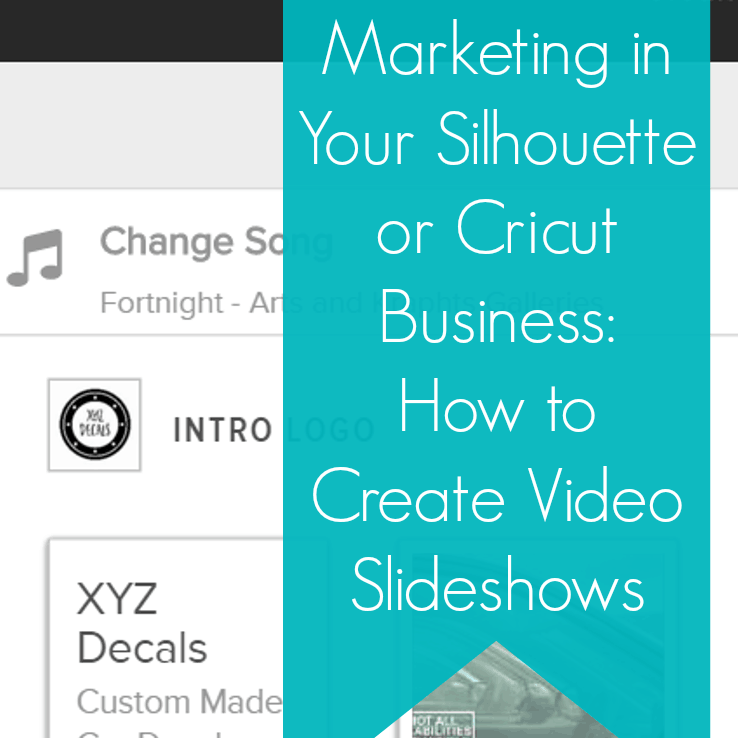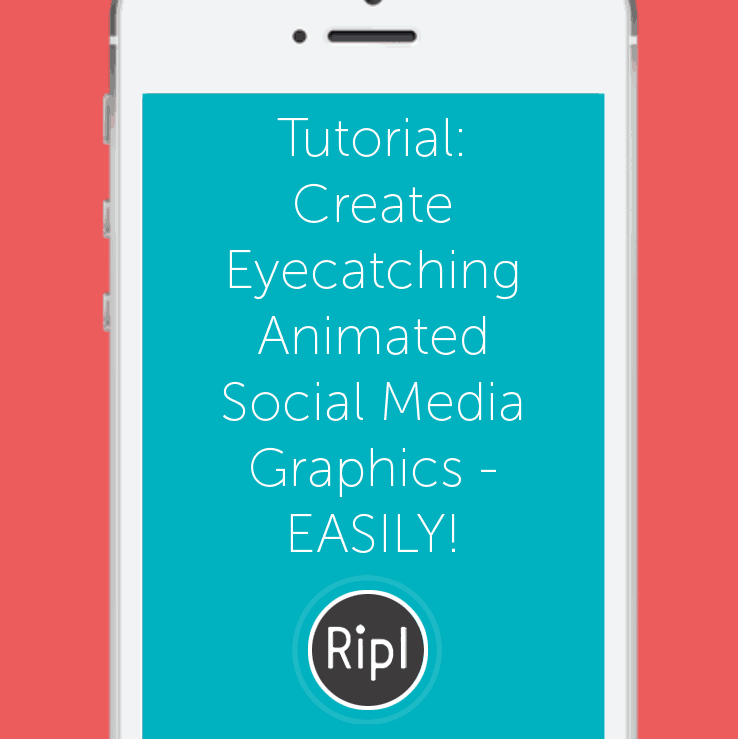5 Tips for Better Live Videos
Affiliate Disclosure: As an Amazon Associate I earn from qualifying purchases. Additionally, I may get commissions for purchases made through other affiliate links in this post.
While we are talking product photography this week, we need to take a few minutes and look at videos. I’ve mentioned before – more than a few times – that videos on social media are a great way to reach your followers. Before we look at tips for live videos in your Silhouette Cameo or Cricut Explore small business, let’s take a look at video related posts on Cutting for Business:
- Easy Video Mockups in Your Craft Business
- How to Create Animated Social Media Graphics
- How to Create a Video Thank You in Your Craft Business
- Advertising with Stop Motion Videos
- How to Create Slideshows for Advertising
- How to Use Flipagram
And now, 5 tips for better live videos:
- Advertise to your social media following the date and time of upcoming live video. So many times I see crafters just decide to do a Facebook Live at the spur of the moment. While that is great, you miss customers who may like to interact with you because they didn’t know to expect it.
- Prepare ahead of time and practice, practice, practice. It’s obvious when watching live videos if the person in the video has practiced ahead of time or not. A polished video will leave a much better impression on your customers than one where you wing it. Once you’ve got several videos under your belt, then you can go live on the fly. Also, having a general written schedule you can refer to will make sure that you don’t forget anything during your video. As you prepare, be sure that your recording space will be quiet during the video (nothing worse than a child screaming in the background of your company’s product launch video)!
- Use a tripod for still videos and an image stabilizer if you are moving. For the love of all things crafty, there is nothing worse than viewing a crafters video that is shaking! (Personally, I get motion sickness and it makes me turn it off!) So, use a tripod (click here to see super cheap ones Amazon) or an image stabilizer (again, find them on Amazon) if you will be walking around.
- Decide when you will answer questions before you start. Facebook Live allows broadcasters to see questions from viewers in real time. Decide whether you will answer questions in real time or tackle them at the end. If you aren’t taking questions until the end, say this at the beginning of the video.
- Follow up after the video. If you are using Facebook Live, go through the comments immediately at the end of the broadcast and answer them all. This helps those viewing a replay of the video at a later time; but it also lets viewers know that they are important to you.
Now that you are armed with tips, get out there and get broadcasting! Need a few ideas for your first live video? How about a simple DIY related to the products you sell, a sneak peek at a new design you will be selling soon, your brand new product packaging, or you working on an order?
Save this post to Pinterest:

Since 2015, Christine Schinagl has been helping crafters start and run craft businesses through her blog, Cutting for Business. As a Silhouette and Cricut crafter herself, she has a unique take on what works and what doesn’t work in the craft business world. She also enjoys teaching other crafters how to create digital SVG designs, available through the Design with Me series.