Affiliate Disclosure: As an Amazon Associate I earn from qualifying purchases. Additionally, I may get commissions for purchases made through other affiliate links in this post.
A few months ago, I urged Cutting for Business readers to send handwritten thank you notes (or thank yous printed out in a nice font) with their handmade products. I recommend this because it is an effective way to show the human side of your small business. Today, let’s take the idea farther using videos. Imagine your customer opening their package with your handmade product inside and being able to view a short view of you thanking them for their order. Wouldn’t that be awesome? Well, it’s pretty easy, too!
Tutorial to Create a Video Thank You for Your Craft Business
- Create a short video thanking your customer for their order. Consider telling them about an upcoming product launch or giving them a coupon code for their next order. Remember, use a tripod or prop up your camera so your video doesn’t have camera shake.
- Upload your video to a video hosting service. In this case, I used YouTube because it is easy to use and it’s free. Additionally, you can choose the privacy setting. I set my privacy setting to “Unlisted” which means that it is not visible in the search results and you must have a link to the video to view it.
- Next, you’ll need to be able to provide a short link to your customers to view your video. The link that YouTube provides is pretty long, so let’s shorten it.
First, copy and paste the “Share” link from YouTube: 
Next, go to is.gd and copy the link into the box. Click on the link that says, “Further options/Custom URL”:

Enter your business name or something else that your customer will recognize into the box and click “Shorten”:

Write down your new link.
4. Now that you’ve got your shortened video link head over to Silhouette Studio or Cricut Design Space and design a Print and Cut/Print then Cut sticker with a catchy quote and the link to your video. Your catchy quote should make your customer want to type the link into their browser to view the video. Here’s a few ideas: “I want to thank you for your purchase, view this link”, “Get a coupon code for your next order at xyz business at this link”, “I’ve got a message for you at this link”.
5. Stick your stickers onto your packing slip and start impressing your customers.
6. Alternatively, you could also make a stamp with your Silhouette Mint (which have come way down in price)!
What about QR Codes?
I know that someone will ask about using a QR Code instead of using a shortened link. Unfortunately, QR codes are pretty much dead. Many, many people can’t scan them. I think we will see improved QR codes in the future, but the upcoming technologies aren’t easily accessed by small businesses right now.
Want to see my video message?
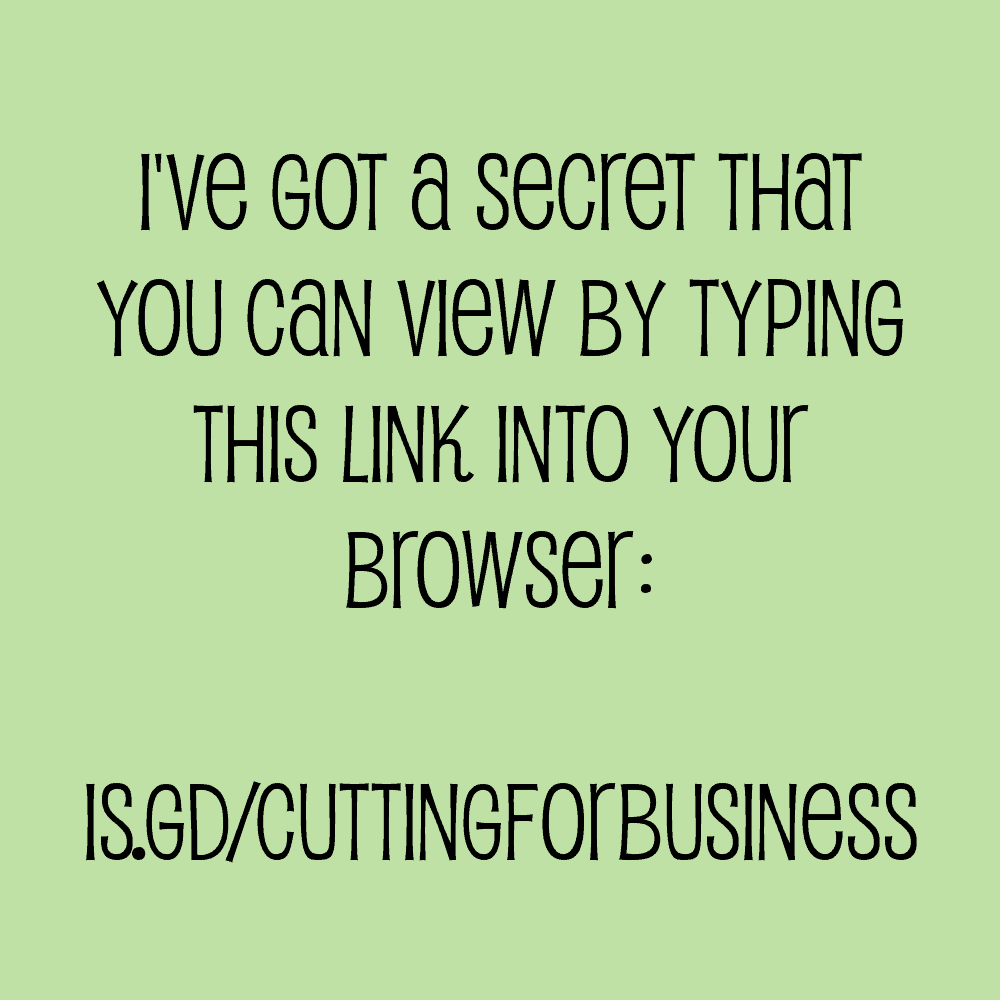
Or click here: is.gd/cuttingforbusiness.
If you enjoyed this tutorial, be sure to share it:
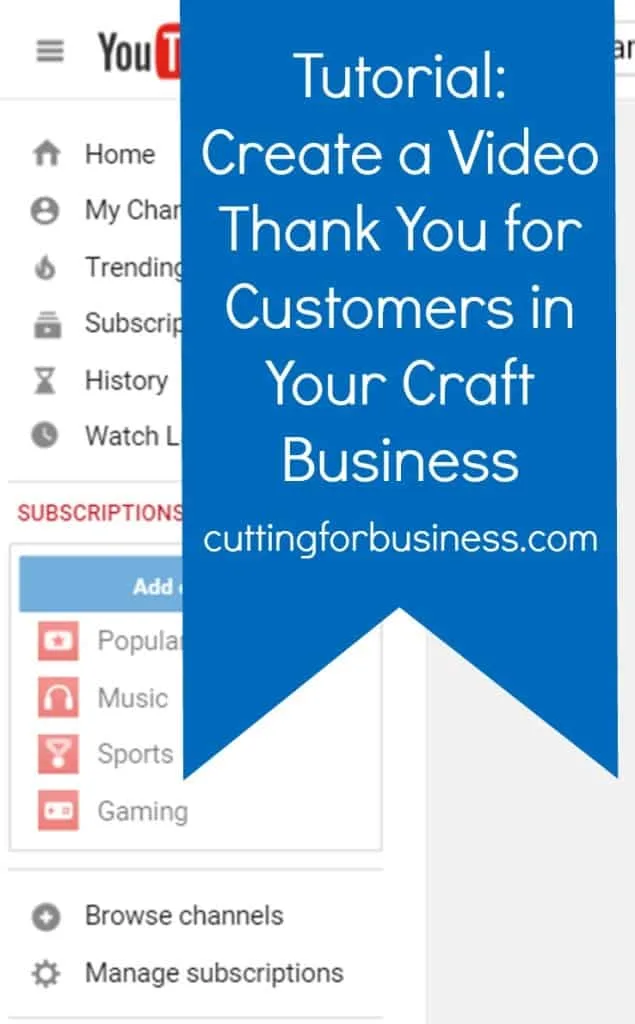
Since 2015, Christine Schinagl has been helping crafters start and run craft businesses through her blog, Cutting for Business. As a Silhouette and Cricut crafter herself, she has a unique take on what works and what doesn’t work in the craft business world. She also enjoys teaching other crafters how to create digital SVG designs, available at through the Design with Me series.

Sandy
Friday 13th of October 2017
Great tips! I'm binge-reading all of your tips. I just started using video and never thought to use a video as my Thank You! I will now!!!
Christine
Saturday 14th of October 2017
Awesome! Have fun!