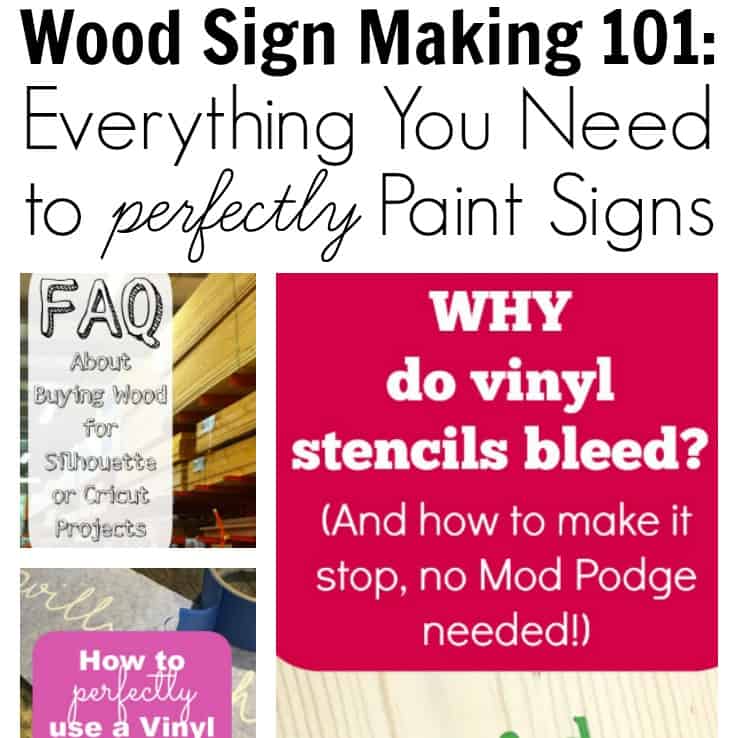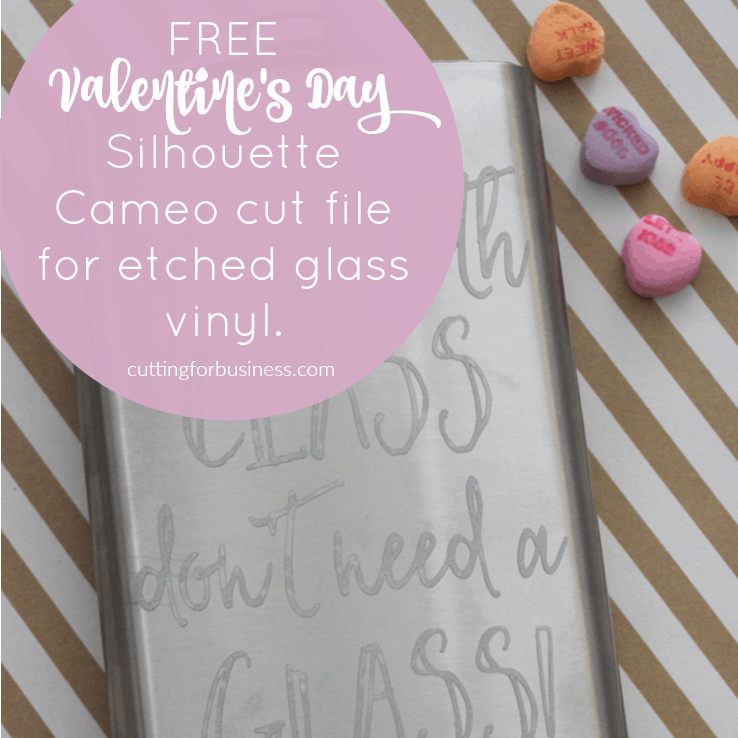Tutorial: Craft Perfect Heat Transfer Vinyl on Leather
Affiliate Disclosure: As an Amazon Associate I earn from qualifying purchases. Additionally, I may get commissions for purchases made through other affiliate links in this post.
Yesterday when I was doing research on my post about Happy Crafter’s new heat transfer vinyl product, Craft Perfect, I noticed that it was advertised as “works on leather”. Since I had some leather laying around, I put it to the test by making a leather bracelet.
Using Craft Perfect on Leather
- First, create your design in Silhouette Studio or Cricut Design Space. I used Silhouette Studio (version 4 beta) and the MF I Love Glitter font:
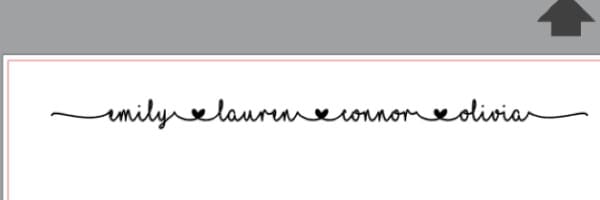
- Mirror the design, cut the Craft Perfect on your machine, and weed it:
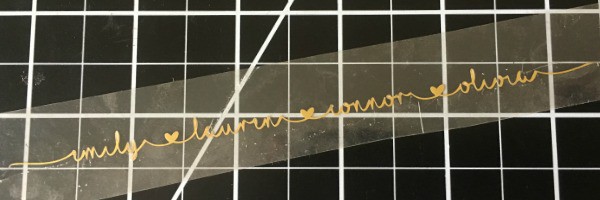
- Lay the weeded Craft Perfect on your leather blank. In this tutorial, I’m using a half inch wide leather strip that I have cut to size for a bracelet. You can pick up the same leather here.

- Using a heat press at medium pressure and 300 degrees for 15 seconds, press the Craft Perfect onto the leather. Mine turned out perfect:

Now, you can finish your bracelet off by adding any kind of closure you’d like. For me, I finished it off with a simple snap: 
Interested in learning to set snaps in leather? Tandy Leather has a wonderful video tutorial here. It’s pretty easy once you do a few, but you’ll need to have a few tools on hand: 1) Snap setter and anvil. I own this one. 2) A mallet – any will do – like this one. 3) A leather hole punch. 4) And, snaps for leather!
Ready to try out Craft Perfect on leather? Before you do, save this post to Pinterest:

Since 2015, Christine Schinagl has been helping crafters start and run craft businesses through her blog, Cutting for Business. As a Silhouette and Cricut crafter herself, she has a unique take on what works and what doesn’t work in the craft business world. She also enjoys teaching other crafters how to create digital SVG designs, available through the Design with Me series.