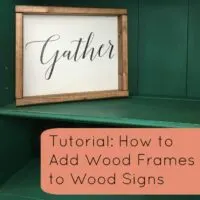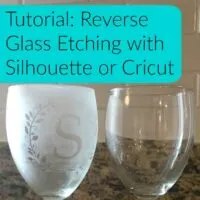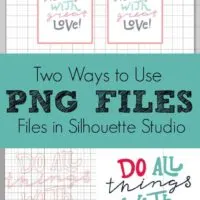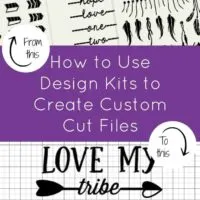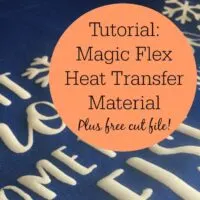Yesterday, I shared a tutorial to create wood frames on wood signs. I understand that not everyone has the tools or time to do them. Today, I’m sharing a tutorial for faux wood frames. Faux Wood Frame Tutorial Supplies Needed Wood for sign – For help choosing wood, see this post. Paint/vinyl stencil to create …
Tutorials
Many Cutting for Business readers know that before I started this blog – I made wood signs. With the trend being farmhouse and rustic, so many readers have asked if I knew how to add a wooden frame around a wood sign. I do – and I’m happy to share below. Wood Frame Tutorial Supplies …
Today, let’s look at something a bit different! I’m calling this ‘Reverse Etching’ – and it’s something I haven’t seen done among Silhouette or Cricut crafters. Usually, when people etch a surface they use vinyl as a stencil and etch inside the stencil. I was thinking to myself recently, why not use the negative space …
If you are a member of the Cutting for Business Insider’s Club on Facebook, you may remember that I got a scroll saw for Christmas. I’ve used it several times and feel that I am comfortable enough with it to write a tutorial today! What is a Scroll Saw? A scroll saw looks similar to a …
Bounce back offers are those that customers receive when they purchase and item and open their package. We see them in all kinds of business: cruises and vacations, online purchases, and receipts at big box stores. The goal of a bounce back offer is to bring a customer back to your business after they make …
I share a lot of freebies on the Cutting for Business Facebook page – and one of the things that I regularly share are PNG files. I get asked all the time – “What can I do with this file in Silhouette Studio?” Today, I’ll share 2 ways to use a PNG file. Note: During this …
One of my resolutions for 2017 on the blog is to write more posts about designing in both Silhouette Studio and Cricut Design Space. If you aren’t much of a designer – these posts are for you! Lately, I’ve been seeing a shift by designers who create cut files for Silhouette or Cricut designs. Instead …
Remember that post on mind dumping from yesterday? This is one of the projects that I’ve had in my idea book forever. I thought it would be neat to have an Etsy shop called “Morse Cards” and make a line of Morse Code cards. My idea was inspired by all the Morse Code jewelry over …
I’m super excited to share a new product tutorial with you today! Chemica recently sent me a sample of their Magic Flex heat transfer material to share with Cutting for Business readers! Magic Flex has been available overseas, but is now being stocked in the USA. The material is a heat transfer that puffs up …