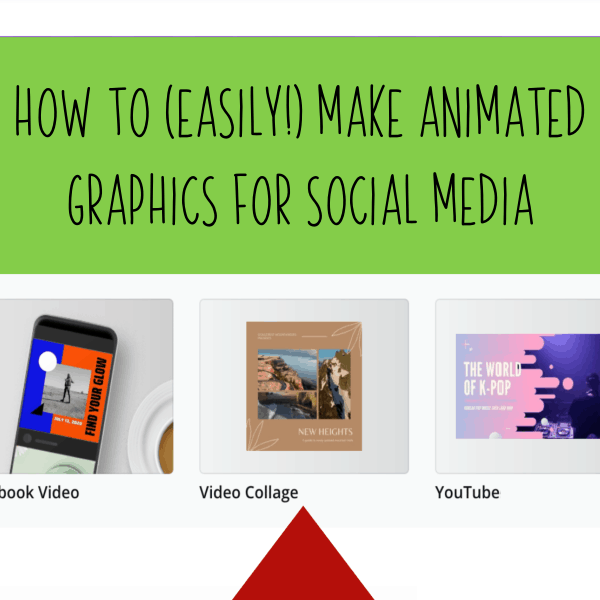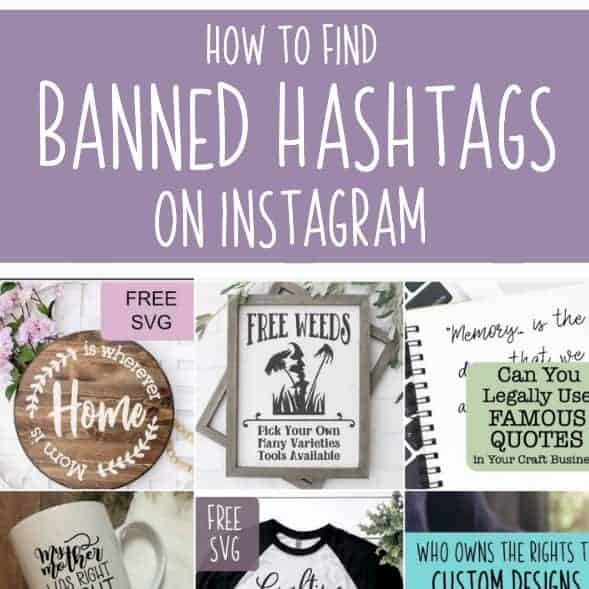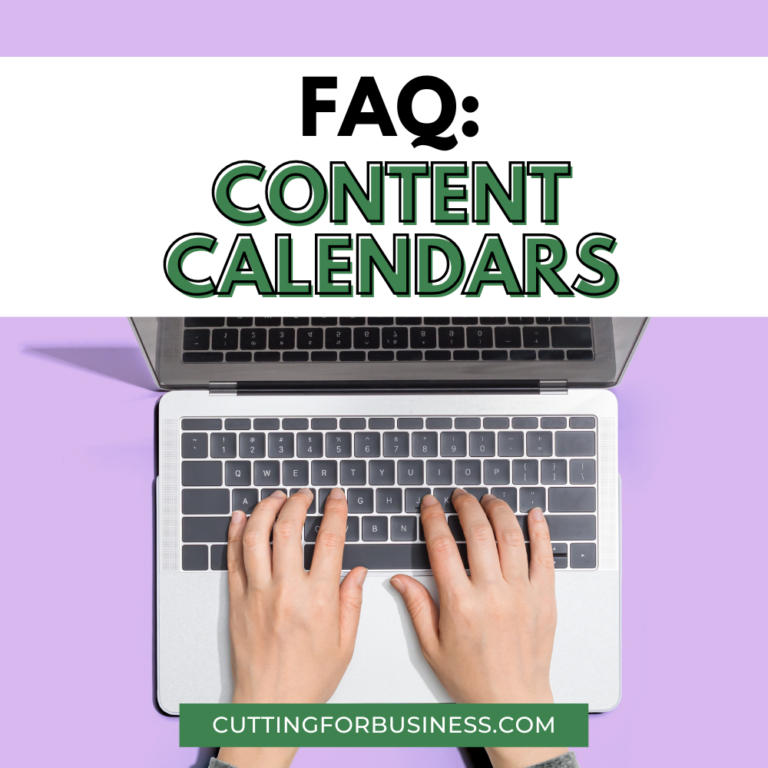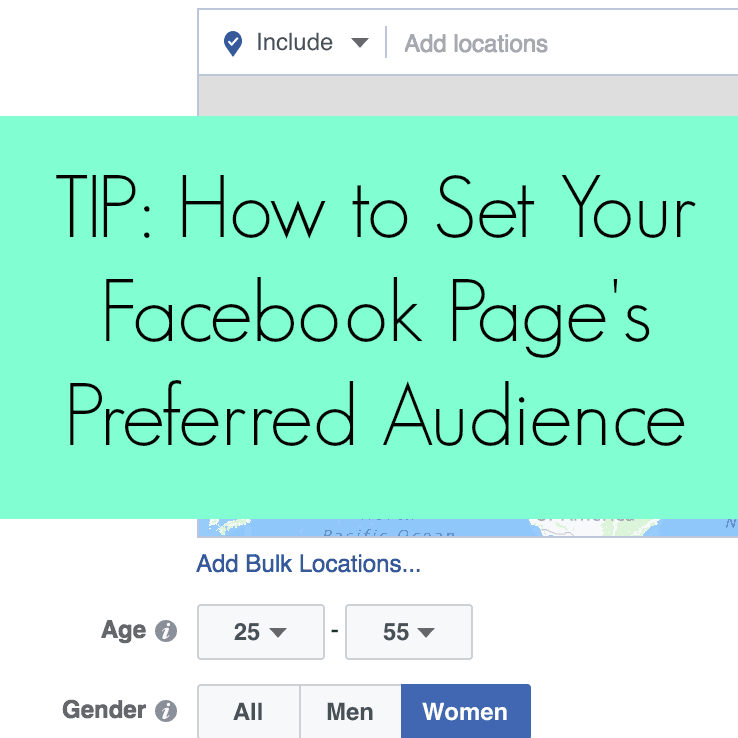How to Schedule Facebook Posts in Your Craft Business
Affiliate Disclosure: As an Amazon Associate I earn from qualifying purchases. Additionally, I may get commissions for purchases made through other affiliate links in this post.
Cutting for Business readers, have you ever sat down at your computer, tablet, or phone – logged into your Facebook, Pinterest, or Instagram account and gotten sidetracked? Did you get sucked down the social media black hole and look up “a few minutes later” only to realize that you just spent 30 minutes, an hour, or more liking a friend’s baby photos, checking out the latest trends on Instagram, or pinning future craft projects on Pinterest?
If so, these next three posts are for you! Today, tomorrow, and Wednesday I will show you how to automate three popular social media networks that you may use to promote your Silhouette or Cricut made products. For each network I will share what works for me, and a tutorial on how to schedule your content. To start, let’s look at Facebook.
My Facebook Social Media Strategy
- Post to my Facebook Business Page at least once a day.
- Share a mix of content including my blog posts (or your products), related content from around the internet, and deals or sales of related products. The key is to share a mix of content and not simply your products for sale – as you may bore your audience. For ideas on what to post to keep your Facebook Business Page interesting, see this post.
- Have at least one day of regular content where Facebook followers know what to expect. On Cutting for Business, I have Sold It Sunday on Sundays, Supplier Spotlights on Thursdays, and Freebie Fridays on Friday. Since most Cutting for Business readers are building their businesses, you could have “Behind the Scenes at XYZ Business” on a certain day, “Customer Photo Sharing Day”, “New Product Day”, “Inspiration of the Week”, or “Get to Know the Owner/Designer/Creator”. You readers are a creative bunch, so get creative!
- Like or reply to each and every comment posted on my Facebook Business Page. Since Facebook followers access Facebook at different times throughout the day, I do not like or reply to each comment as they come in. Sadly, if I did, I would never get anything else done. Instead, I check in about 3 times per day and handle everything in groups.
- Schedule most of my weekly content on Sunday evenings.
Scheduling Facebook Content
- There are a number of third party apps and websites that will allow you to schedule content on Facebook. Some are available for free, while others are monthly subscriptions. I have tried several of them – and they work. However, I have noticed that I get many, many more Facebook views, comments, and likes when I schedule directly in Facebook. If you are interested in trying out a third party service, my favorite was Hootsuite.
- Why would you want to schedule Facebook content for your business page? It frees up more time to spend on other aspects of your business, and helps you stay more consistent with your social media efforts. While you can schedule content, you cannot schedule it and forget about it. You must remember to log in regularly and acknowledge Facebook followers who like or comment on your content.
Tutorial for Scheduling Facebook Page Content on a Computer:
1. Log into your Facebook Business Page account.
2. Create a status update, image post, video, or offer like you normally would.
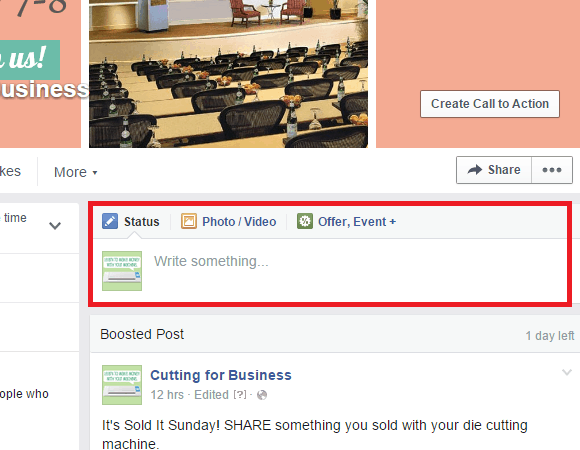
3. Click the small arrow to the right of “Publish”, then click “Schedule”.
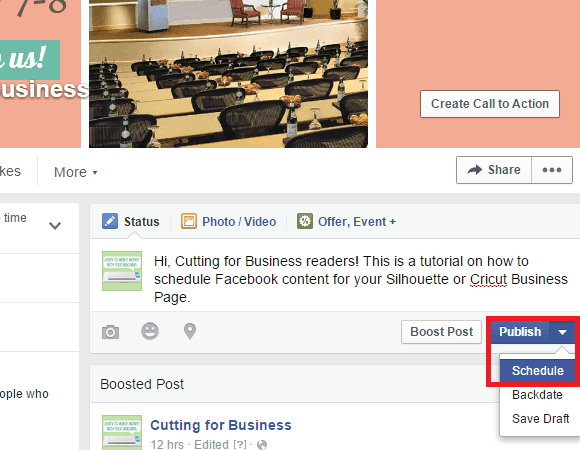
4. Choose a date and time for your content to be posted and click “Schedule”.
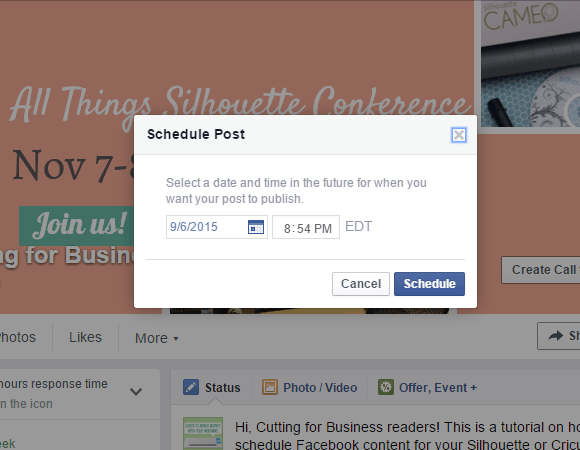
5. That’s it! You can view or edit your scheduled messages from the link that appears on your Facebook Business Page. If you’d prefer to schedule content from the Facebook Pages App, continue below.
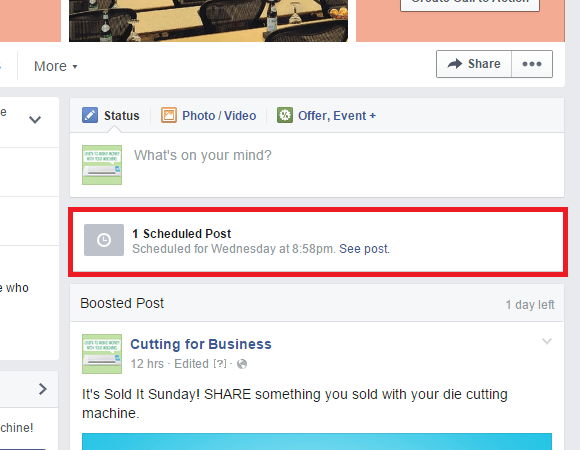
Tutorial for Scheduling Facebook Content from the Facebook Pages App:
1. Log into your Facebook Page on the App.
2. Write your content. Select the More Options Menu (that’s the three horizontal dots on the right hand side):
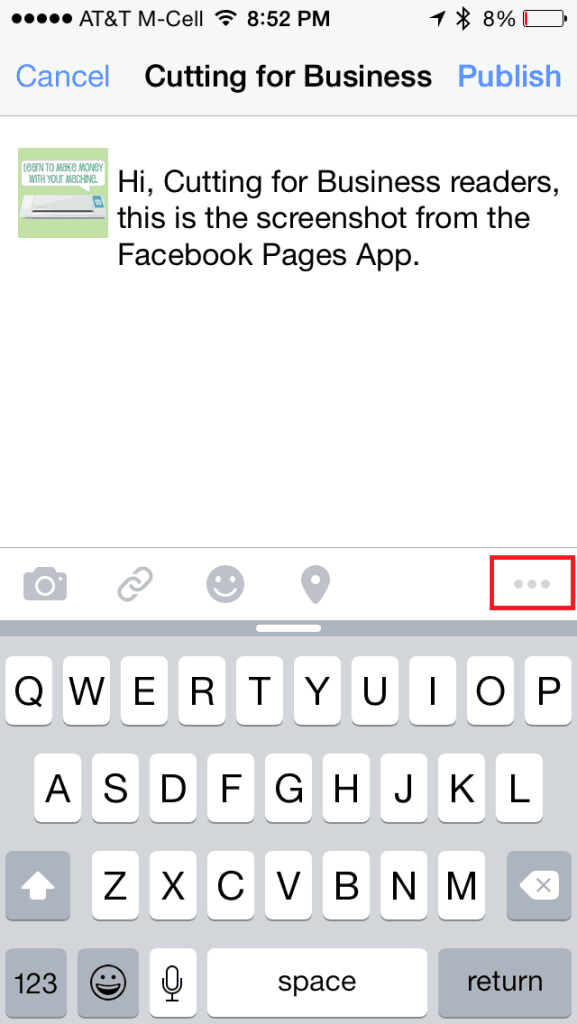
3. Choose a date and time for your content to be published, and click “Done”.
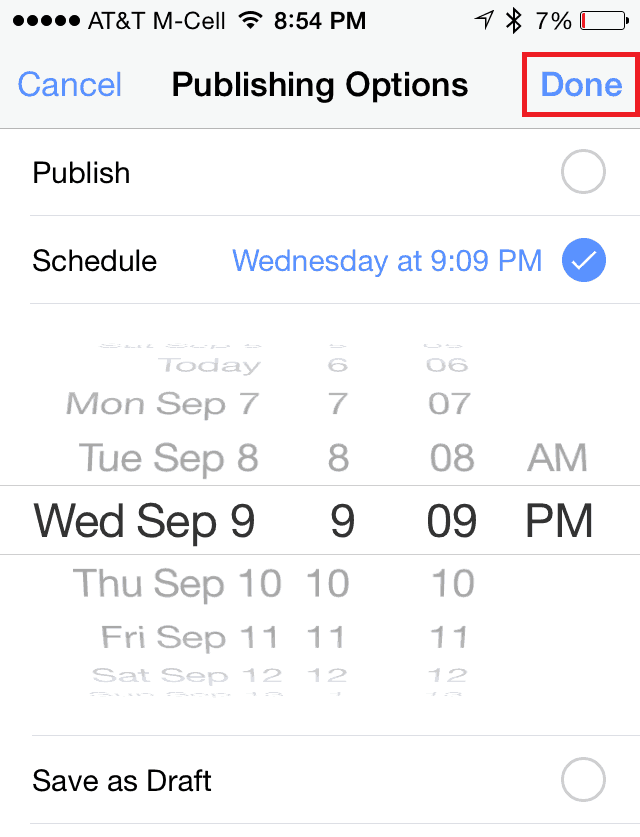
That’s it! If you haven’t started your Silhouette or Cricut Facebook Business Page yet, see this post for instructions on how to start one.
Continue on to How to Schedule an Instagram post.
Save this post to Pinterest:

Since 2015, Christine Schinagl has been helping crafters start and run craft businesses through her blog, Cutting for Business. As a Silhouette and Cricut crafter herself, she has a unique take on what works and what doesn’t work in the craft business world. She also enjoys teaching other crafters how to create digital SVG designs, available through the Design with Me series.