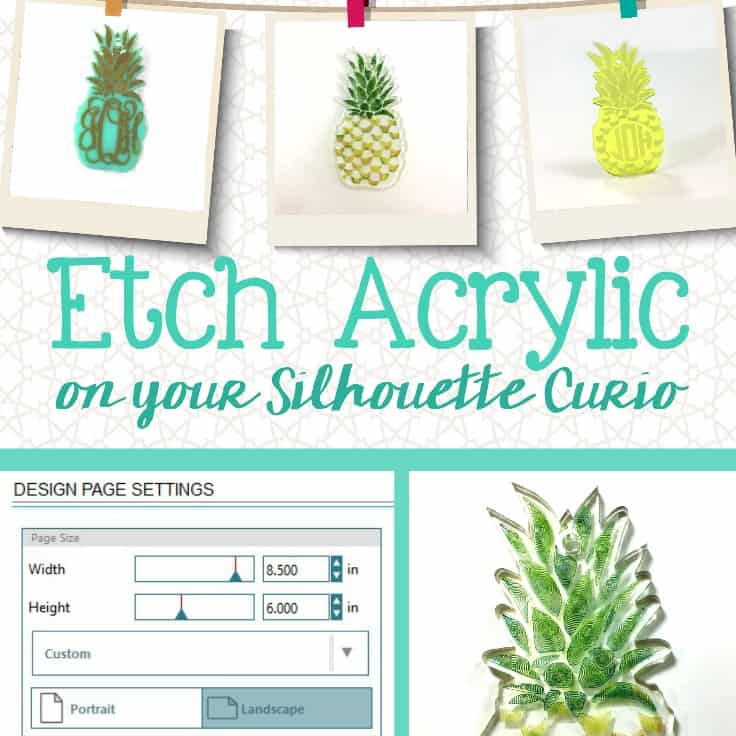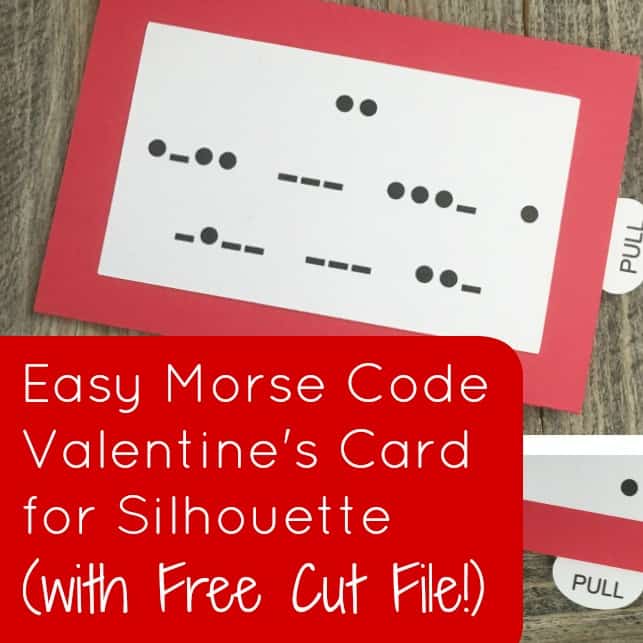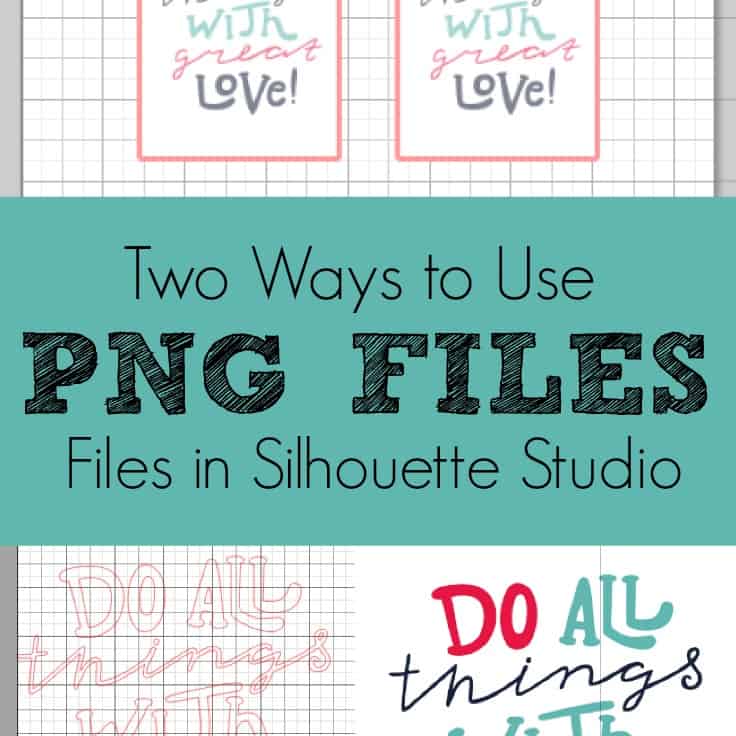Scroll Saw + Silhouette Cameo or Cricut Wood Shape Tutorial
Affiliate Disclosure: As an Amazon Associate I earn from qualifying purchases. Additionally, I may get commissions for purchases made through other affiliate links in this post.
If you are a member of the Cutting for Business Insider’s Club on Facebook, you may remember that I got a scroll saw for Christmas. I’ve used it several times and feel that I am comfortable enough with it to write a tutorial today!
What is a Scroll Saw?
A scroll saw looks similar to a long arm sewing machine. It has a fixed blade that makes intricate cuts. The process of cutting wood is similar to sewing because you move the wood around to cut it on the blade.
My Scroll Saw
Santa brought me an inexpensive scroll saw with the promise that if I use and master it – it will be upgraded. Probably a good idea, because sometimes I am convinced that I need things and when I get them – I barely use them! (Anyone else?!) Here’s a picture of my scroll saw and a link to purchase it.

Wood Shape Scroll Saw Tutorial
Supplies Needed
- Wood – I used birch plywood from Home Depot, but you can also purchase here on Amazon.
- Scrap paper to cut a stencil
- Paint and/or adhesive vinyl – I used acrylic craft paint.
- Transfer tape
- Pencil
- Scroll saw
- Sandpaper and/or palm sander
- Twine
Prep work before the tutorial begins: Cut all shapes with your Silhouette or Cricut. For this project, I cut the mason jar shape in scrap cardstock and the text and heart in adhesive vinyl.
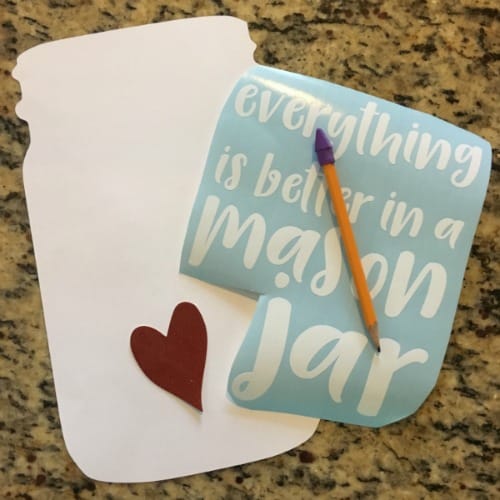
- Using a pencil, trace around your shape to create a line to follow when cutting.

- Cut the wood shape out using your scroll saw.
 You’ll see in this photo that I’m using my hands to guide the wood along my pencil line:
You’ll see in this photo that I’m using my hands to guide the wood along my pencil line: 
- Sand the edges of the wood shape. My cuts were pretty smooth, so I sanded it by hand.
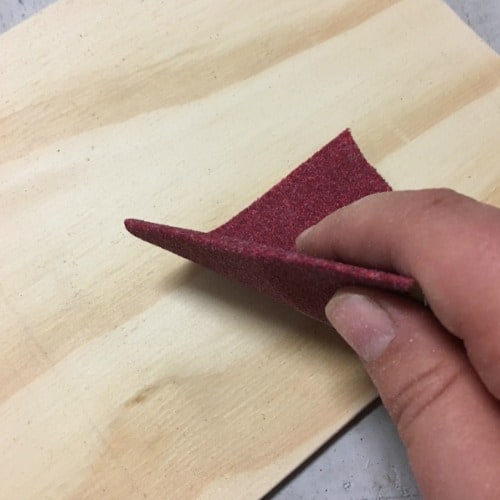
- Brush off all the sawdust and paint your wood shape as desired.

- Add vinyl or paint the text onto your shape.

- Add some twine to finish off your wood mason jar. I also drilled holes in the top and strung twine through as a hanger.

If you are interested, here is a picture of another cut on my scroll saw. To cut the insides of the letters, I first drilled a large hole then put the blade through the hole and cut.

Download the cut files I used in this tutorial at this link.
If you’ve purchased my book, 15 Parties to Host with Your Silhouette or Cricut, you could easily use this tutorial during a party!
Save this post to Facebook or Pinterest:

Since 2015, Christine Schinagl has been helping crafters start and run craft businesses through her blog, Cutting for Business. As a Silhouette and Cricut crafter herself, she has a unique take on what works and what doesn’t work in the craft business world. She also enjoys teaching other crafters how to create digital SVG designs, available through the Design with Me series.