How Crafters Can Use Free AI Tools as Grammar Checkers
Affiliate Disclosure: As an Amazon Associate I earn from qualifying purchases. Additionally, I may get commissions for purchases made through other affiliate links in this post.
I recently wrote an article on how to make names plural for crafters. Now, it’s time to talk about grammar. Specifically, grammar on your website, product listings, social media, and more.
Remember, everything you write or say online is a direct reflection of your business. Customers will not take you seriously if you have spelling or grammatical errors in your texts.
This article used to highlight four different paid, online grammar checkers. But, with the creation of free online AI tools – there is no needs for crafters to pay for these services.
Below, I’ll show you how to use both ChatGPT and Gemini to proofread. However, there are many AI bots that can proofread.
Table of Contents
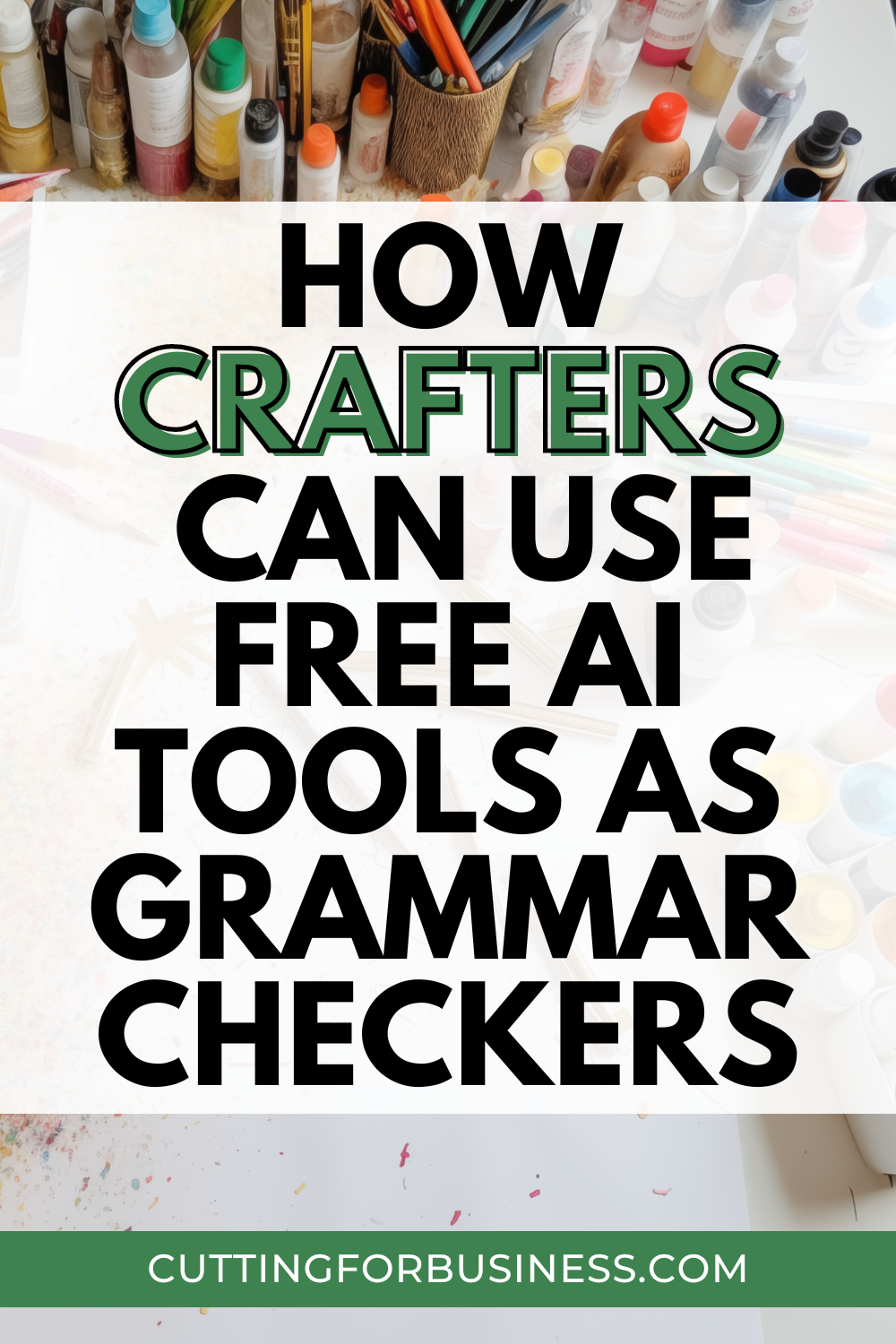
How to Use Free AI Tools for Grammar Checking
ChatGPT
You can use the popular, free chatbot to proofread your text. It’s easy! First, tell ChatGPT what you want it to do. Then, copy and paste your text.
ChatGPT Examples
Use ChatGPT to correct spelling and grammar errors:
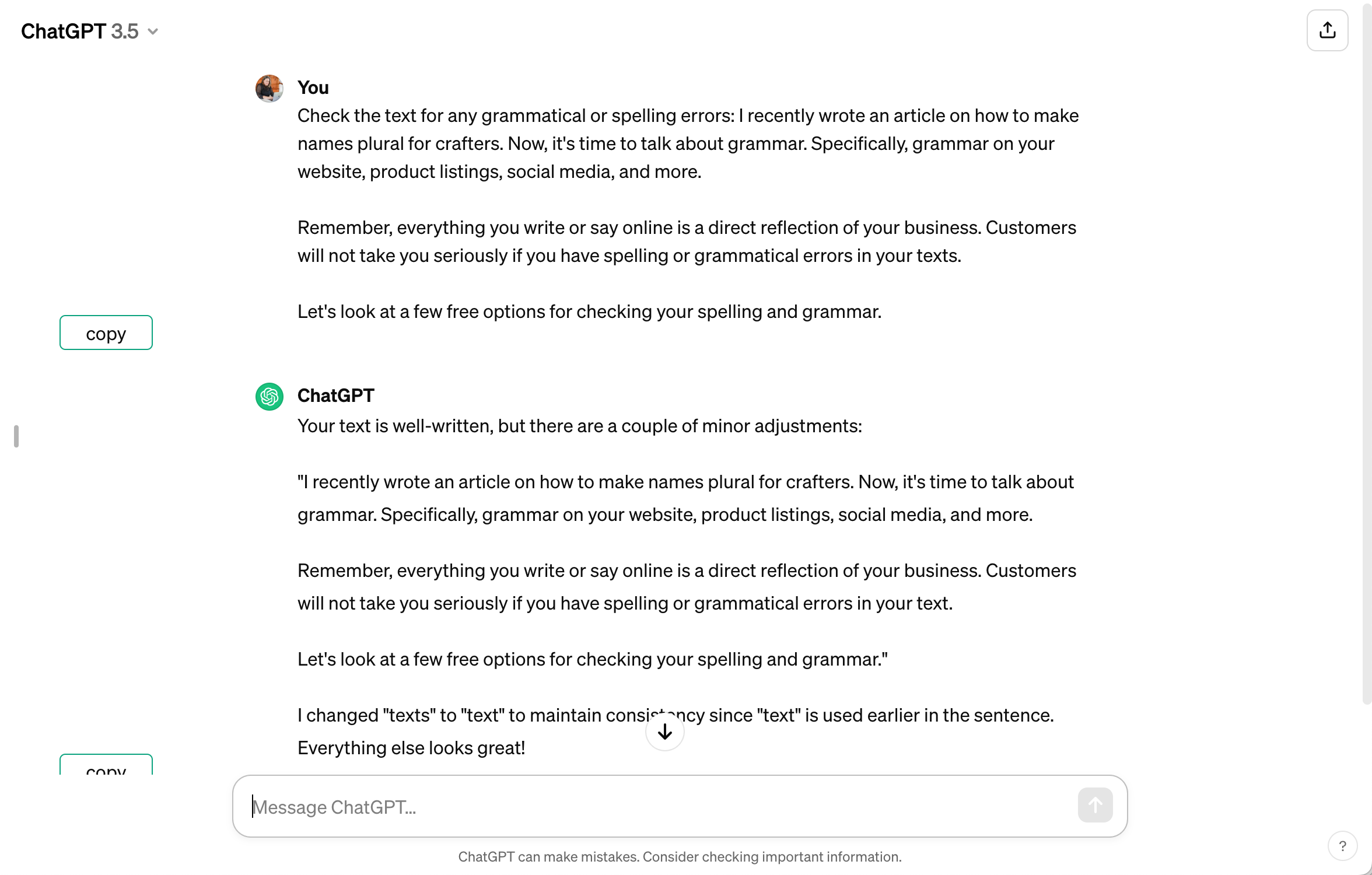
Ask ChatGPT to rewrite your text in a certain tone:
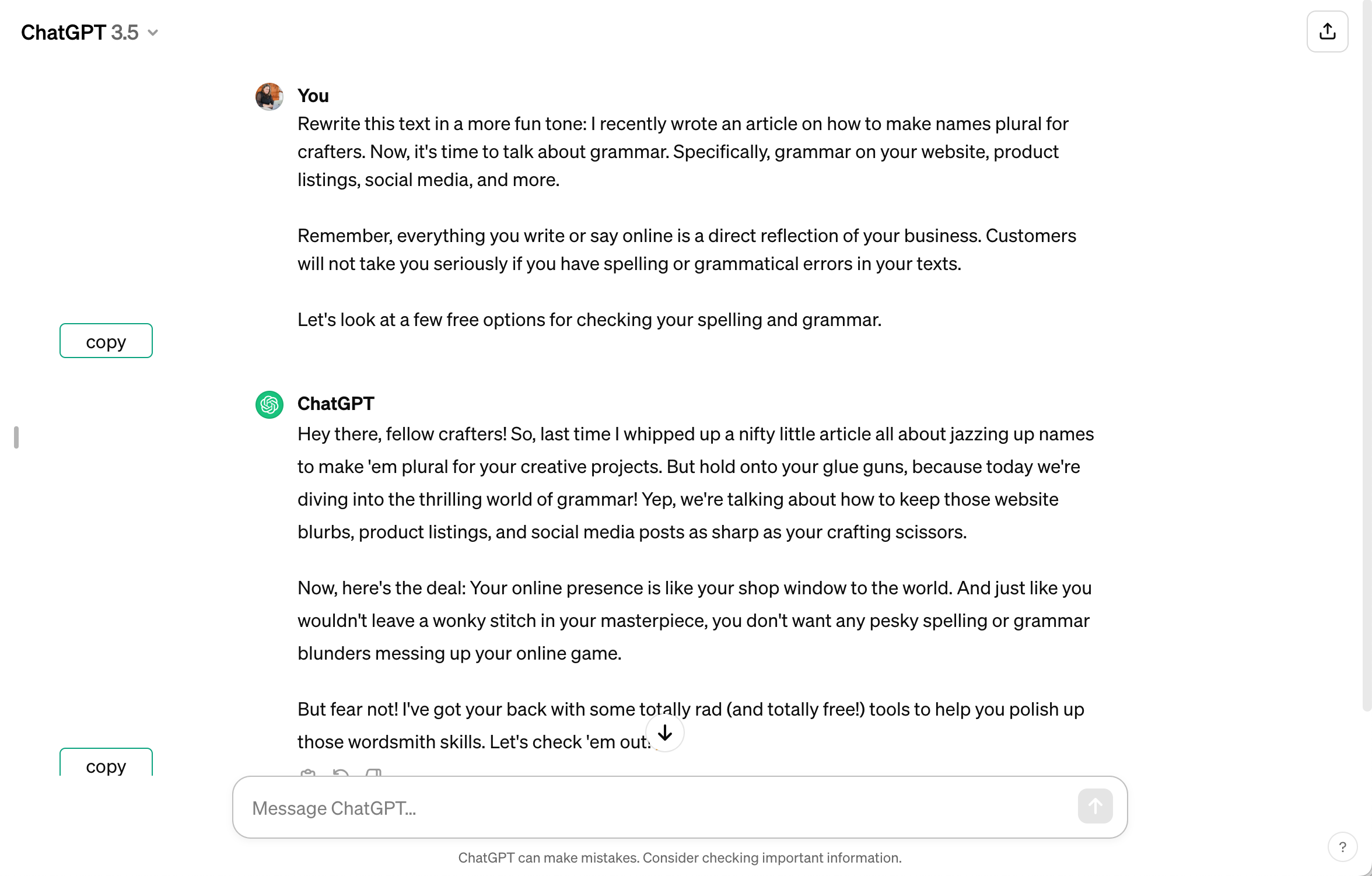
Check to make sure your point is clear in ChatGPT:
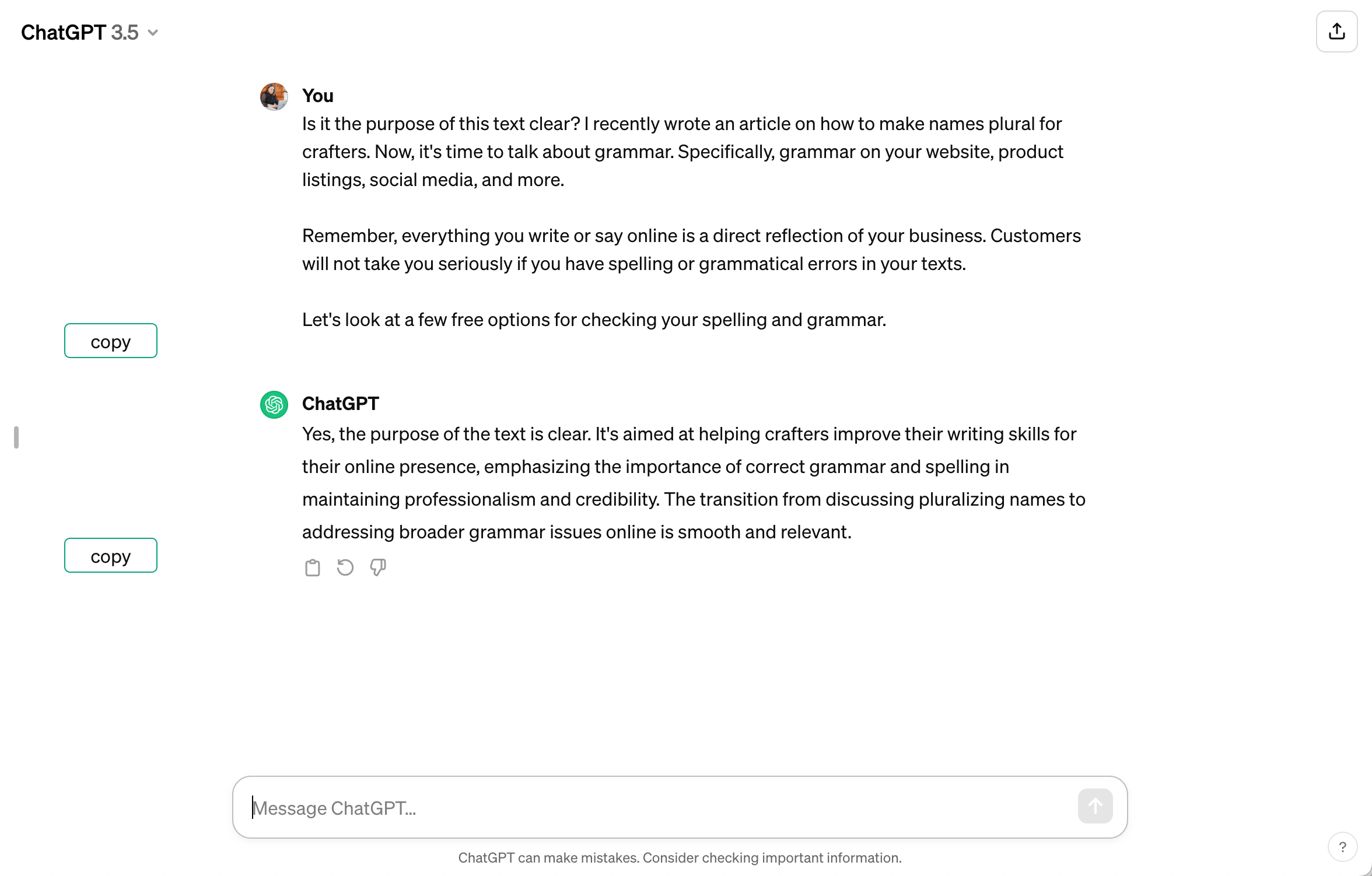
Gemini
If you don’t like ChatGPT, try Google’s Gemini. Gemini works the same way as ChatGPT.
Gemini Examples
Use Gemini to correct spelling and grammar errors:
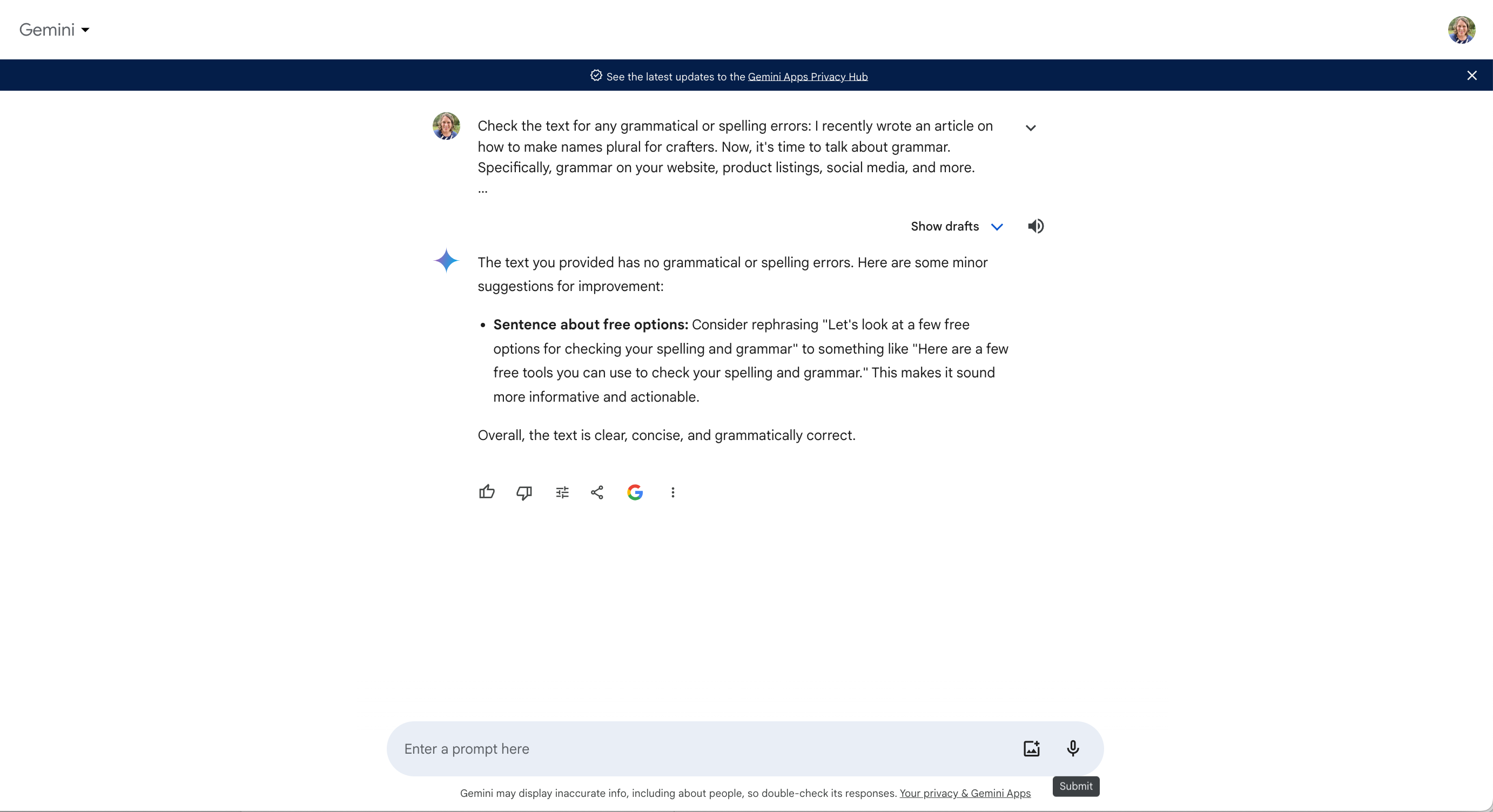
Ask Gemini to rewrite your text in a certain tone:
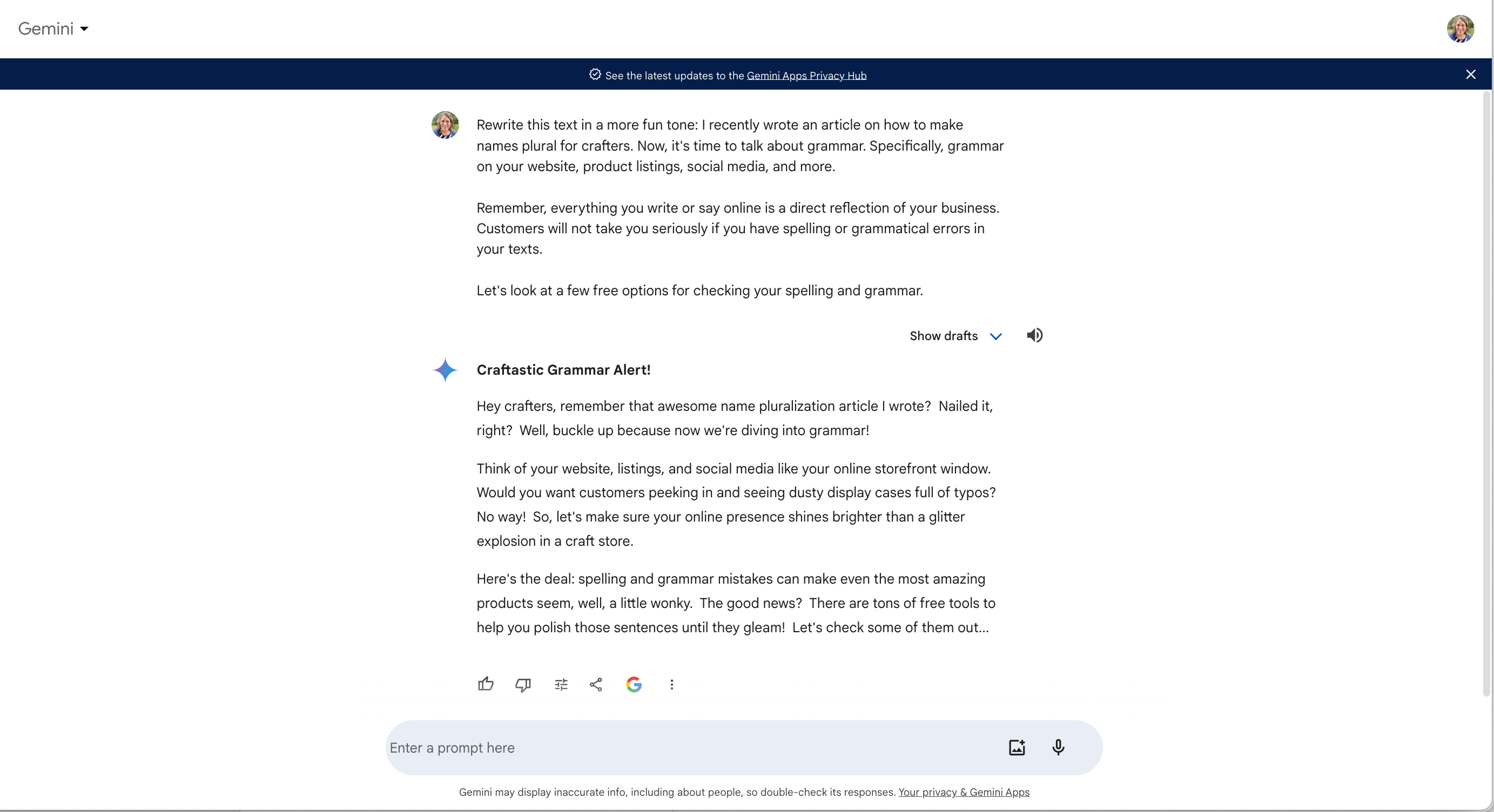
Check to make sure your point is clear in Gemini:
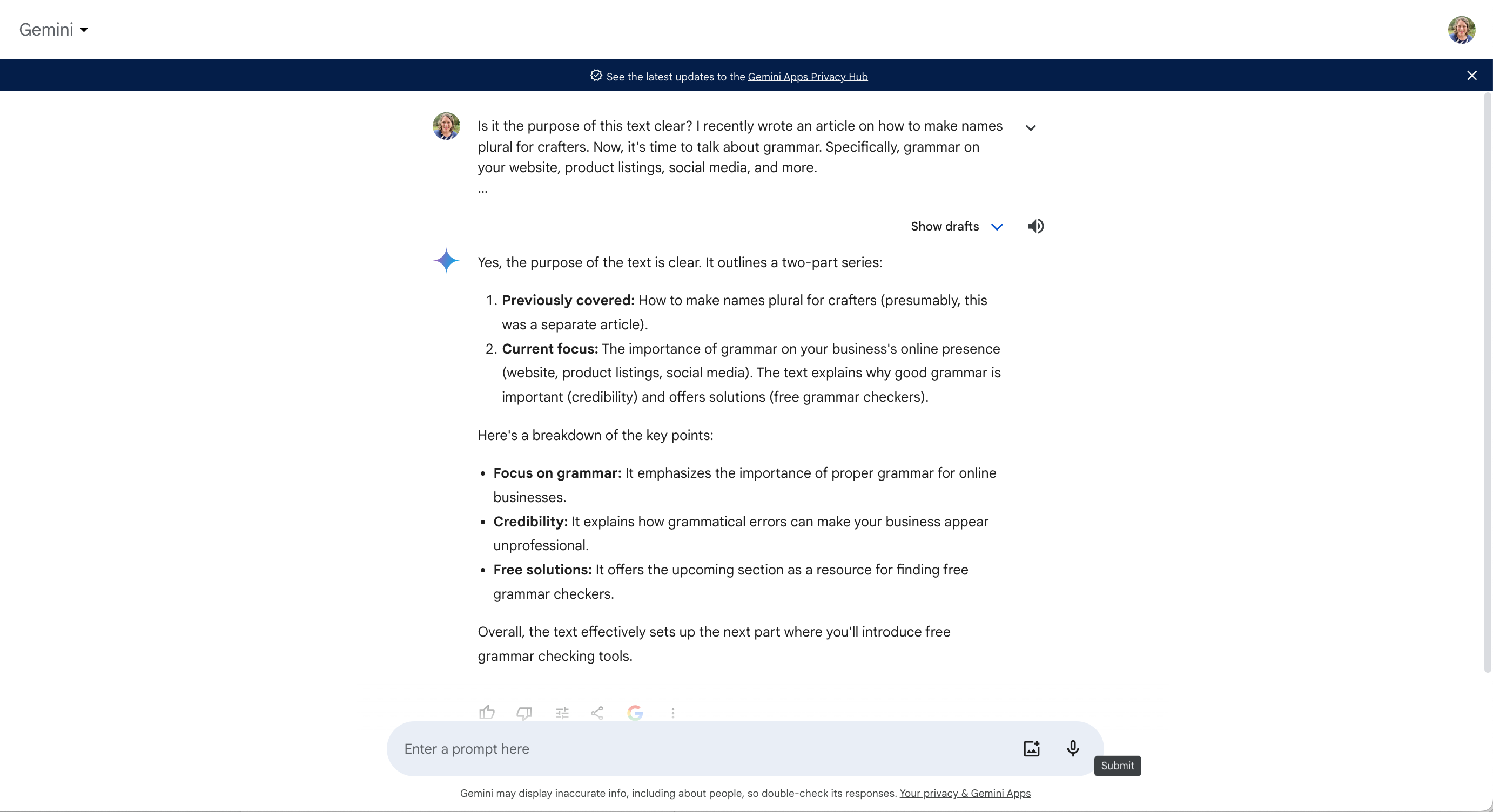
That’s it! Using an online grammar checker takes only minutes, but is often overlooked. Why not take a few minutes today to grammar check your About Me page, your product listings, and other important pages in your craft business?
More Uses for ChatGPT in Your Craft Business
I’ve written several articles about creative ways to use ChatGPT in your craft business.
Since 2015, Christine Schinagl has been helping crafters start and run craft businesses through her blog, Cutting for Business. As a Silhouette and Cricut crafter herself, she has a unique take on what works and what doesn’t work in the craft business world. She also enjoys teaching other crafters how to create digital SVG designs, available through the Design with Me series.





