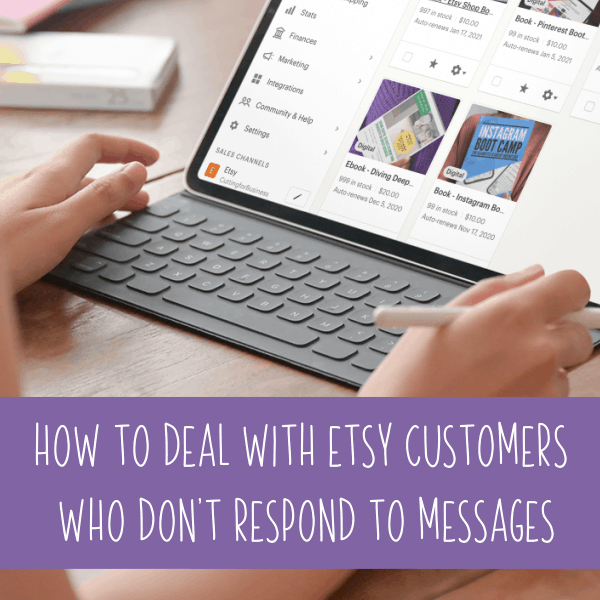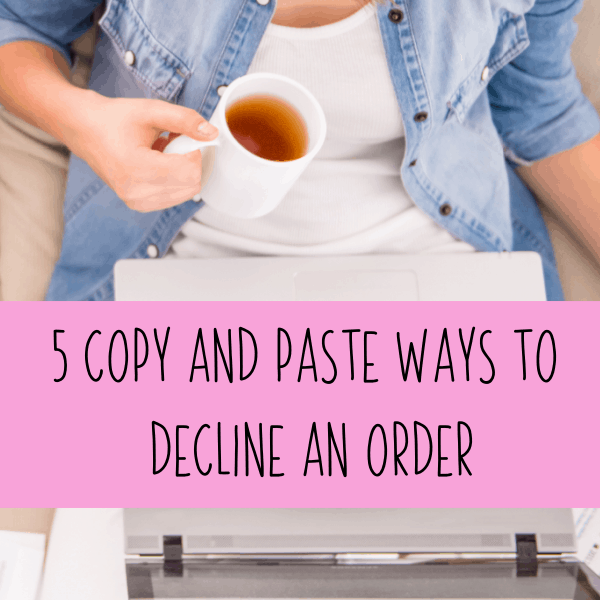How to Use Customer Reviews in Your Marketing
Affiliate Disclosure: As an Amazon Associate I earn from qualifying purchases. Additionally, I may get commissions for purchases made through other affiliate links in this post.
Has you business been collecting great reviews from your customers? Awesome! Today, let’s look at how to use customer reviews in your marketing.
The internet has changed the way that people shop. Rather than have to ask friends and families for reviews or search magazines for mentions of great products, customers can read feedback of individual products and of sellers instantly before making a purchase.
By using customer reviews in your marketing efforts you can show off the best of your business to potential customers.
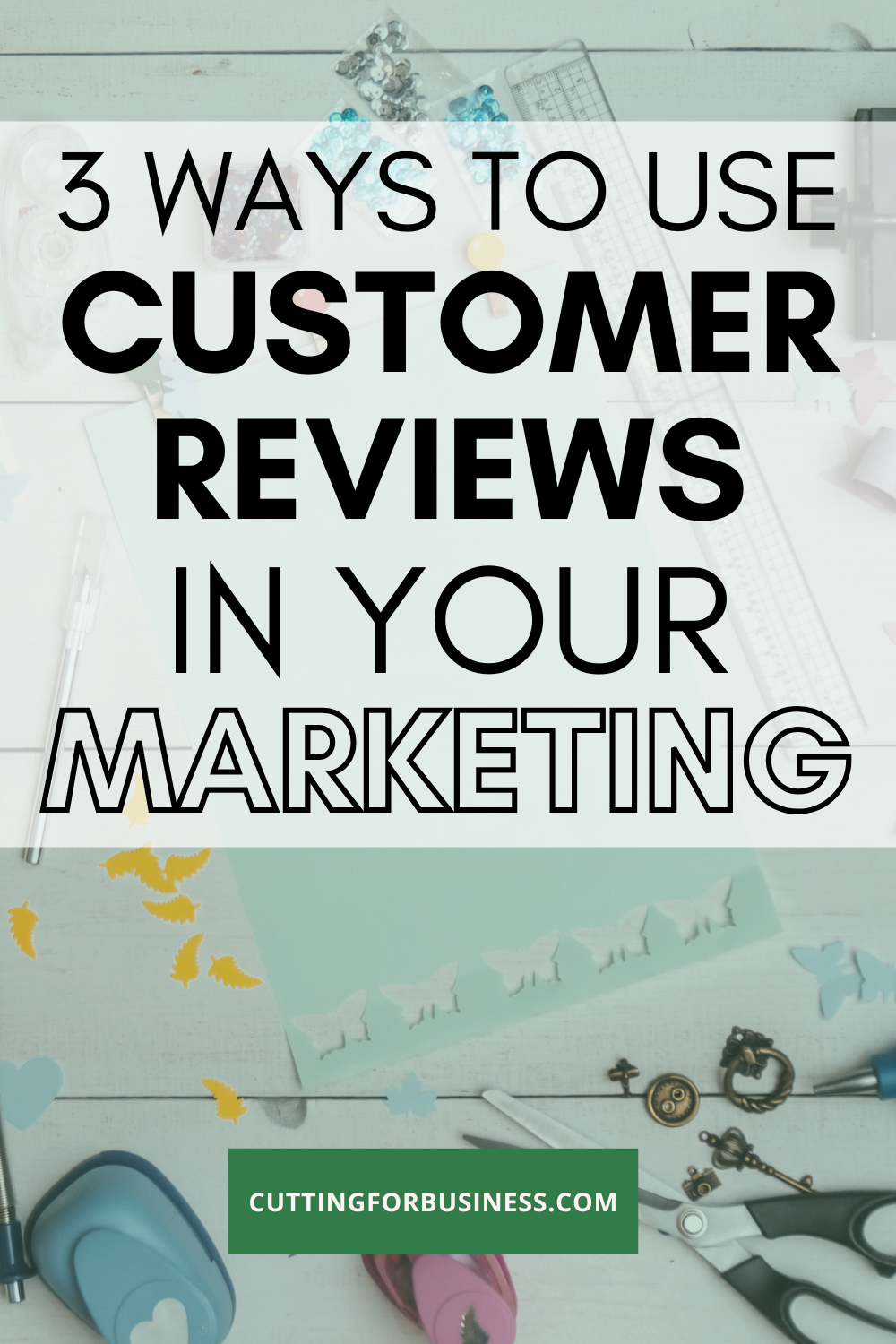
How to Use Customer Reviews in Your Marketing
- Share reviews across platforms. By sharing your reviews across platforms, you are doing two separate things: 1) Showing off a great review from a customer, and 2) Letting your social media followers know that you are also on another social media platform. In many cases, customers will also click to find (and maybe follow you!) on the other platform. Win, win! Let’s take a look at some concrete examples:
- Take a screenshot of a particularly good review left on Facebook and post it to Instagram.
- Use a good review and overlay the text onto a TikTok video or Instagram Reel.
- Use customer photos in a Facebook story.
- Print reviews you’ve received from customers in printed media. This could be as simple as printing good reviews and framing them to use on a craft show display.
- Recognize and respond to all reviews. If you can, thank and respond to all reviews. This shows the customers (and potential shoppers) that you are interested in them after the sale, which leads to repeat customers. Note: This isn’t possible on all platforms. For example, on Etsy you cannot respond to positive reviews.
- Create a testimonials page. If you have your own website, create a testimonials page where you place reviews from your Facebook, Instagram, Google, or other online reviews. On testimonial pages, I like to also place a link where the customer can read the review where it was originally posted. This helps you add credibility and let’s the customer ‘fact check’ to make sure you didn’t make up the review.
How to Get Permission from Customers to Use Their Reviews
One more thing before you go: Due to copyright laws in the US, customer reviews belong to the customer that wrote them. This means you’ll need to get permission from the customer to use their name and photos.
It’s easy to get permission. You can send them a quick message or a comment on social media. In most cases, customers won’t mind letting you use the review. Again, let’s look at a few examples:
- If a customer posted a picture or video of your product on their Instagram account, leave a comment asking them if you can repost or use their review.
- If a customer leaves a review on your website, send them a quick email asking if you can use their review.
- If your customer leaves a great comment on a post on your Facebook page, ask them in a comment if you can use their review.
What About Negative Reviews?
Have some feedback that isn’t so great? First, don’t get discouraged. Negative reviews happen to the best of us. Next, I’ve got tips for dealing with negative reviews in another article.
Since 2015, Christine Schinagl has been helping crafters start and run craft businesses through her blog, Cutting for Business. As a Silhouette and Cricut crafter herself, she has a unique take on what works and what doesn’t work in the craft business world. She also enjoys teaching other crafters how to create digital SVG designs, available through the Design with Me series.