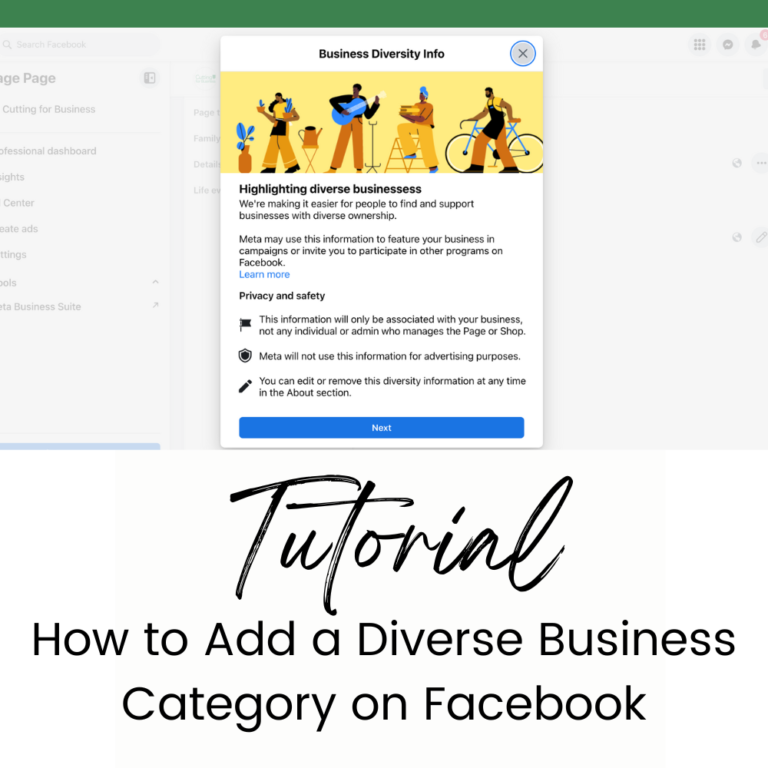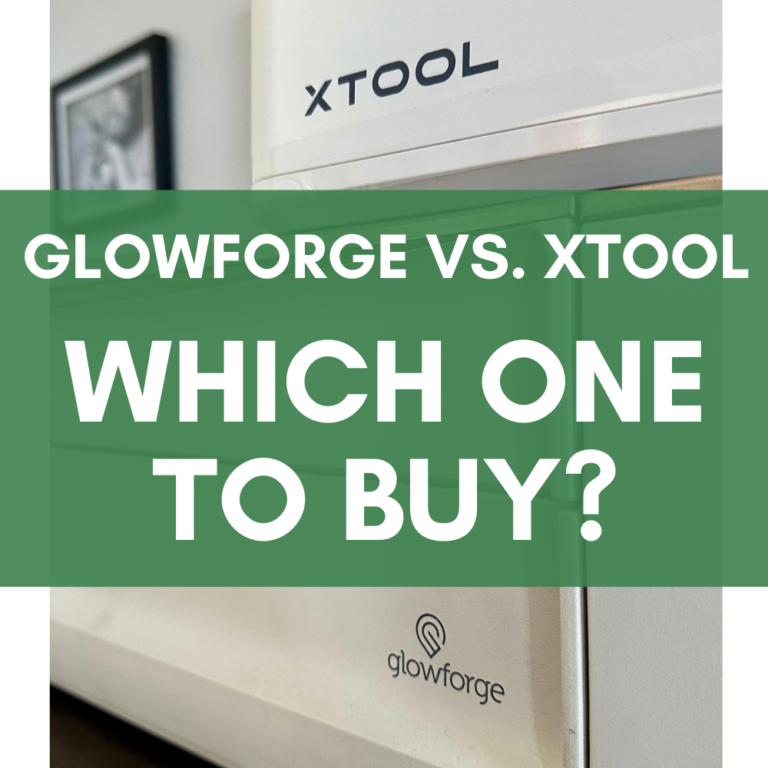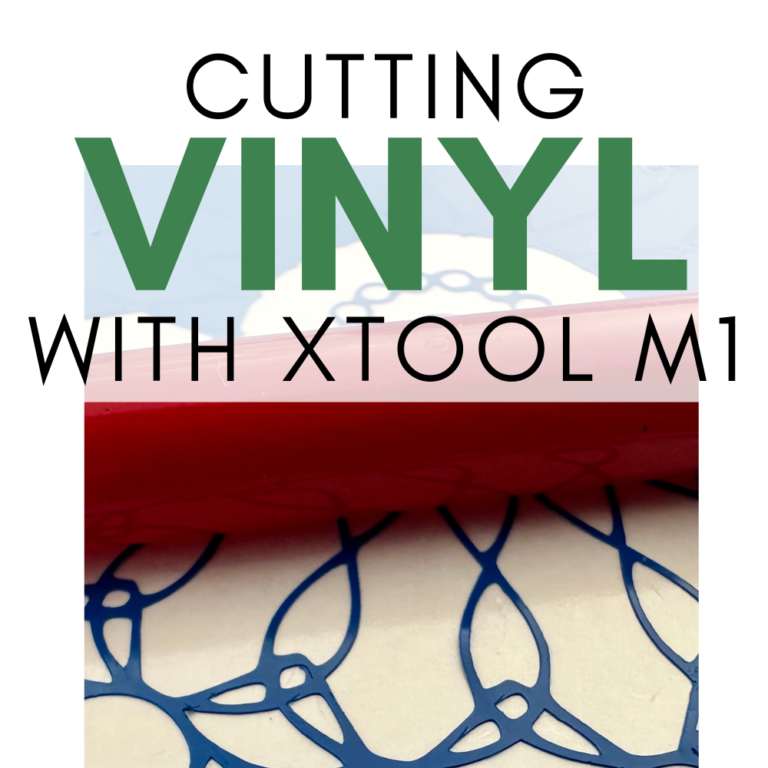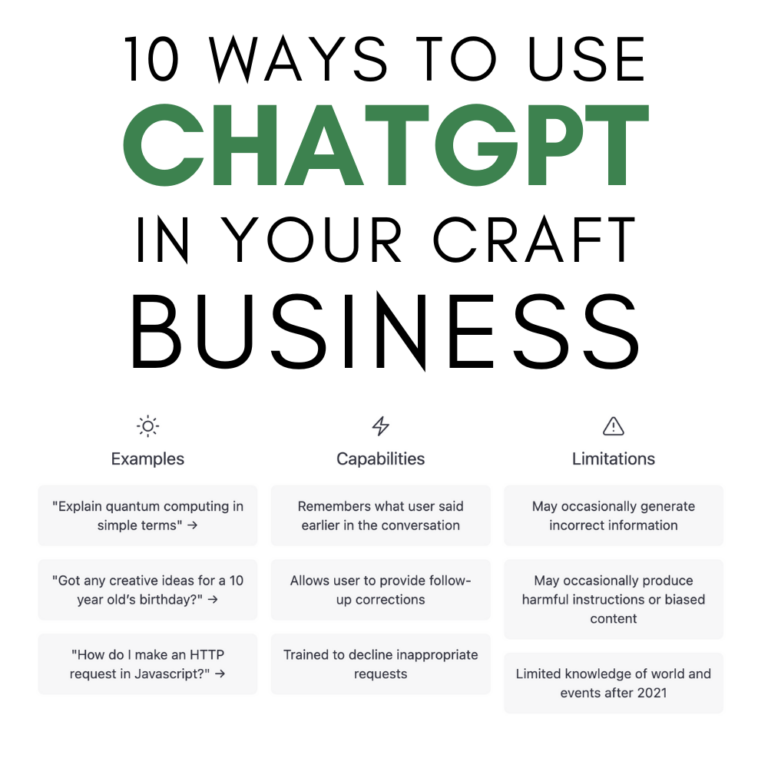
Author: Christine Schinagl, Cutting for Business
Since 2015, Christine Schinagl has been helping crafters start and run craft businesses through her blog, Cutting for Business. As a Silhouette and Cricut crafter herself, she has a unique take on what works and what doesn't work in the craft business world. She also enjoys teaching other crafters how to create digital SVG designs, available through the Design with Me series.