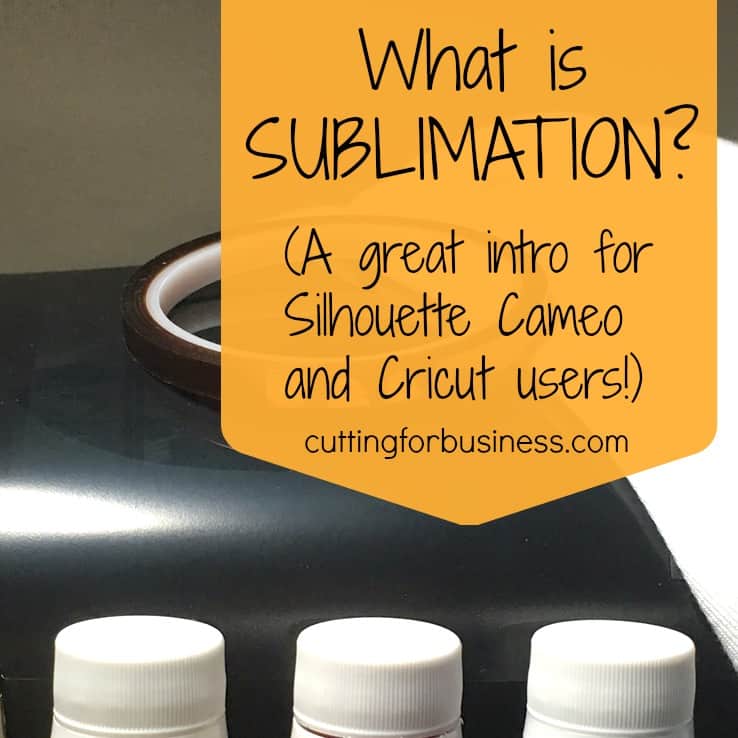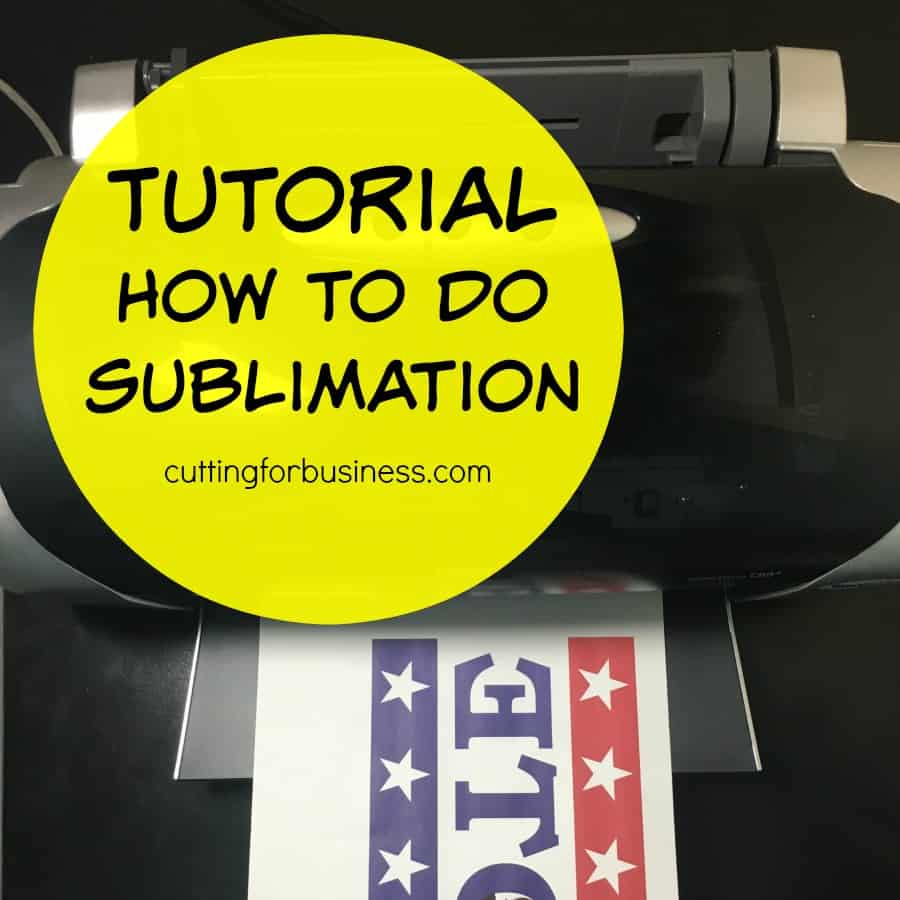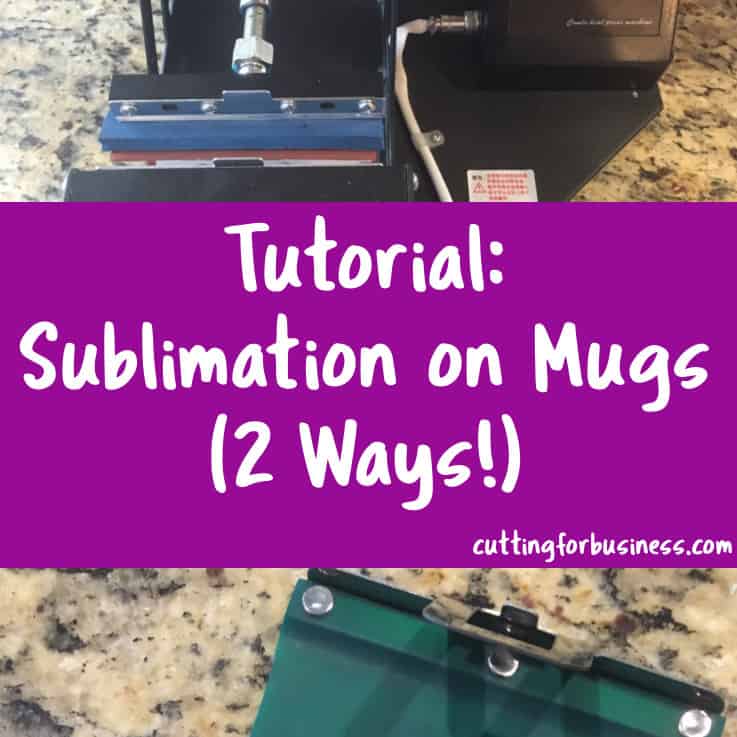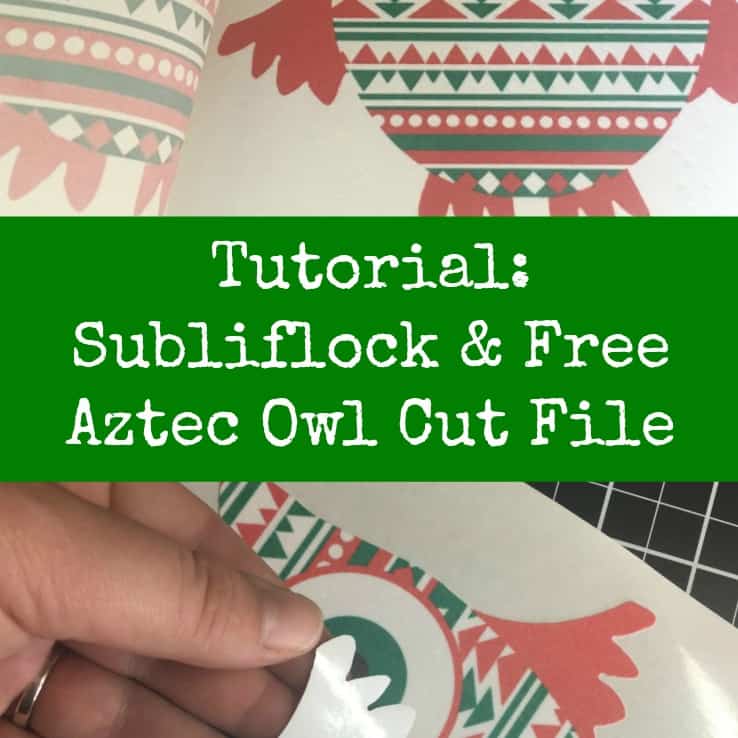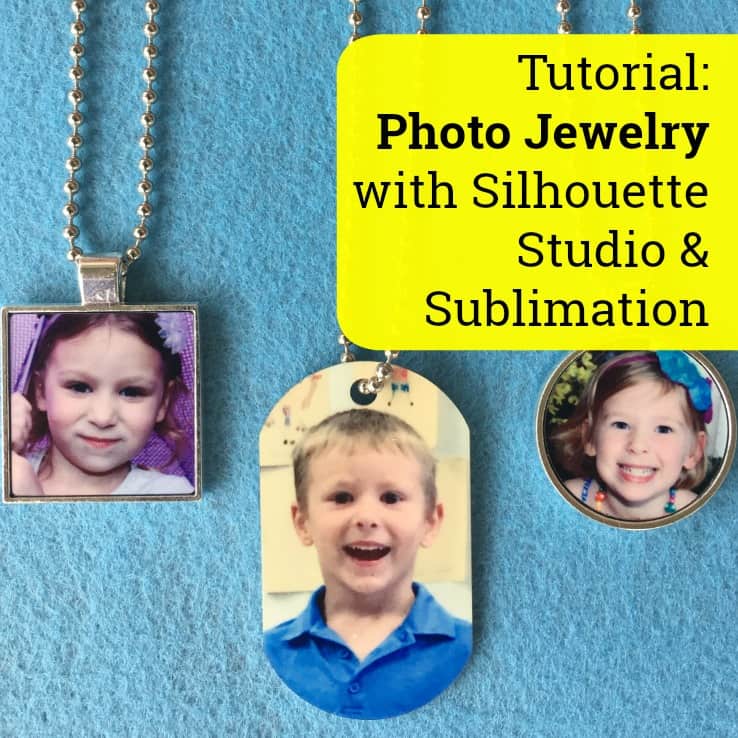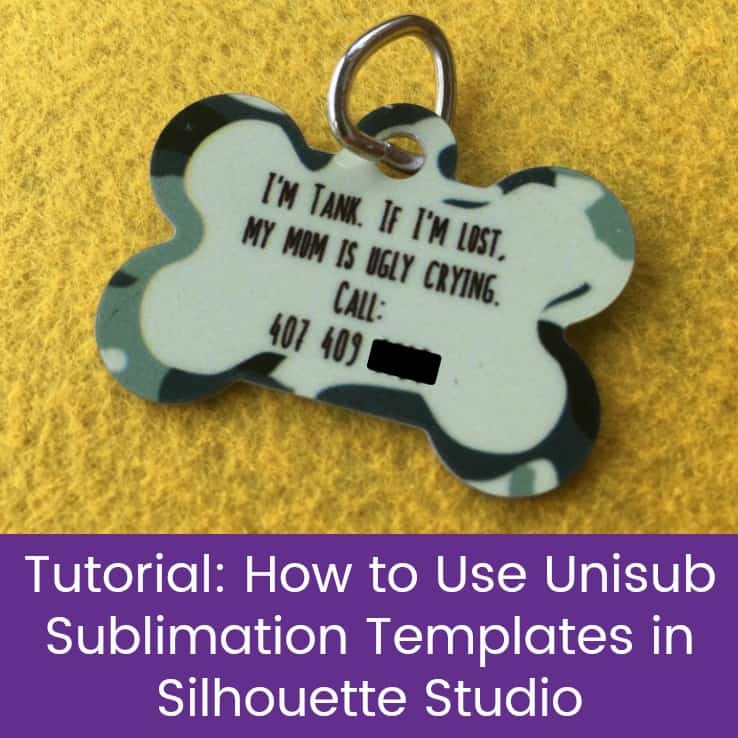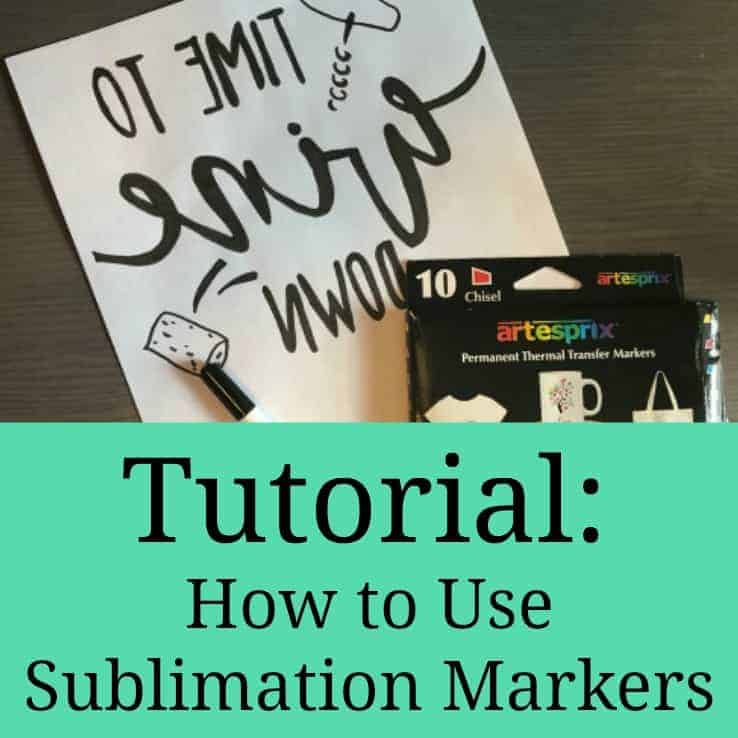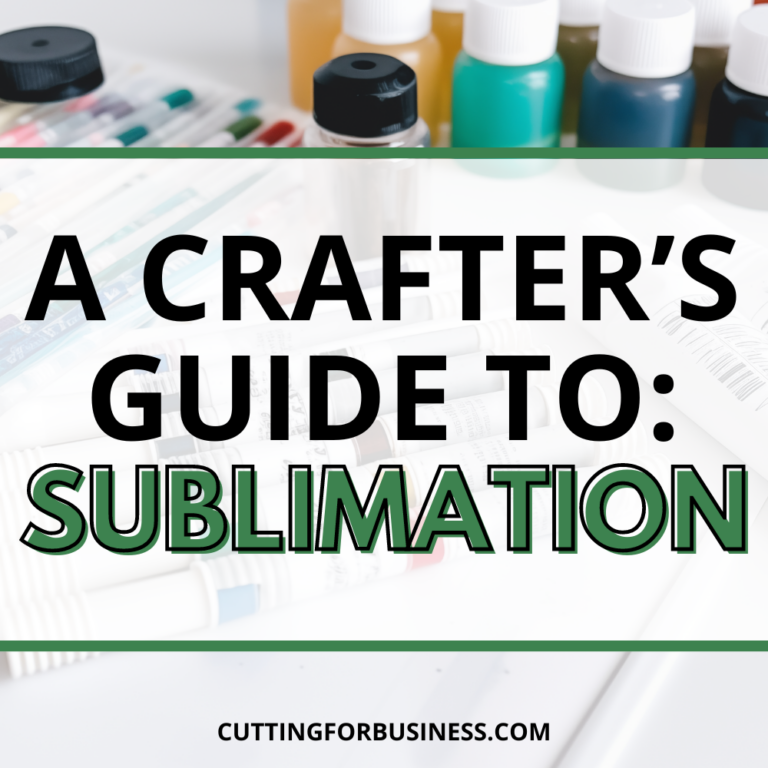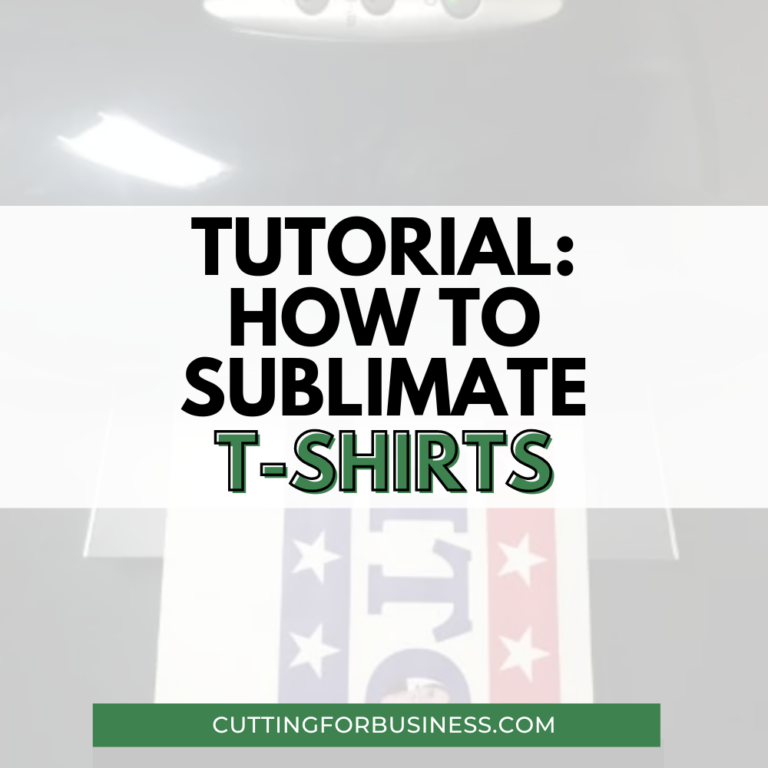Sublimation Roundup for Silhouette & Cricut Owners
Affiliate Disclosure: As an Amazon Associate I earn from qualifying purchases. Additionally, I may get commissions for purchases made through other affiliate links in this post.
One of the topics I am emailed about most is sublimation. Why? First, there isn’t a lot of information online about sublimation. Second, some of the information shared online is – well – inaccurate! Today, I’m compiling everything sublimation related on Cutting for Business in one post so you can easily find it – and SHARE IT!
Click any picture to read the post.
First, the basics: What is sublimation?
Sublimation on shirts or soft products:
Sublimation on mugs, tumblers, cups:
Where to buy sublimation products and equipment (plus a cheap way to get started):
Sublimation for home decor:
How to use specialty sublimation materials:
Photo jewelry using sublimation:
Using Unisub templates in Silhouette Studio for sublimation:
Don’t have a sublimation printer but still want to try it out? Learn about these sublimation markers:
Interested in making keychains or luggage tags? Find out how in this post:
Want to spread the word about sublimation? Just save the image below on Pinterest!
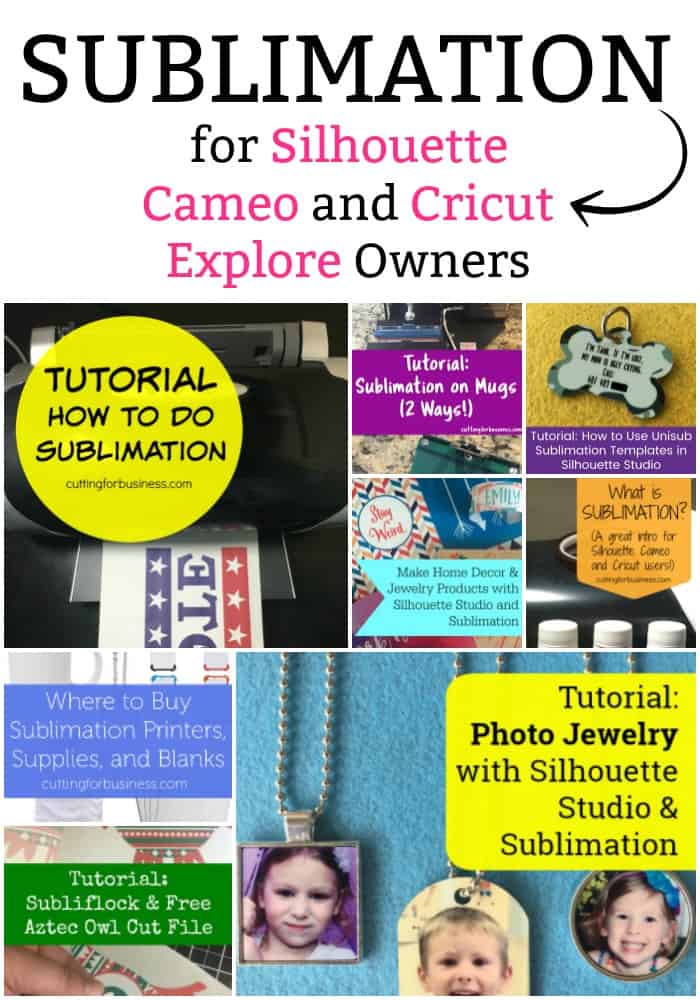
Since 2015, Christine Schinagl has been helping crafters start and run craft businesses through her blog, Cutting for Business. As a Silhouette and Cricut crafter herself, she has a unique take on what works and what doesn’t work in the craft business world. She also enjoys teaching other crafters how to create digital SVG designs, available through the Design with Me series.