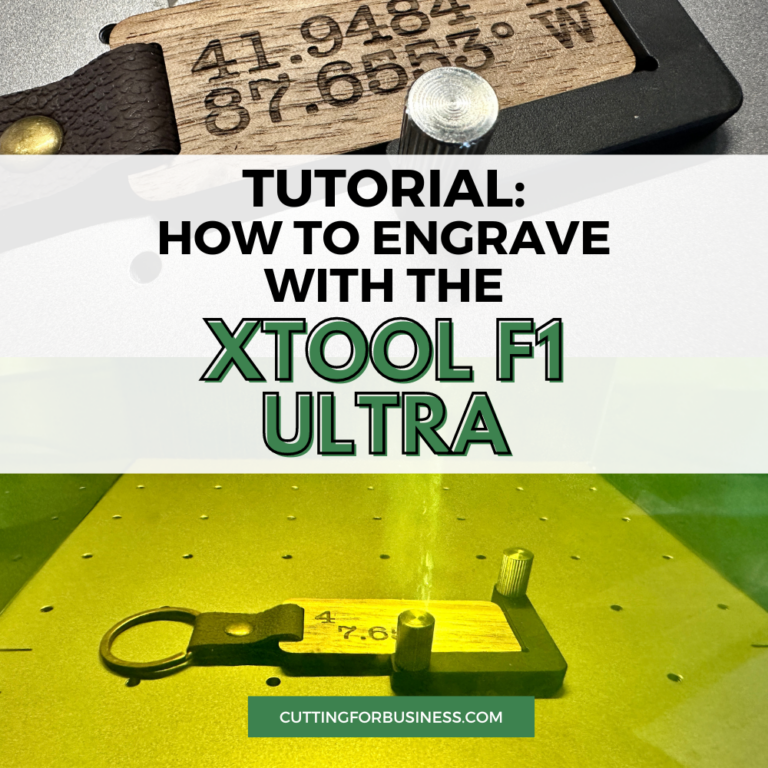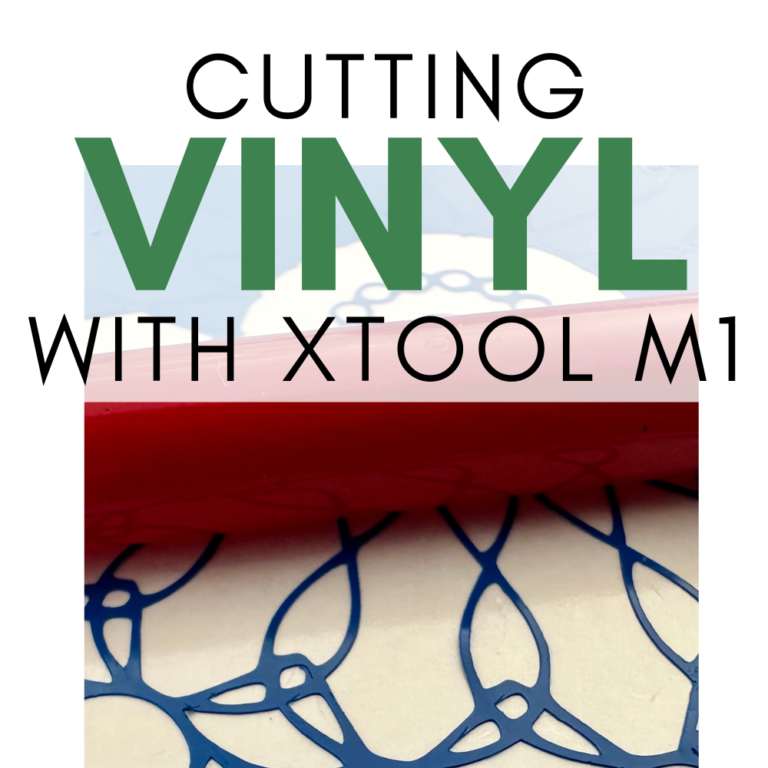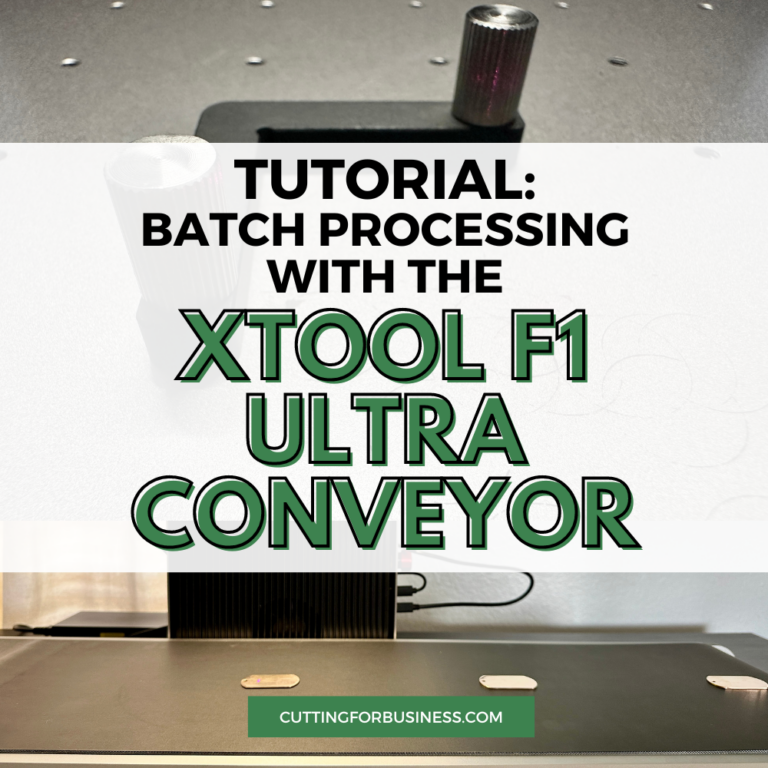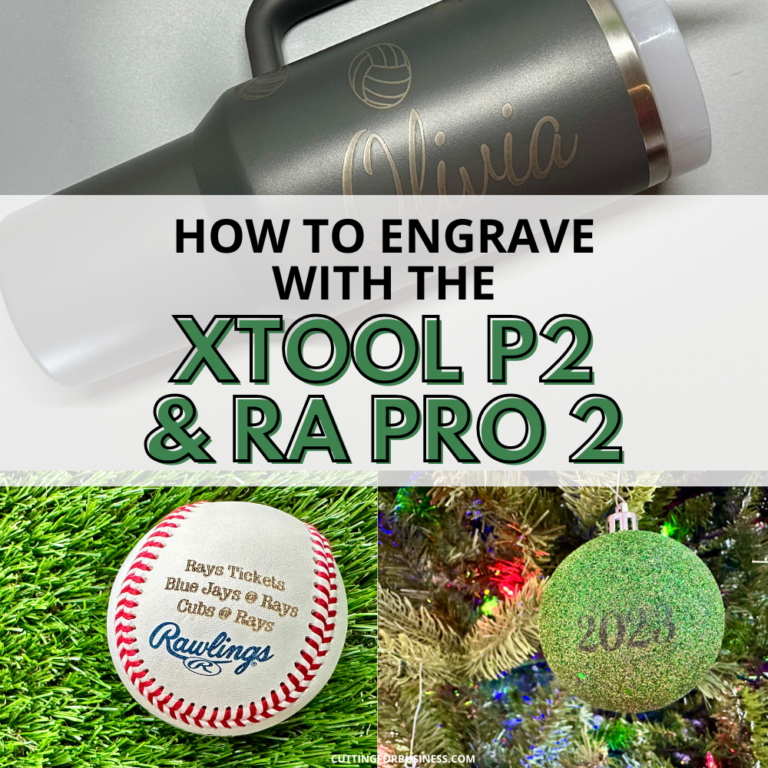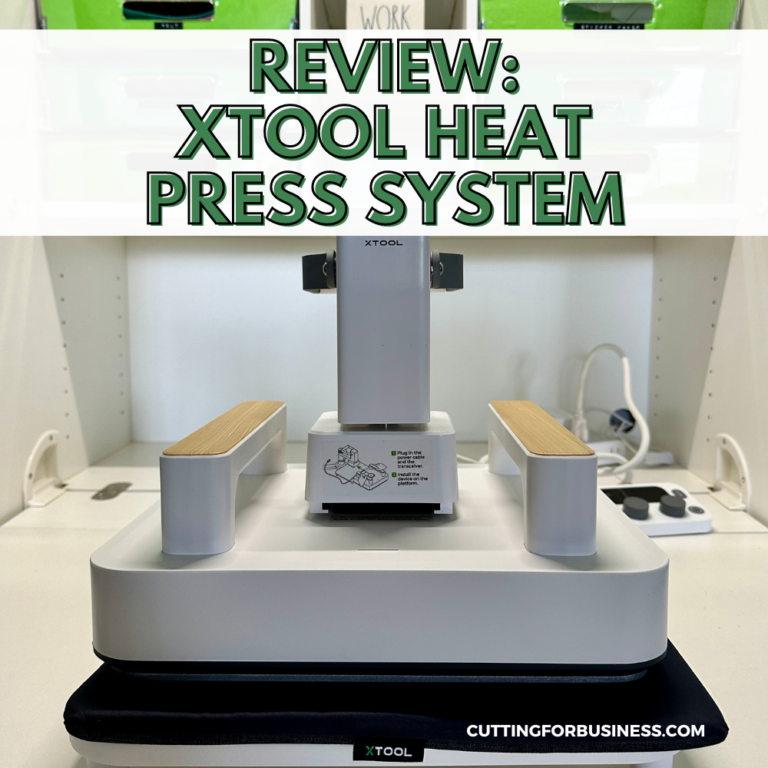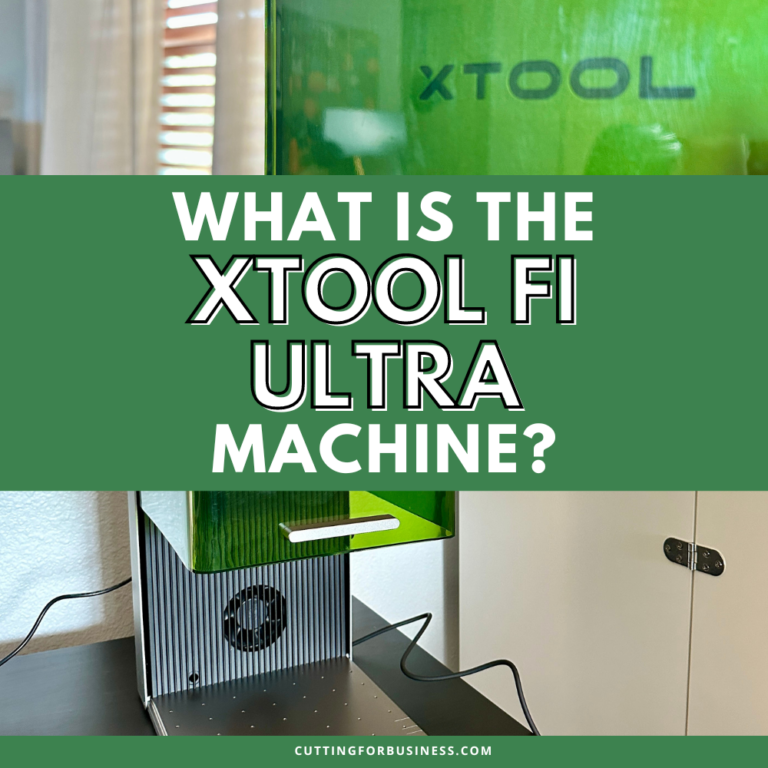FAQ: xTool P2 Riser Base – Do You Need It?
Affiliate Disclosure: As an Amazon Associate I earn from qualifying purchases. Additionally, I may get commissions for purchases made through other affiliate links in this post.
I’ve already given you an overview of the xTool P2 vs the Glowforge, and I shared a simple tutorial to create wood Christmas tags.
Today, let’s talk about the xTool P2 riser base. It’s one of the unique features of the machine (and one I really love).
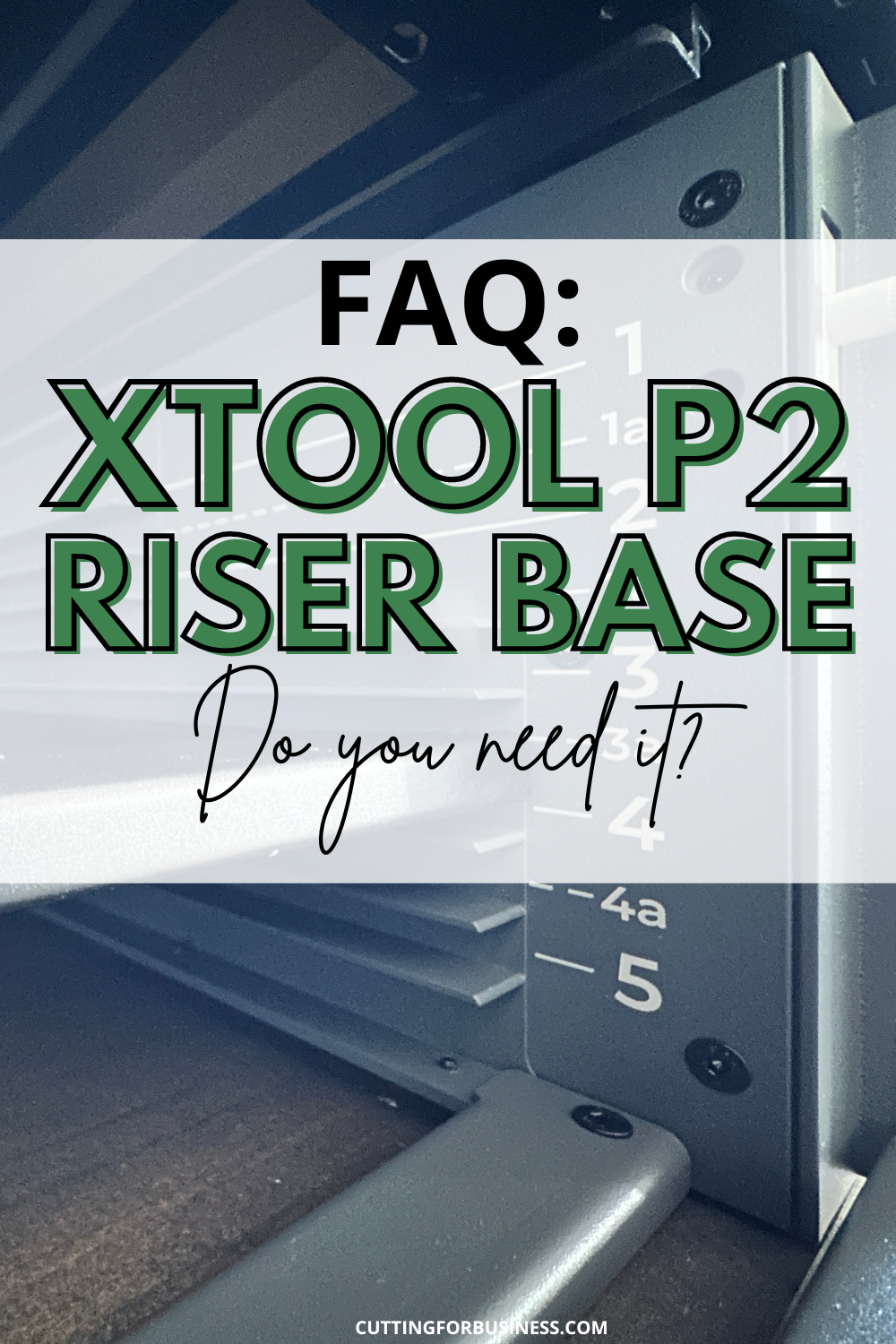
Table of Contents
What is the xTool P2 Riser Base?
The xTool P2 riser base is an optional accessory stand that your xTool P2 sits on top of. It allows you to increase the height of the materials inside the machine.
It work similarly to the xTool M1 riser, that I detailed in my post on the xTool M1.
This photo shows the xTool P2 without the riser:

This photo shows the xTool P2 with the riser:

What Height Can the xTool P2 Engrave?
Without the riser base, the xTool P2 can engrave materials up to 2.7″ thick. With the riser base, the xTool P2 can engrave materials up to 8.5″ thick.
How Does the xTool P2 Riser Work?
Once installed, the xTool P2 riser allows you to have a moveable floor (called the base plate). This accommodates taller materials, and is perfect for engraving.
The front door of the riser base opens (flips down), and moving the bottom is as easy as sliding it into one of the nine positions.
Here are some pictures:



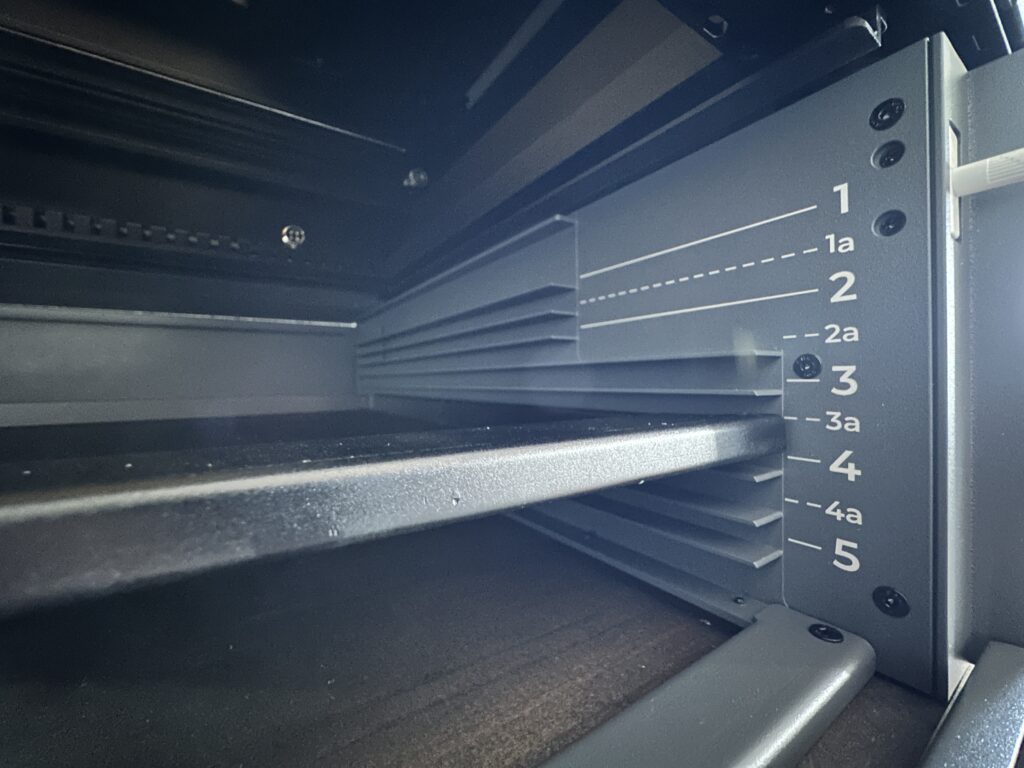
How Do You Know Which xTool P2 Riser Setting to Use?
Included with the xTool P2 riser base is a measuring tape. You simply measure the item to be engraved, note which riser base setting, and move the base plate.
In the photo below, I’d move the base plate into level 5.

Fun fact: You can insert the base plate right side up or upside down. Both are noted on the tape measure.
What Else Do You Need to Know About the xTool P2 Riser Base?
The right side of the riser features a door that opens to an open space. It’s a great place to store accessories like xTool’s rotary attachment!

My Recent Engrave
I engraved the bottom of a tumbler that measured 7.75″ tall. How cool is that? What a perfect way to add branding custom made tumblers.
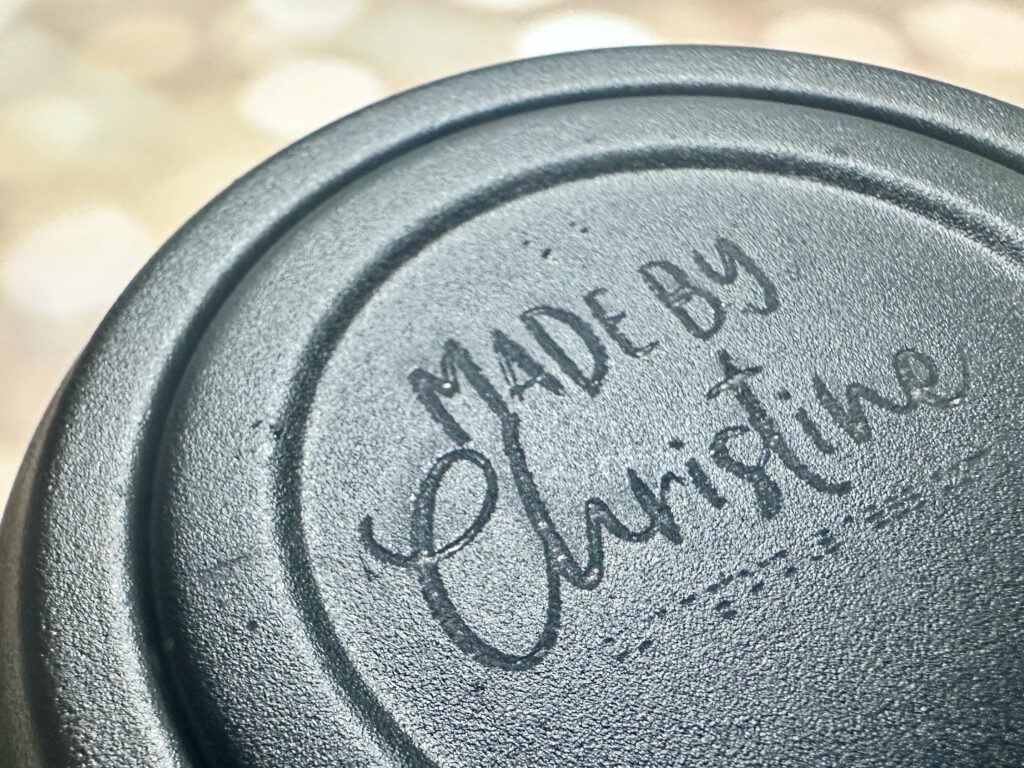
Do I Think You Need the xTool P2 Riser Base?
Yes! I think that the xTool P2 riser base is a must buy. It opens so many possibilities of projects.
Keep going! Read more xTool articles and tutorials.
Since 2015, Christine Schinagl has been helping crafters start and run craft businesses through her blog, Cutting for Business. As a Silhouette and Cricut crafter herself, she has a unique take on what works and what doesn’t work in the craft business world. She also enjoys teaching other crafters how to create digital SVG designs, available through the Design with Me series.