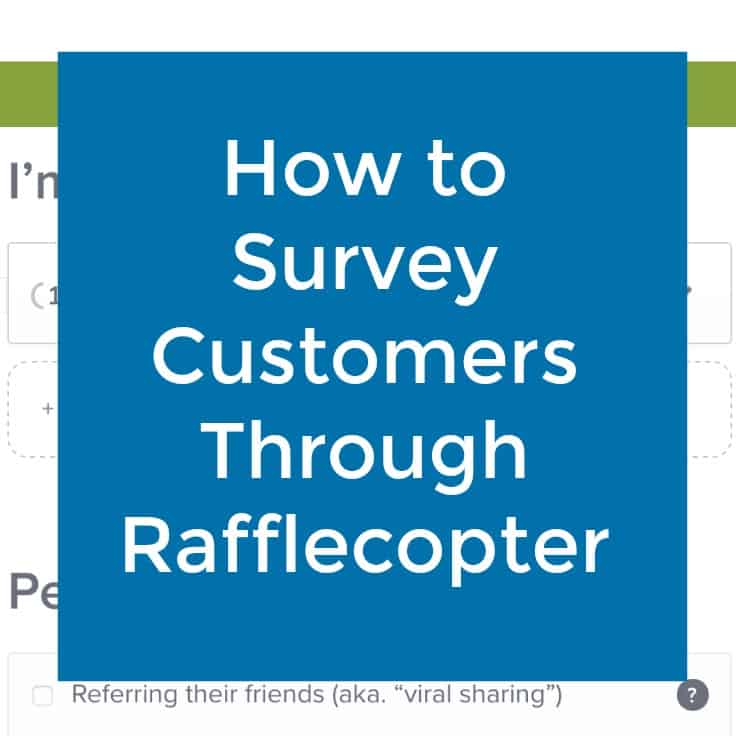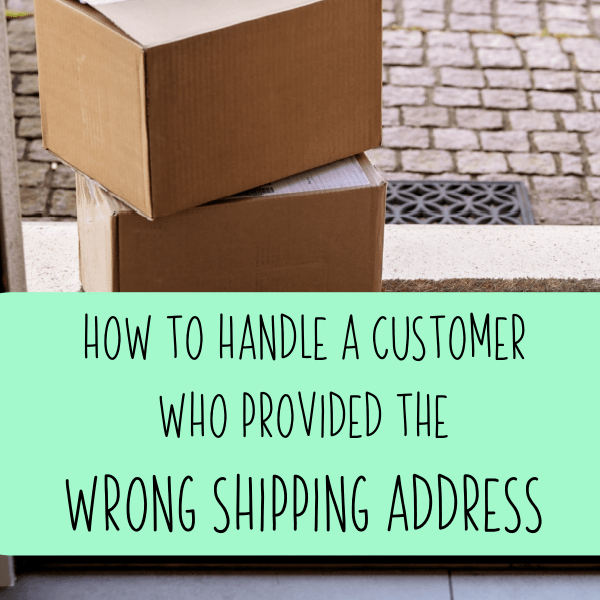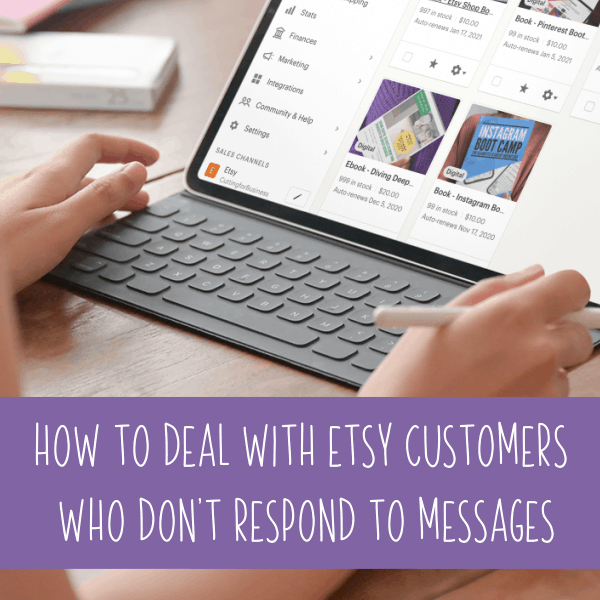10 Words to Avoid in Customer Service – and Alternatives
Affiliate Disclosure: As an Amazon Associate I earn from qualifying purchases. Additionally, I may get commissions for purchases made through other affiliate links in this post.
A huge part of running a small business with your Silhouette Cameo or Cricut is dealing with customers. Whether it is through your own website, your Etsy shop, or via social media, there are words and phrases that you want to avoid when dealing with customers. Today, I share some of them and give you great alternatives to use.
Words & Phrases to Avoid in Small Business Customer Service
| Avoid This | Use This |
|---|---|
| No. | I can’t do that, but this is what I can do… |
| I don’t know. | Let me find the answer for you. |
| Calm down or settle down. | I understand how you feel. |
| I’m sorry. | I will fix this situation/problem. |
| You are the first problem I’ve had./No one else has complained about this. | I’ve never had someone bring this to my attention, what more can you tell me about this issue? |
| It’s not my fault. | Let me see how I can fix this. |
| There’s nothing I can do. | While I can’t do that, this is what I can do… |
| That’s the manufacturer’s issue. | This is a manufacturing issue, but I can fix it and then bring it to the attention of the manufacturer. |
| Sorry, that’s the policy. | This is the policy, however, I can offer this alternative. |
| No problem. | Customers aren’t the problem – so this phrase doesn’t even make sense. A simple “You’re welcome” will usually work well. |
Personally, I try to stay away from using negatives at all when speaking to customers. Negative words have a bad connotation, but when you use positive words to say the same thing – you will often have a more satisfied customer.
Did you like this post? Save it to Pinterest:
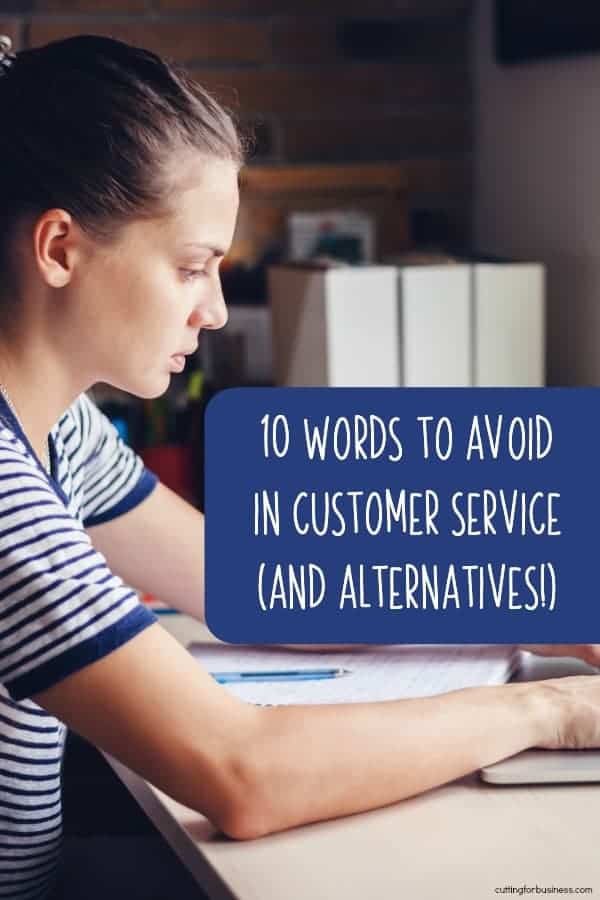
Since 2015, Christine Schinagl has been helping crafters start and run craft businesses through her blog, Cutting for Business. As a Silhouette and Cricut crafter herself, she has a unique take on what works and what doesn’t work in the craft business world. She also enjoys teaching other crafters how to create digital SVG designs, available through the Design with Me series.