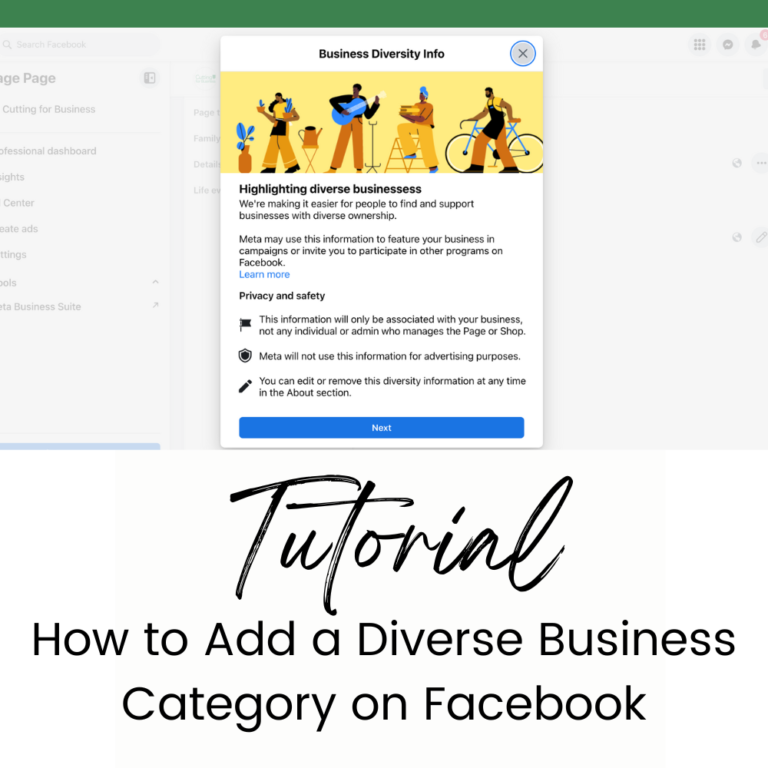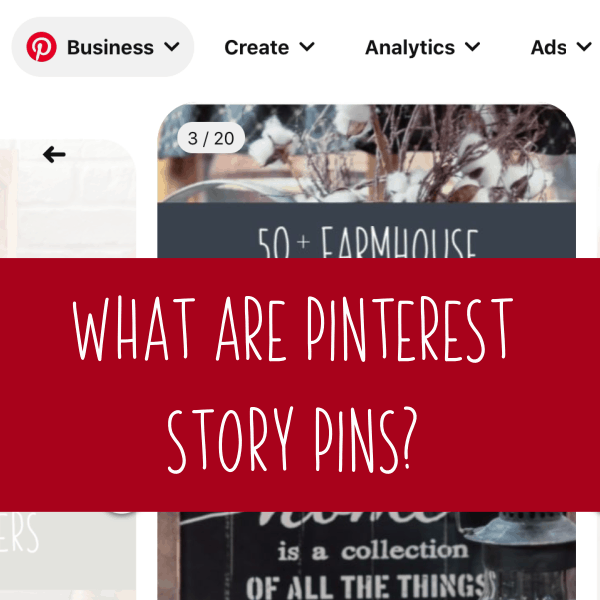10 Ideas for Using Pinterest Story Pins
Affiliate Disclosure: As an Amazon Associate I earn from qualifying purchases. Additionally, I may get commissions for purchases made through other affiliate links in this post.
I recently talked about Pinterest Story Pins. Today, I’m sharing some ideas I’ve come up with to utilize the new format for your craft business.
10 Ideas for Using Pinterest Story Pins
- Share a step-by-step tutorial related to what you sell. This is particularly useful if you sell supplies like vinyl or blanks.
- Show your Pinterest followers how to use your product. For example, if you sell digital cut files, show your followers how to edit or personalize your cut file.
- Take your followers through a journey of creating one particular product. For example, if you sell greeting cards, show yourself designing the card, cutting out the pieces, gluing them down, packaging them, then shipping them.
- Use Pinterest Story Pins to share collections of products. For example, if you sell shirts, put together all the holiday shirts you sell into one Story Pin. You could do the same if you sell ornaments, wood signs, or anything else that can be grouped around a theme, season, or holiday.
- Show the flexibility of your products. If you sell cut files or digital papers, show a single product being used in various different ways or on several different products.
- Use Pinterest Story Pins to tell the story behind your business. This is a great opportunity to show off your workspace, you working, or other behind the scenes clips.
- Offer several different views of a particular product using short videos and still images tied together in a Pinterest Story pin. I think this is a great idea for products that are difficult to photograph, like an epoxied tumbler.
- Highlight happy customers in a Pinterest Story Pin. You can include customer submitted pictures along with screenshots of positive feedback.
- Collaborate with another maker and you can both post the same Pinterest Story Pin around the same time. You can show your products, the other maker’s products, and both of your products together.
- Use Story Pins to create a modified time lapse of anything. Establish the time of day in the first few pins, then work through the day in the rest. Or, start with hour 1, hour 2, hour 3, and so on. This would work well to show your day, or the creation of a product that takes a long time.
Remember, work smarter – not harder. The easiest way to get started with Pinterest Story Pins is to reuse the pins you’ve already made.

Since 2015, Christine Schinagl has been helping crafters start and run craft businesses through her blog, Cutting for Business. As a Silhouette and Cricut crafter herself, she has a unique take on what works and what doesn’t work in the craft business world. She also enjoys teaching other crafters how to create digital SVG designs, available through the Design with Me series.