Affiliate Disclosure: As an Amazon Associate I earn from qualifying purchases. Additionally, I may get commissions for purchases made through other affiliate links in this post.
I spent all of last week talking about the xTool P2 and the available accessories. Let’s wrap up our talks on the xTool P2 today and tomorrow.
Today, let’s look at how to create extra large projects with xTool’s P2 Automatic Conveyor Feeder.
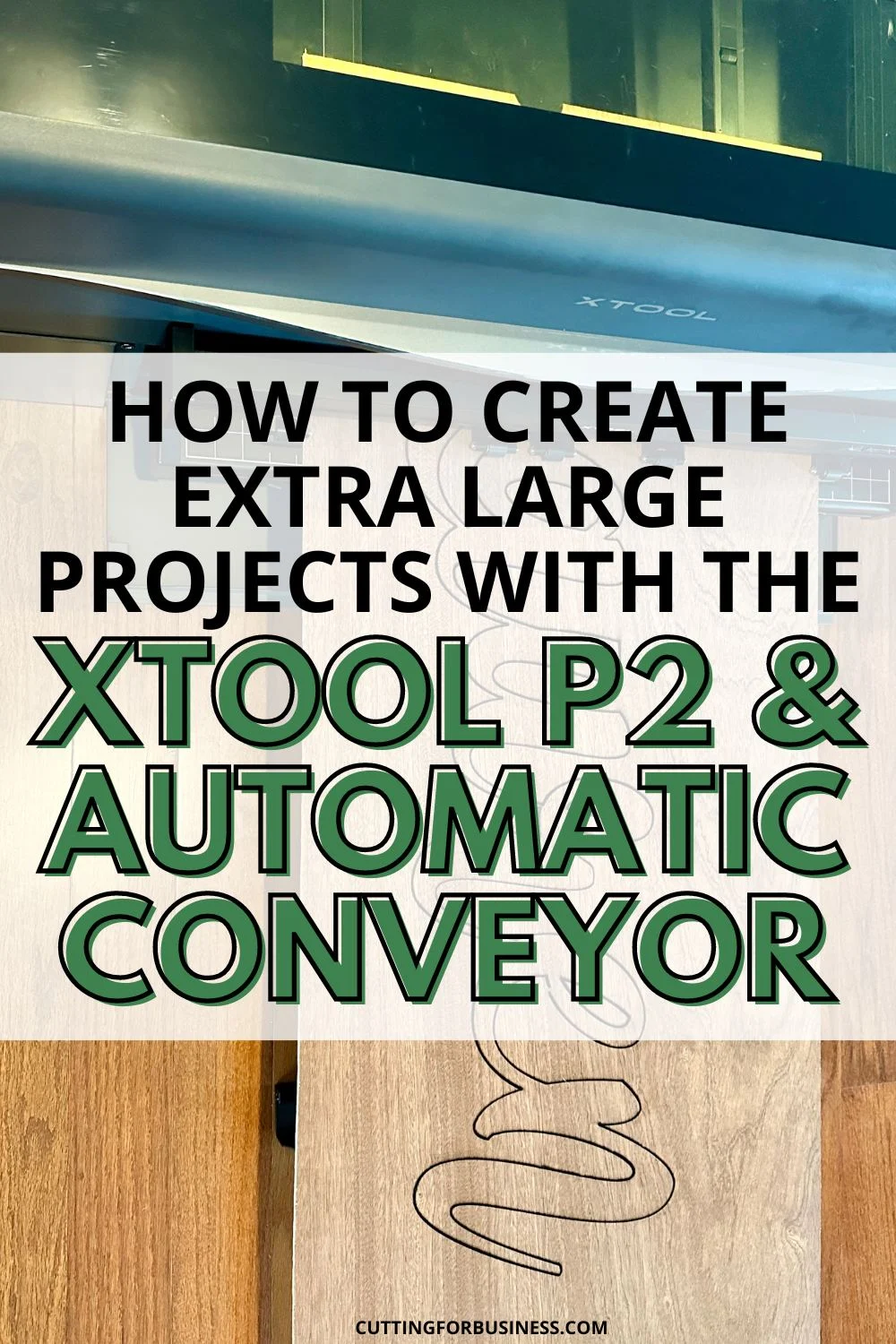
Table of Contents
What is the xTool P2 Automatic Conveyor Feeder?
The xTool P2 Automatic Conveyor Feeder allows you to cut or engrave materials and projects up to 118 inches long (that’s almost 10 feet! 🤯), 19.6 inches wide, and 14 mm thick (a little over a half an inch).
And, as the name suggests, the feeder automatically pushes the material forward and backward.
How Does the xTool P2 Automatic Conveyor Feeder Work?
Before you get started with the Automatic Conveyor Feeder, you’ll need xTool’s Riser Base. The Riser Base is required to use the Automatic Conveyor Feeder.
Notice that the conveyor goes through the front and back of the riser base, as shown in the photo:

Once installed, the Automatic Conveyor Feeder is easy to use:
- Load the material to be cut or engraved.
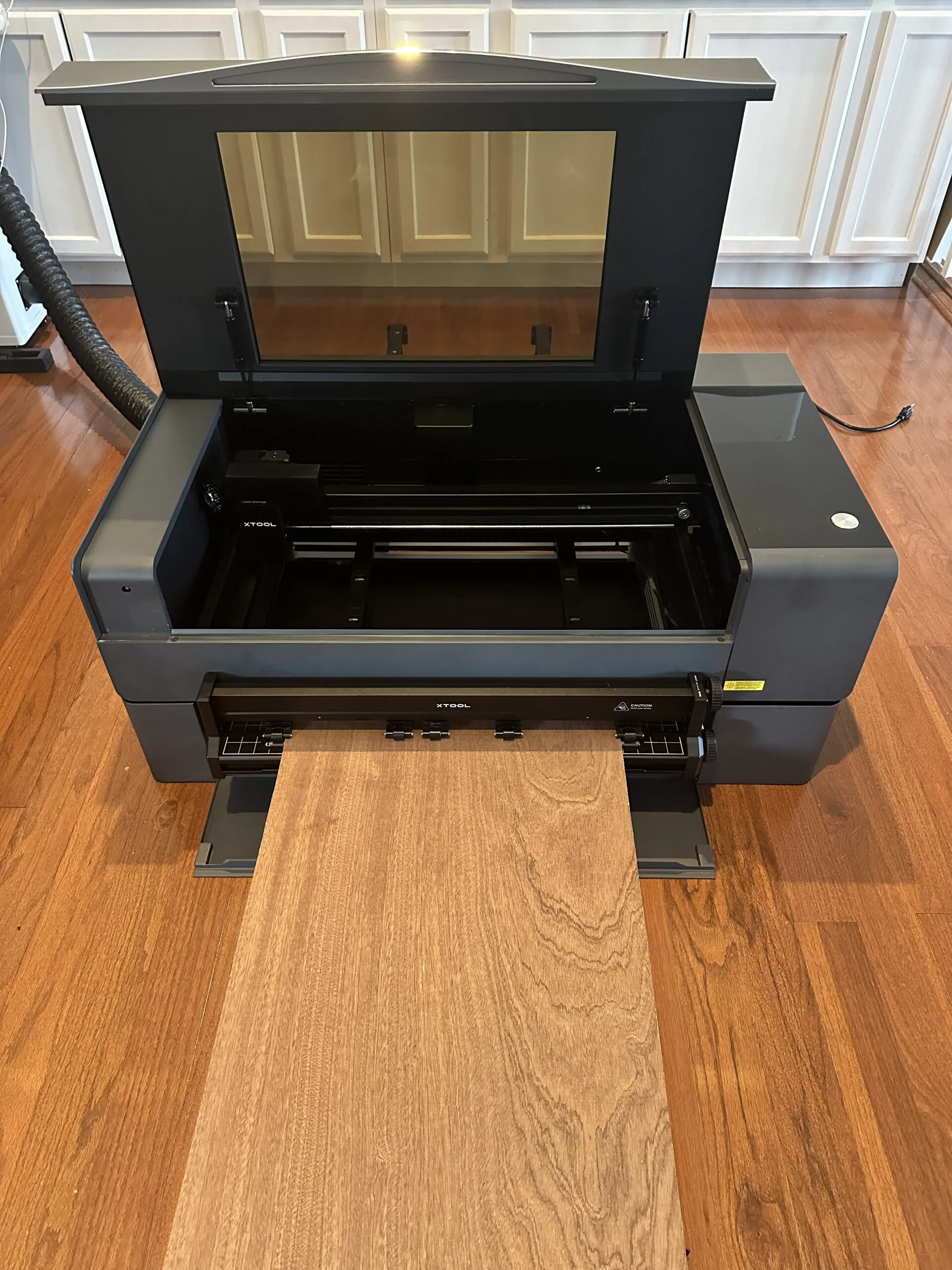
2. Adjust the pressure on the rollers according to xTool’s guidelines (listed in the instructions and online). Basically, you turn a knob to adjust the tension on the material. In this case, I took the tension from green, past yellow, to red.


3. Adjust settings in the Creative Space software.
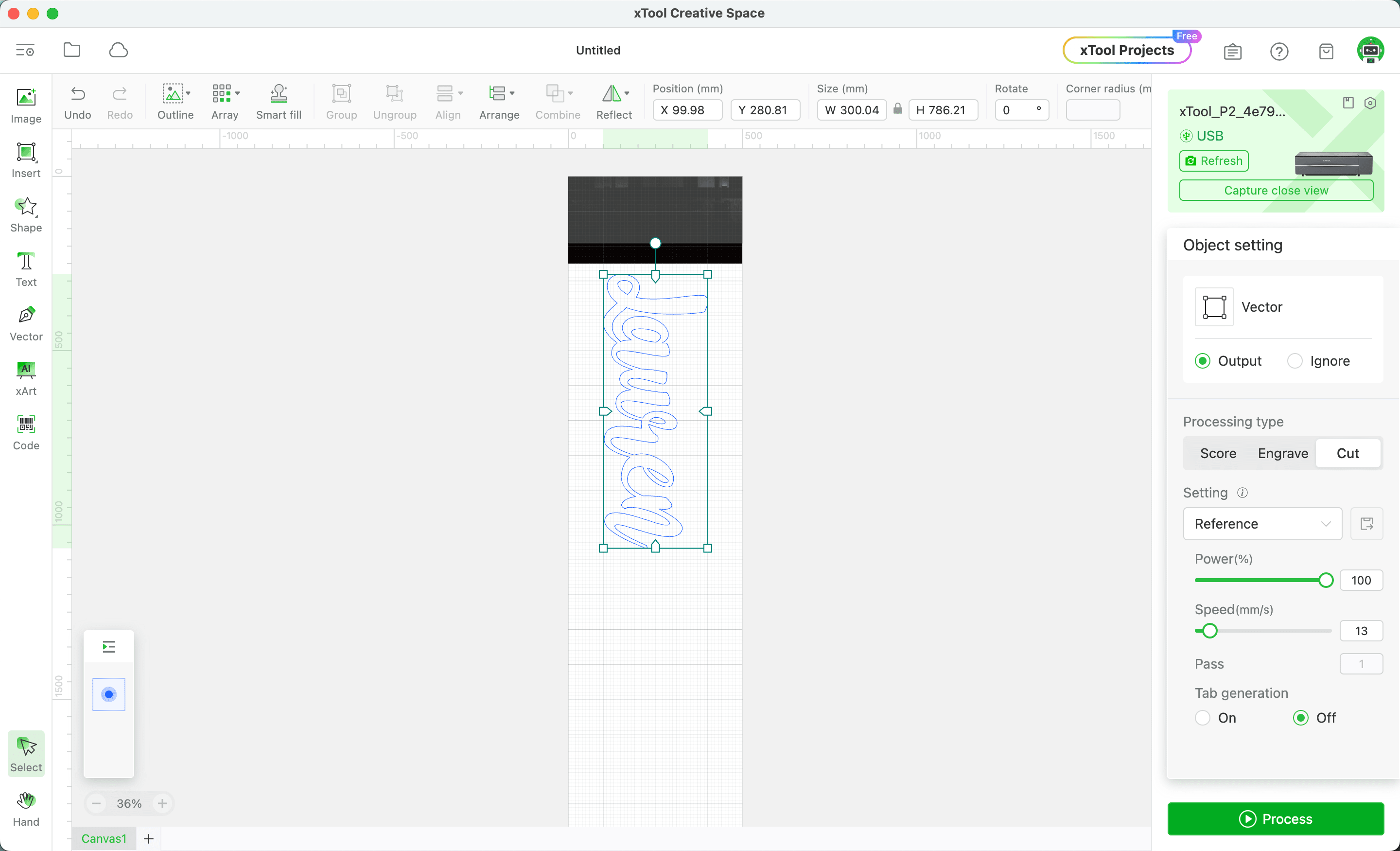
4. Process the job.

5. Admire your finished product.


What Else Do You Need to Know About the Automatic Conveyor Feeder?
- The maximum thickness and length varies by material:
- Plywood: 14mm, 118″
- Acrylic and Fiberboard: 12mm, 96″
- Plywood: 14mm, 118″
- You can cut soft materials like EVA board, felt board, cork board, and kraft paper.
- Additional conveyor rails can be added/subtracted based on your project.
Who Will Want to Buy the Automatic Conveyor Feeder?
Crafters who want to make extra large projects will love the Automatic Conveyor Feeder.
Since 2015, Christine Schinagl has been helping crafters start and run craft businesses through her blog, Cutting for Business. As a Silhouette and Cricut crafter herself, she has a unique take on what works and what doesn’t work in the craft business world. She also enjoys teaching other crafters how to create digital SVG designs, available at through the Design with Me series.
