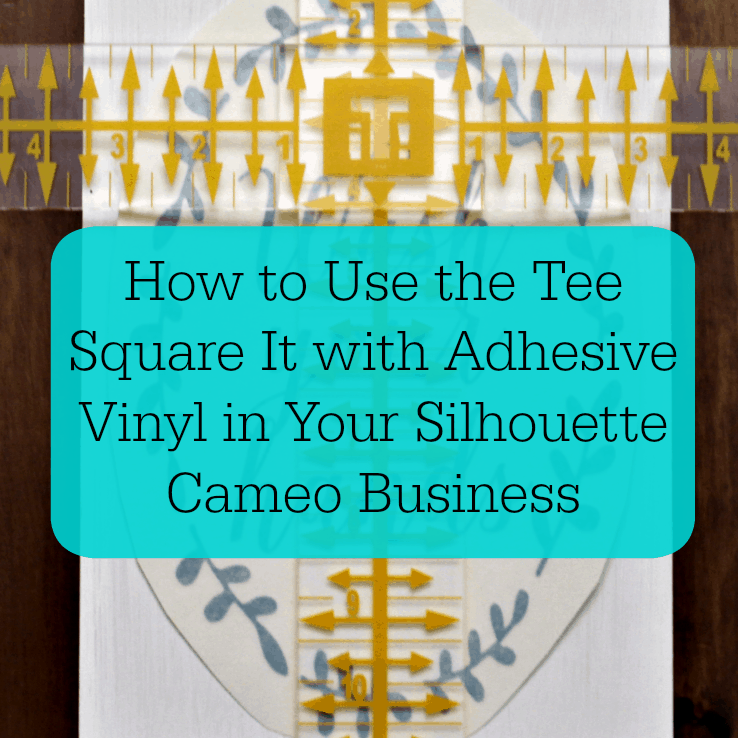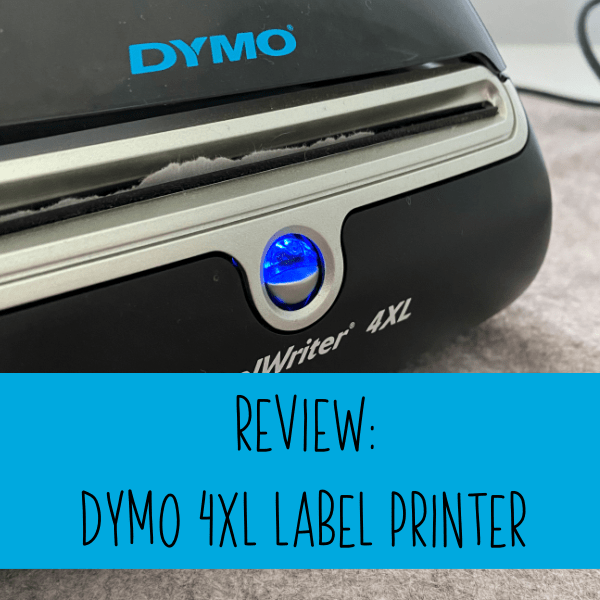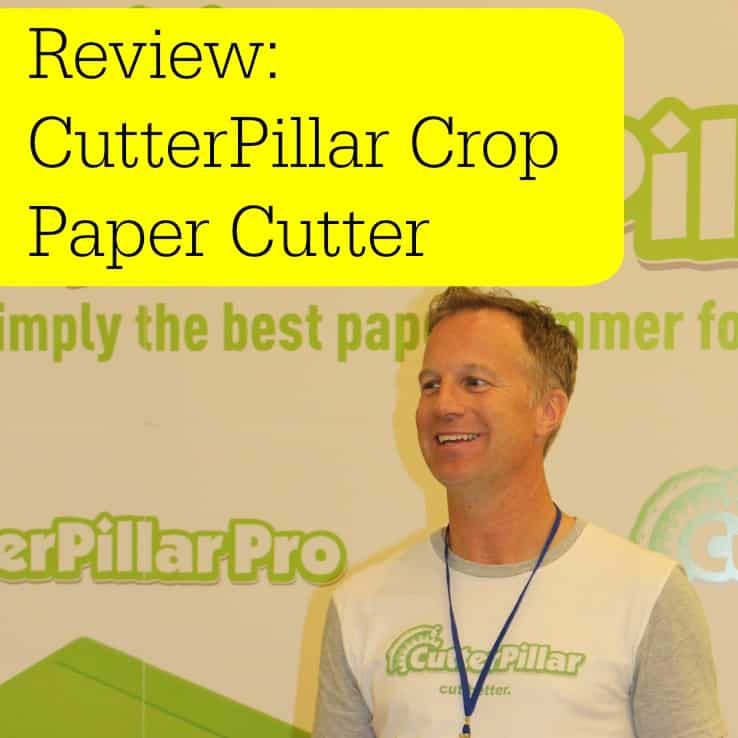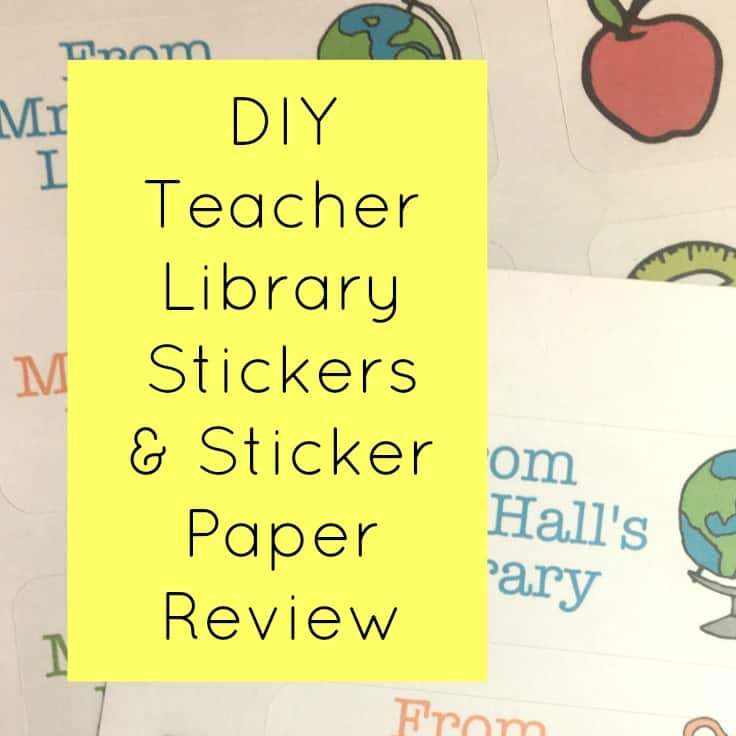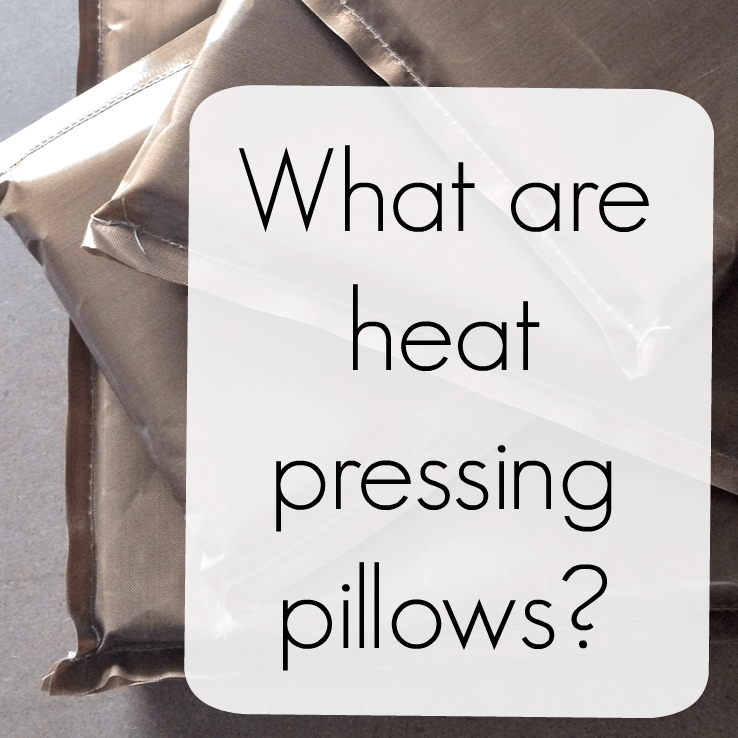Tutorial: How to Use the Logo It to Line Up Heat Transfer Vinyl Chest Designs
Affiliate Disclosure: As an Amazon Associate I earn from qualifying purchases. Additionally, I may get commissions for purchases made through other affiliate links in this post.
Today on Cutting for Business, we are going to wrap up the tutorials related to lining up heat transfer vinyl (HTV). If you remember a few weeks ago, I introduced readers to the Tee Square It which will help you line up your HTV designs perfectly and quickly. (You can find those tutorials here and here.) To conclude this series, I will show you how to use the Logo It to line up chest or pocket designs. My Logo It was provided at no cost from Heat Press Essentials.
How to Use the Logo It (Method 1)
- Pre-press your shirt.
- Place your design onto the shirt in the position you will press it. The actual placement of your chest design will vary depending on the size of the shirt.

- Place the Logo It over your design by lining up the center mark with the center line of your shirt. To find the center line of your shirt, use the built in ruler at the top of the Logo It tool.
- Take note of the placement of your design. In the example below, the large S in my design lines at the 3″ mark vertically and the 3.5″ mark horizontally. When I do the next shirt, I will be able to replicate the exact placement in only seconds. If you are doing a large order, I suggest you record the measurements somewhere that you can find several months later. This can help you if the company calls for 10 more shirts 3 months later, you’ll be able to replicate them quickly and exactly!
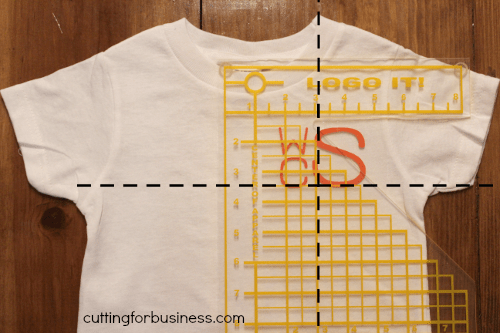
- Remove the Logo It and press your design.
How to Use the Logo It with the Tee Square It (Method 2)
This method is the same as above, but you use your Tee Square it to find the exact center line of your shirt quickly.
- Use the Tee Square It to find the center line of your shirt. Remember, a step-by-step tutorial can be found at this link.

- Line up the center line of the Logo It on top of the center line of the Tee Square It. Then, record your measurements for your design. When placing duplicate designs on other shirts, you will be able to line it up in seconds!
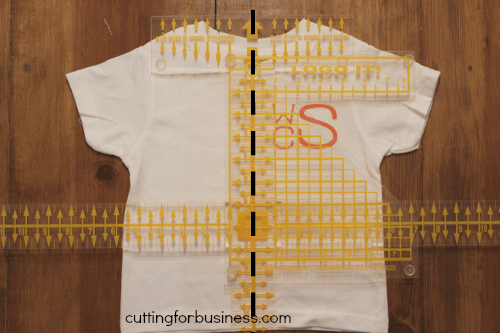
If you do a lot of company or team logo shirts, faux pocket designs with heat transfer vinyl, or monogram pocket shirts, I think the Logo It is a good investment and costs around $20. Before you go, I have great news for you! 1) If you are attending the All Things Silhouette Conference in November: I will have Tee Square Its, Logo Its, and heat pressing pillows at my booth for you to try out and buy. This is a great way to save on shipping costs! 2) In the coming weeks, I will have all three tools available online for you to purchase. I will make announcements via social media when they are available. Logo Its, Tee Square Its, and heat press pillows are available in my Etsy shop.
If this tutorial was helpful, don’t forget to pin it by hovering over the image below.
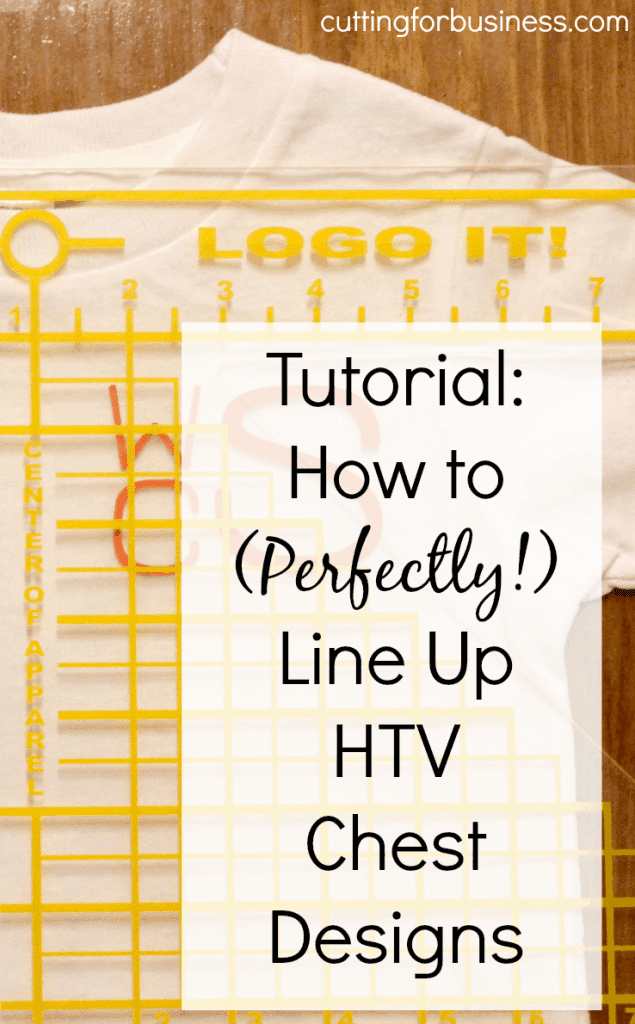
Since 2015, Christine Schinagl has been helping crafters start and run craft businesses through her blog, Cutting for Business. As a Silhouette and Cricut crafter herself, she has a unique take on what works and what doesn’t work in the craft business world. She also enjoys teaching other crafters how to create digital SVG designs, available through the Design with Me series.